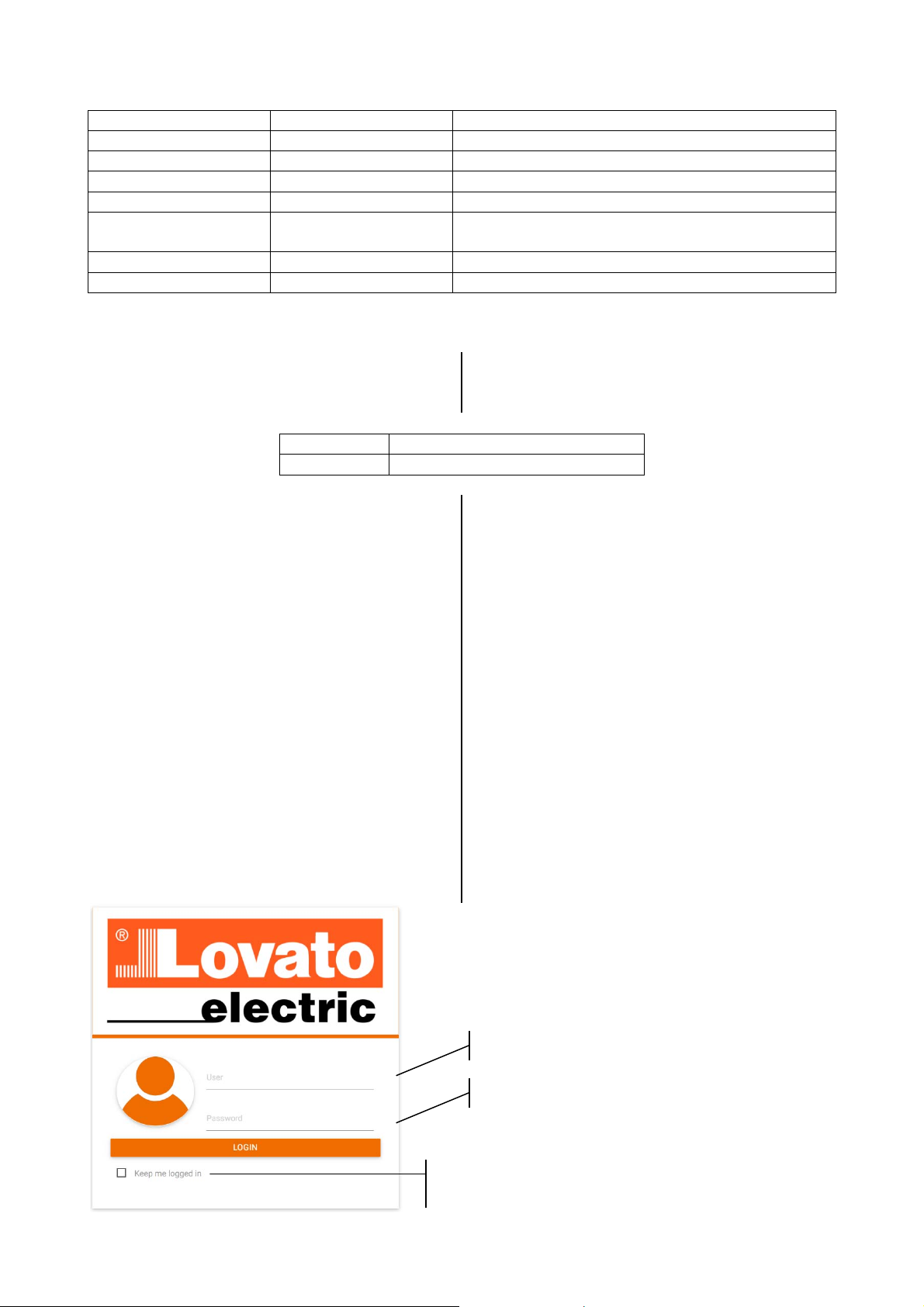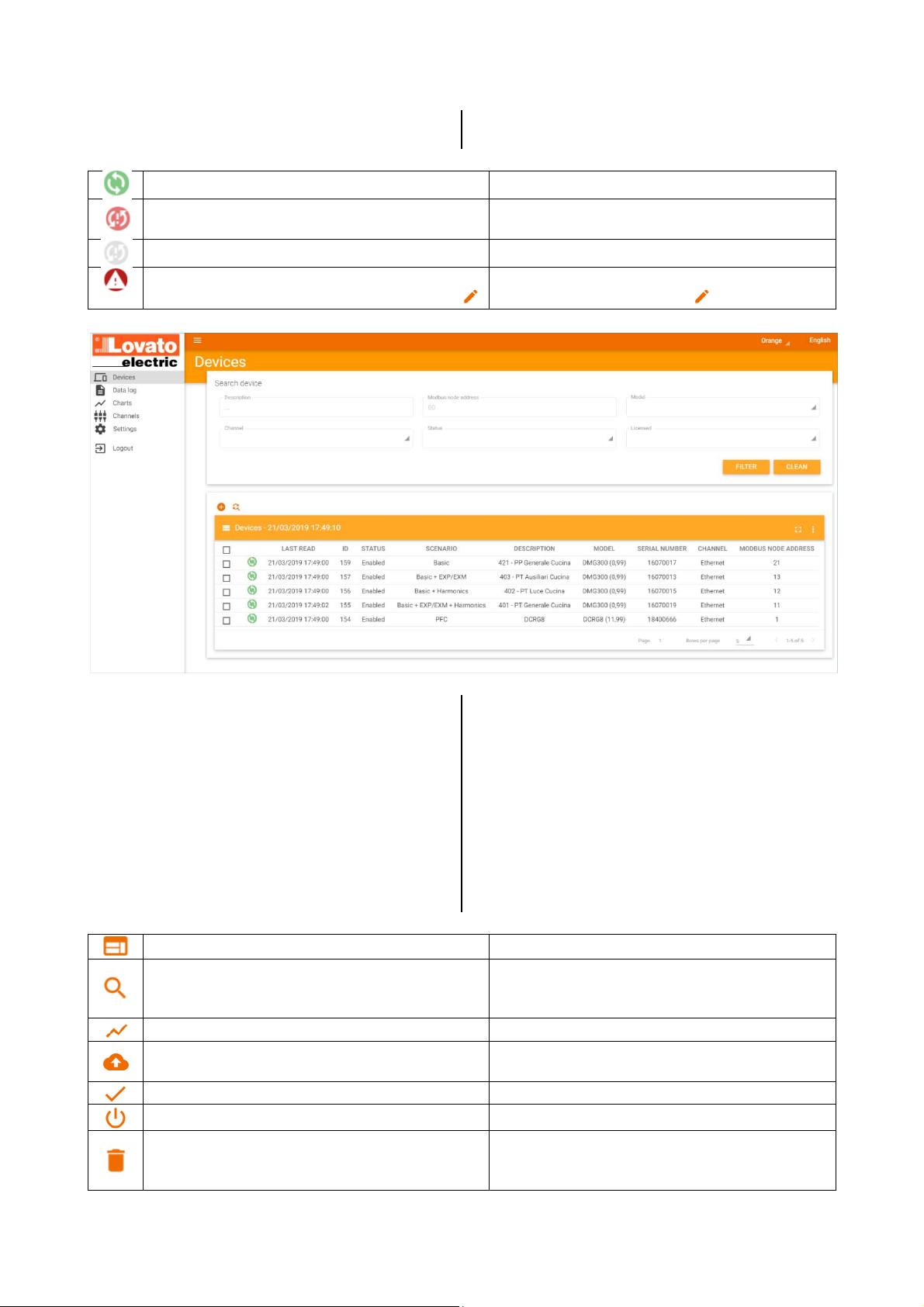9
I600IGB03_19.docx
Parità: bit di controllo.
Stop bit: numero di bit di stop.
Protocollo: protocollo modbus utilizzato, normalmente
RTU.
Indirizzo modbus partenza e fine: durante
l’autoriconoscimento, EXCGLA01 interroga tutti i nodi
seriali inclusi tra l’indirizzo modbus di partenza e
quello di fine compresi.
Time-out: tempo dopo il quale una richiesta modbus
è considerata scaduta e quindi da abortire.
Canale 2: porta ethernet
Protocollo: protocollo modbus utilizzato, normalmente
TCP.
Indirizzo modbus partenza e fine: durante
l’autoriconoscimento, EXCGLA01 interroga tutti i nodi
seriali inclusi tra l’indirizzo modbus di partenza e
quello di fine compresi.
Time-out: tempo dopo il quale una richiesta modbus
è considerata scaduta e quindi da abortire;
aumentare se la rete è molto lenta.
Parity: control bit.
Stop bit: number of stop bits.
Protocol: modbus protocol type, usually RTU.
Starting and last modbus addresses: during the
autodiscovery process, EXCGLA01 queries all the
serial nodes between the starting and the last
addresses included.
Time-out: after the set time a modbus query is
considered elapsed and therefore to be aborted.
Channel 2: ethernet port
Protocol: modbus protocol type, usually TCP.
Starting and last modbus addresses: during the
autodiscovery process, EXCGLA01 queries all the
serial nodes between the starting and the last
addresses included.
Time-out: after the set time a modbus query is
considered elapsed and therefore to be aborted;
increase the value in case of slow networks.
Impostazioni
In questa sezione è possibile procedere alla
configurazione di EXCGLA01.
Settings
This section is intended to manage all the settings relevant
to EXCGLA01.
Sistema
Questa area mostra alcune informazioni di sistema (ad
esempio la disponibilità di memoria). Non è richiesta
alcuna impostazione.
System
Some system information is shown (i.e. memory
availability). No setup is required.
Data & Ora
Si accede a questo menu per modificare la data e l’ora di
riferimento per EXCGLA01. Queste informazioni sono poi
utilizzate all’interno dei data log. E’ possibile abilitare
l’accesso a server NTP per l’aggiornamento automatico
dell’ora (è richiesta una connessione internet permanente).
Date & Time
Date and time which are used by EXCGLA01 can be
modified. The information works inside the data logs. NTP
server access can be activated to achive the automatic
time update (a permanent internet connection is required).
Network
E’ possibile modificare le impostazioni di rete di fabbrica
per adattare il gateway-data logger alla rete cliente. In
particolare, per ognuna delle due porte ethernet ETH0 e
ETH1:
DHCP: abilitare l’opzione se si desidera che un
server DHCP presente in rete assegni un indirizzo IP
alla porta.
Indirizzo: inserire l’eventuale IP statico da assegnare
alla porta.
Netmask: inserire l’eventuale netmask della rete.
Gateway: inserire l’eventuale indirizzo del gateway
della rete.
Indirizzo, netmask e gateway sono assegnati
dall’amministratore di rete quando l’opzione DHCP è
disattivata. Gli stessi parametri sono disponibili anche per
la rete associata al modem (ppp0) quando viene installato,
Network
The default network settings can be modified to let the
gateway data-logger suit the customer network. In
particular, for each of two ethernet ports labeled ETH0 and
ETH1:
DHCP: the option should be enabled if a DHCP
server available in the network must assign an IP
address to the port.
Address: enter the possible static IP address to be
assigned to the port.
Netmask: enter the possible subnet definition.
Gateway: enter the possible network gateway
address.
The address, netmask and gateway values are assigned
by the administrator if the DHCP option is disabled. The
same parameters are available for the network (ppp0)
associated with the modem when it is installed, but they