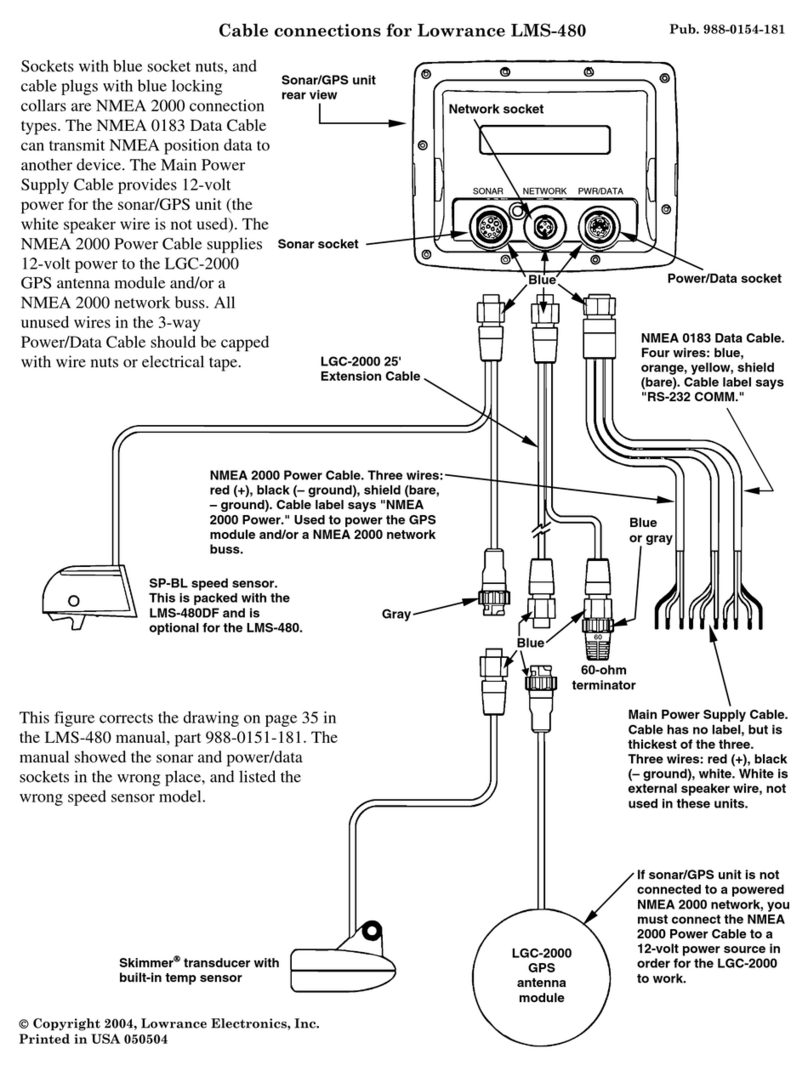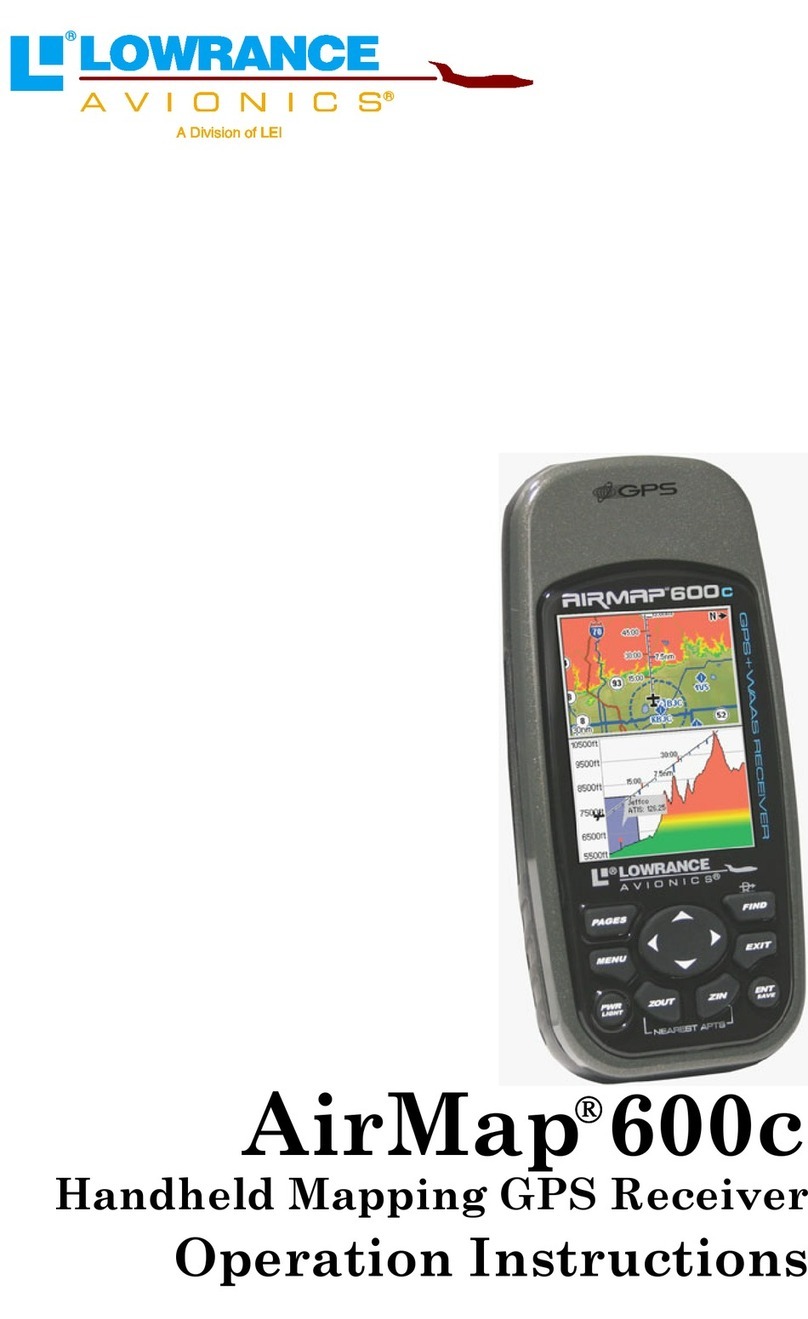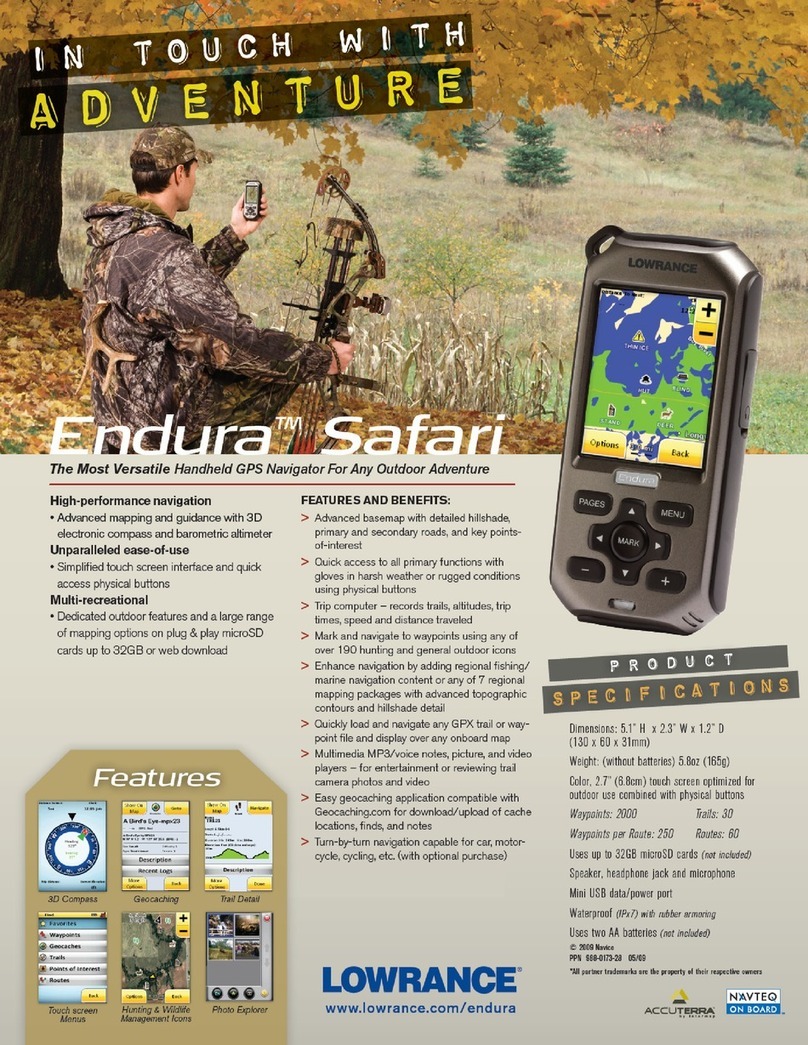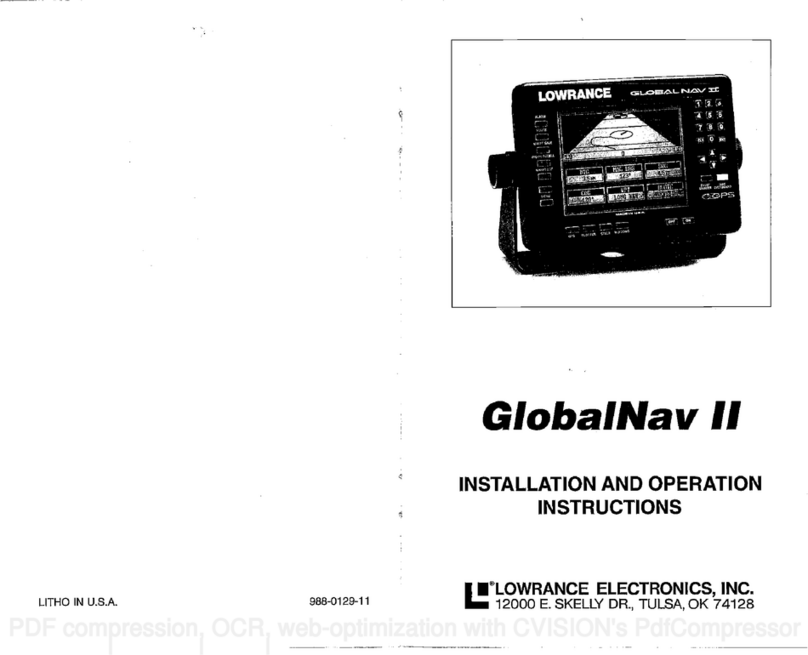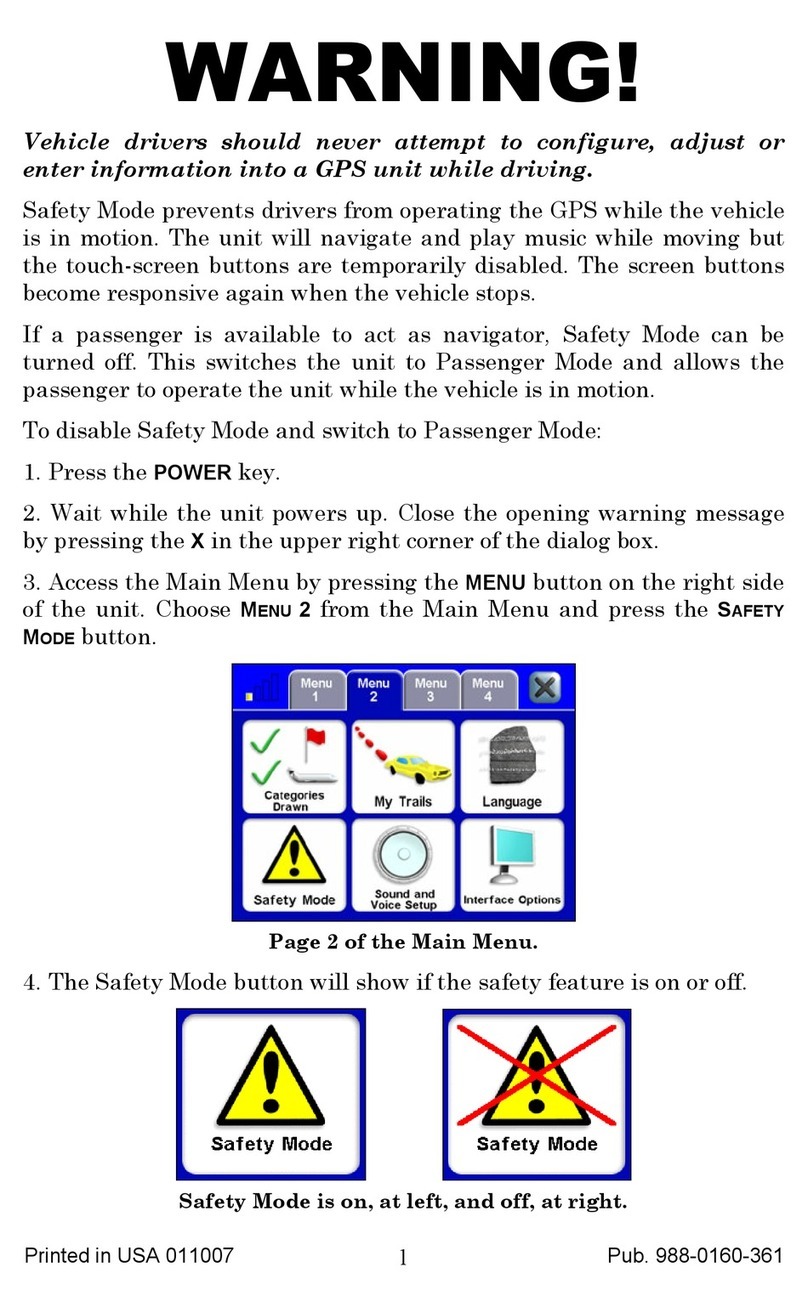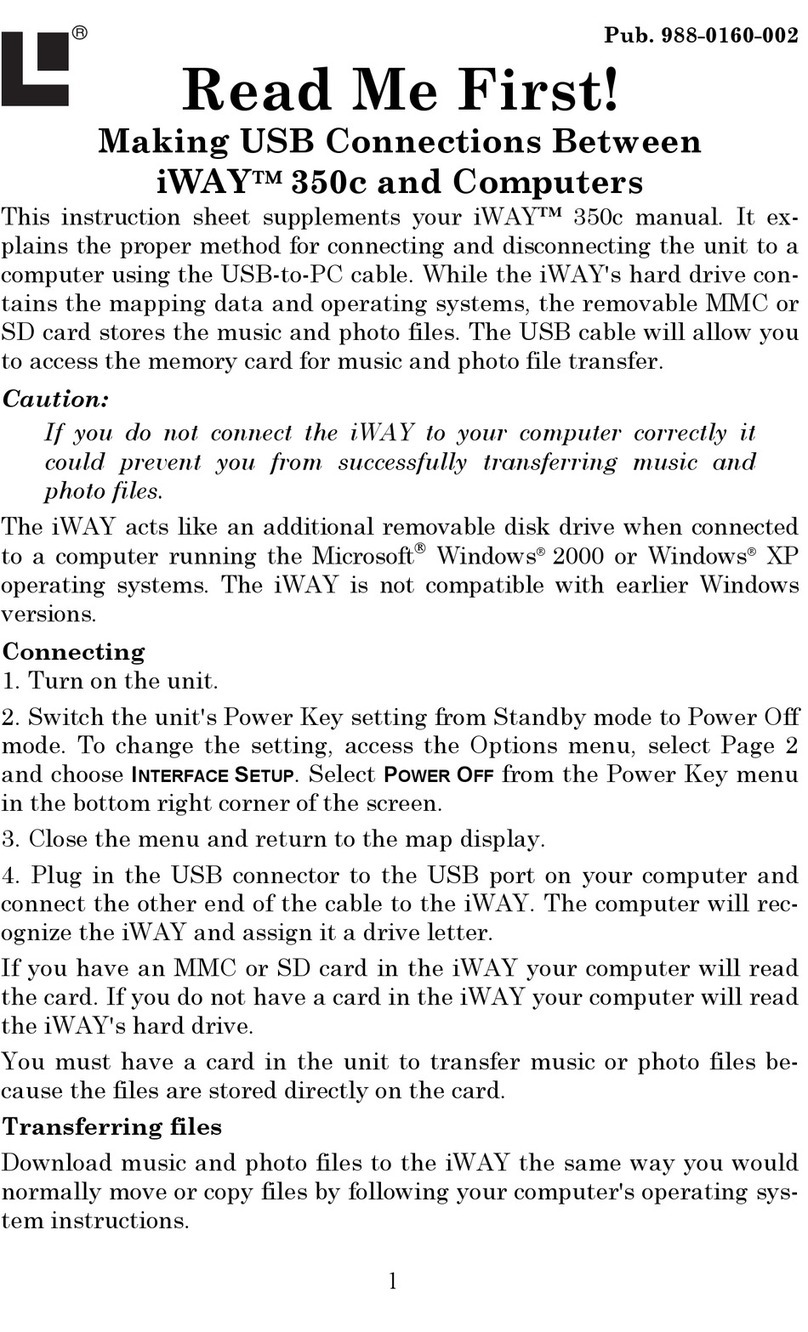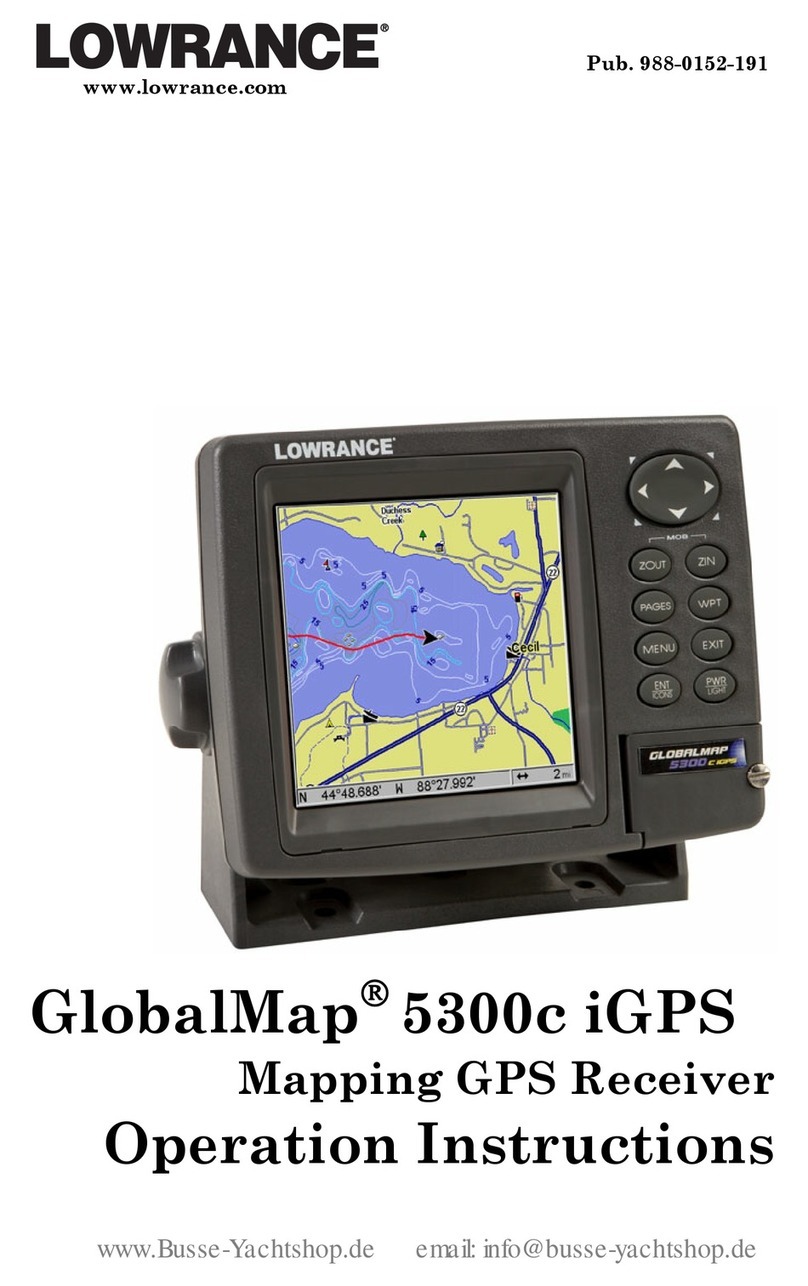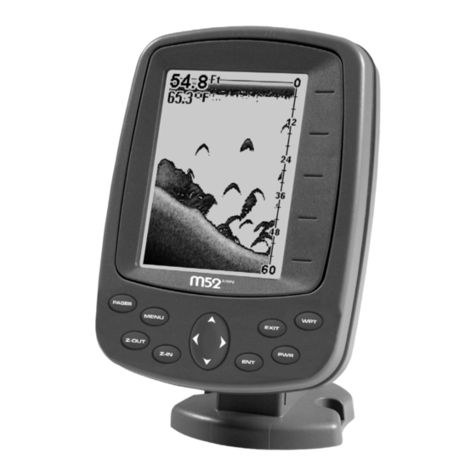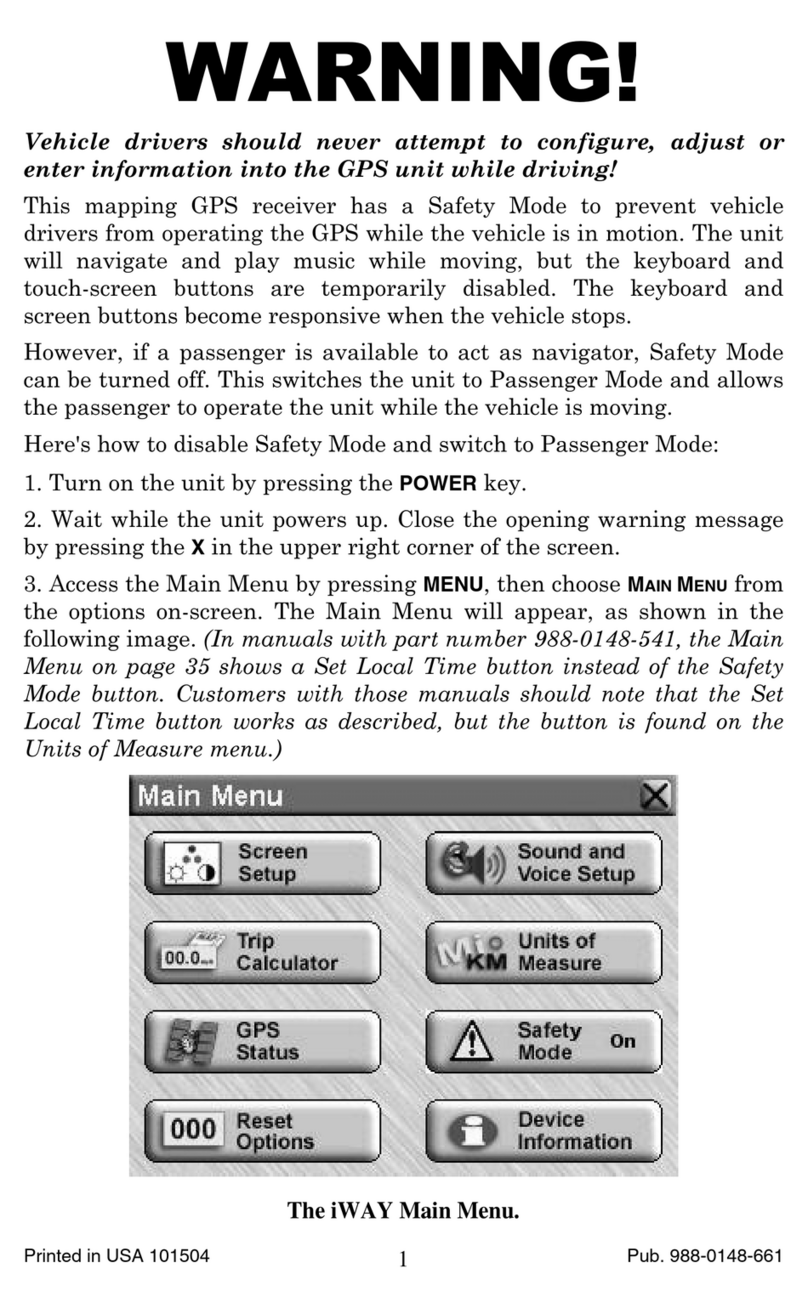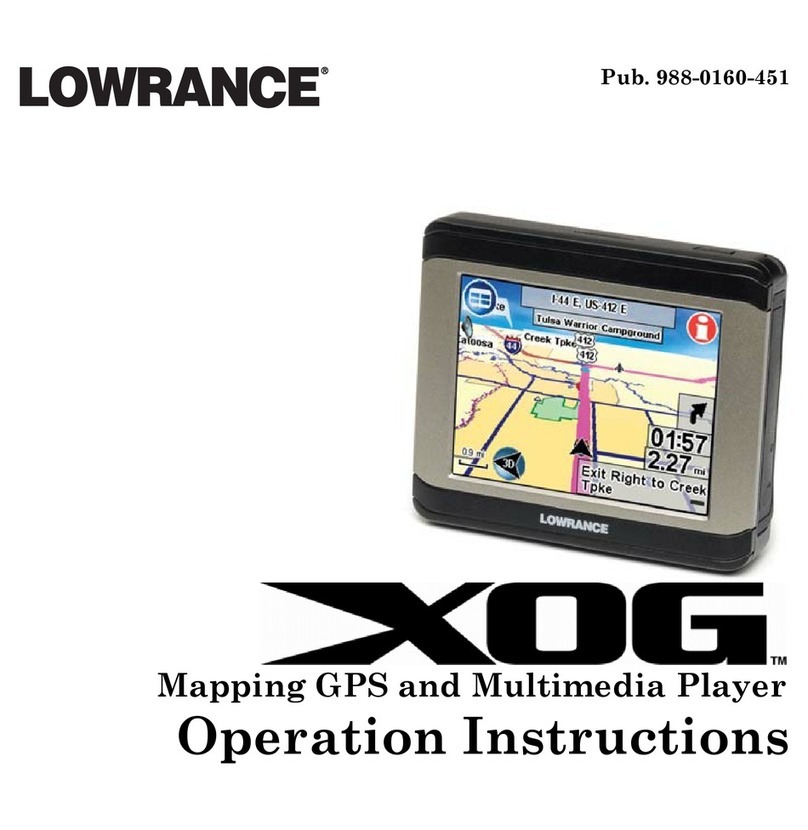NMEA VERSION 2.0
WIRING CONNECTION
Theshielded
red,black,white andgreenwiresareforaNMEA 0183,
version2.0interface. Thisisa
shielded, balanced lineinterface.Donot
usetheshieldonthesewires!Trimtheshield
back,
away
fromthe
splice
when
youattachwiresfromanother device tothe
GlobalMap 1000.The
GlobalMap 1000sends data(transmits) toanother electronic navigation
devicethrough
theshieldedwhite andgreen wiresand receives NMEA
datathrough theshieldedred andblackwires. Iftheanyofthesewires
arenotused, tape
their
endssothatthey
cannot
short.
Tosenddatatothe
GlobalMap 1000,connecttheotherdevice's NMEA
0183 version2.0 output totheGlobalMap's NMEA 0183version 2.0's
input(GlobalMap receivesdata)by attaching atwistedpair
cablefrom
theotherdevice'sNMEA output
totheshielded redandblackwireson
theGlobalMap Ii'spowercable.
Inorder
forthe
GlobalMap 1000tosend datatoanother
device, connect
theotherdevice's NMEA 0183 version 2.0 inputto the GlobaiMap's
NMEA 0183version2.0'soutput(GlobalMap sends
data)byattaching
atwistedpair
cablefromtheotherdevice's NMEA inputtotheshielded
whiteandgreen wiresonthe
GlobalMap il's
power
cable.
Toaddthe
positionshownatthe
top
ofManOverboardInformationmenu
to the waypoint table,simply pressthe key nextto the"Covert Man
Overboard to Waypoint" label. The GlobalMap 1000 will assign that
positiontothefirstavailable
waypoint numberinthe
waypoint table.This
waypointcan be edited the same as any otherwaypoint on the list,
includingthe
name,
symbol,and
position.
Remember, repeated pressing of the Man Overboard key does not
repeatedlysave yourpresentposition!Theunit
only
savesthe
position
the
first time the Man Overboard key is pressed. To save a new Man
Overboard position,youmustfirstreset ManOverboard byDressing
the
key nextto the "ResetMan Overboard" labelon theMan Overboard
Information menu.
Youcannavigatetoa
waypoint usingthe
Waypoint Recallfeatureatany
time,howeverthis stops
the
GlobalMap1000fromnavigatingtotheMan
Overboard position.
Remember,saving thevictimisthe
primarygoal.Try
alloptionstorescue
the
personimmediatelyaftertheaccidenthappens.Training
andeduca-
tionarealsogood accidentpreventative.TheCoastGuardhasexcellent
safety courses. Instruct all members on board your boat on safety
procedures beforeleavingthedock.Makecertainallonboard knowwhat
todobefore
anyemergencyoccurs.
DATUMS
TheGPSnavigationsystem
reliesoncomplex
mathematical calculations
todetermine yourpositionbasedonsatellite dataand otherfactors. One
factoristheEarth'sshape.SincetheEarthisnotatruesphere,variations
inthecalculationshavetobemadetoaccommodatedeviations. Tomake
mattersmorecomplex, not everyone usesthesame datatodetermine
whatthedeviations are.Thesizeandshapeofthe
ellipsoidsthatareused
toapproximate theearth'ssurface are improved often. Thiscanlead to
errorsif yournavigation device usesone ellipsoid,while
your
chartuses
adifferent one.Thetermusedforthese
ellipsoids is"Datum."
Toreducetheerrorfactorbetweendatum,
thisunit
givesyou
the
capability
toselectthedatumusedbytheGlobalMap
1000when
displayingthe
map.
Youcanselectanewdatumfromalistorenteracorrection offsetbased
onlatitude/longitude.
To
change
the
datum,first
press
theMENUkey
twotimes.Now
press
the
keynexttothe"DatumTranslations" label.Thescreenshown at
thetop
of
thenext
pageappears.
WHITE TRANSMIT WIRES
GREEN\"\
GLOBALMAP 1000 —
BLACK r OTHER DEVICE'S
RED/ NMEA OUTPUT
GLOBALMAP1000RECEIVE DATAFROM NMEA
0183, VERSION 2.0ONLY
BLACK OTHER DEVICE'S
NMEAINPUT
GLOBALMAP1000
fNQ
NMEA
0183, VERSION 2.0DATATODEVICE ONLY
1ECEIVEWIRES
BLACK
RED
SENDANDRECEIVE NMEA0183VER.2.0DATA
6 55
PDF compression, OCR, web-optimization with CVISION's PdfCompressor