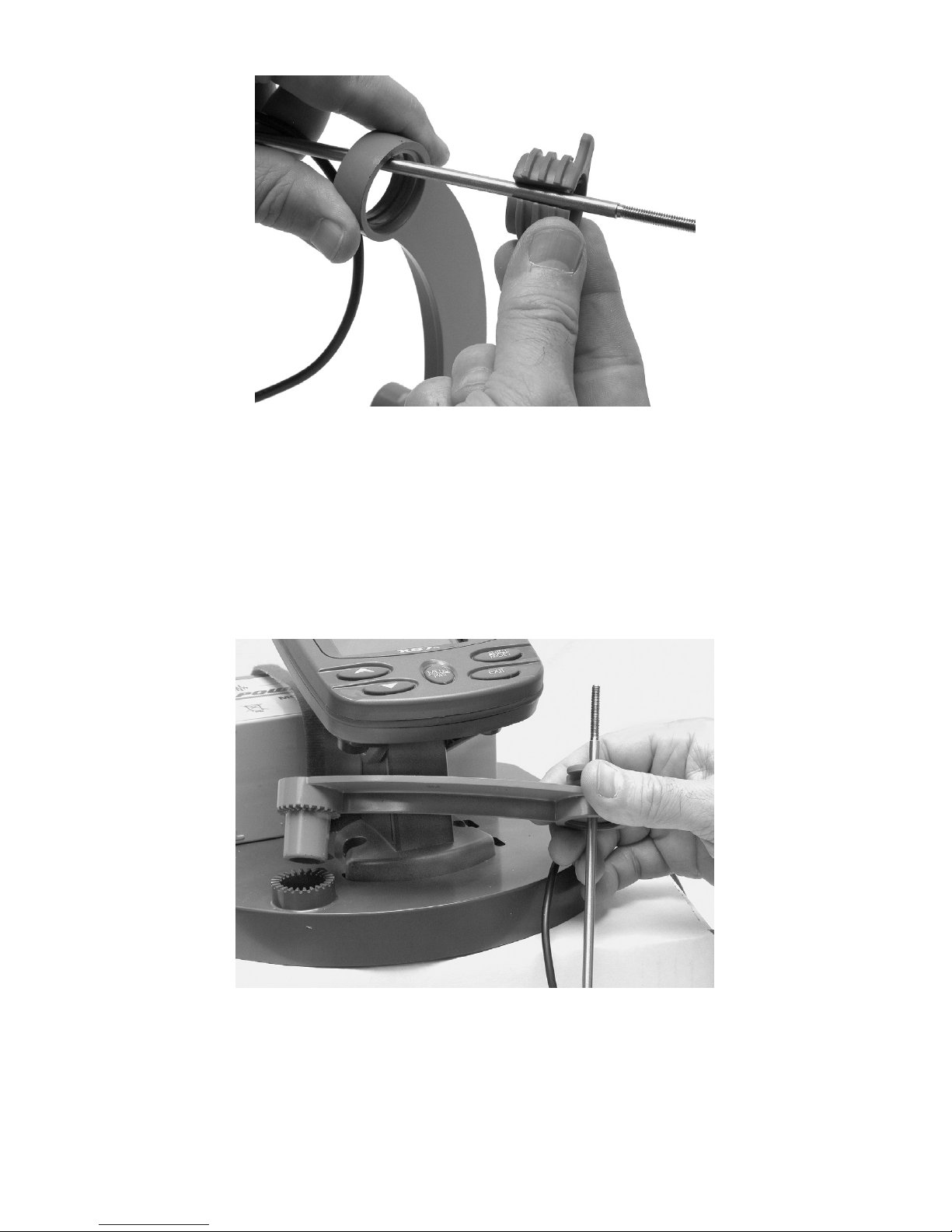1
PPP-15 Portable Power
Pack with transducer
installed. Shown with
the X67C IceMachine.
Pub. 988-0147-871
PPP-15
Portable Power Pack
Installation Instructions
This ice fishing power pack is designed for use with the following products:
LowranceX67C sonar and M68C sonar/GPS combo.
Even though it was designed for ice fishing, this
power pack can also extend your sonar's use into
warm weather angling. It's ideal for fishing from
a dock or pier. Crappie fishermen who tie up to
drowned trees will find the PPP-15 useful for
that type of stationary fishing as well.
With an optional portable Skimmer
transducer, you can run the unit in your own
boat, or take it along as a second sonar in a
friend's boat. The versatile color sonars that are
compatible with the PPP-15 have scrolling chart
displays as well as flasher displays, making
them fully functional for both boat trolling and
stationary use.
The PPP-15 package includes: freeze resistant
power pack carry bag, base plate, quick
release mounting bracket, rechargeable gel
cell battery, battery charger, ice fishing
transducer, transducer mounting rod, swing
arm and adjustment lock for holding the
mounting rod, and the nuts and bolts needed
to assemble the power pack.
When assembled, the pack is designed to fit comfortably inside a typical
5-gallon plastic bucket. This power pack can also use an optional bat-
tery adapter that holds eight "D" size batteries.
You can assemble everything without tools, but it's easiest if you have a
screwdriver, and perhaps a small adjustable wrench or pair of wire pliers.
INSTALL MOUNTING BRACKET
1. Attach the quick release mounting bracket to the base with the two
nylon nuts and bolts. See the following figure.