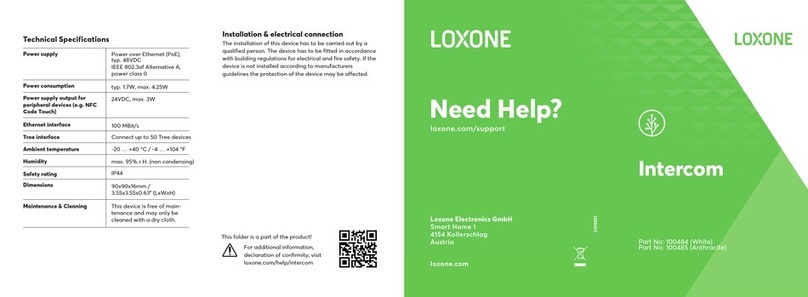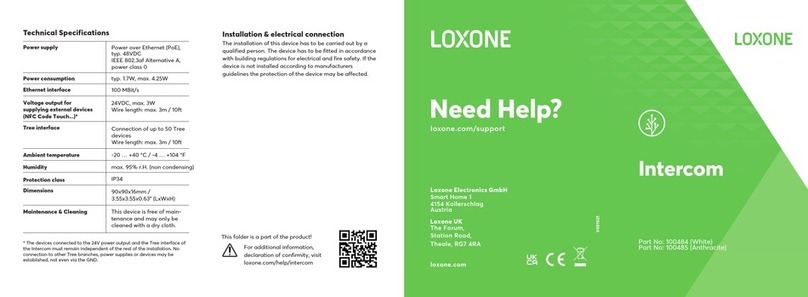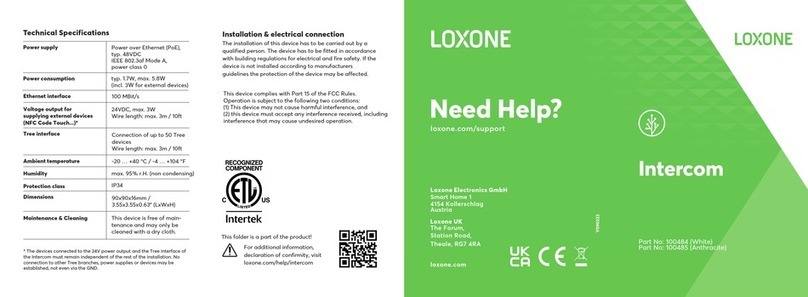LOXONE INTERCOM
Art. Nr.: 200108
How To
1. Important for outdoor installation if using the
flush-mounted installation box!
Around and on the back, the front edge of the
sheet metal is to be sealed with acrlyc against
the plaster surface.
The acrylic sealing must be applied that no
moisture can get in between the flush-mounted
box and the wall into the mounting space.
Additionally, the acrylic must be smoothed in a
way that the foamed rubber seal of the
mounting frame is resting on an even surface
and no moisture can get in between the foamed
rubber seal and the flush-mounted box through
hollow spaces.
2. Power up the Loxone Intercom by connecting a
network cable with PoE (Power over Ethernet)
3. Mount the camera on your backbox with the
delivered screws. Attenation:
4. The default IP address if the SIP module is:
192.168.1.98 (without http:// for SIP). The
default password for the SIP module web
interface is: admin; in Loxone Config you also
have to enter the username which by default is:
admin
5. The default IP address of the Video module is:
192.168.1.99. Login details for Video module
web interface are: user: admin, password: admin
6. Please adjust the IP configuration of both the
SIP and Video module to suit your own network.
7. To have an audio connection over the Internet,
the external audio connection needs to be
configured in the web interface of the SIP
module (advanced settings VoIP/SIP). You can
either register with a SIP server (e.g.
http://serweb.iptel.org):
8. Connect to your Miniserver with Loxone Config
9. Add the ‘Door Controller’ function block, check
Loxone Intercom and insert the properties of
your intercom like IP address of video and sip
module, login data, ...
10. If the checkbox “Loxone Intercom” is checked
the ‘Door Controller’ automatically receives the
notification of the doorbell button.
11. Further audio settings for fine tuning may be
made via the web interface of the SIP module
(advanced settings VoIP/SIP)
12. For more information please visit our website
http://www.loxone.com/help/intercom
loxone.com