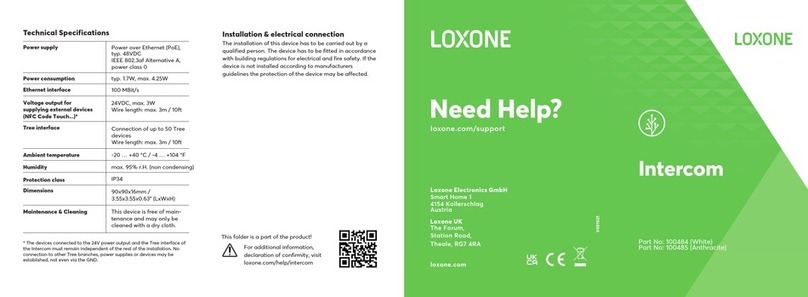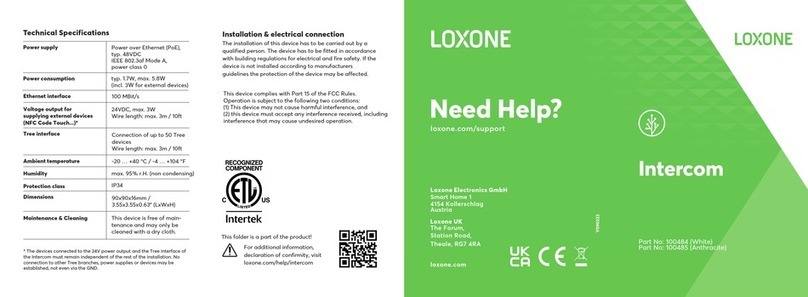Bell button
Speakers
Mounting
frame
Proximity
sensor
Camera Microphone
Wire cross-section
0.25 … 0.8mm² / AWG23 … 18
Stripping length 5mm / 0.2”
Temperature resistance
-40 … 105°C / -40 … 221°F
About the product
The Loxone Intercom is a compact video door bell featuring a
glass finish, illuminated bell button and proximity sensor. The
microphone is embedded into the front panel, the concealed
speakers are located on unit's left side.
The device is connected to the network and powered via
PoE (Power over Ethernet). The integrated Tree interface
makes it possible to connect an NFC Code Touch as part of
an access solution.
The device is mounted in a low-profile aluminum frame,
available in a single or double version.
Installation
Install the mounting frame on the desired installation place,
and connect it according to the product documentation.
Power up the device and pair it with your Miniserver in Loxone
Config. To finish the installation attach the Loxone Intercom
on the mounting frame.
Connection
Technical Specifications
Bell button 1 touch point, capacitive
Click feedback Yes
Speaker 2x 0.7W continuous /
2x 1W max. momentary
Microphone Digital microphone, MEMS
Camera Field of View:
120° diagonally
Resolution:
1280x720 pixel
Proximity sensor detection
range
in direct light: 0.2 m /
low ambient light: 2.0 m /
detection angle 27°
Mounting location with
direct sunlight
white: allowed
anthracite: not recommended
Tree interface for
external devices
Ethernet and
Power in (PoE) 24V output for external
devices, max. 3W
SD Card
GND
+24V
Recommended mounting
height
1.6m / 63” top edge