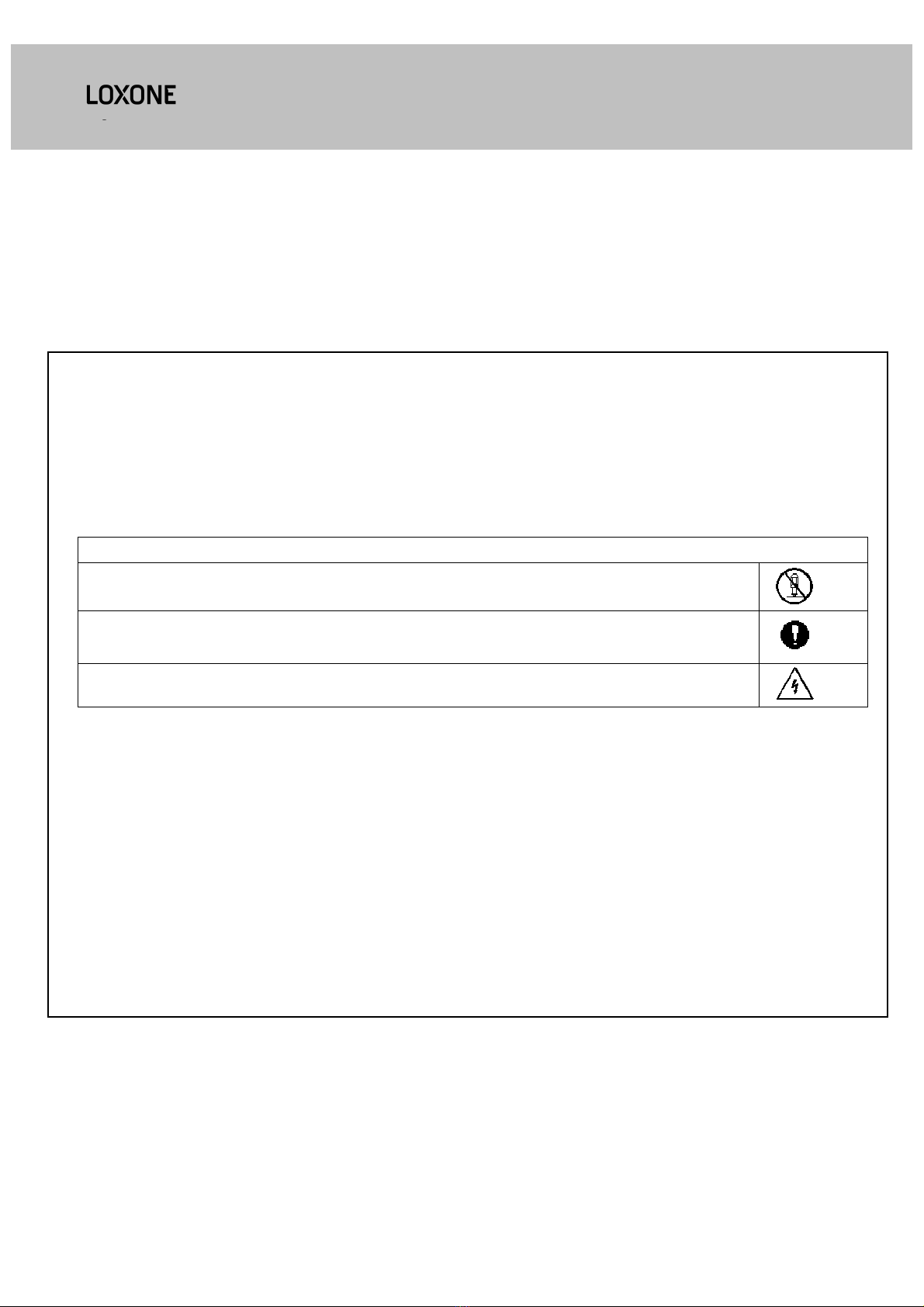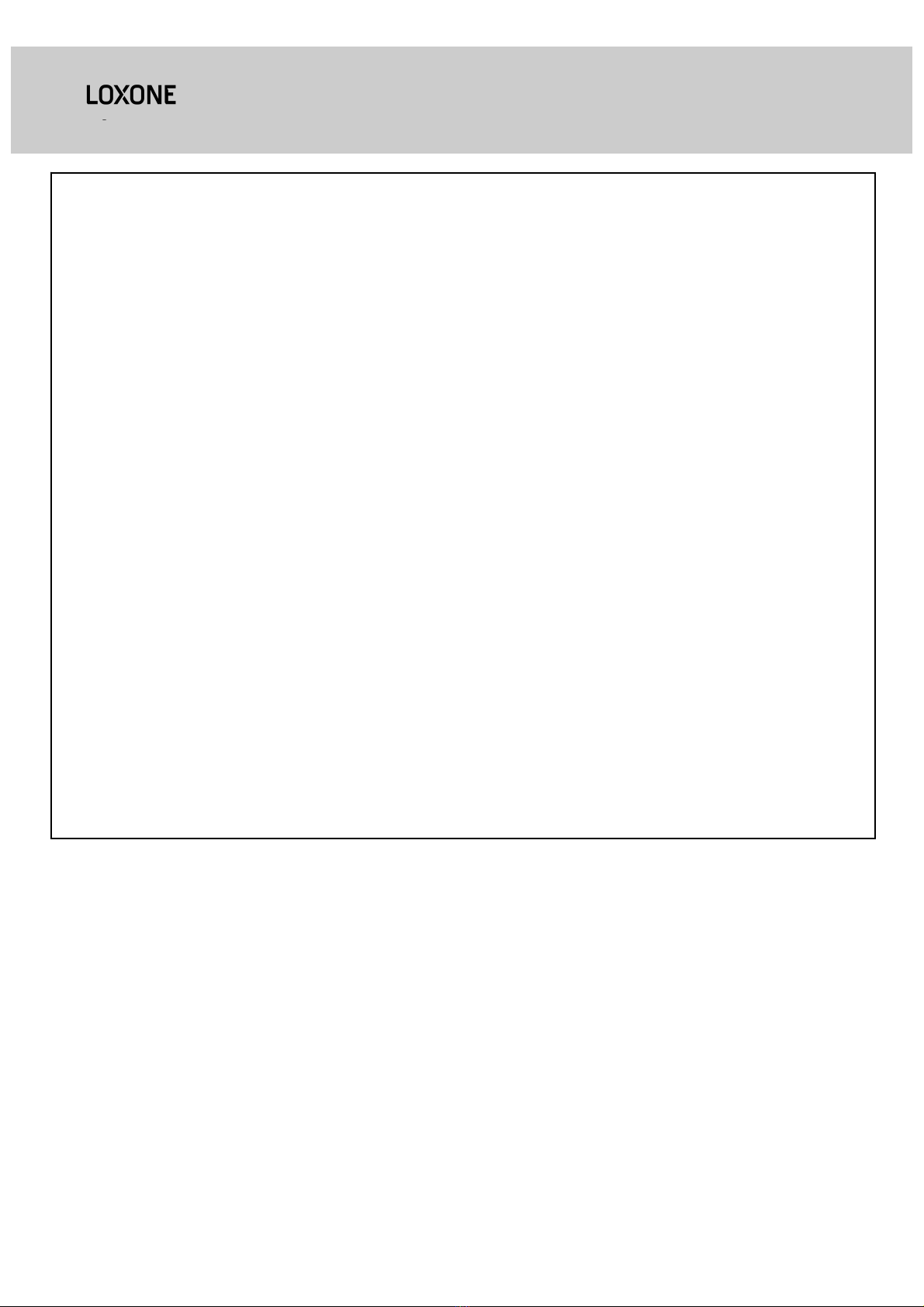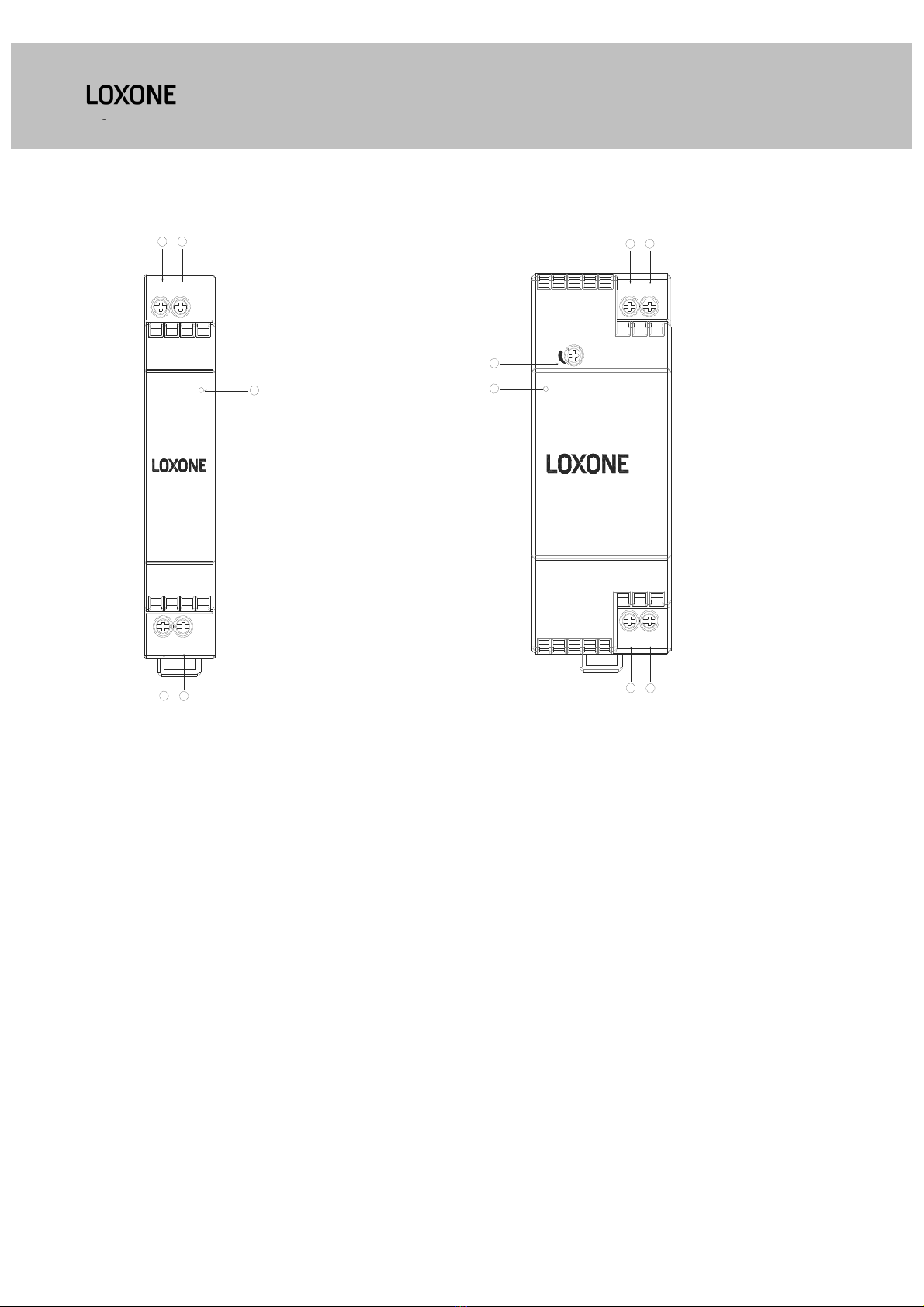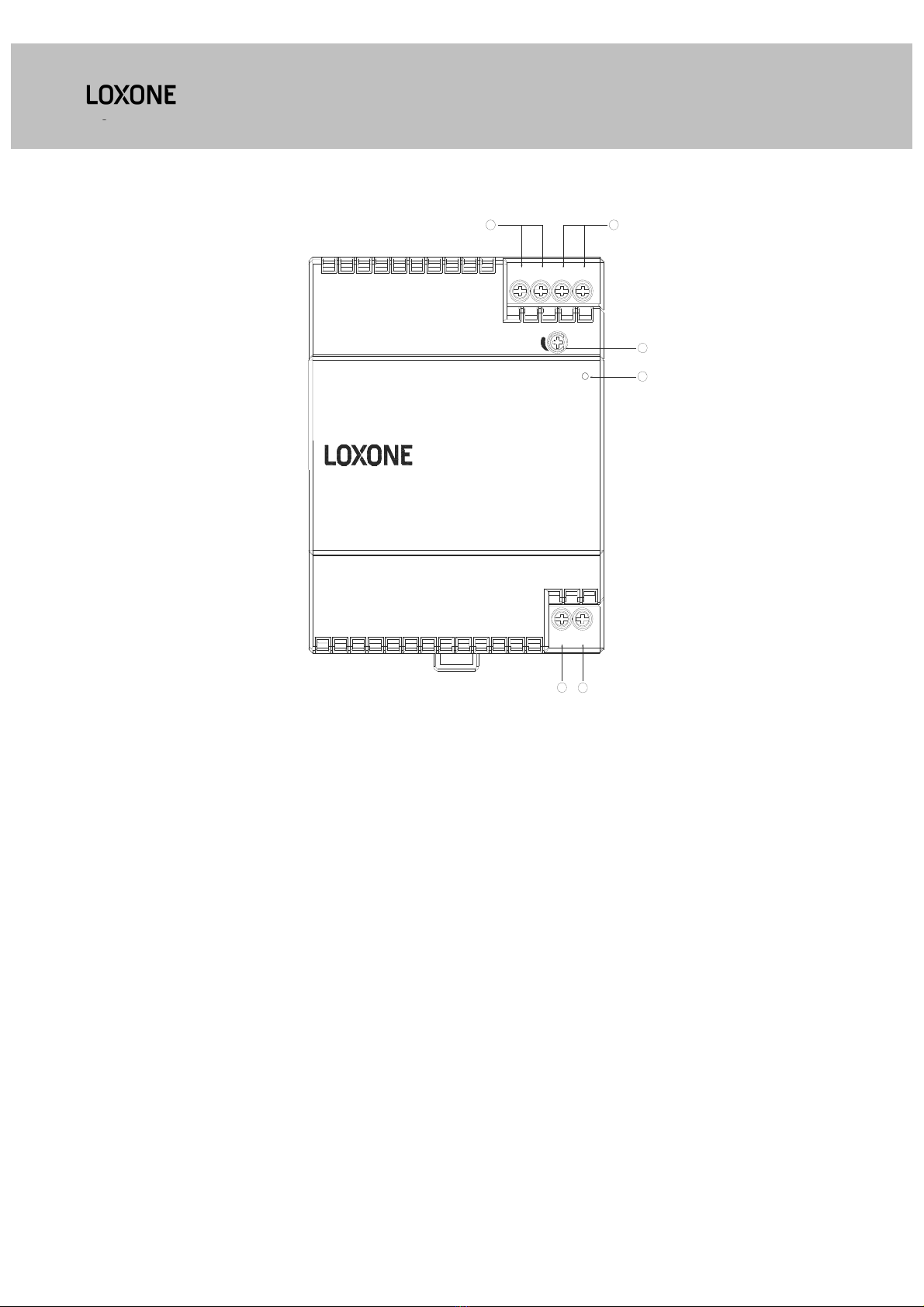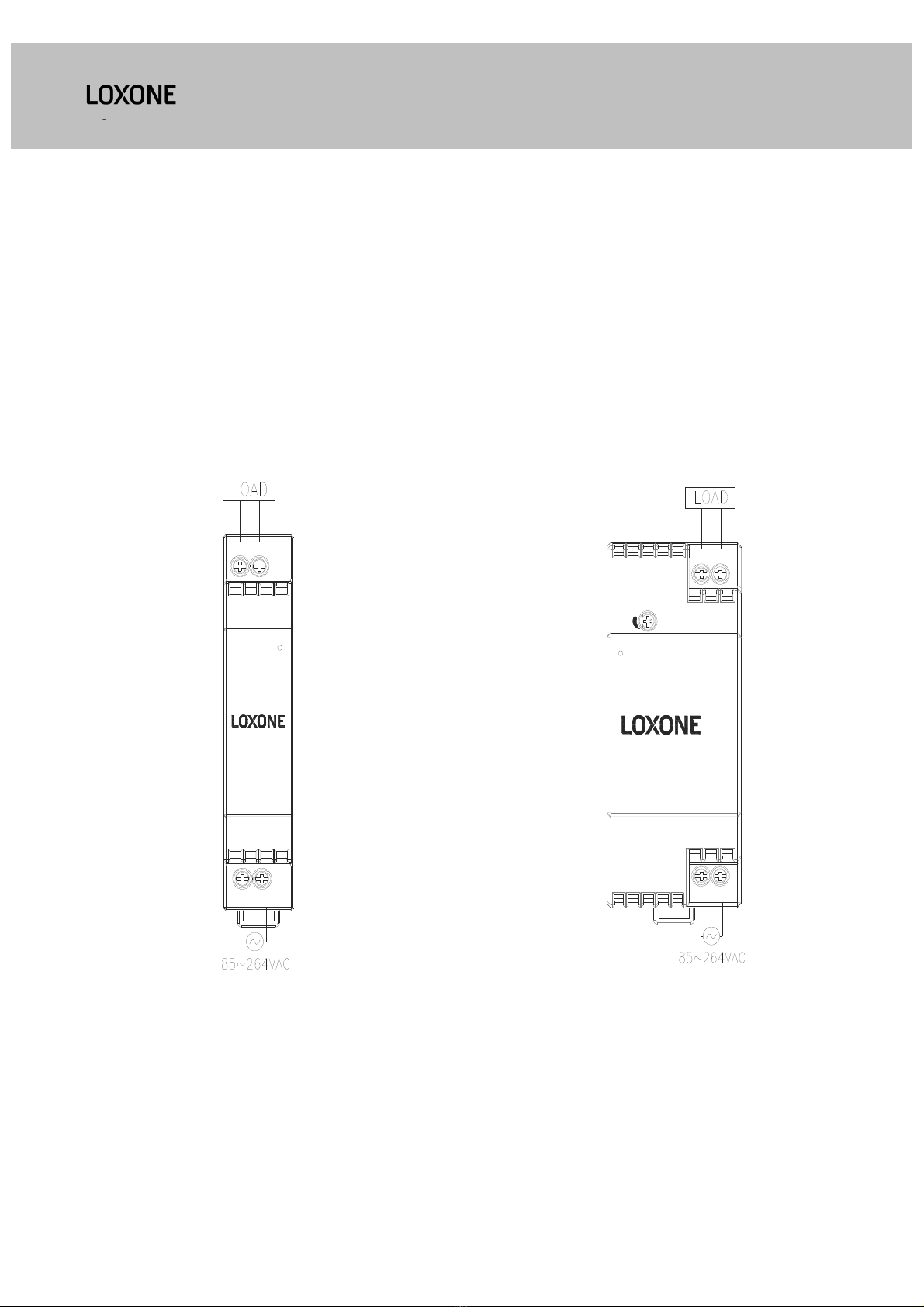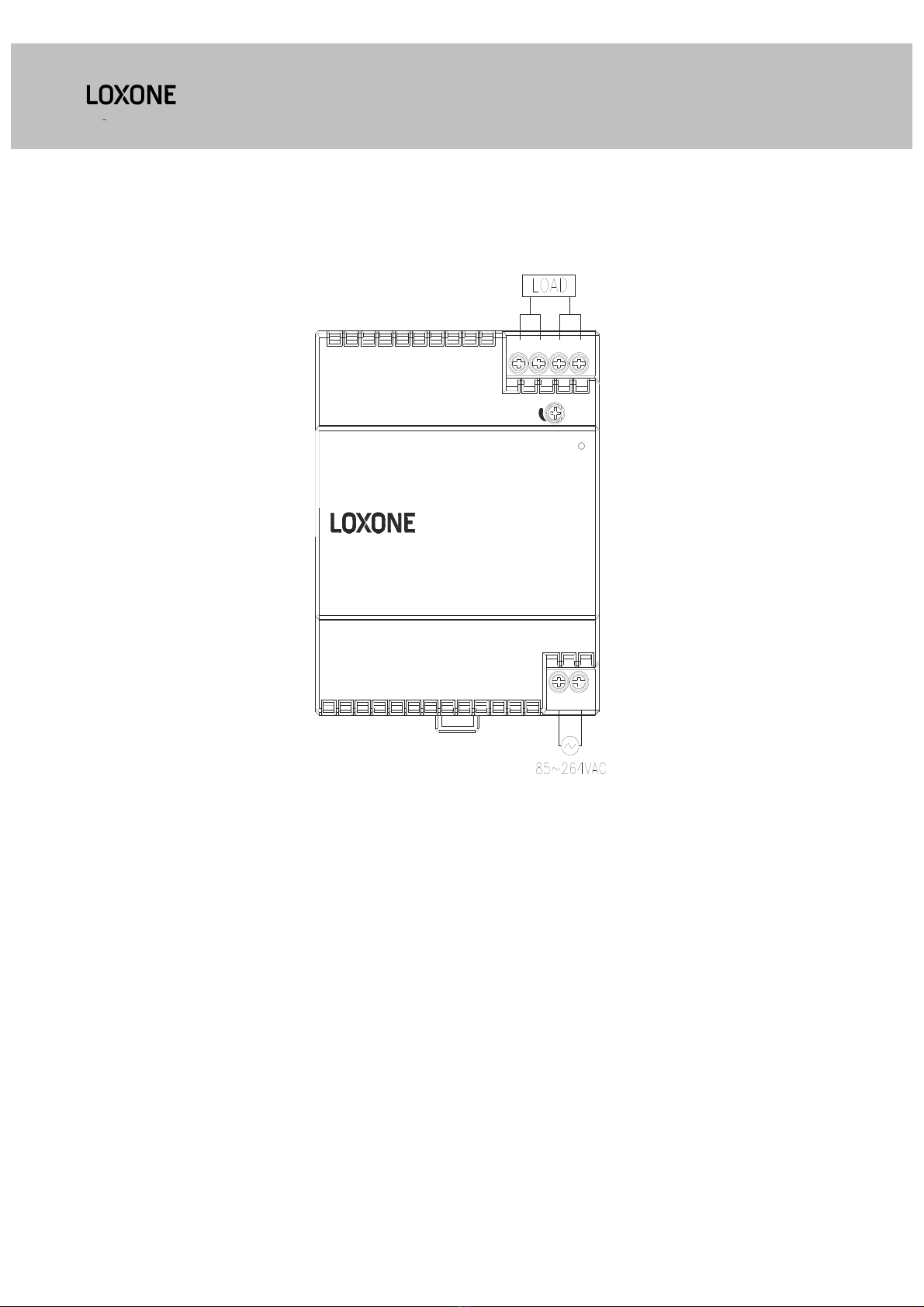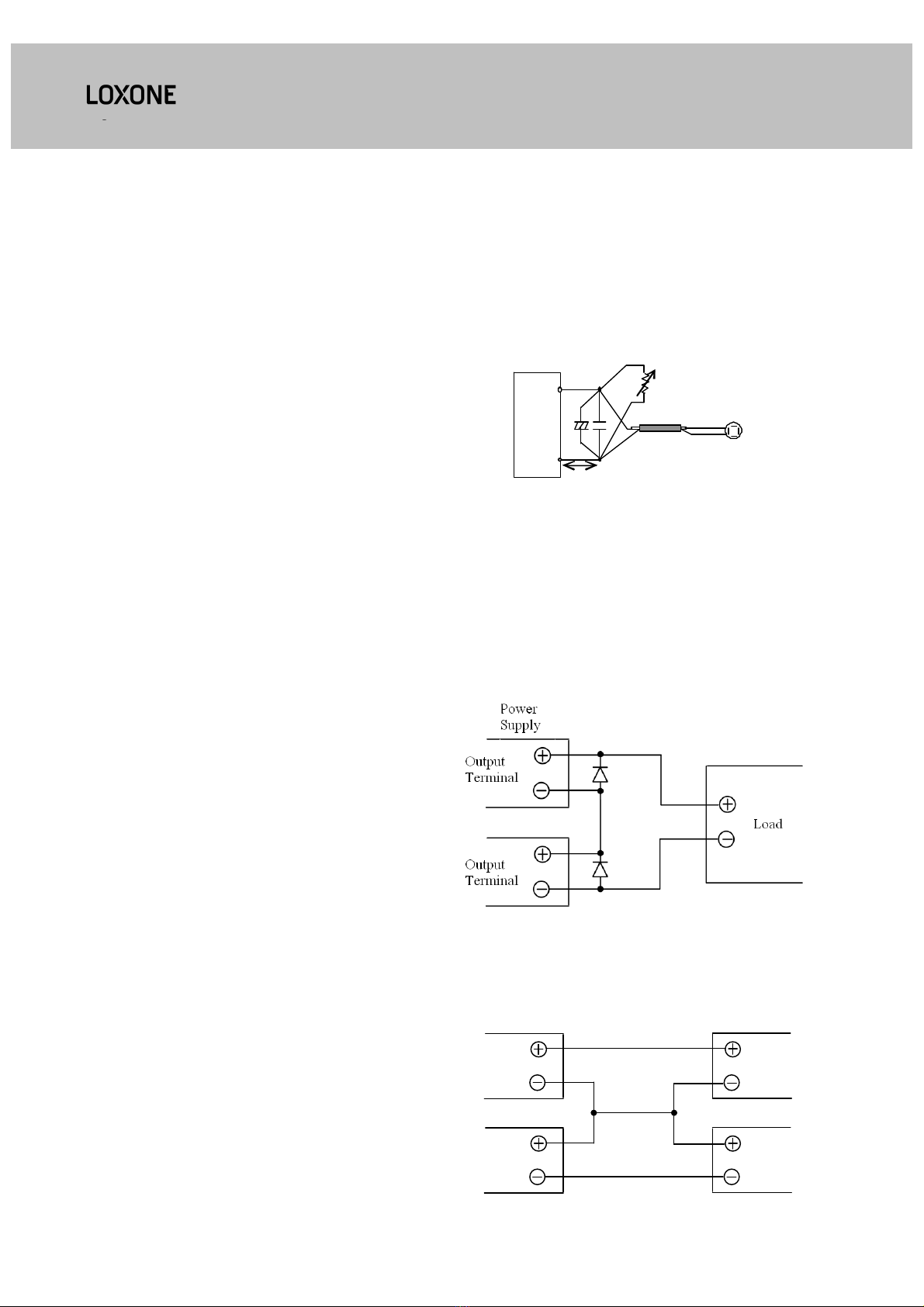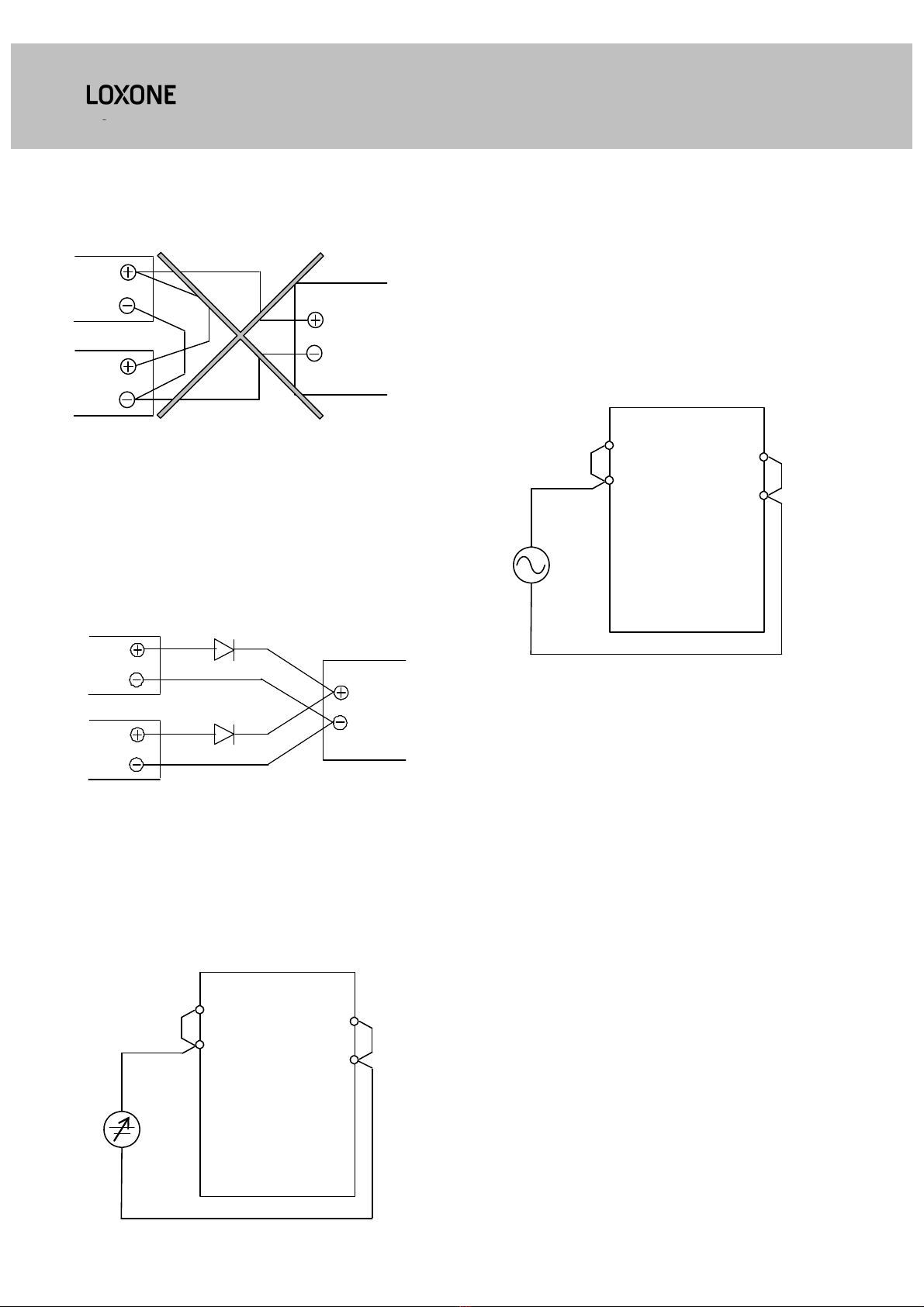4-6. Output Ripple & Noise
The standard specification for maximum ripple
value is measured according to measurement circuit
as below. When load lines are longer, ripple
becomes larger. In this case, electrolytic capacitor,
film capacitor, etc. might be necessary to use across
the load terminal. The output ripple cannot be
measured accurately if the probe ground lead of
oscilloscope is too long.
Oscilloscope
Bandwidth :
20MHz
+
-
P.S. C1 C2
Load
1.5m 50
Cable
150mm
C1 : 100uF Electrolytic
Capacitor C2 : 0.1uF Film
Capacitor
+
4. Explanation of Functions and Precautions
4-1. Input Voltage Range
Input voltage range is single phase 85 ~ 264VAC
(47~63Hz)(not safety approved condition).For cases
where conformance to various safety specs (UL, CSA,
EN) are required, input voltage range will be 100 ~
240VAC (50/60Hz). Power supply can withstand
300VAC surge for 5 seconds during operation. Input
voltage which is out of specification may cause unit
damage.
4-2. Output Voltage Range
Output voltage is set to the rated value at
shipment. 200143 output voltage is not adjustable.
200001 and 200002 V.ADJ trimmer on the front
panel side can be used to adjust the output
voltage within the range specified (refer to
specifications for adjustable range).
To turn the trimmer clockwise, the output voltage
will be increased. Take note when the output
voltage is increased excessively, over voltage
protection (OVP) function may
trigger and output voltage will be shut down..
Furthermore, when increasing the output voltage,
reduce the output current so as not to exceed the
maximum output power.
4-3. Inrush Current
This series has used Power Thermistor to protect the
circuit from Inrush Current. Please carefully select
input switch and fuse in cases of the high
temperature and re-input the power.
4-4. Over Voltage Protection ( OVP )
The OVP function (Inverter shutdown method, manual
reset type) is provided. OVP function operates within
specified range (refer to specification) . To reset OVP,
remove the input of power supply for a few minutes,
and then re-input. OVP value is fixed and not to be
adjusted externally. Never apply more than rated
output voltage to output terminal, which may leads to
damage. In the case of inductive load, put protective
diode in series to the output power line.
4-5. Over Current Protection ( OCP )
Hiccup mode with automatic recovery.
OCP function operates when the output current
exceeds OCP specification. The output will be
automatically recovered when the overload condition
is cancelled. Do not operate overload or dead short
conditions for more than 30 seconds, which could
result in damage or insulation failure. Due to internal
protective function , output short causes 200143,
200001 hiccup or latch up, and causes 200002
hiccup.
4-7. Series Operation
For series operation, either method (A) or (B) is
possible.
Method ( A )
Method ( B )
Output
Terminal
Output
Terminal
Power
Supply
Load
Load
INSTRUCTION MANUAL