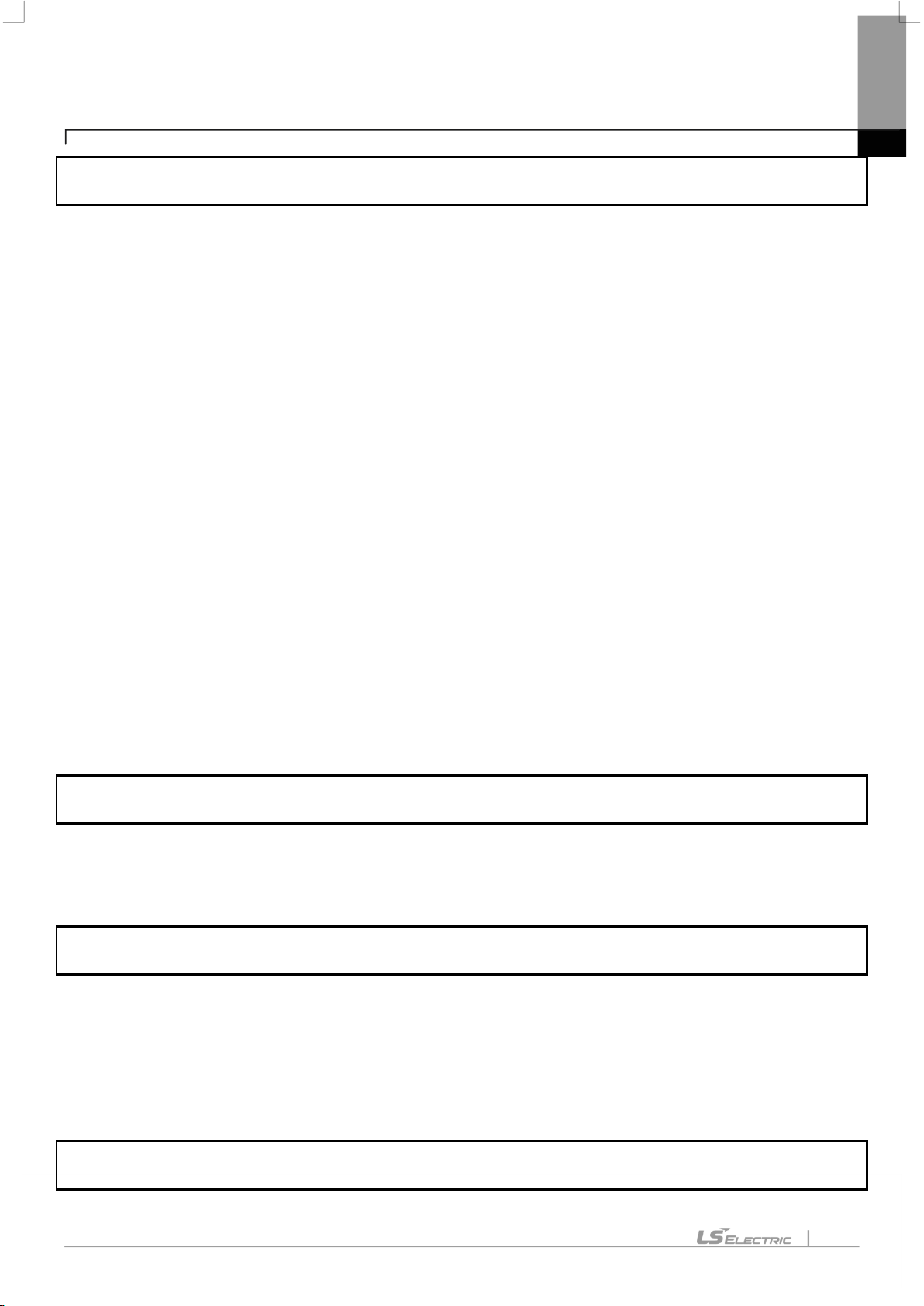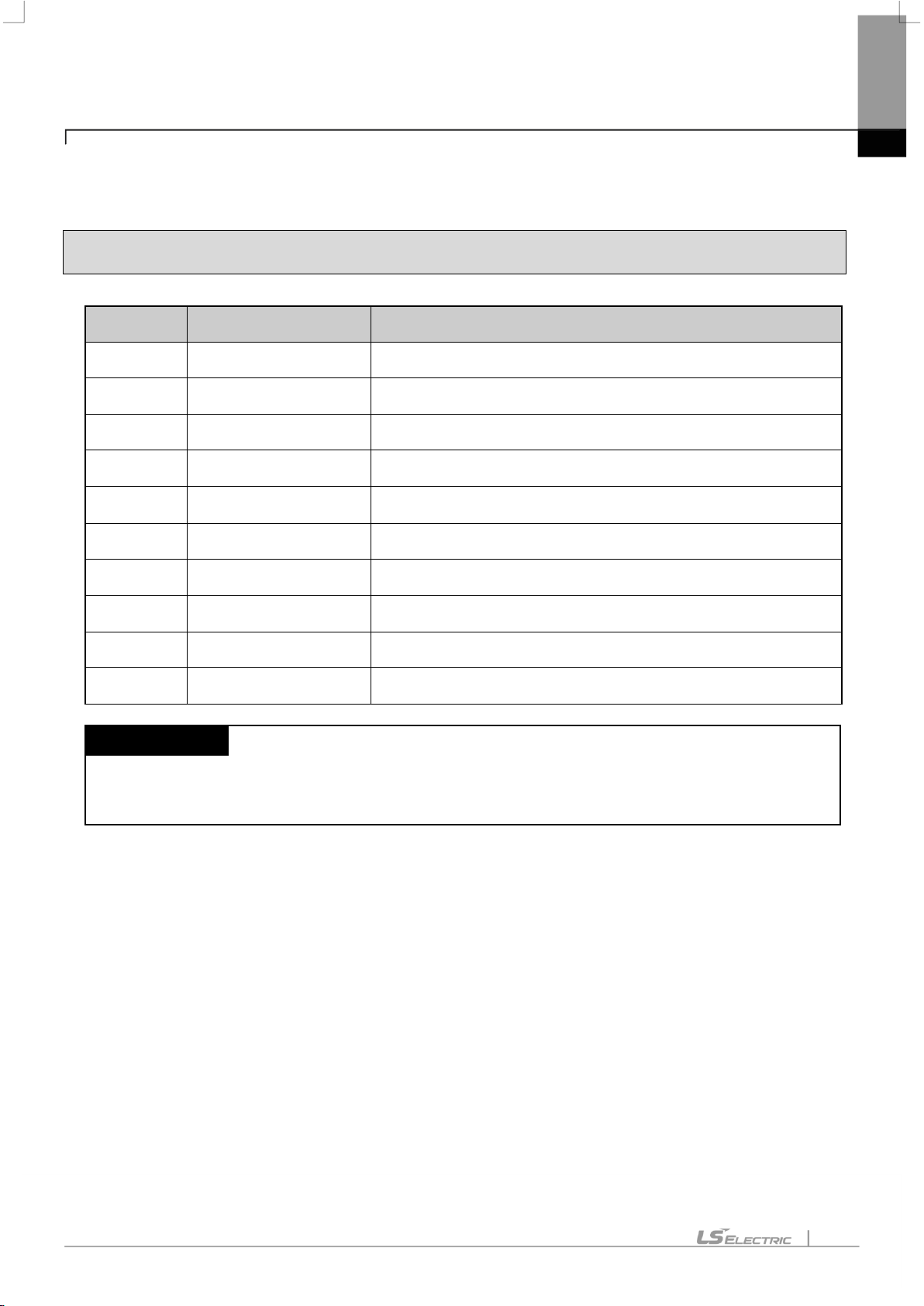Chapter 1 Overview
7
Chapter 5 XGT Panel Menu Explanation................................................................................................................5-1.
5.1Project.................................................................................................................................................................................5-3
5.1.1Start...........................................................................................................................................................................5-3
5.1.2Screen......................................................................................................................................................................5-4
5.1.3Maintenance.............................................................................................................................................................5-7
5.2ControllerSettings..............................................................................................................................................................5-8
5.2.1ListofConnectedDevices.......................................................................................................................................5-8
5.2.2DetailedController Settings.....................................................................................................................................5-9
5.3ControlPanel....................................................................................................................................................................5-14
5.3.1Display....................................................................................................................................................................5-15
5.3.2Touch......................................................................................................................................................................5-16
5.3.3Date/Time...............................................................................................................................................................5-17
5.3.4Ethernet..................................................................................................................................................................5-18
5.3.5Sound.....................................................................................................................................................................5-22
5.3.6MenuBar................................................................................................................................................................5-23
5.3.7SystemOS.............................................................................................................................................................5-28
5.4Diagnosis..........................................................................................................................................................................5-35
5.4.1Memory...................................................................................................................................................................5-36
5.4.2Network..................................................................................................................................................................5-37
5.4.3Camera...................................................................................................................................................................5-39
5.4.4Touch......................................................................................................................................................................5-40
5.4.5Others.....................................................................................................................................................................5-41
5.5Utility.................................................................................................................................................................................5-43
5.5.1FileSend.................................................................................................................................................................5-44
5.5.2MultimediaViewer..................................................................................................................................................5-45
5.5.3CSVEditor..............................................................................................................................................................5-45
Chapter 6 Maintenance...................................................................................................................................................... 6-1
6.1Maintenanceandinspection.......................................................................................................................................6-1
6.2DailyMaintenance.......................................................................................................................................................6-1
6.3PeriodicMaintenance.................................................................................................................................................6-2
Chapter 7 EMC StandardCertification...........................................................................................................................7-1.
7.1RequirementforEMC StandardCertification...................................................................................................................7-1
7.1.1CEstandard Certification........................................................................................................................................7-1
7.1.2KCstandard Certification........................................................................................................................................7-2
7.2RequirementforLow VoltageCommandSuitability........................................................................................................7-2
7.2.1StandardCertificationforXGTPanel......................................................................................................................7-2
7.2.2SelectionofXGTPanel...........................................................................................................................................7-2
Appendix 1 Troubleshooting................................................................................................................................... App 1-1