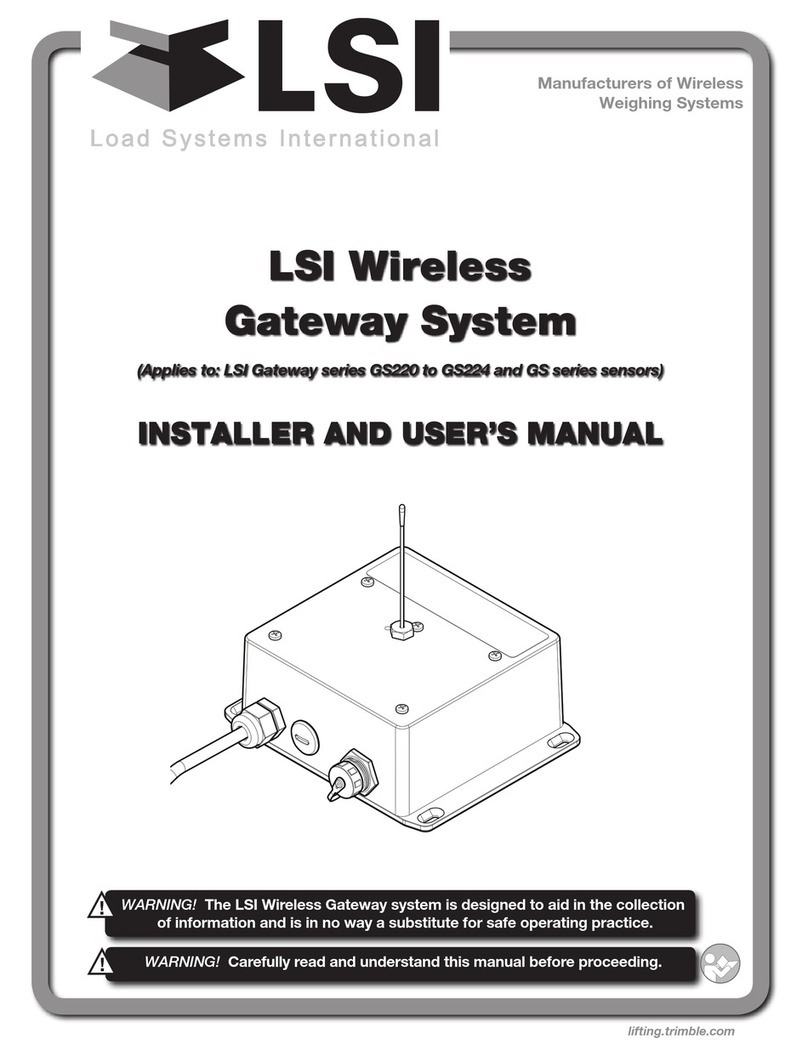--SECTION--
--SECTION-- 5
5
CONFIGURATION
CONFIGURATION
Configuration of the GS221 LSI
LSI Wireless
Gateway requires access to a PC with a USB port;
initial configuration may be easier prior to physical
installation of the LSI
LSI Gateway. Refer to the
Installation section as required.
3.1
3.1 PC Installation
PC Installation
3.1a System Requirements
Windows 2000, XP, Vista (32/64bit) or Windows 7
(32/64bit).
3.1b LSI WM Configurator and USB
Driver Installation
Before starting installation, make sure that no
LSI
LSI Gateway is not connected to the computer.
1. Download the installation file from
www.loadsystems.com/wmconfigurator.
2. Install the file and follow the steps from the
installation wizard.
When transfering the files, the installation
wizard will automaticly execute the USB driver
installation; a Windows warning will recommend
to stop the installation, ignore this warning and
select Continue Anyway (Windows XP) or
Install this driver anyway (Windows Vista,
Windows 7).
3.1c LSI Gateway Connection
Windows Vista / Windows 7:
1. Connect the LSI
LSI Gateway to the computer; the
device will automatically be installed.
Windows XP:
1. Connect the LSI
LSI Gateway to the computer;
Found New Hardware Wizard will appear.
2. If Windows asks to connect to Windows Update
to search for software, select No, not this time
and then click Next.
3. Select Install the software automatically,
then click Next to continue.
4. A Windows warning indicating that the driver
has not been tested will recommend to stop the
installation, ignore this warning and select
Continue Anyway.
5. When the installation wizard has finished
installing the software, click Finish to close the
wizard.
When the installation is completed, the Device
Manager will appear as shown below;
3. CONFIGURATION
3. CONFIGURATION
WARNING!
The system must be installed
in compliance with LSI
LSI instructions and
using LSI
LSI supplied components only. Failure
to install all parts, or replacing parts or
components with parts or components not
supplied by LSI
LSI, may lead to system failure,
serious injury or death.
!
!
Figure: Device Manager, Windows Vista / Windows 7
Figure: Device Manager, Windows XP