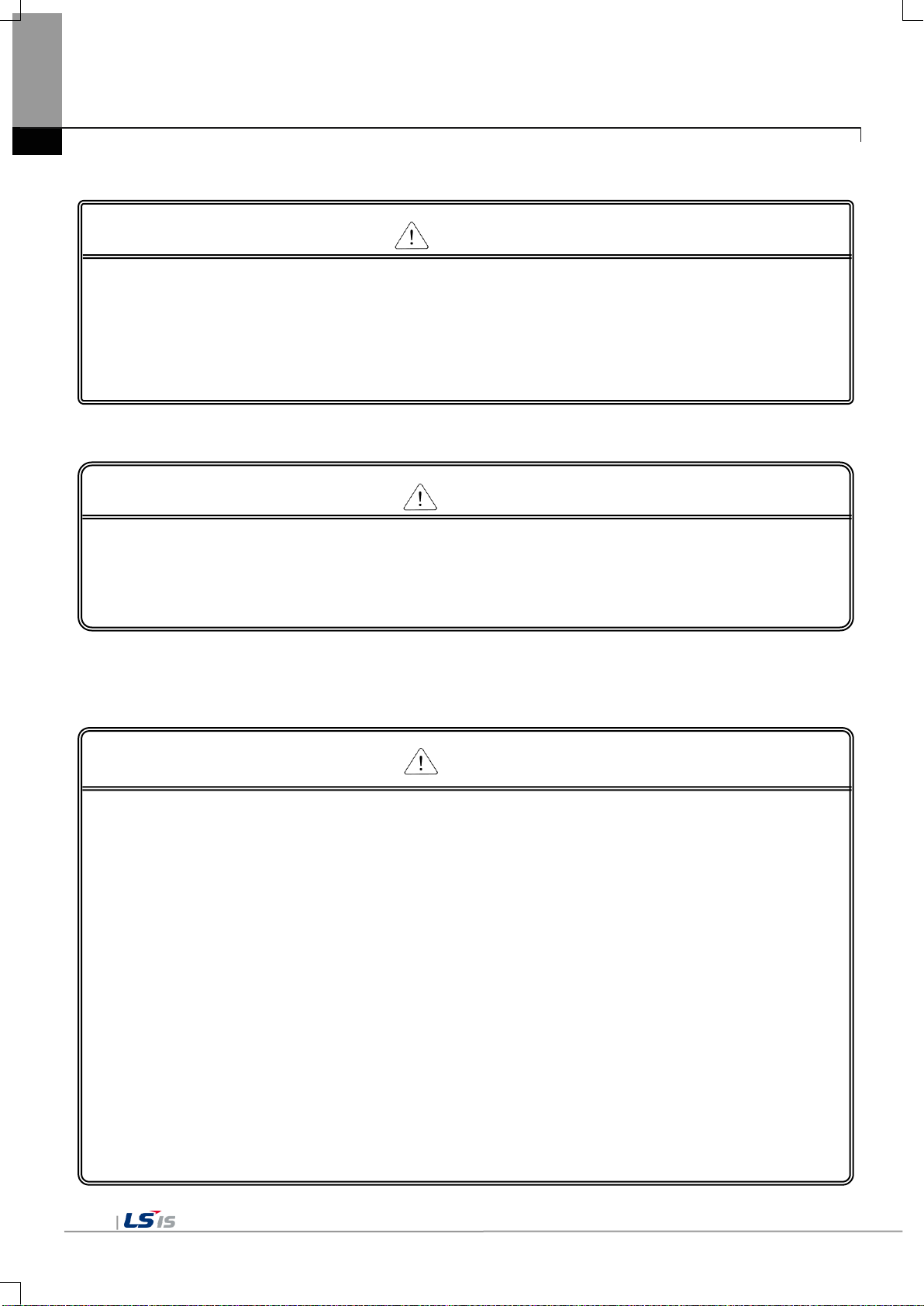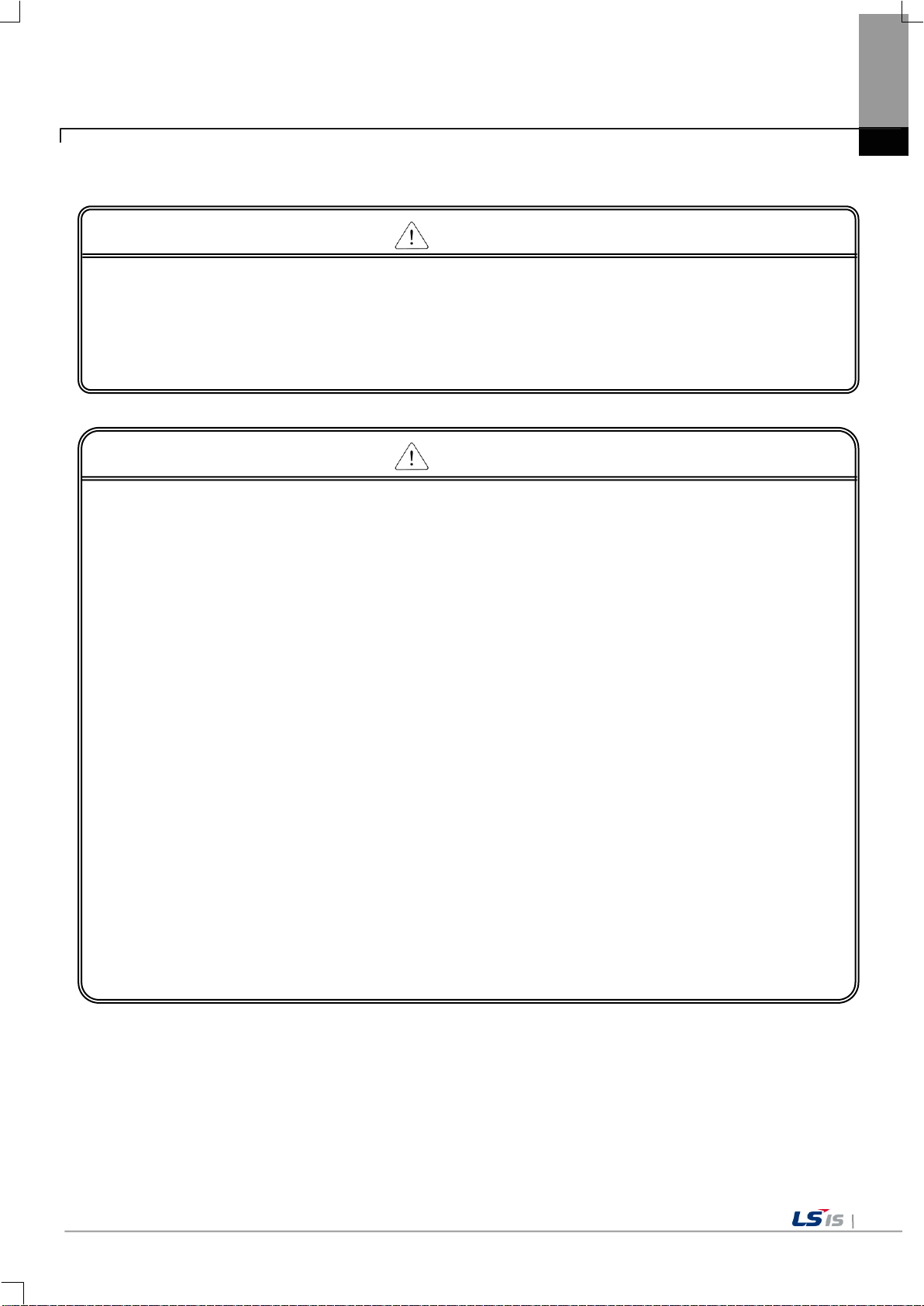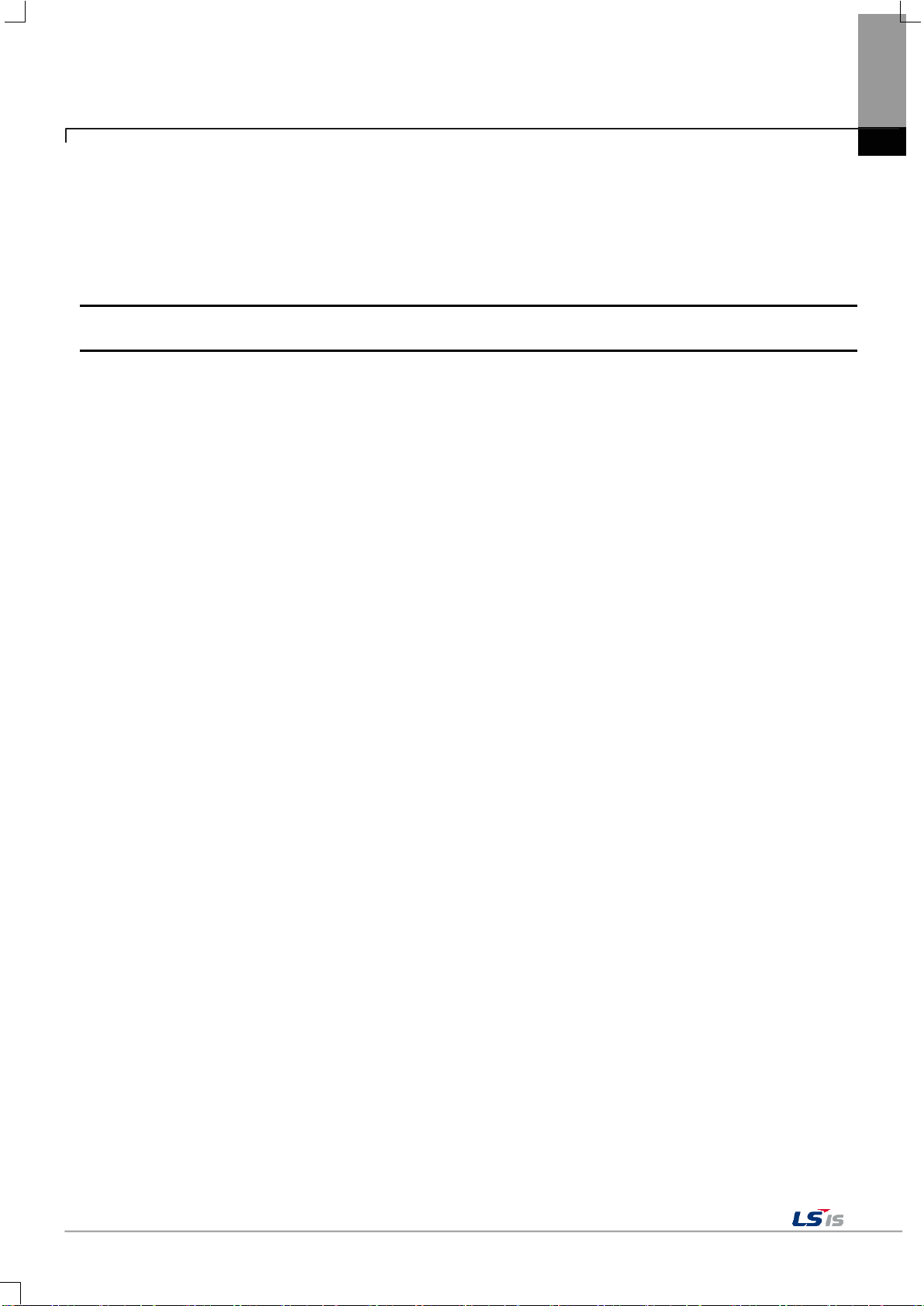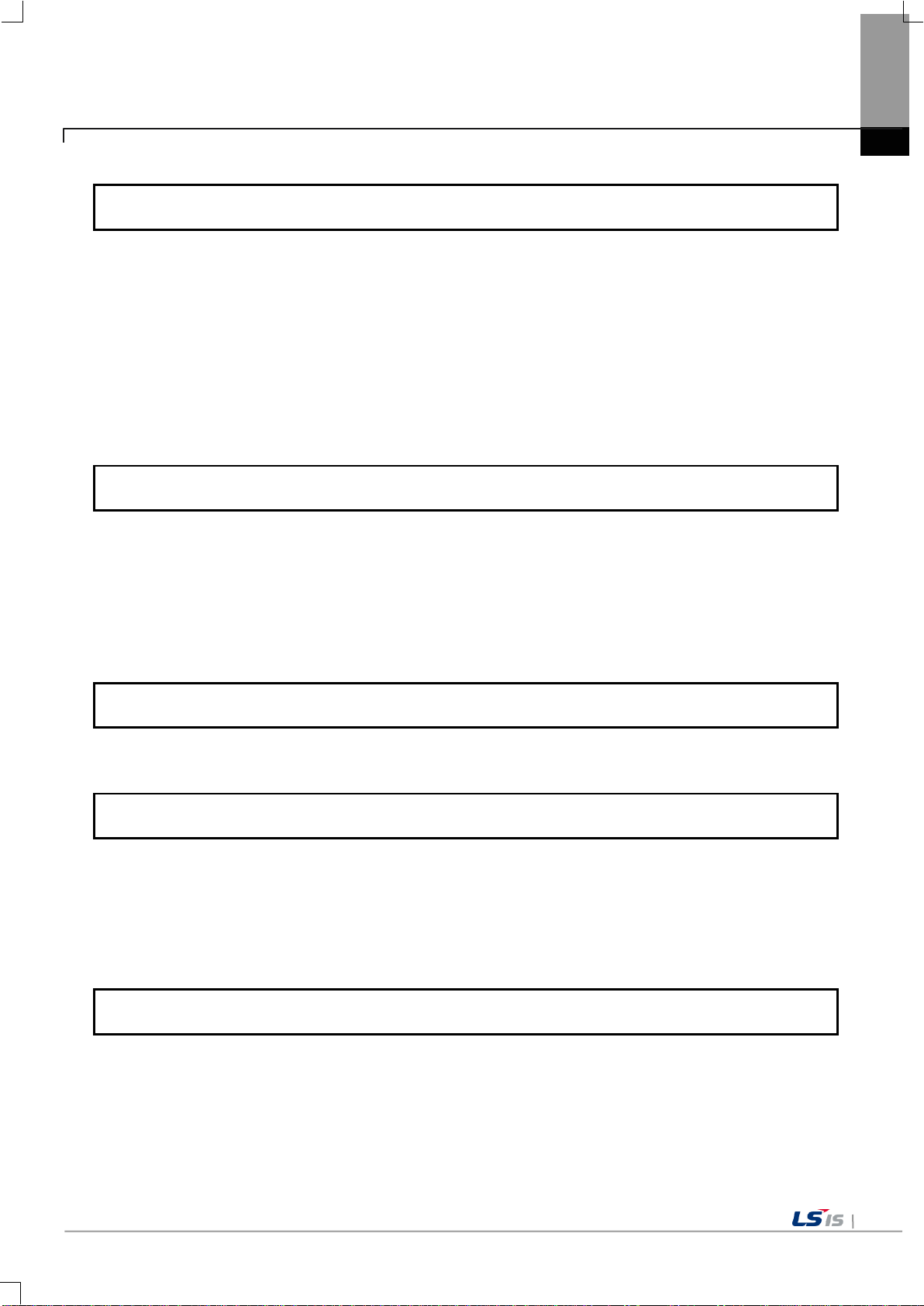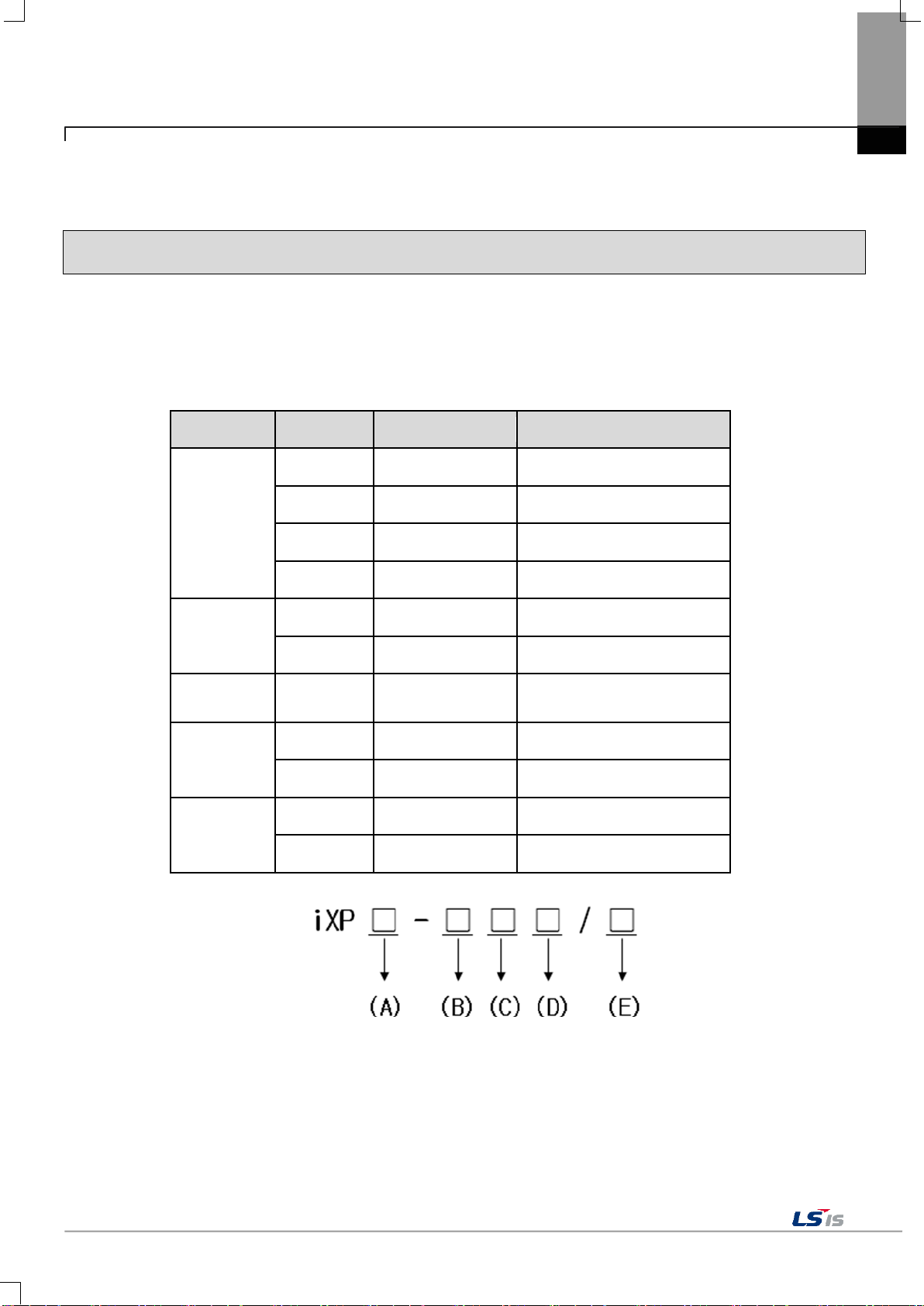Contents
Chapter. 6 Viewing Information of PLC Connection Status ..................................... 6-1~6-8
6.1PLC CommunicationConfigurationSettings.............................................................................................................. 6-2
6.2ConnectionInformation................................................................................................................................................ 6-3
6.3PLCInformation............................................................................................................................................................ 6-4
6.4Historyof PLCError .................................................................................................................................................... 6-4
6.5Historyof PLCModeConversion .............................................................................................................................. 6-5
6.6Historyof PLCPower ................................................................................................................................................. 6-5
6.7Historyof PLCSystem ............................................................................................................................................... 6-6
6.8N:1Settings .................................................................................................................................................................6-7
6.9Program Monitor ......................................................................................................................................................... 6-8
Chapter. 7 Storage Function........................................................................................... 7-1~7-7
7.1GeneralIntroduction ................................................................................................................................................... 7-1
7.2Downloading ProjectthroughtheStorageEquipment............................................................................................... 7-2
7.3UploadingProjectthroughtheStorageEquipment.................................................................................................... 7-3
7.4Updating theDevicethroughStorageEquipment...................................................................................................... 7-4
7.5SelectaUSBStorageDevice...................................................................................................................................... 7-5
7.6SelectaUSBStorageDevicewhileMonitoring aProject.......................................................................................... 7-6
Chapter. 8 XGT Panel S/W Update.........................................................................................8-1
8.1GeneralIntroduction ................................................................................................................................................... 8-1
Chapter. 9 File Backup through External Storage Equipment.................................. 9-1~9-8
9.1PathStructureincaseofFileBackup.......................................................................................................................... 9-1
9.2Operationsetting whenthereisnospaceforbackup.................................................................................................9-4
9.3Structureofpathofvideofileandvideocapturefiles.................................................................................................. 9-4
9.4Monitoring Connection StatusofExternalStorageEquipment.................................................................................. 9-6
9.5SafetyRemovalSwitch................................................................................................................................................ 9-7
Chapter. 10 Installation and Wiring............................................................................10-1~10-8
10.1Installation.................................................................................................................................................................10-1
10.1.1Installationenvironment.................................................................................................................................10-1
10.1.2Noticeinhandling...........................................................................................................................................10-2
10.1.3Noticeininstallingthepanel..........................................................................................................................10-2