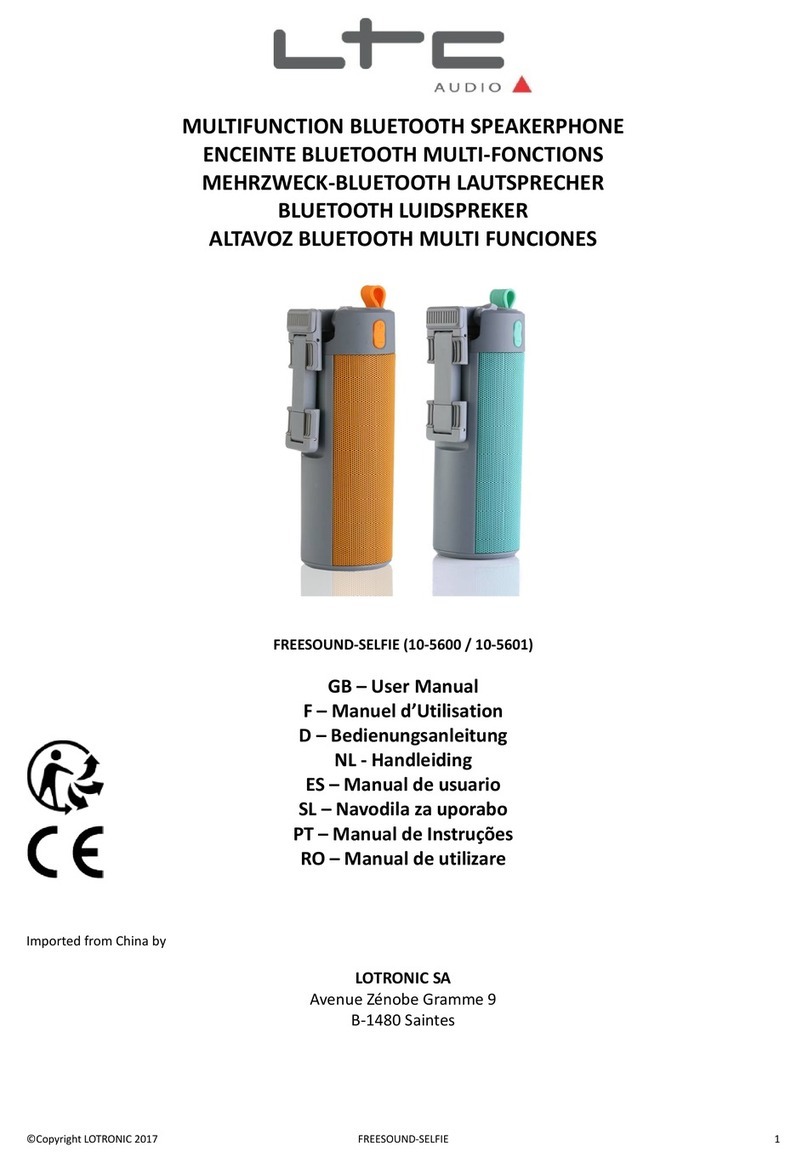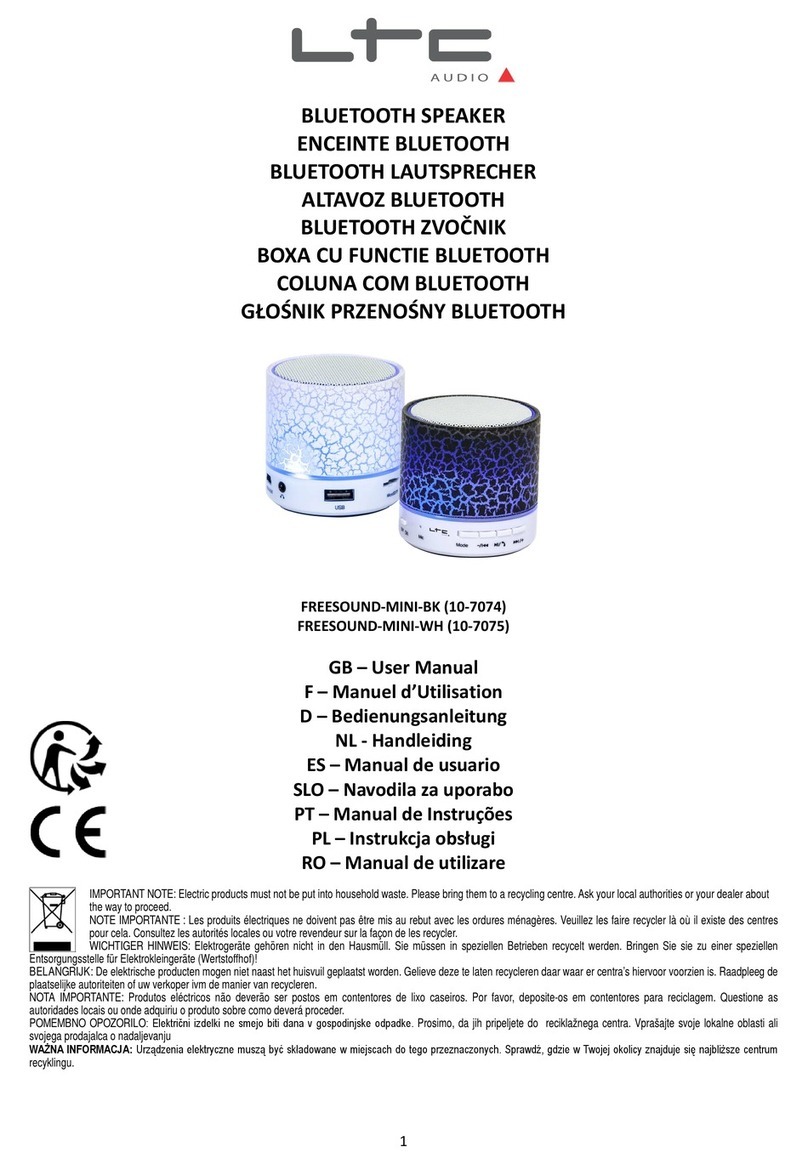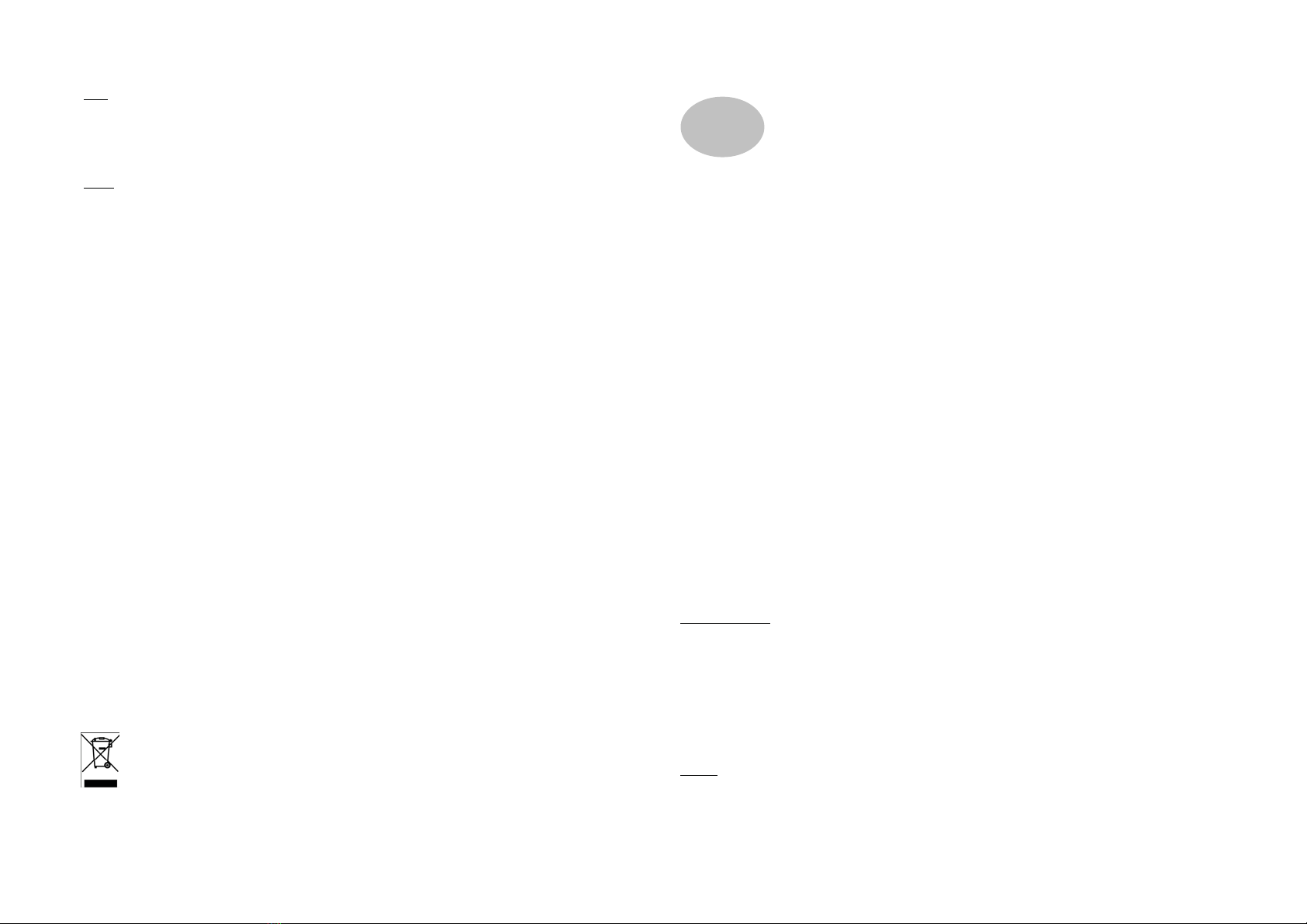D
REC : Avant l’enregistrement, réglez le volume au minimum. Appuyez sur la touche
REC. Le voyant s’allume. Vous pouvez maintenant enregistrer votre message qui ne
doit pas dépasser 12 secondes. A la fin de l’enregistrement, appuyez sur REC.
PLAY : Appuyez sur la touche PLAY pour passer le message enregistré en boucle.
UTILISATION D’UNE SOURCE USB, SD ou AUX
Insérez une clé USB, une carte SD ou branchez la sortie casque d’une source musicale
sur la fiche AUX sur le côté du mégaphone. Le mégaphone sélectionne
automatiquement la source audio qui a été branchée en dernier.
Pour sélectionner le titre suivant, appuyez brièvement sur la touche. Pour
sélectionner le titre précédent, appuyez brièvement sur la touche. Lorsque vous
maintenez ces touches enfoncées, vous augmentez () ou baissez () le volume.
Si vous voulez à nouveau utiliser les fonctions du mégaphone, débranchez la source
USB, SD ou AUX.
CARACTERISTIQUES TECHNIQUES
Puissance de sortie: ...................................................... 20W nom./ 35W Max
Portée vocale: ........................................................................................ 500m
Accu intégré ..............................................................................................Li-ion
Alimentation du chargeur ............................................... 220-240Vac 50/60Hz
Durée de charge................................................................................6-8 heures
Alimentation par piles: .......................................... 6 piles LR20 (non fournies)
Microphone: ...........................................................................Unidirectionnel
Dimensions: ............................................ Pavillon 200mm, Longueur 340mm
Poids: ................................................................................. 0. 835kg sans accu
NOTE IMPORTANTE : Les produits électriques ne doivent pas être mis au rebut avec les ordures
ménagères. Veuillez les faire recycler là où il existe des centres pour cela. Consultez les autorités
locales ou votre revendeur sur la façon de les recycler.
)Leichtes, robustes ABS Gehäuse
"Mikrofon & Melodie
"Klarer Ton, hohe Reichweite und hoher Wirkungsgrad
"12 Sekunden Aufnahmekapazität
"Eingebauter Li-Ion Akku
VOR DEM ERSTEN GEBRAUCH
Das Megafon kann entweder über den eingebauten Akku oder 6 ‚D‘ Zellen versorgt
werden.
Vor der ersten Inbetriebnahme öffnen Sie das Batteriefach, indem Sie auf den roten
Knopf am oberen Teil des Griffs drücken. Entkoppeln Sie den USB Stecker des Akkus
und schließen Sie ihn an einen Computer, Smartphone oder jedes andere USB Gerät
mit 5V DC Spannung an. Lassen Sie den Akku 6-8 Stunden aufladen. Wenn der Akku
voll ist, öffnen Sie das Batteriefach, setzen Sie den Akku ein und schließen Sie ihn
wieder an die 2-pol. Buchse an.
Sie können auch 6x ‚D‘ Zellen benutzen. Beachten Sie die Polarität der Batterien. Der
Minuspol muss auf der Seite mit der Sprungfeder liegen.
BETRIEB
Zum Einschalten auf den ON/OFF Knopf auf der Rückseite drücken.
MIKROFON: So dicht wie möglich ins Mikrofon sprechen. Die Lautstärke mit dem
Schieberegler unterhalb der Tasten einstellen.
Sie können auch das mitgelieferte Handmikrofon an die Buchse neben dem
eingebauten Mikrofon anschließen. Zum Sprechen die rote Taste des Handmikrofons
gedrückt halten.
SIREN: Auf den SIREN Knopf drücken, um die eingebaute Sirene zu aktivieren. Zum
Abschalten erneut auf SIREN oder auf ON/OFF drücken.
REC: Vor der Aufnahme die Lautstärke ganz herunterfahren. Auf die REC Taste drücken.
Die Betriebsleuchte schaltet sich ein. Sie können nun eine maximal 12 Sekunden