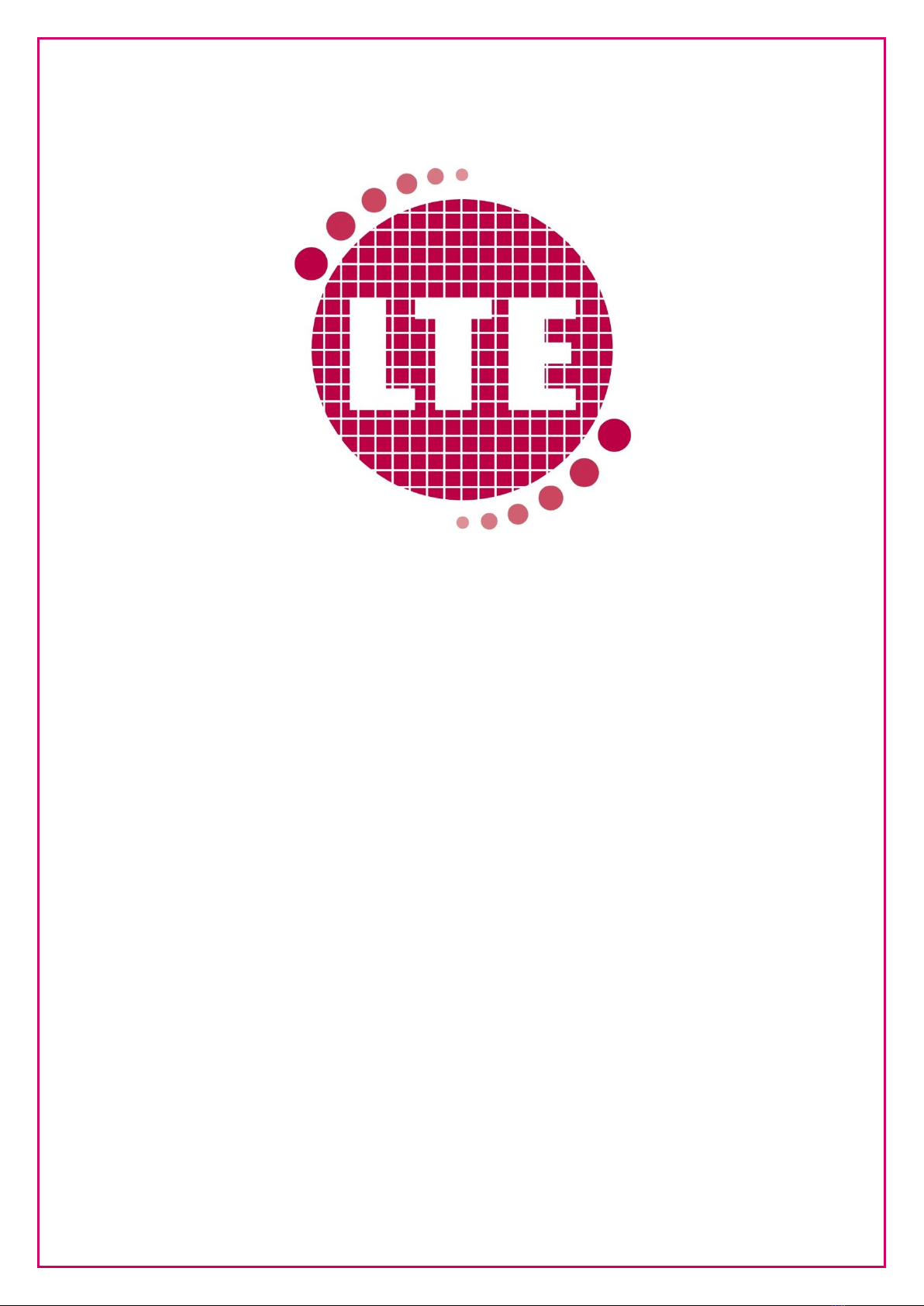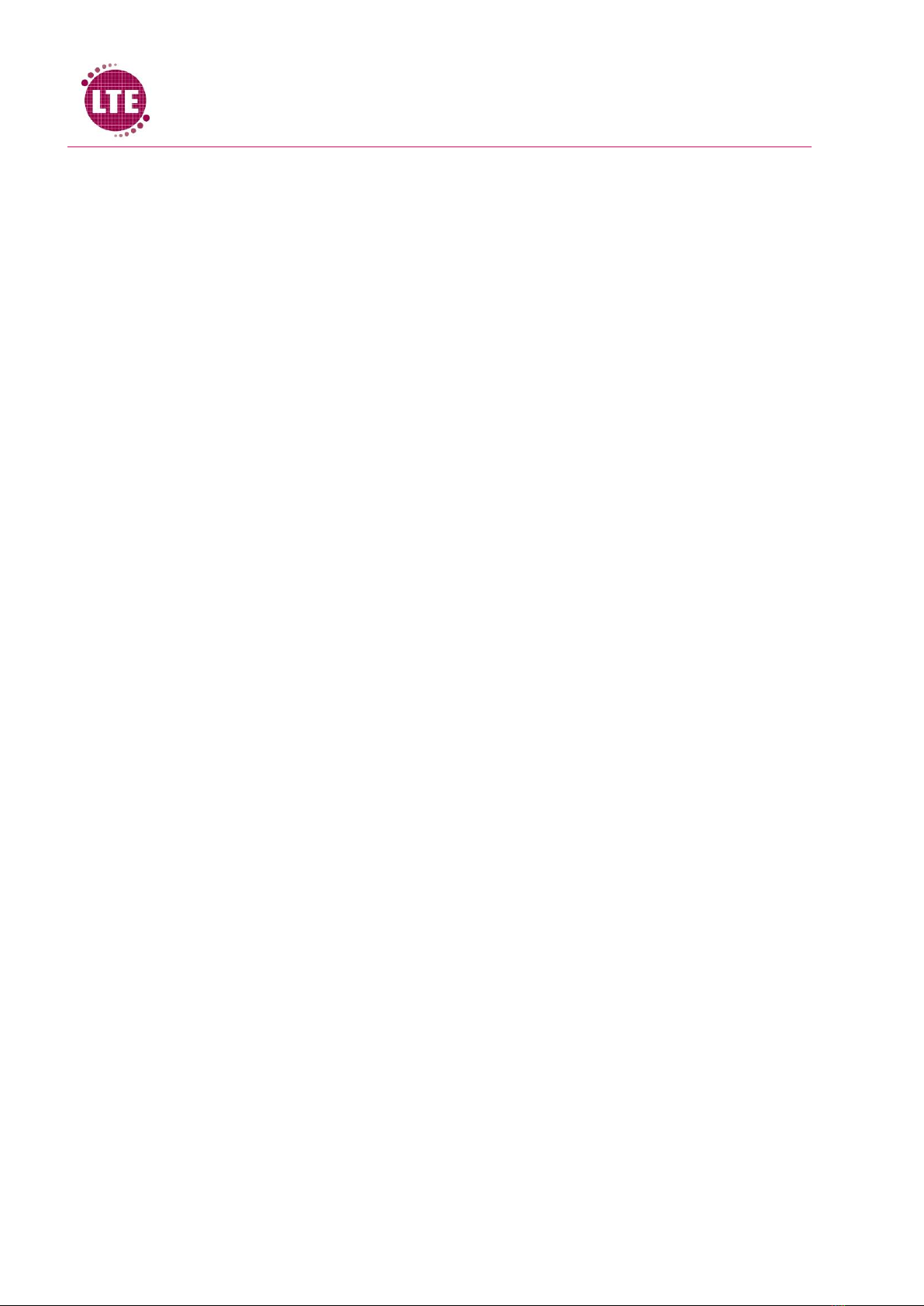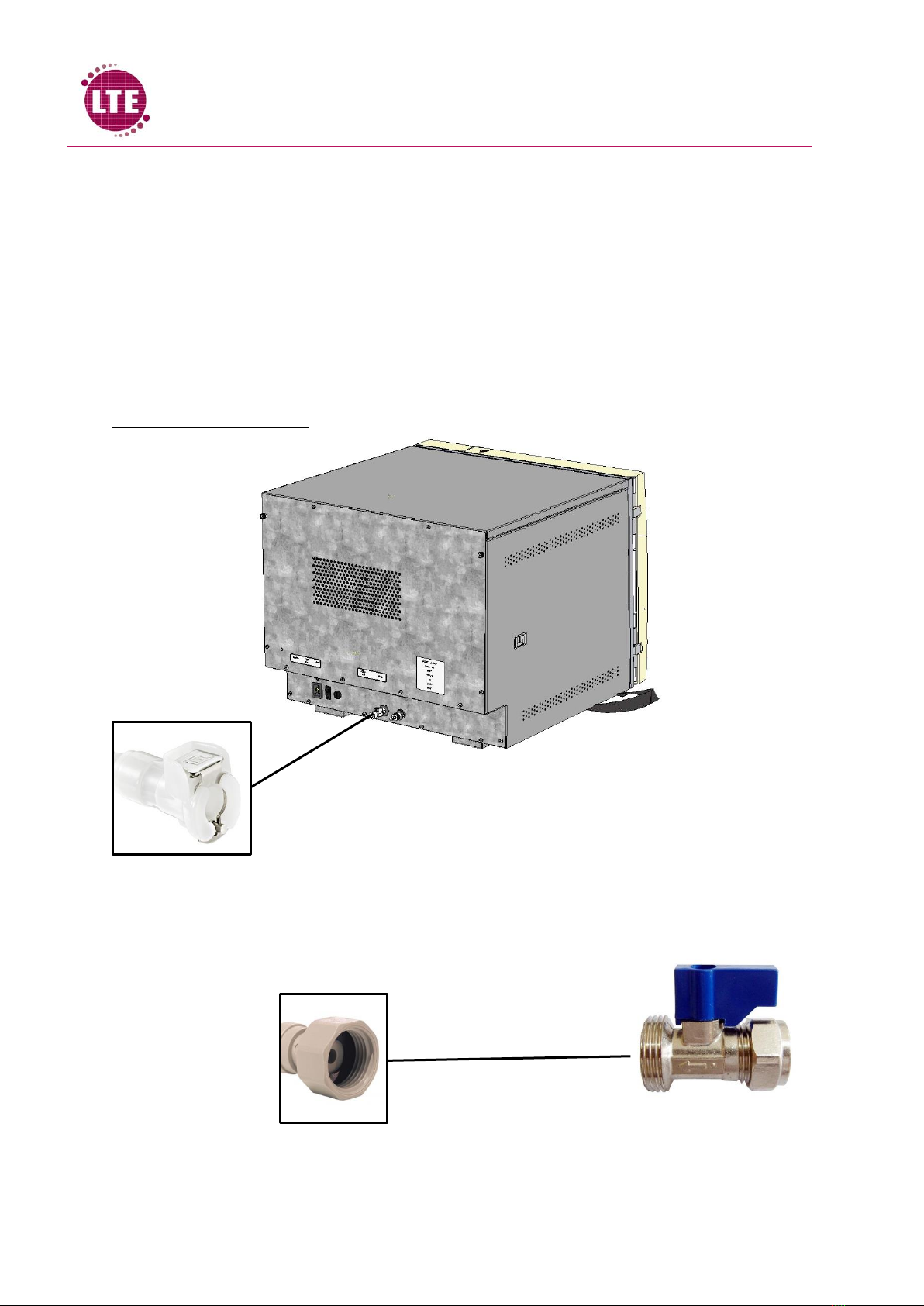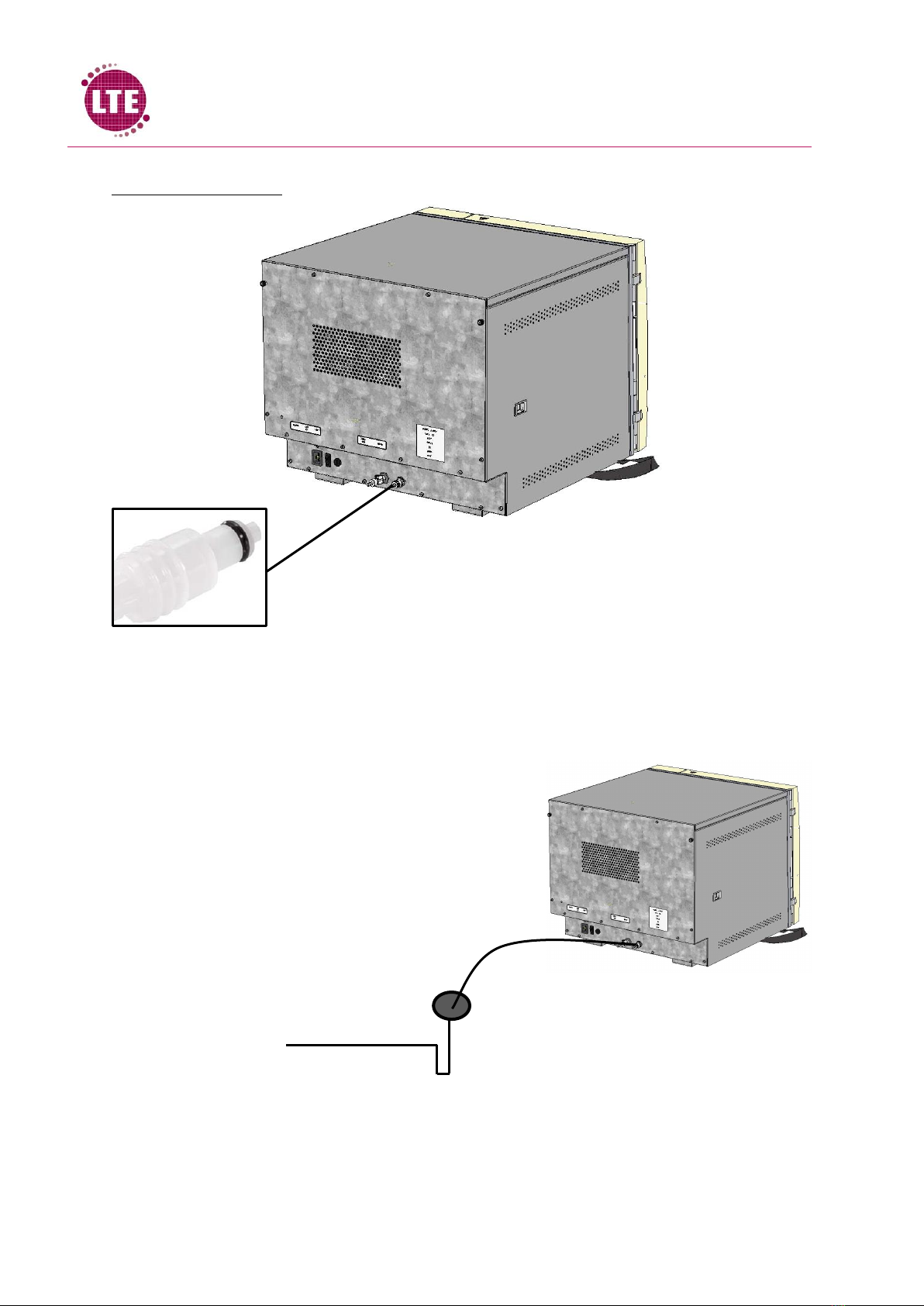Touchclave Ecotech
5
View Inputs ...................................................................................................................................38
View Outputs ................................................................................................................................40
Cycle Info....................................................................................................................................... 40
Section 6- Alarms ..................................................................................................................................41
Purge Timeout...................................................................................................................................41
Heatup Timeout ................................................................................................................................41
Stabilisation Timeout ........................................................................................................................41
Cooling Timeout................................................................................................................................ 41
Under Temp ......................................................................................................................................41
Over Temp.........................................................................................................................................41
Power Failure ....................................................................................................................................41
Chamber Transducer Fail ..................................................................................................................41
Steam Gen Transducer Fail ...............................................................................................................41
Vent Probe Fail..................................................................................................................................41
Load Probe Fail.................................................................................................................................. 42
Heater Over Temp.............................................................................................................................42
Cycle Aborted....................................................................................................................................42
Steam Purge Over Pressure ..............................................................................................................42
Pre Vac Timeout................................................................................................................................ 42
Draining Timeout ..............................................................................................................................42
Drying Timeout .................................................................................................................................42
Air Equalisation Timeout...................................................................................................................42
Water Fill Timeout ............................................................................................................................42
Archive Failure ..................................................................................................................................42
Engineering Override Used ...............................................................................................................42
Chamber Over pressure.................................................................................................................... 42
Sterilisation Over Temp ....................................................................................................................43
Sterilisation Under Temp ..................................................................................................................43
Pump Overload .................................................................................................................................43
Section 7- Remote Data Archiving ........................................................................................................44
7.1 Extracting Cycle Data .................................................................................................................. 44
Insert USB Stick into USB Port.......................................................................................................44
Access the Data Archiving Menu .................................................................................................. 44