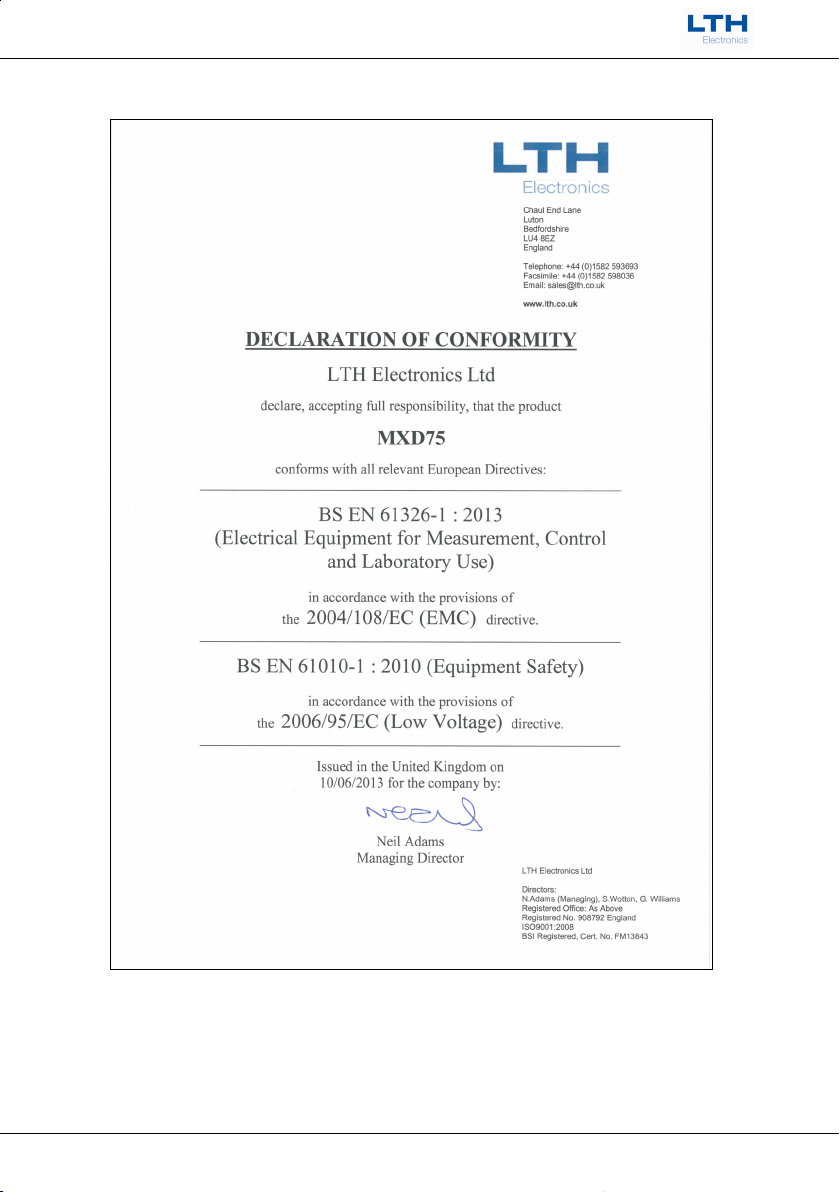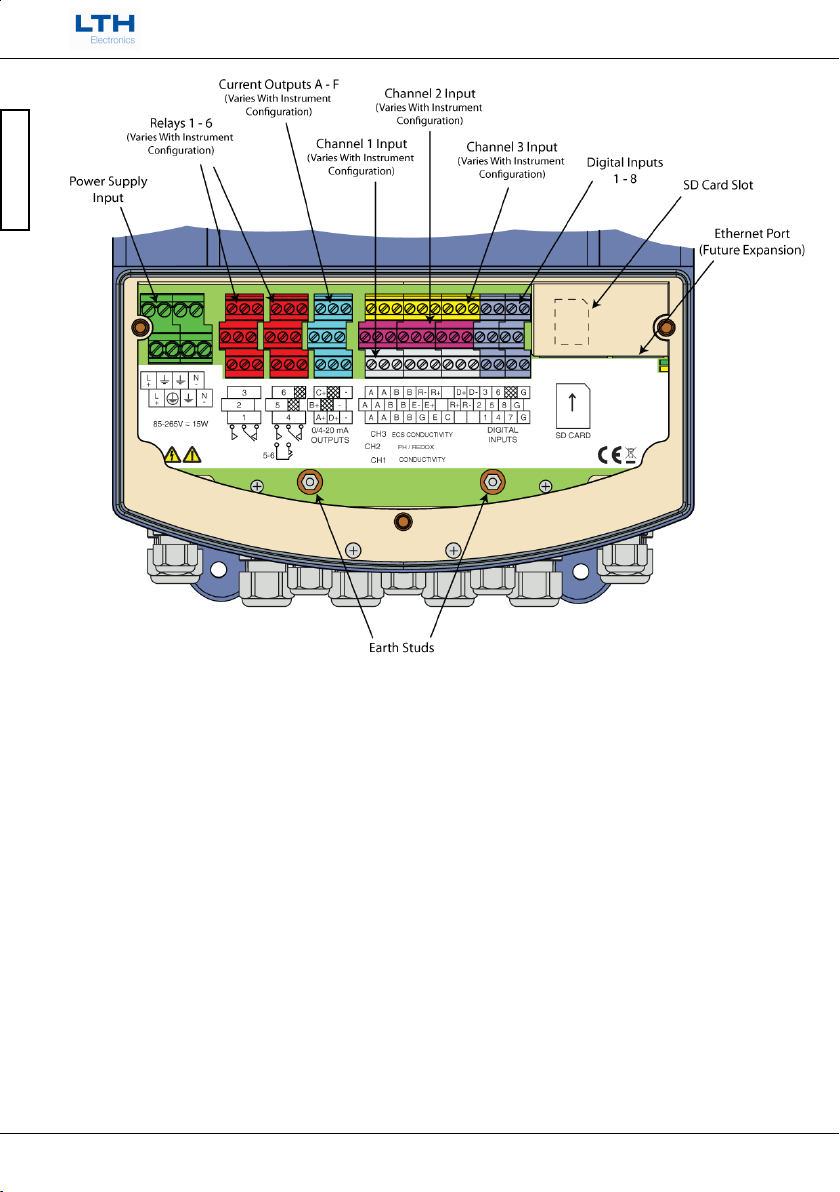Preface
MXD75 Installation Guide - 1 -
Preface
Product warranty
The MXD75 has a warranty against defects in materials and workmanship for three years
from the date of shipment. During this period LTH will, at its own discretion, either repair
or replace products that prove to be defective. The associated software is provided ‘as is’
without warranty.
Limitation of warranty
The foregoing warranty does not cover damage caused by accidental misuse, abuse,
neglect, misapplication or modification.
No warranty of fitness for a particular purpose is offered. The user assumes the entire risk of
using the product. Any liability of LTH is limited exclusively to the replacement of defective
materials or workmanship.
There are no user serviceable parts, including fuses etc., within the unit. Any attempt to
dismantle the instrument will invalidate the warranty.
Disclaimer
LTH Electronics Ltd reserves the right to make changes to this manual or the instrument
without notice, as part of our policy of continued developments and improvements.
All care has been taken to ensure accuracy of information contained in this manual.
However, we cannot accept responsibility for any errors or damages resulting from errors
or inaccuracies of information herein.
Copyright and trademarks
All rights reserved. Translations, reprinting or copying by any means of this manual,
complete or in part or in any different form requires our explicit approval.
MXD75 is a trademark of LTH Electronics Ltd
Third edition: June 2013
LTH Electronics Ltd
Chaul End Lane
Luton Telephone : +44 (0)1582 593693
Bedfordshire Fax : +44 (0)1582 598036
England Web : www.lth.co.uk