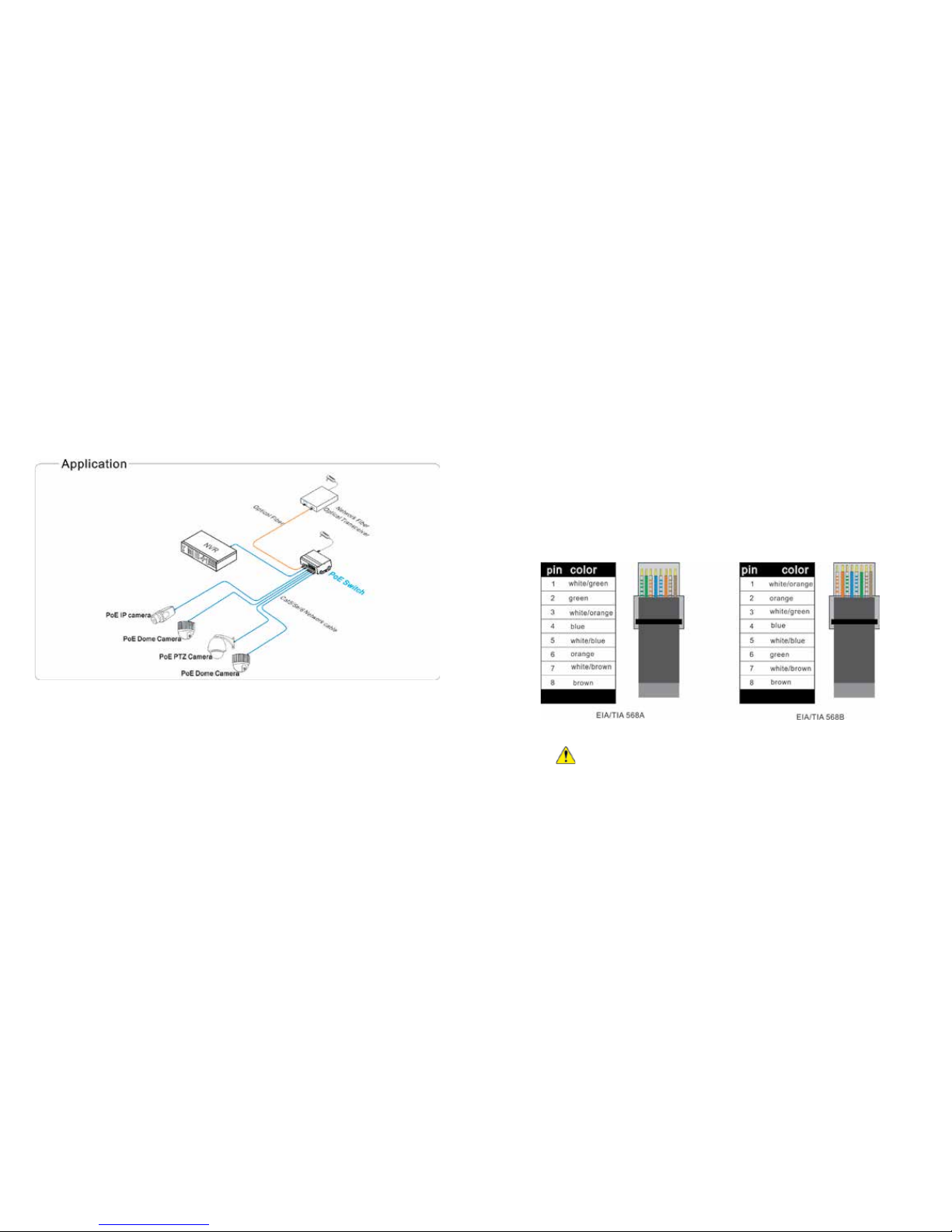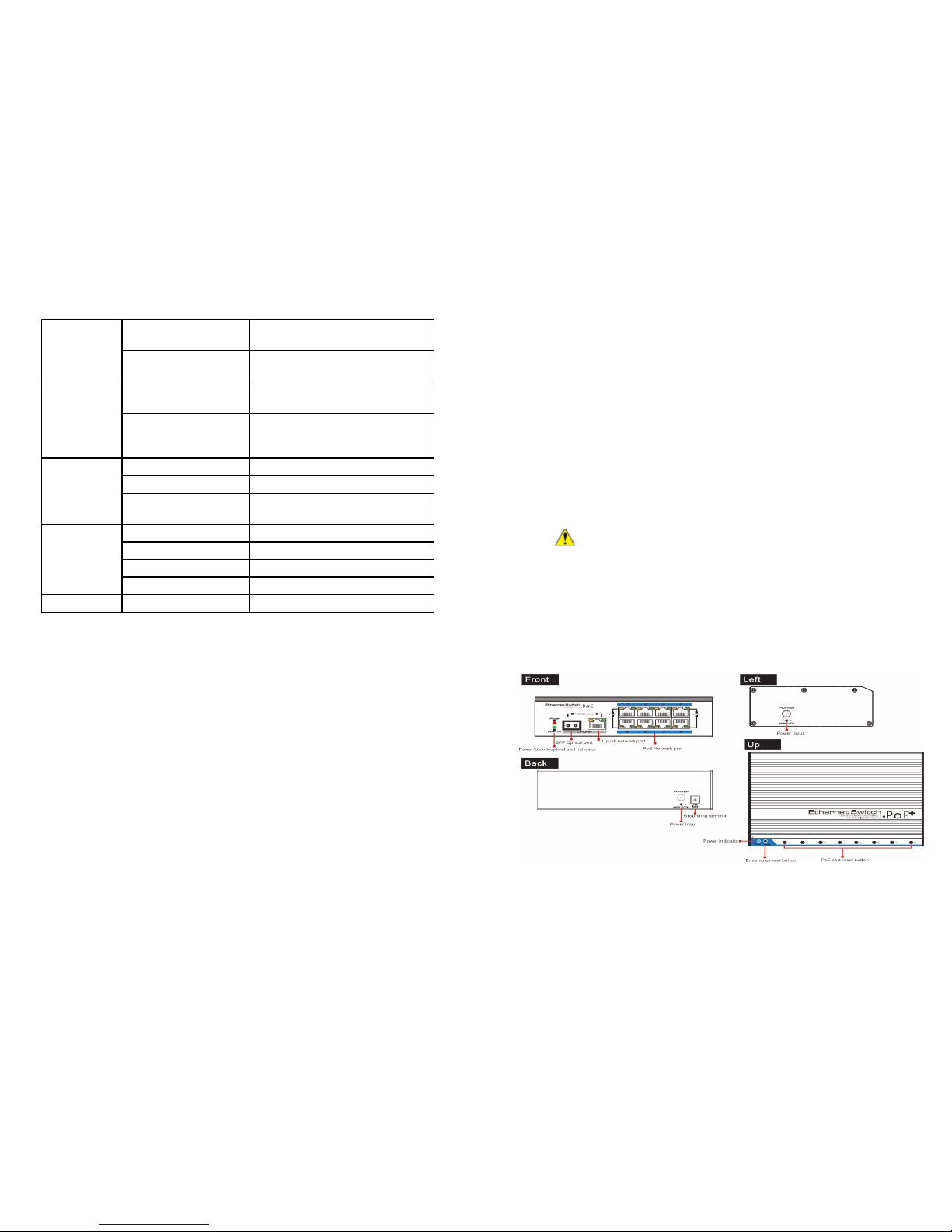LTV-S7208E-POE
This switch provides a uplink ethernet port and one optical port 1000Mbps;
8 100Mbps PoE ethernet ports support af/at standard. This product is desi-
gned for HD IP Cameras. It makes the connection of those devices far away
from the power more exible and simplies wiring. This product contains a
optical port to realize perfect integration between ber optical transceiver
and ethernet switch and by this solves the problem of long distance trans-
mission.
Features
Eight 10/100Mbps PoE ethernet ports, support power supply for the net-
work device meet IEEE802.3 af/at standard.
PoE network port support IEEE802.3 af/at standard, it can provide 30W
consumption and power supply to the big consumption infrared camera.
If provides 2 uplink ports, 1000Mbps optical port and ethernet port. Uplink
ethernet port can connect with NVR and other high bandwidth device con-
veniently. Uplink optical port reserve SFP port for users to select dierent
performance SFP optical ber module, conveniently solving the problem of
long distance transmission.
The switch and every PoE ethernet port does have a reset button for users
to solve IP camera crash and others problem, no need to pullout and plug
network cables. The reset button is on the bevel.
Notice
When choose RJ-45 make sure if one end is EIA/TIA568A,the other end
should also be EIA/TIA568A.
When choose RJ-45 make sure if one end is EIA/TIA568B,the other end
should also be EIA/TIA568B.
RJ 45 Making Method
Instruments to be used: wire crimper, network tester. Wire sequence of RJ45
plug should conform with EIA/TIA568A or 568B.
1) Shuck o about 2cm long the insulating layer, and bar the 4 pairs UTP
cable.
2) Depart the 4 pairs UTP cable and straighten them.
3) Line up the 8 pieces of cables per EIA/TIA 568A or 568B.
4) Cut out 1.5 cm cable wrap and leave the bare wire.
5) Plug 8 cables into RJ45 plug, make sure each cable is in each pin.
6) Then use wire crimper to crimp it.
7) Follow the 5 steps above to make the another end, following the same
sequence of the rst plug.
8) Using network tester to test the cable whether is working.