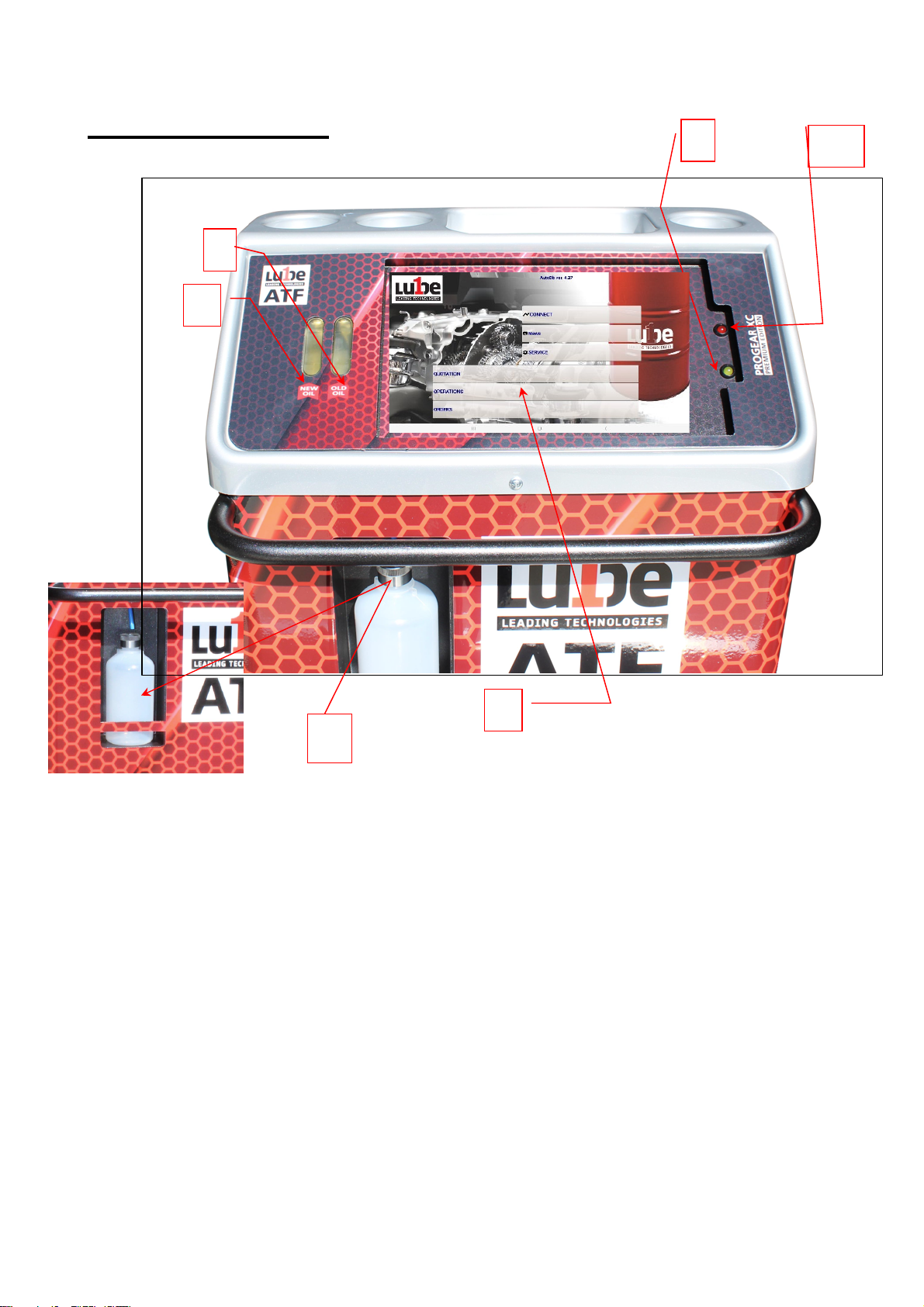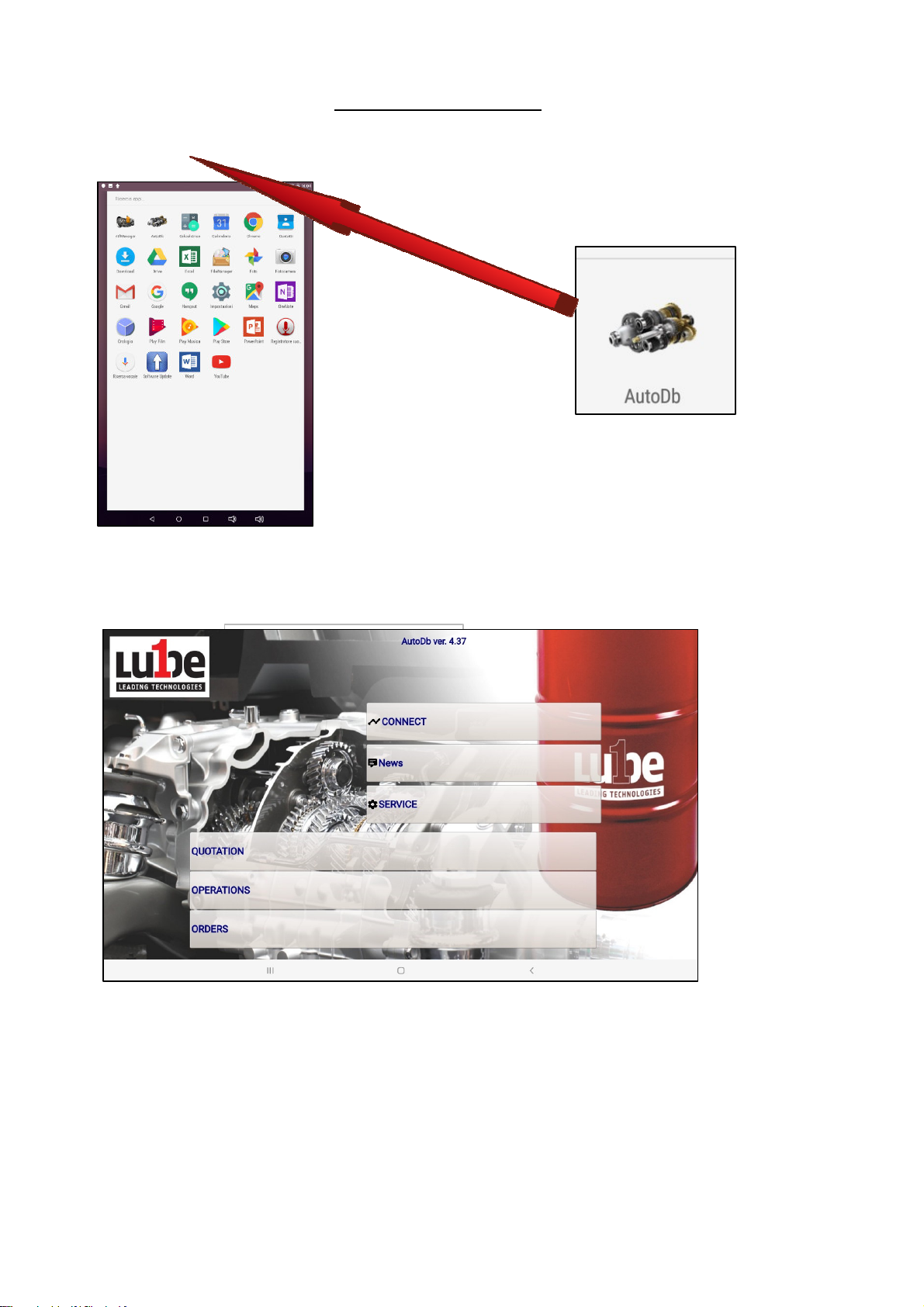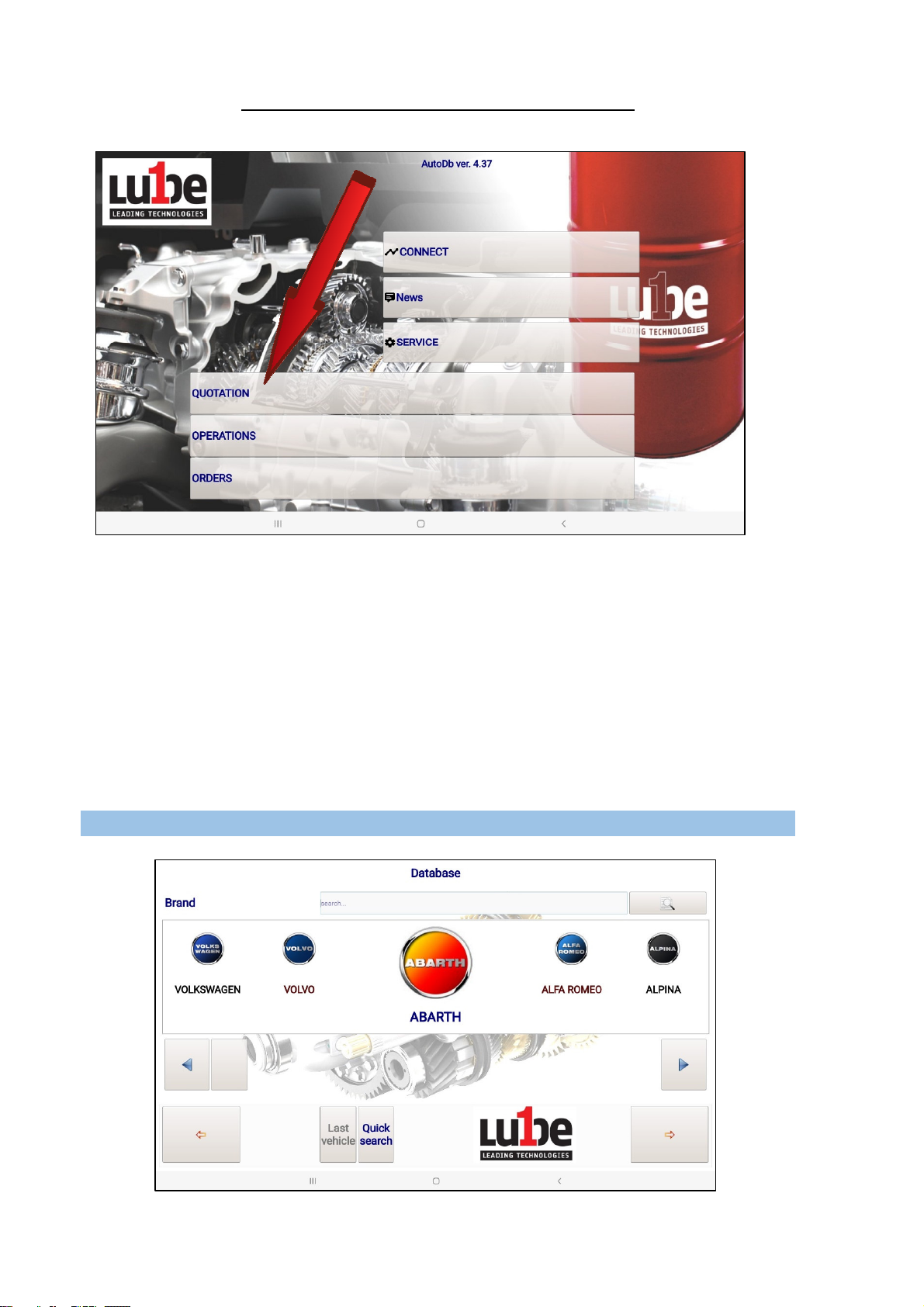PROGEAR XC Premium Edition user manual version 1.0
1.1 Warnings
This manual is intended to help you make the best use of our stations for the maintenance of the
automatic transmission and to protect your safety.
We recommend that you carefully read the instructions for use and strictly comply with the
indications contained therein.
We decline any responsibility for the improper use of the equipment and any tampering makes the
warranty void.
Never position the station horizontally, oil will spill out.
1.2 Safety rules
Our stations are built to be used by professionals adequately prepared for use, and after
reading the following safety rules and instructions:
Use protective gloves and goggles;
Do not smoke while using the charging station;
Do not use near open flames and heat sources;
Do not use in humid and wet environments;
Use in well ventilated areas;
Use only original spare parts and accessories;
Do not fill the storage tank over 80%;
Before connecting to the system, close all the taps;
Use the station only with original oils supplied by the car manufacturer;
During the maintenance operation, disconnect the station from the electrical system.
Avoid removing the connecting pipes if it is not necessary;
Have the maintenance carried out by specialized and authorized personnel.
DO NOT USE LIQUIDS OR ADDITIVES THAT ARE NOT ON OUR
ACCESSORIES CATALOG. FAILURE TO COMPLY WITH THESE RULES
DISCLAIMS THE WARRANTY
DAMAGES CAUSED BY IMPROPER USE OF THE STATION,
CONSUMABLES SUCH AS PIPE AND FITTINGS SEALS, FUSES AND MANOMETERS,
AND DAMAGES CAUSED BY THE TRANSPORT OF THE CHARGING STATION ARE
NOT PART OF THE WARRANTY.