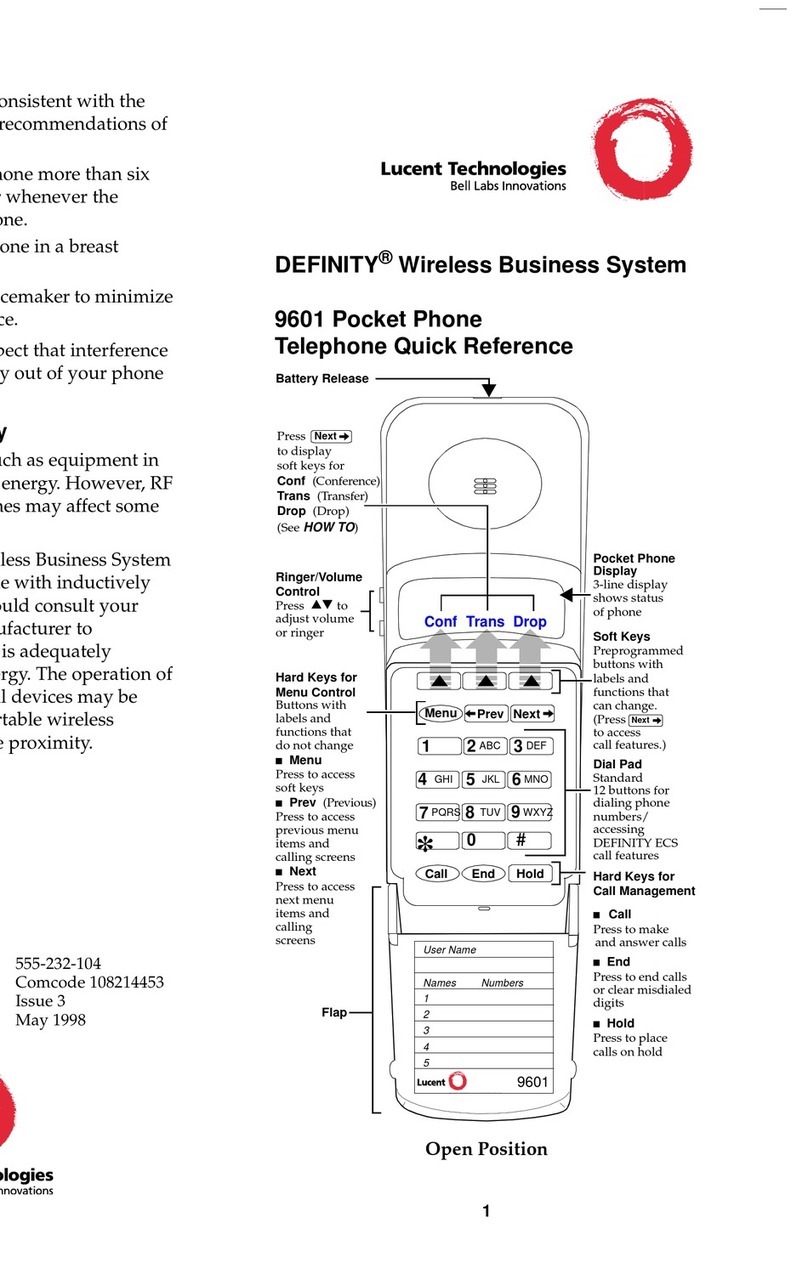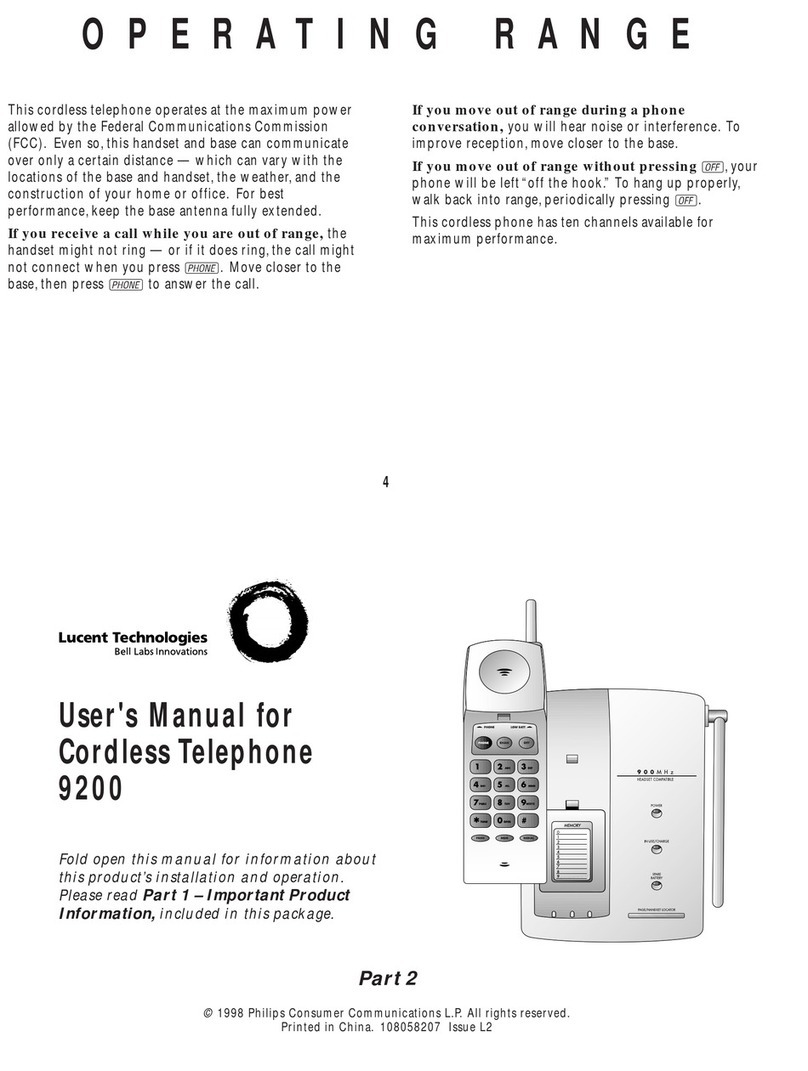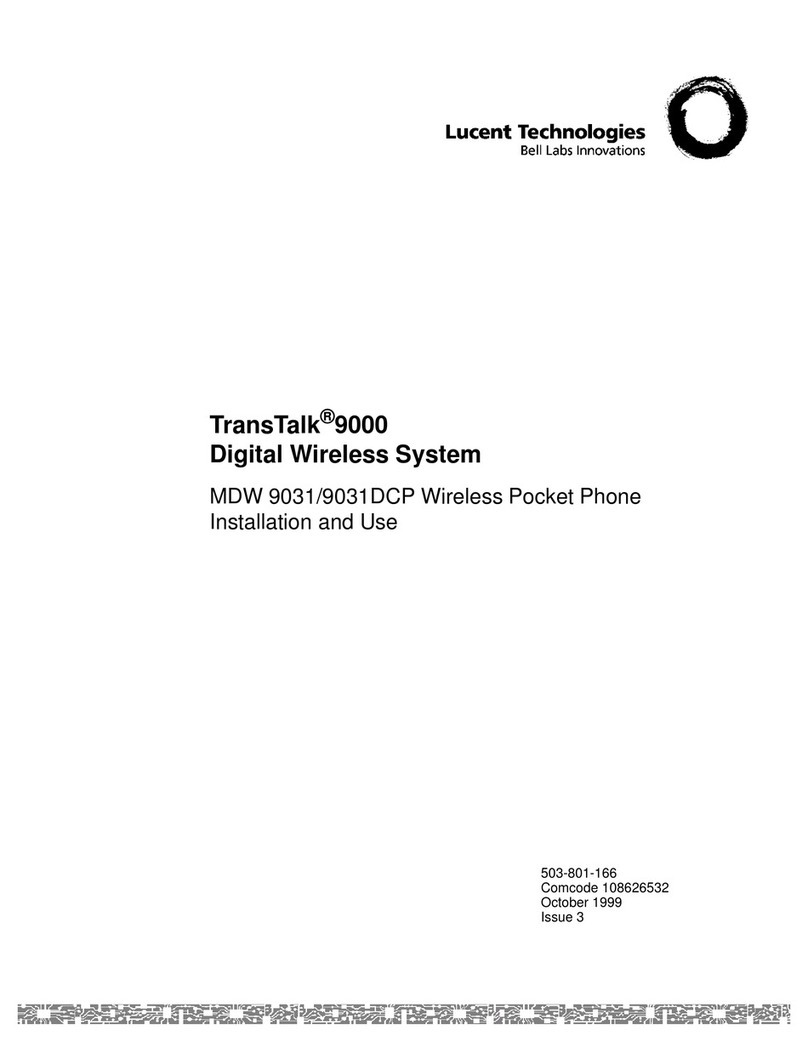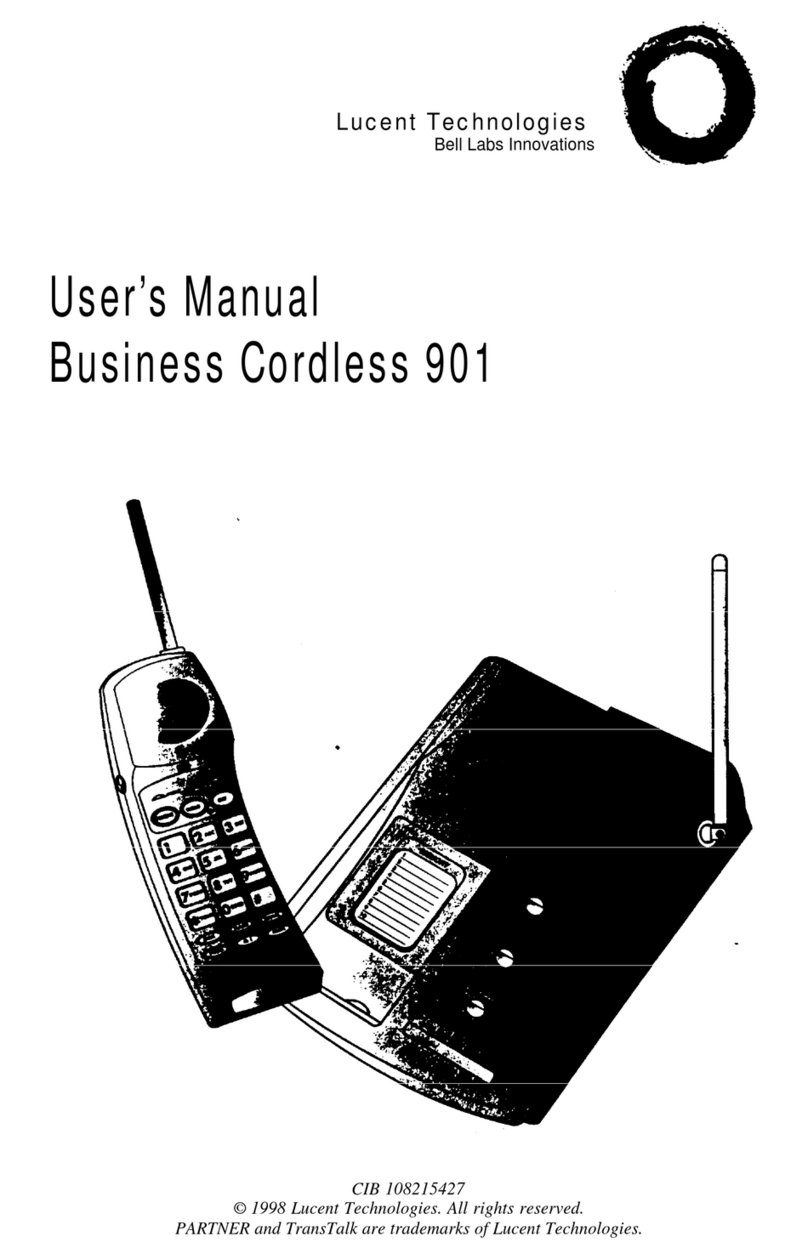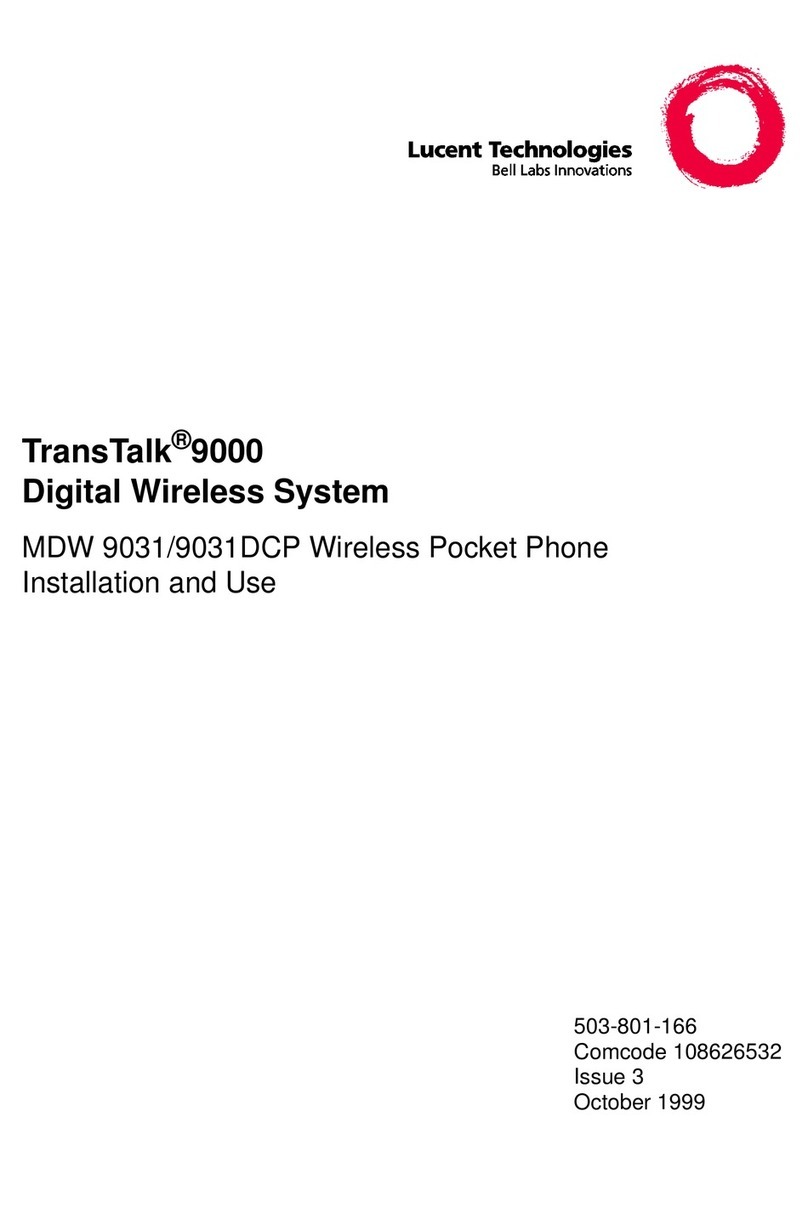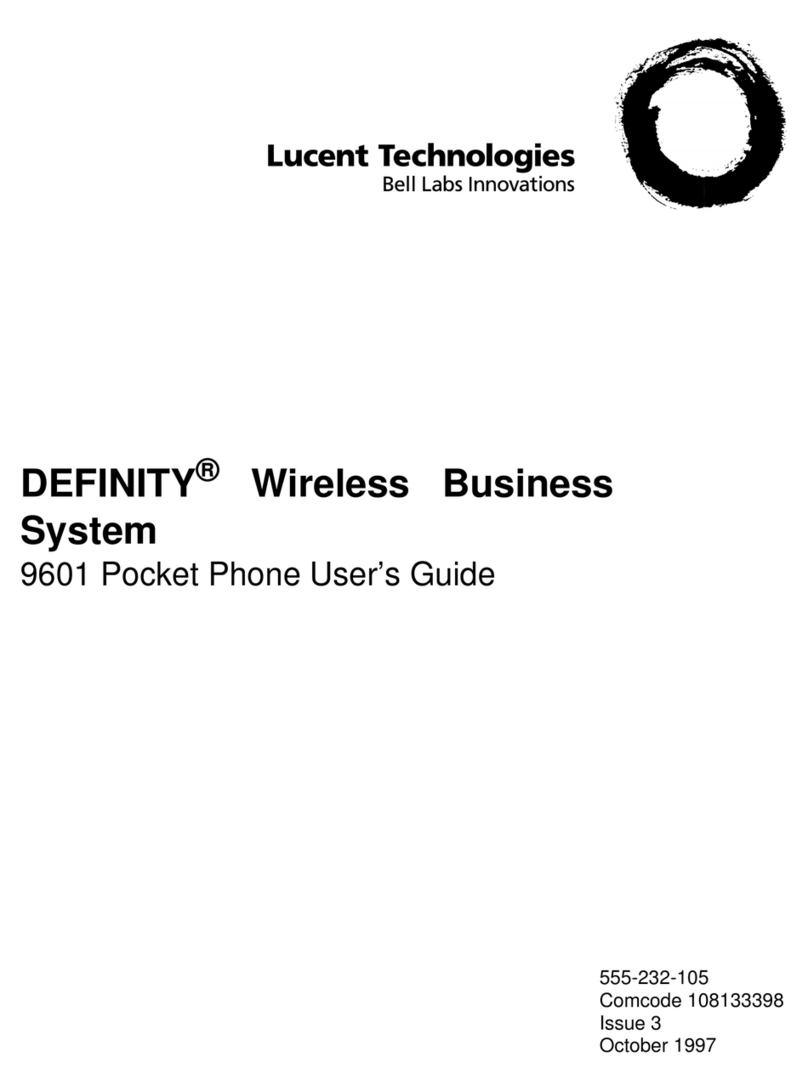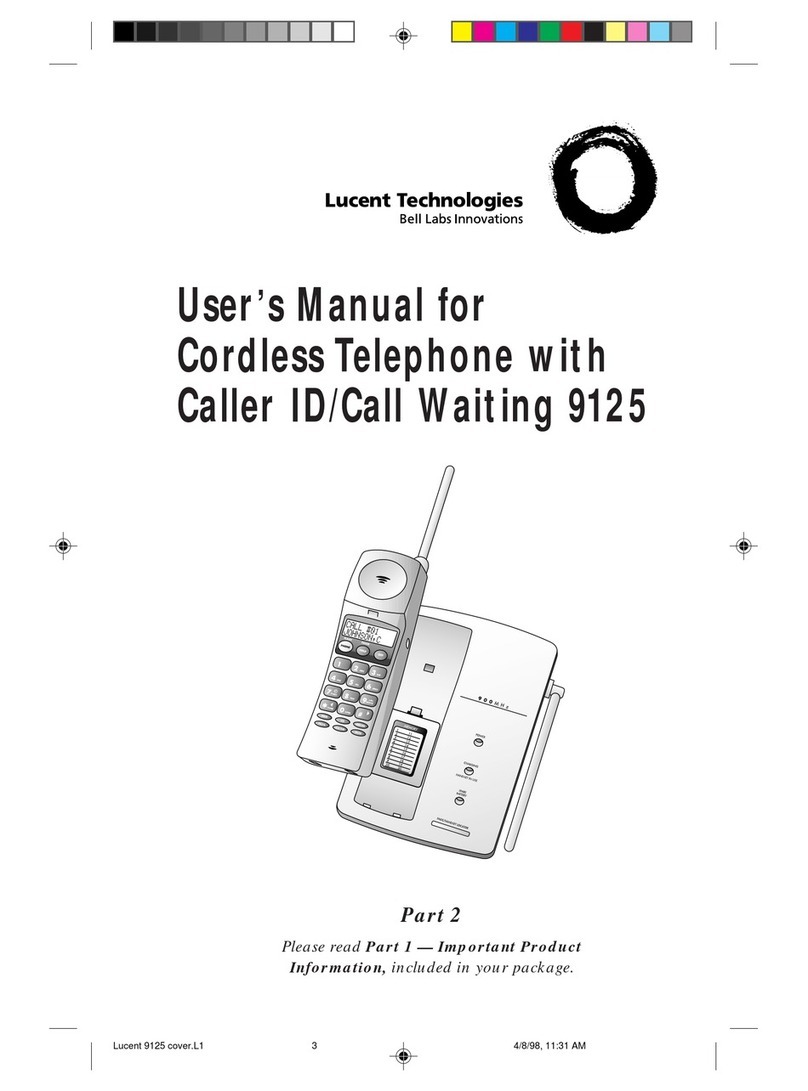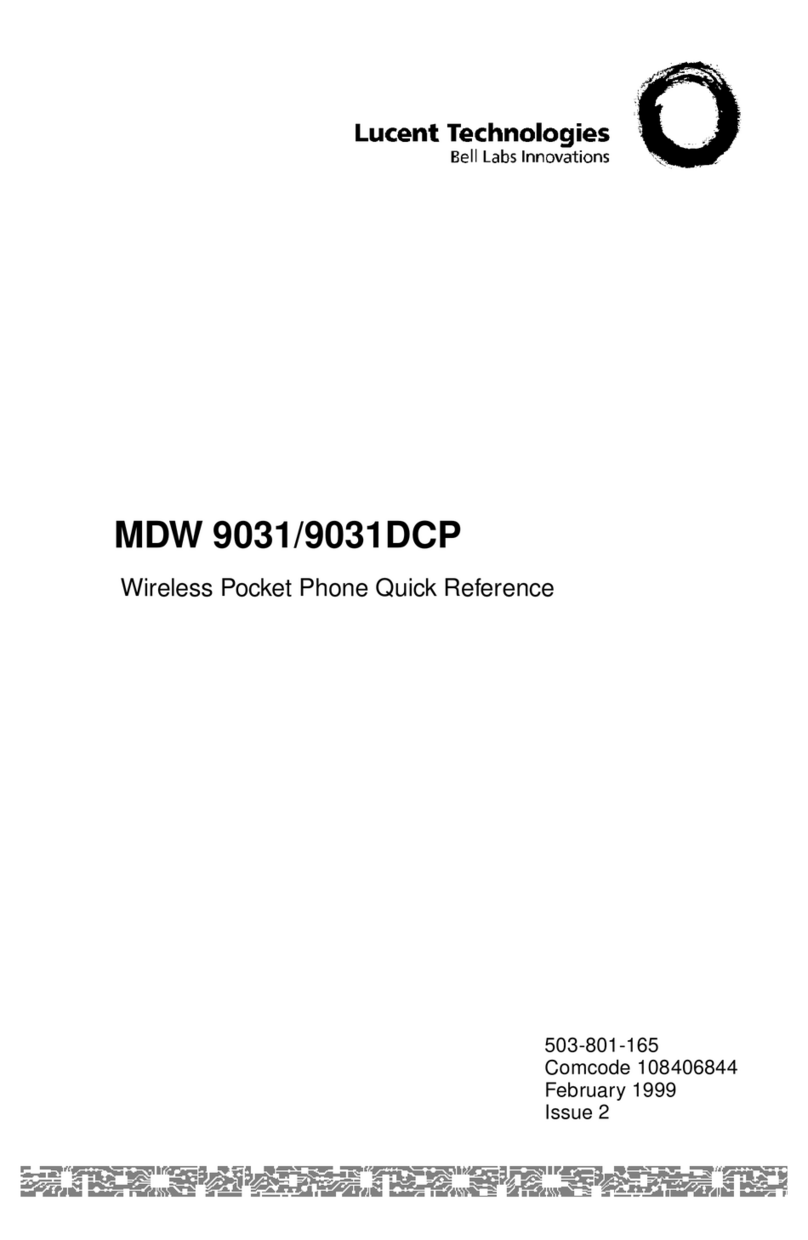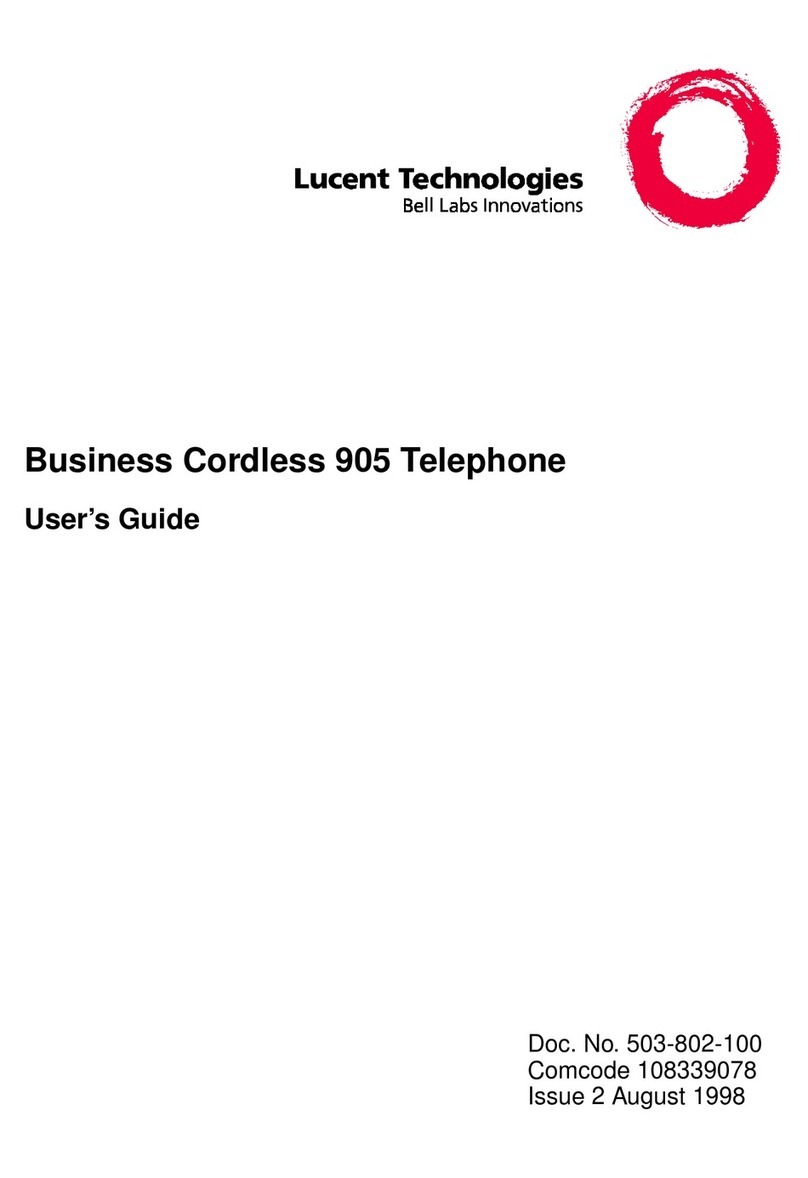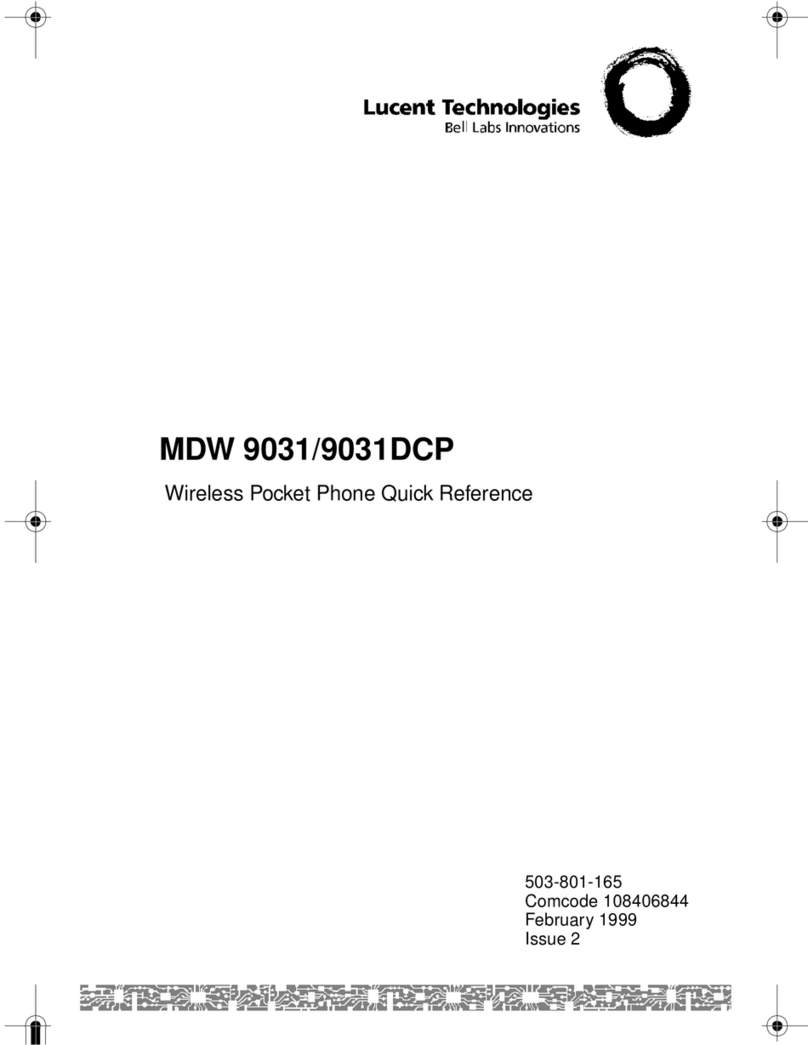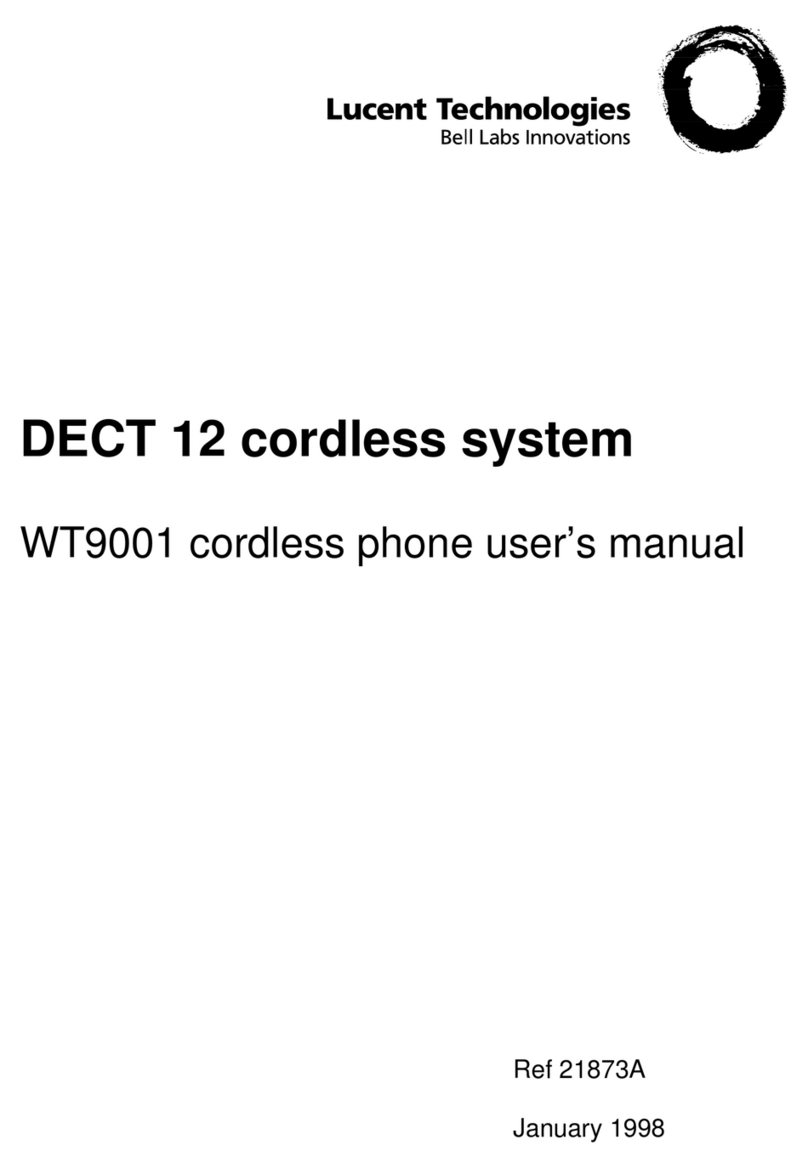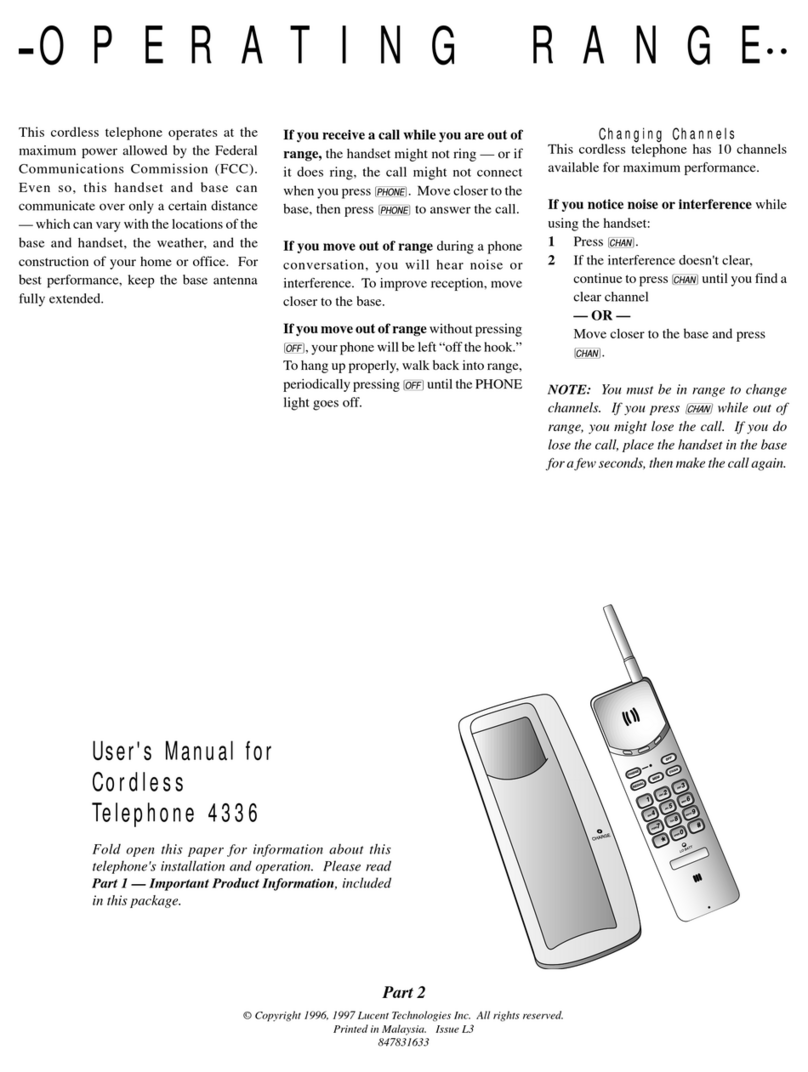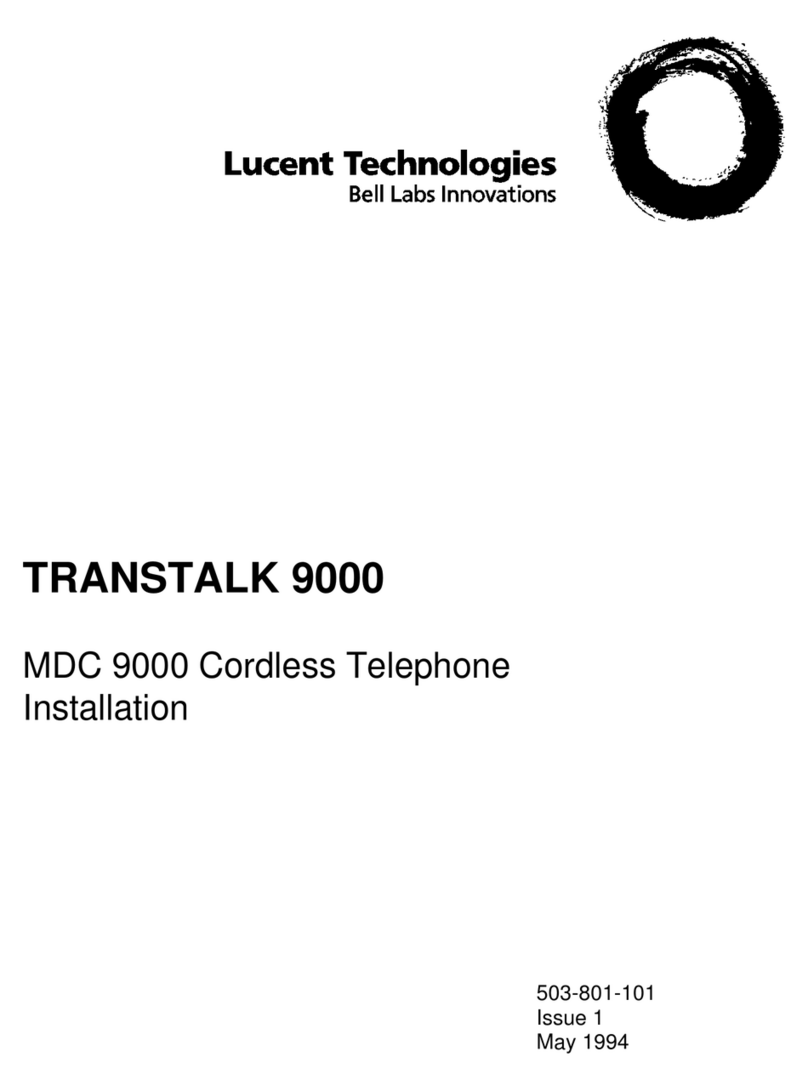5 1
For safe and efficient operation of your
DEFINITY Wireless Business System WT,
observe these guidelines.
Your WT is a radio transmitter and receiver. When
the battery is installed, the WT is on and it receives
and also sends out radio frequency (RF) energy.
The WT operates in the frequency range of 1920-
1930 MHz. Your handheld WT uses the digital
TDMA mode; the power is transmitted in bursts at
a 100 Hz pulsed repetition rate. The peak envelope
transmit power is 100 mW or less.
Exposure to Radio Frequency Energy
The design of your WT complies with the latest
safety levels from the Institute of Electrical and
Electronic Engineers (IEEE) and the American
Standards Institute (ANSI) with respect to human
exposure to RF energy. Of course, if you would like
to limit RF exposure even further, you may choose
to control the duration of your calls.
Cardiac Pacemakers
The Health Industry Manufacturers Association
recommends that a minimum separation distance
of six inches be maintained between a handheld
WT and a pacemaker to avoid potential
interference with a pacemaker.
IMPORTANT SAFETY GUIDELINES
FOR USERS
!ELECTROMAGNETIC
COMPATIBILITY
WARNING
DEFINITY®Wireless Business System
9601 Wireless Terminal (WT)
Quick Reference
Open Position
adjust volume
or ringer
Ringer/Volume
Hard Keys for
Flap
Press to
Menu Control
■Menu
Press to access
soft keys
■Prev (Previous)
Press to access
previous menu
items and
calling screens
■Next
Press to access
next menu
items and
calling
Buttons with
labels and
functions that
do not change
*0#
789
TUV WXYZPQRS
456
JKL MNOGHI
123
ABC DEF
NextPrev
Menu
WT 9601
User Name
Names Numbers
1
2
3
4
5
Conf Trans Drop
HoldEndCall
Battery Release
3-line display
shows status
of WT
Hard Keys for
Call Management
■Call
Press to make
and answer calls
■End
Press to end calls
■Hold
Press to place
calls on hold
Soft Keys
Preprogrammed
buttons with
labels and
functions that
Dial Pad
Standard
Press
to display
soft keys for
Conf (Conference)
Trans (Transfer)
Drop (Drop)
(See
HOW TO
)
WT Display
can change.
screens
Next
12 buttons for
dialing phone
numbers/
accessing
DEFINITY ECS
call features
Control
or clear misdialed
digits
(Press Next
to access
call features.)
6
These recommendations are consistent with the
independent research by and recommendations of
wireless technology research.
•Always keep the WT more than six inches
from the pacemaker whenever the battery
is in the WT.
•Do not carry the WT in a breast pocket.
•Use the ear opposite the pacemaker to
minimize the potential for interference.
If you have any reason to suspect that interference
is taking place, take the battery out of your WT
immediately.
Hearing Aid Compatibility
Most electronic equipment, such as equipment in
hospitals, is shielded from RF energy. However, RF
energy from WTs may affect some electronic
equipment.
Although the DEFINITY Wireless Business System
WT is compatible with inductively coupled hearing
aids, you should consult your physician or hearing
aid manufacturer to determine if your hearing aid
is adequately shielded from external RF energy.
The operation of inadequately shielded medical
devices may be adversely affected when a portable
WT is operating in close proximity.
Prepared by
BCS Product
Documentation Development
Lucent Technologies
Middletown, NJ 07748-9972
555-232-104
Comcode 108478413
Issue 4
May 1999