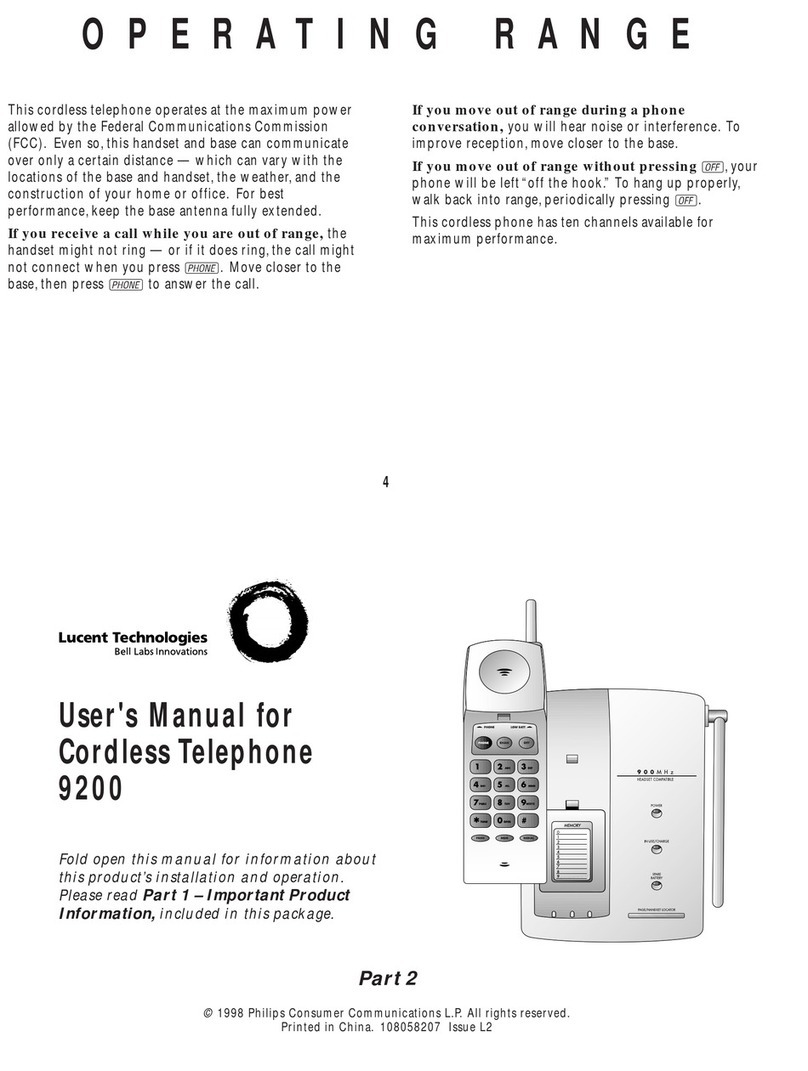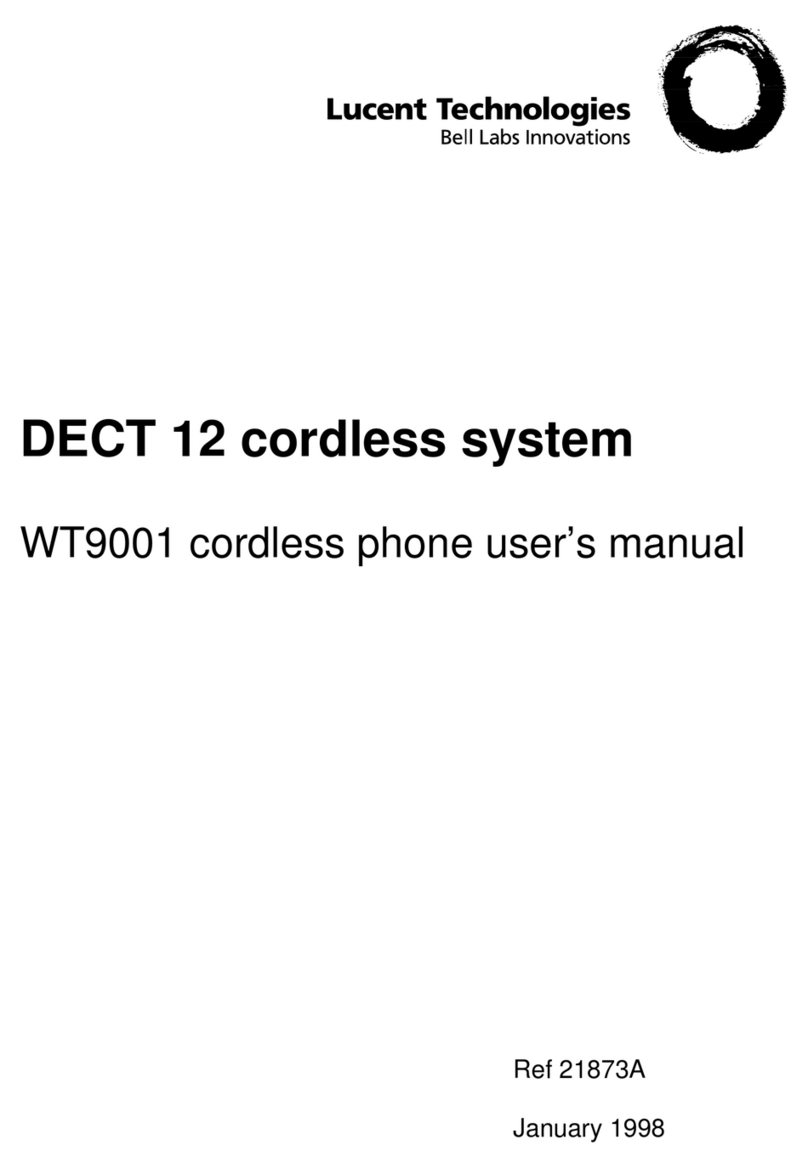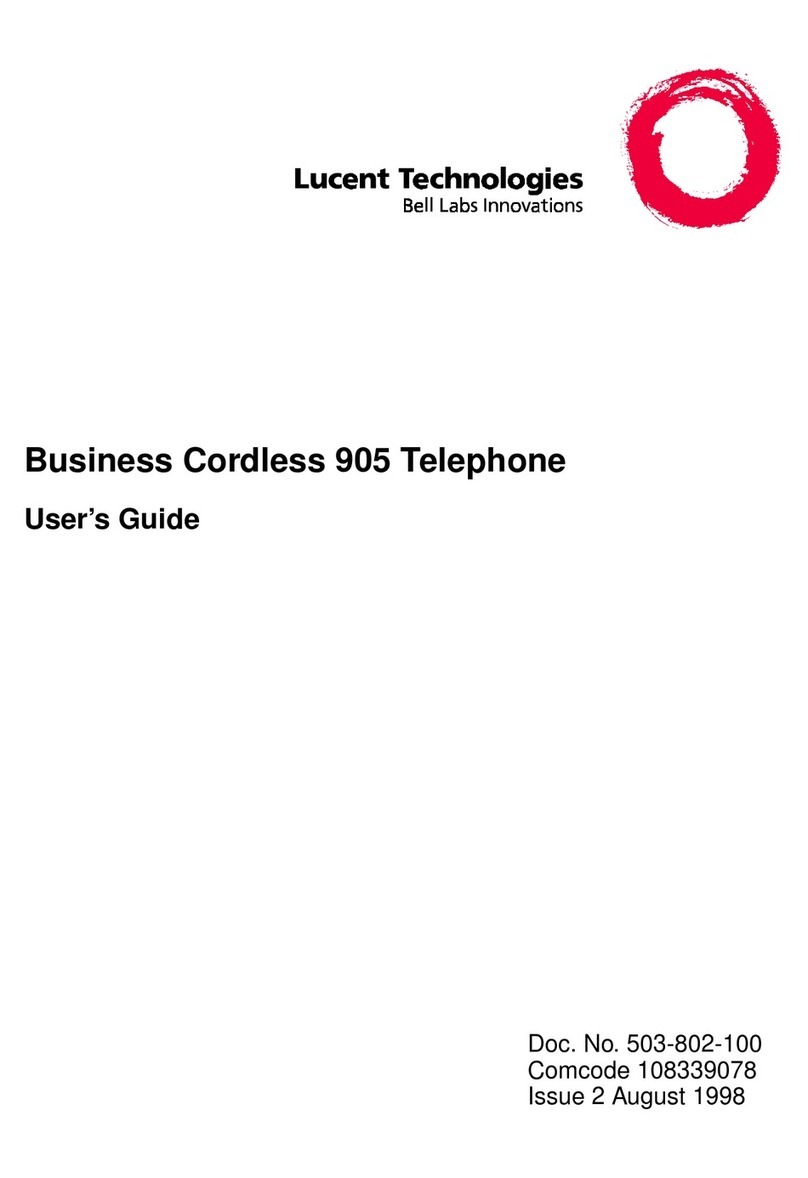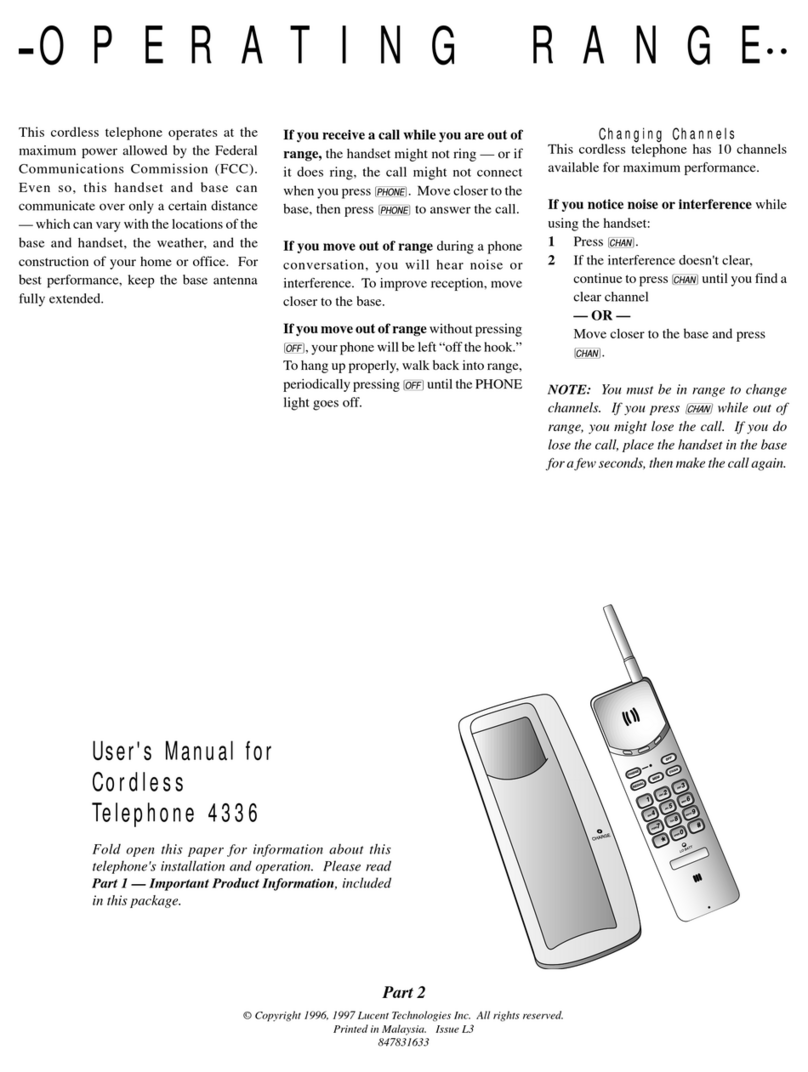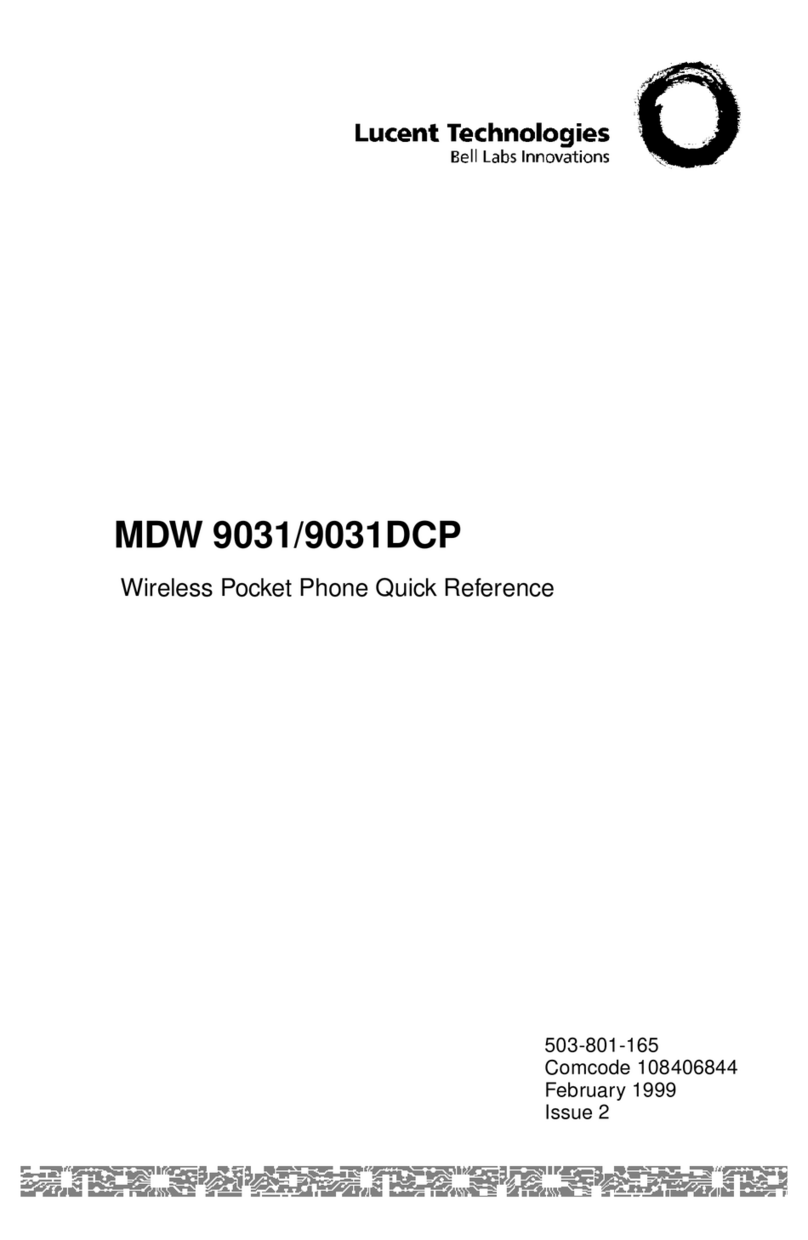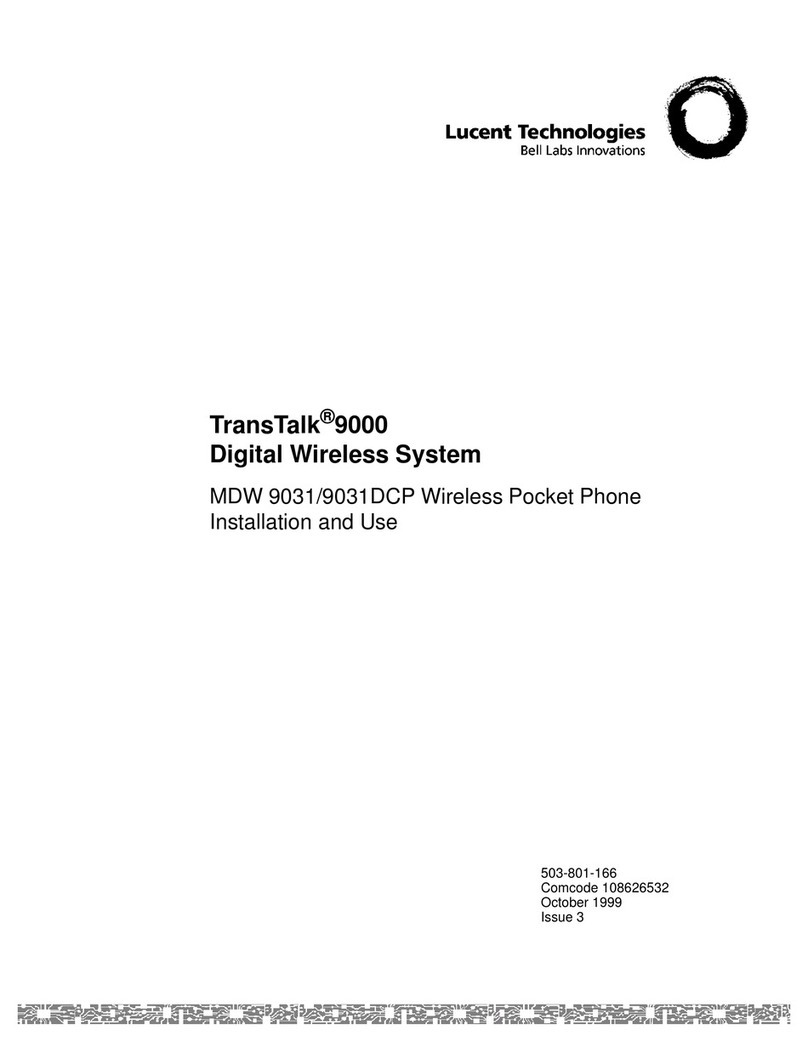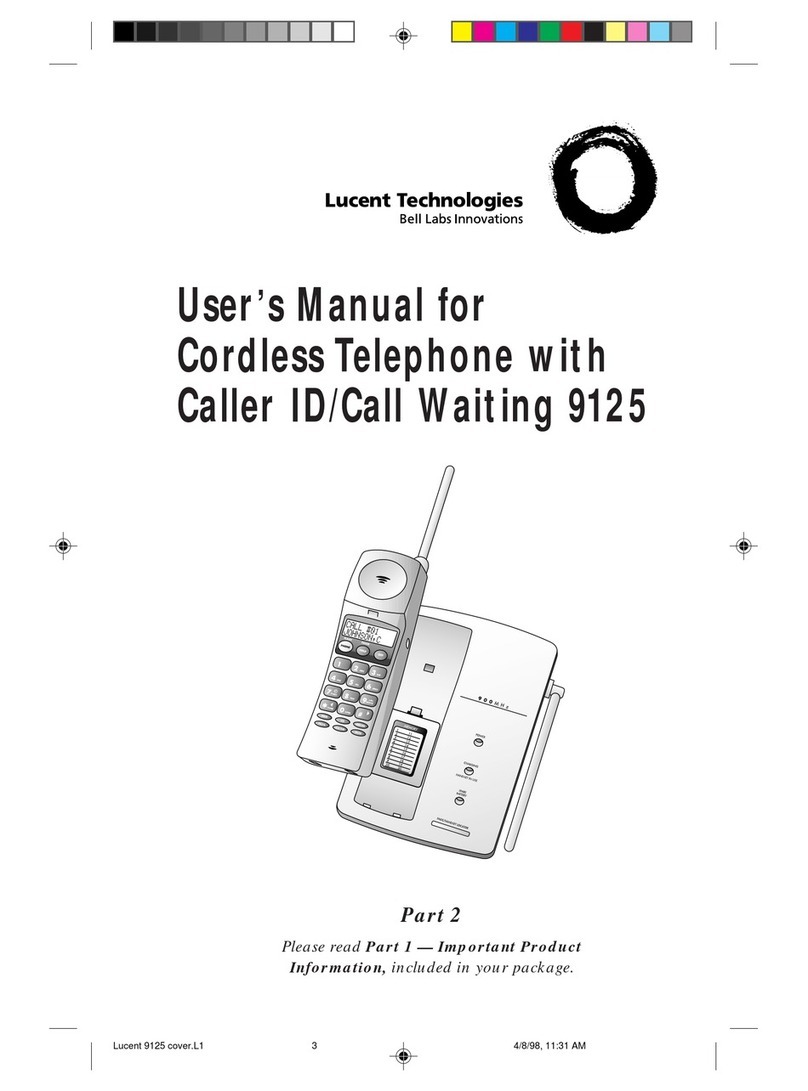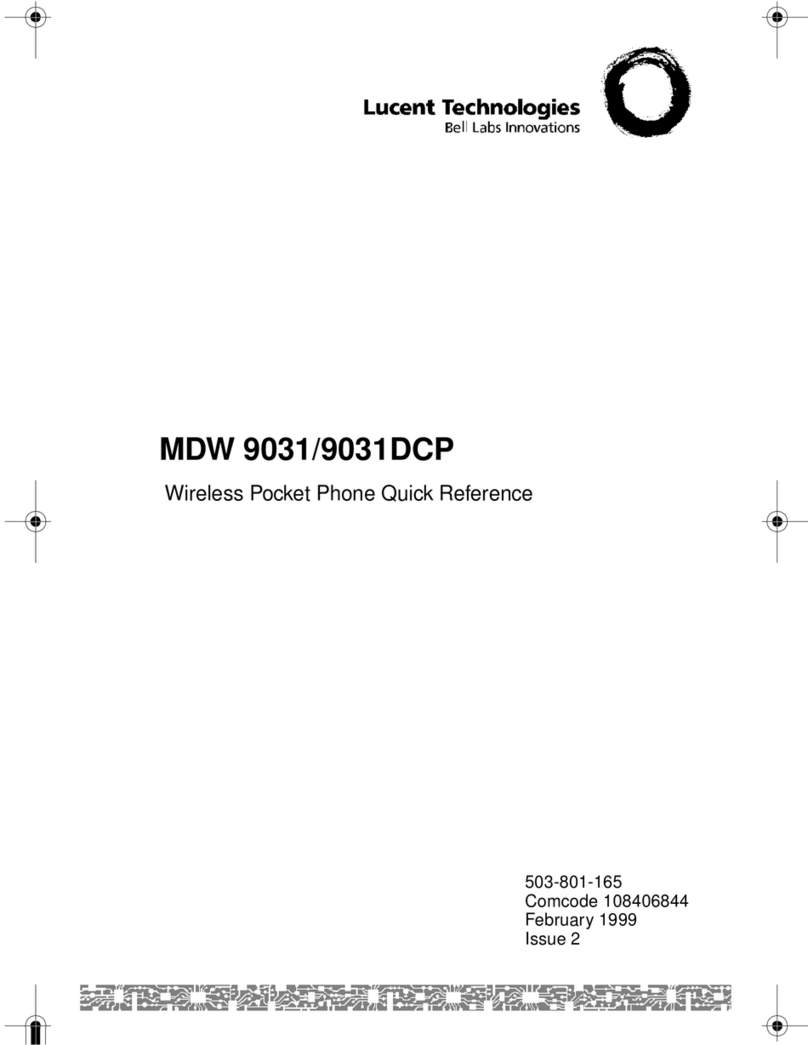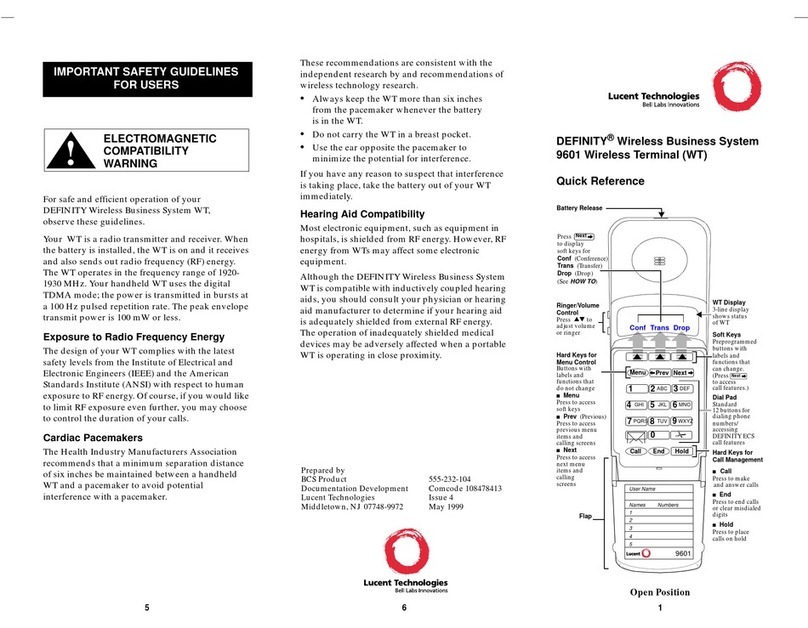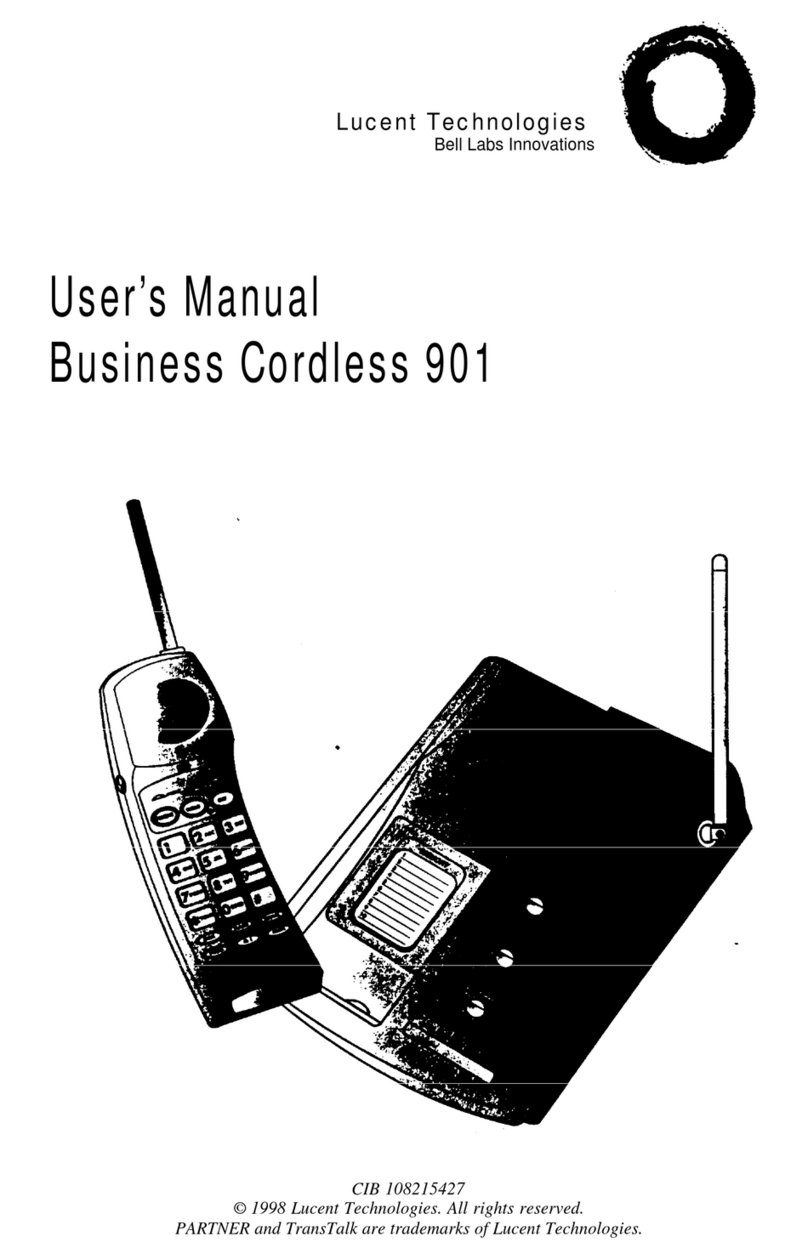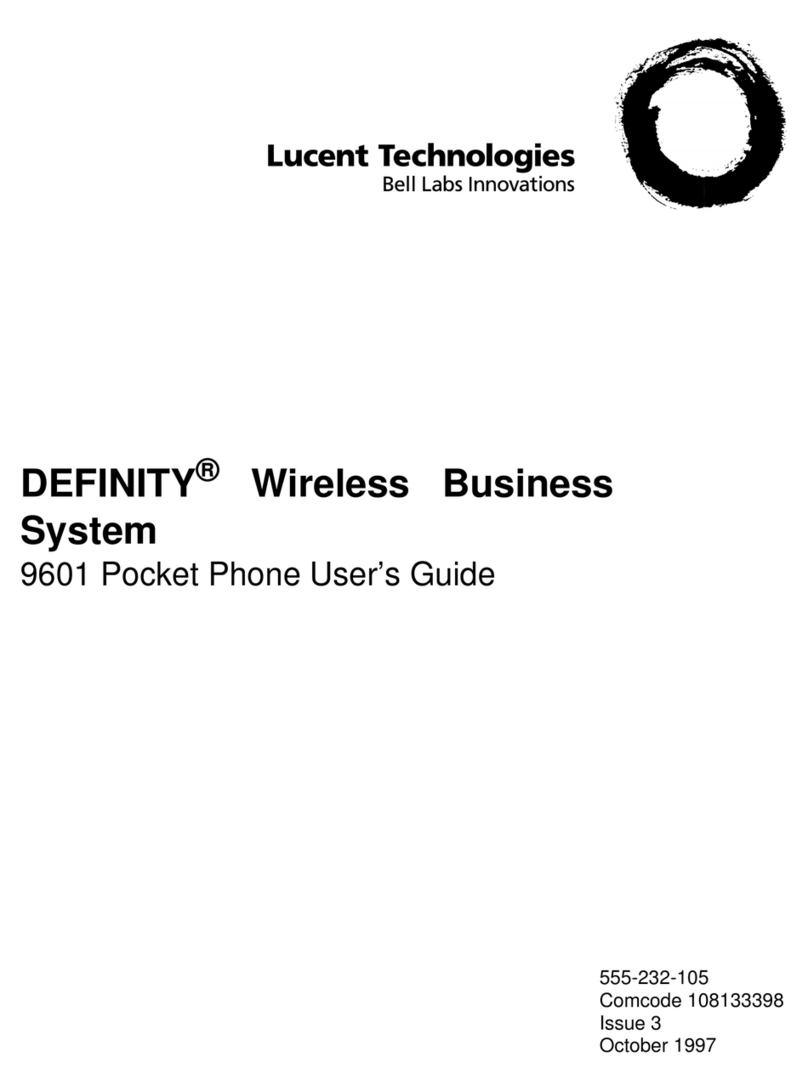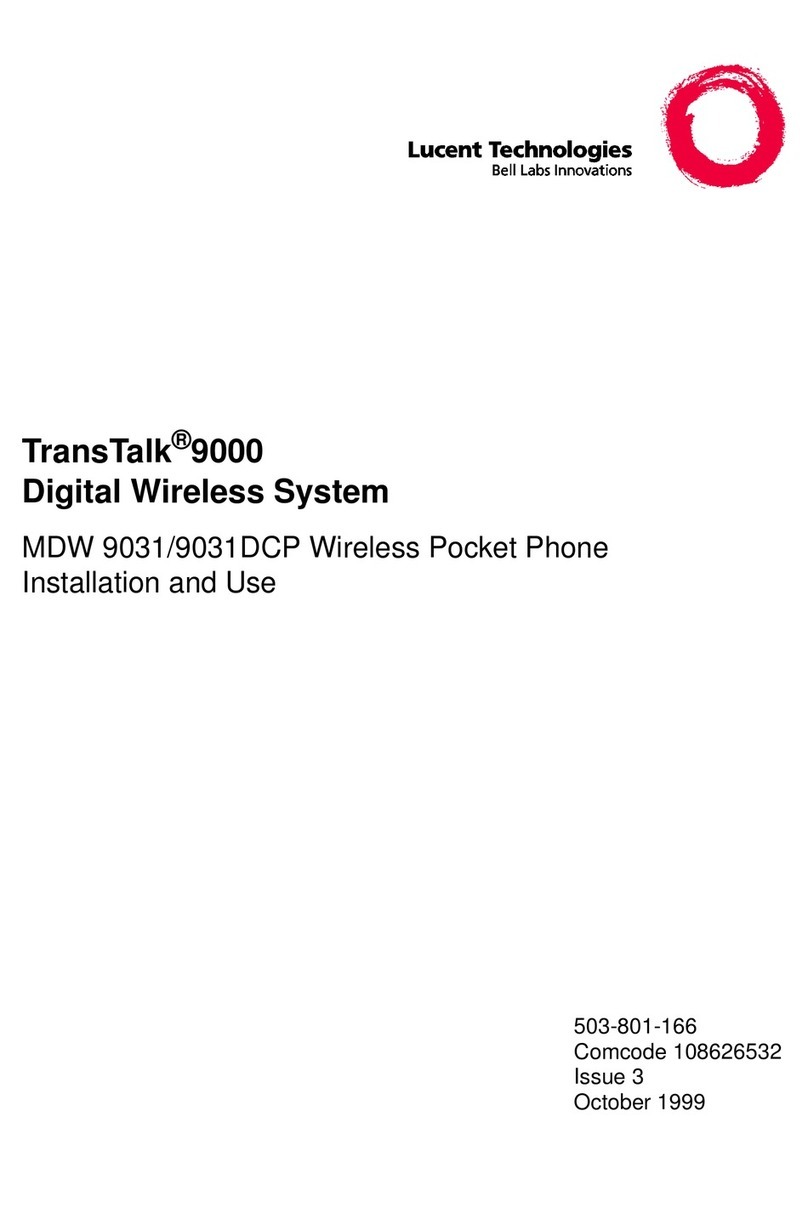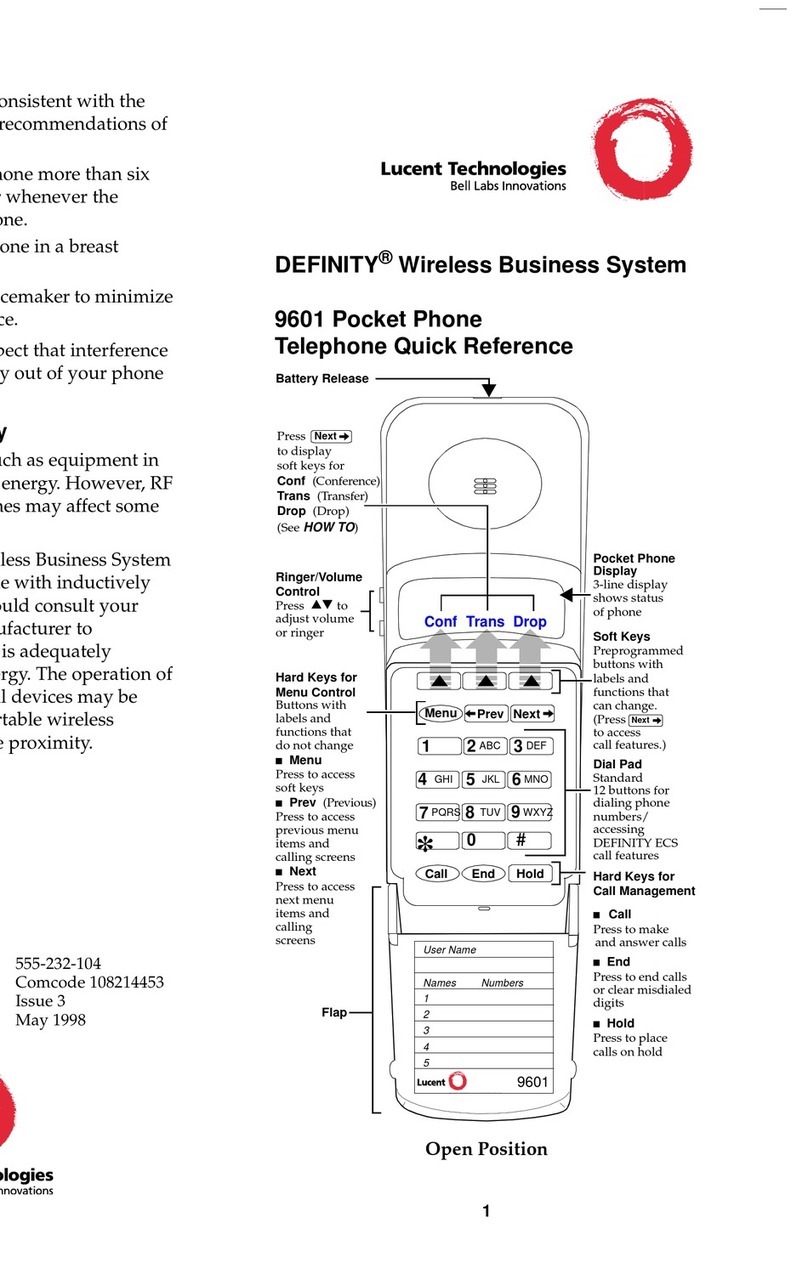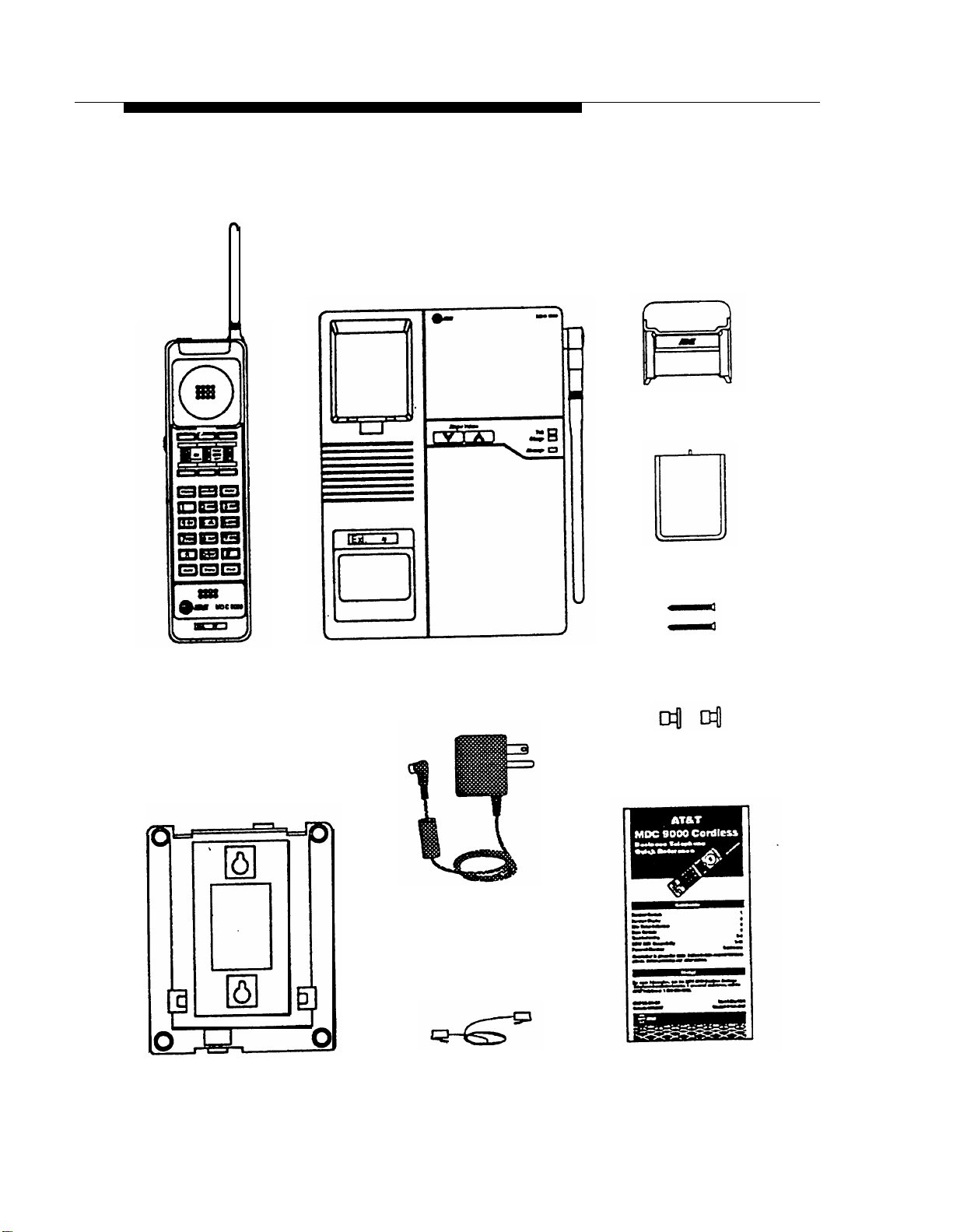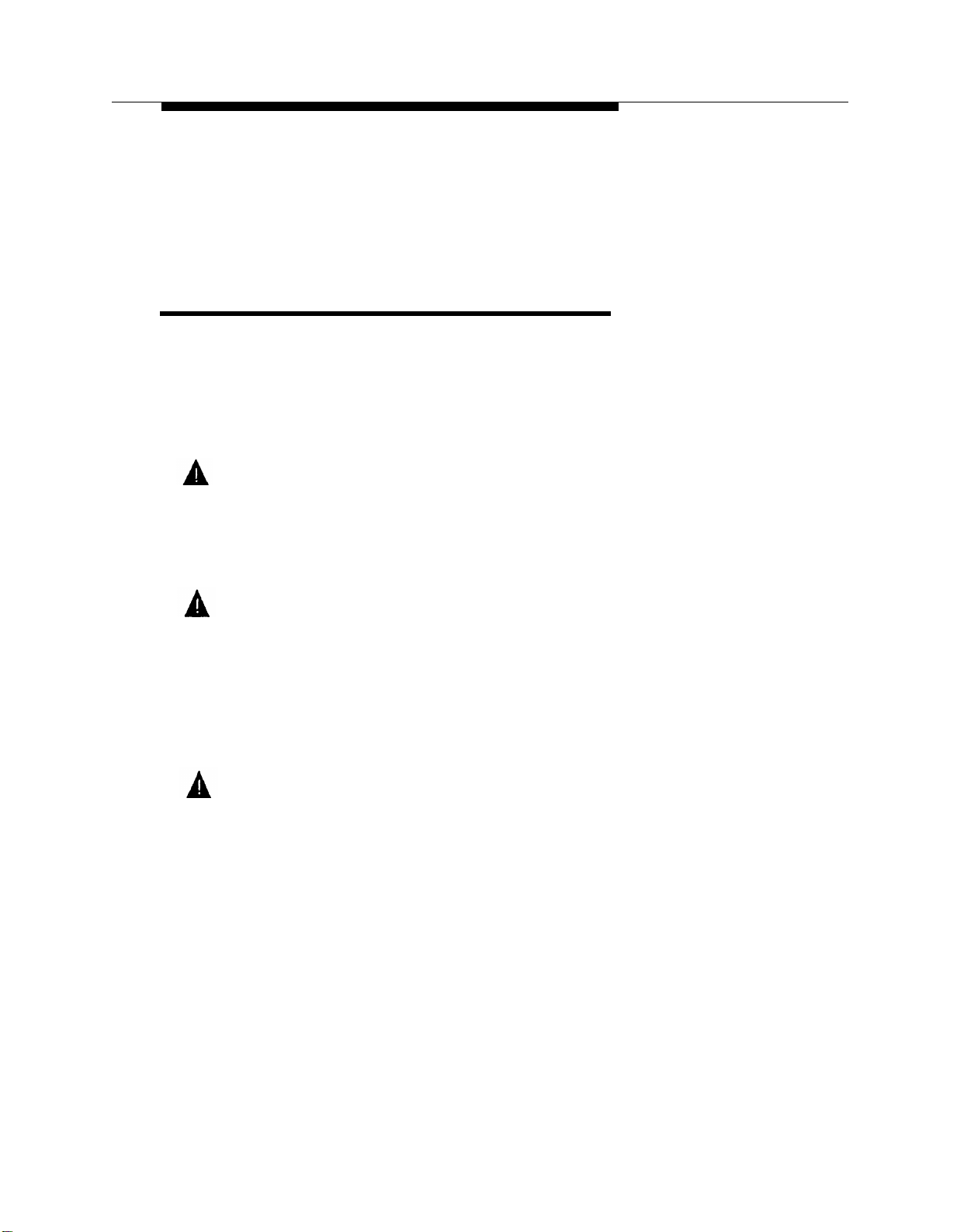Copyright ©1994 AT&T AT&T 503-801-101
All Rights Reserved
Issue 1
Printed in U.S.A.
May 1994
Notice
Every effort was made to ensure that the information in this booklet was
complete and accurate at the time of printing. However, information is
subject to change.
Federal Communications Commission (FCC) Information
For details, see “FCC Information.”
Security
As a customer of new telecommunications equipment, you should be aware
of the significant and growing problem of theft of long distance services by
third parties, known commonly as toll fraud. It is particularly important that
you understand and take appropriate steps to deal with this crime because
under applicable tariffs, you will be responsible for payment of associated
toll charges. AT&T cannot be responsible for such charges and will not
make any allowance or give any credit resulting from toll fraud. Toll fraud
can occur despite the preventive efforts of network providers and equip-
ment manufacturers.
Toll fraud is a potential risk for every customer with telecommunications
equipment having one or more of the following features: (1) remote access,
(2) automated attendant, (3) voice mail, (4) remote administration and
maintenance, and (5) call forwarding (remote). This is not a product or
design defect, but a risk associated with equipment having one or more of
the features described above. If your new telecommunications equipment
possesses any of these features, please consult the relevant portion of your
documentation for further details and specific procedures to reduce the risk
of toll fraud or contact your AT&T dealer for further details.
Trademarks
PARTNER, MERLIN, MERLIN LEGEND, DEFINITY and SYSTIMAX are
registered trademarks of AT&T. Supra is a registered trademark of
Plantronics, Inc.
Warranty
AT&T provides a limited warranty for this phone; see “AT&T Limited
Warranty.”
Ordering Information
The order number for this booklet is 503-801-101. The order number for the
MDC 9000 Cordless Business Telephone Quick Reference is 503-801-100.
To order additional copies of these reference materials, call 1 800 432-6600
(in Canada 1 800 255-1242). To order parts and accessories, see “Ordering
Replacement & Optional Parts.”
Support Telephone Numbers
In the U.S., AT&T provides a toll-free customer helpline 24 hours a day. Call
the AT&T Helpline at 1 800 628-2888 if you need assistance when installing,
programming, or using your cordless phone.
For assistance in Canada, contact your local AT&T Authorized Dealer.