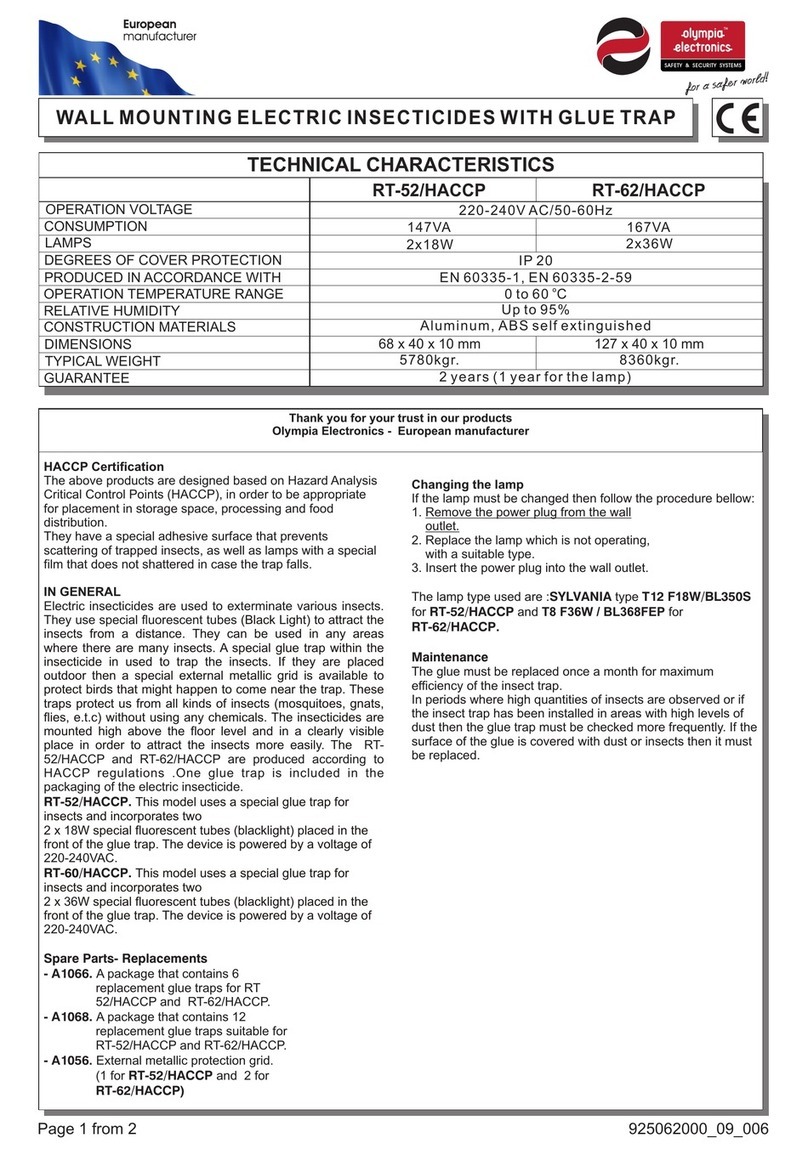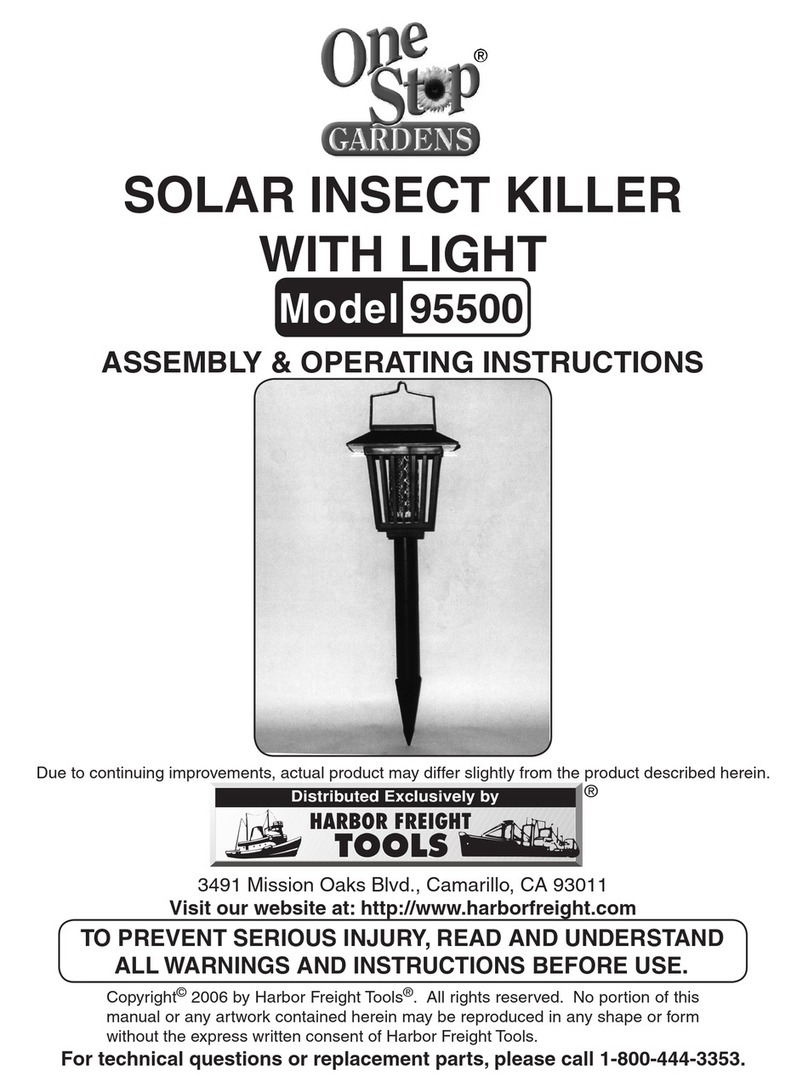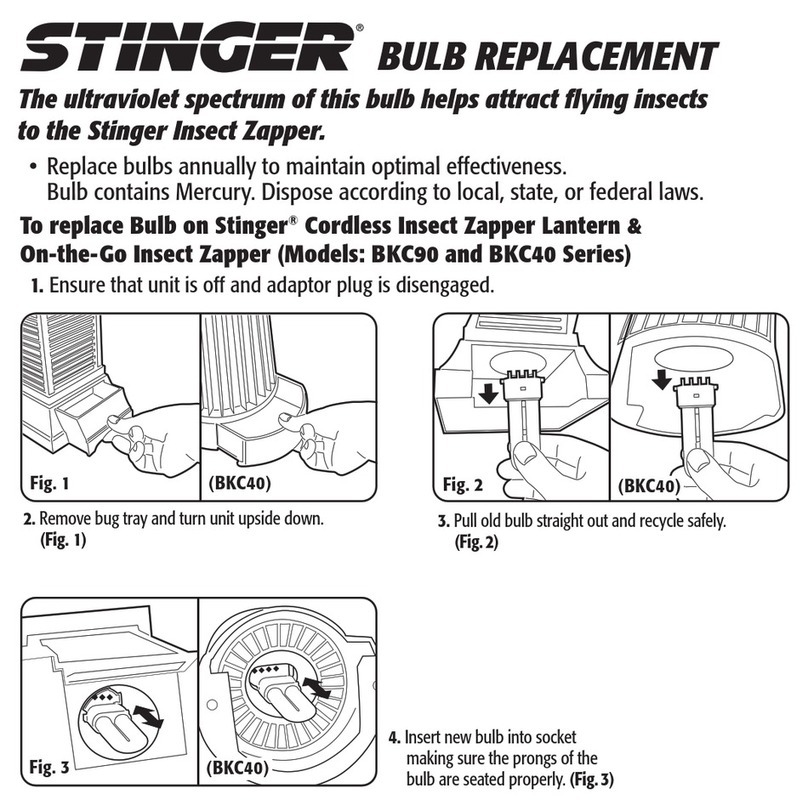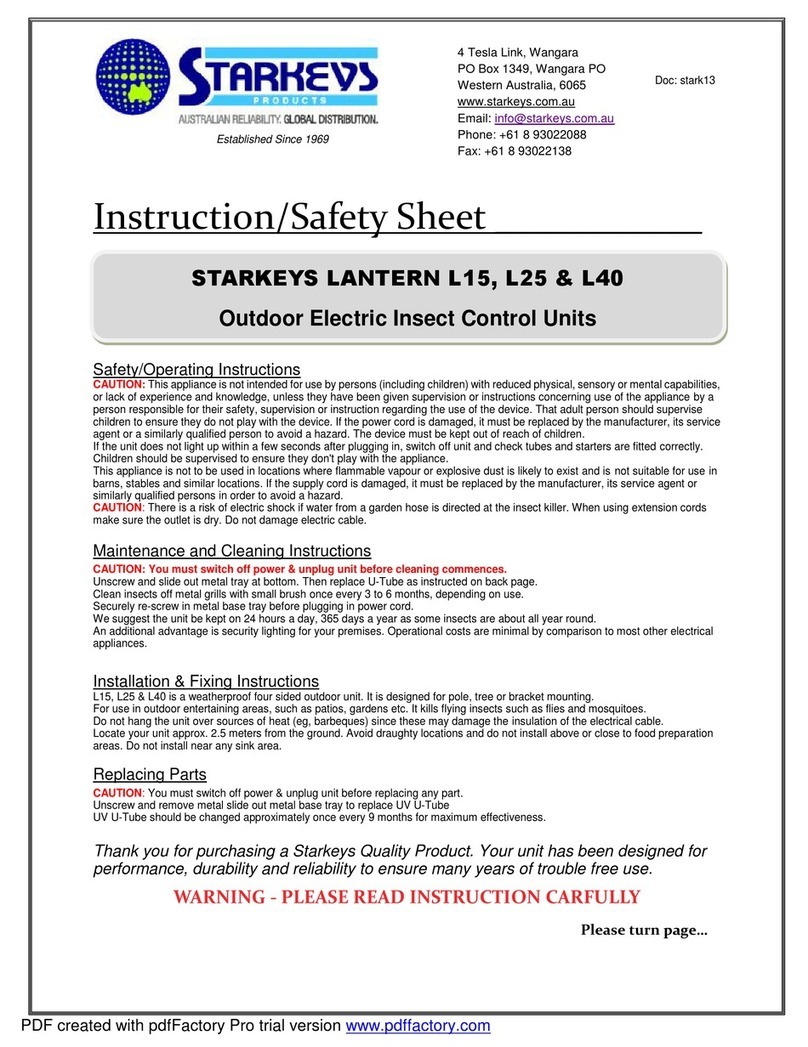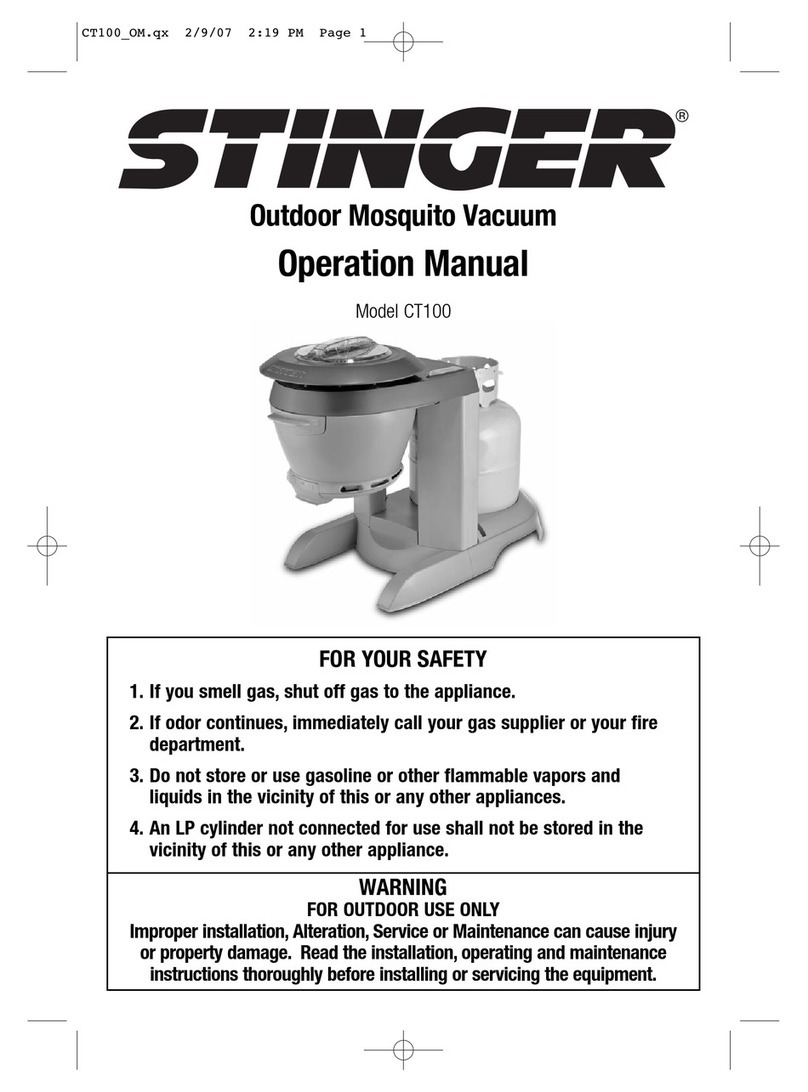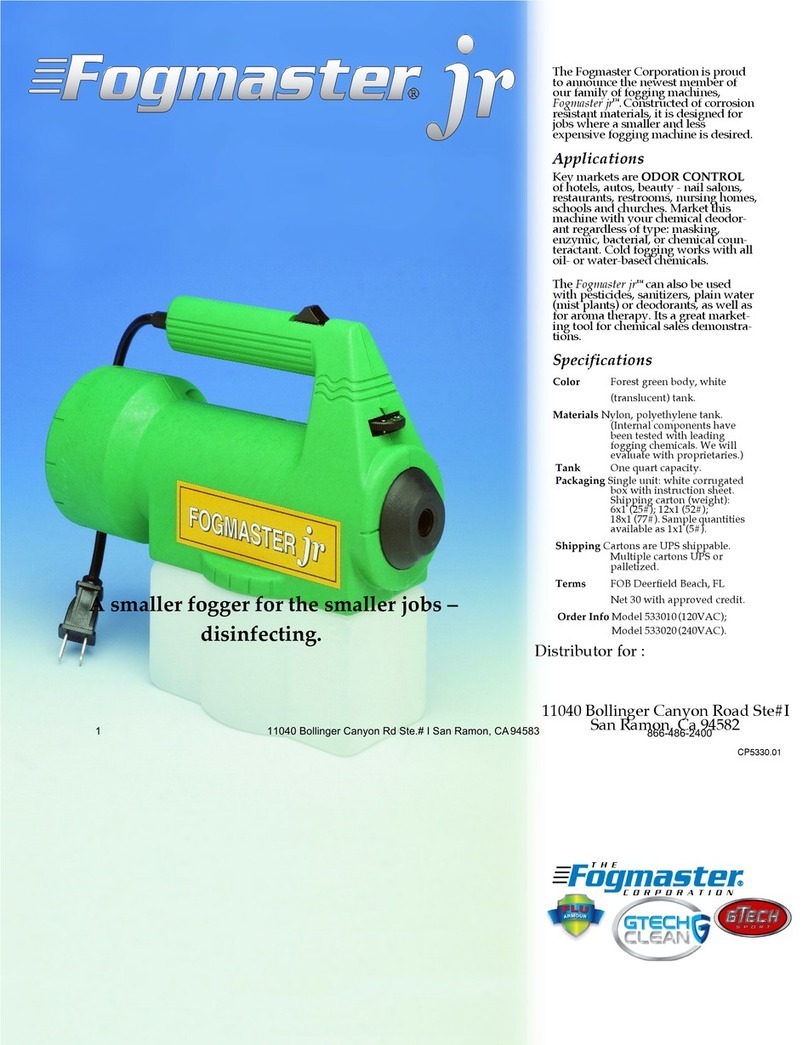11/11/2020
Please read this manual carefully before operating this product and retain it for future reference.
【This product is for indoor use only】
Luci Mushitora XIA User’s Manual Luci Co.,Ltd.
Tokyo Japan Regional HQ
Akasaka Bldg. 4F, 4-13-13, Akasaka, Minato-ku,
Tokyo 107-0052, Japan
Tel:+81-3-6327-7409 Fax:+81-3-6327-7410
Luci Pte. Ltd. Singapore World HQ
52A Tanjong Pagar Road, Singapore 088473
Tel:+65-6291-2410 URL: https://www.luci.co.jp/en/
Safety instructions
WARNING is indicative of a hazardous situation, which if not avoided,
could result in death or serious injury.
Warning
• Do not handle the product (especially the USB port area) with wet hands, as this may result in electric shock, fire or damage.
• Install the product at places where it can withstand the product’s weight as stated in this manual. If the product is not installed correctly, it may
drop.
• Make sure the connection between the USB cable and the fixture’s port is connected securely. If not, it may cause electric shock or fire.
• Do not attempt to modify and disassemble this product as it may result in it dropping, an electric shock or fire.
• This product cannot be placed at a location with lots of corrosive gas such as hot springs, near a crater, factories with chemicals and chemical
fertilizers. When using the product at such a place, it may result in deterioration, discoloration or insulation failure.
• Do not place this product at locations which are not stable or with plenty of vibration as it could result in it dropping.
• Do not place this product in an area with high humidity, high temperature, where it is exposed to rain/water, excessive dust, acid and oil. This may
result in discoloration, electric shock or fire.
• Do not place this product near any heat sources such as stoves and other devices that produce heat. This may result in a fire outbreak.
• Please keep the product away from pets and children as it may cause serious injury, burns or electrocution.
• Do not insert fingers, any metallic or flammable objects into the product. This may result in fire or electric shocks.
• Do not block or cover the product with cloth, paper or other materials (Especially flammable ones). In addition, do not use this product when the
adhesive sheet is touching the UV light-emitting unit. These may cause a fire.
• Do not insert water or foreign objects into this apparatus and do not splash water on this product. Otherwise, it may result in an electric shock, fire
or malfunction.
• Do not stare at the light-emitting unit as it may cause optic damage. Do not expose skin to the UV light for a long period as it may cause inflamma-
tion of the skin. Should you experience any abnormalities, discontinue use immediately and consult a doctor.
• Please unplug the cable when replacing the light-emitting unit or the adhesive sheet or while cleaning the product to prevent any electric shocks or
burns.
• If you feel that the product is behaving abnormally or if there are suspicious odors being emitted from the fixture, unplug the product immediately.
This may result in electric shock or fire.
CAUTION is indicative of a potentially hazardous situation, which if not avoided,
may result in minor to moderate personal injuries and/or property damage.
Caution
• Do not wipe or spray this product with detergents, chemicals, pesticides or other foreign chemicals as it may cause damage or electric shock.
• As the product emits lights which contains ultraviolet rays, it may cause discoloration or deterioration of the surface exposed to the light.
Please understand this beforehand.
• Do not touch the adhesive sheet of the insect trap. If you do touch it, wash the contacted area of your skin thoroughly with soap or detergent.
• Do not place the product under direct sunlight. It may cause malfunction, deterioration or discoloration.
• Do not give any impact shock, damage, scratch on the product, press the product strongly or drop the product. Handle the product with care
(Especially be careful when replacing or cleaning consumable parts.) to prevent damages. If the product is damaged it could potentially cause injury.
• Do not touch the product while it is lighted or immediately after it is turned off as it will be hot and could result in burns.
• Do not place the product near plants as it may cause the leaves to die or cause growth disorders.
Things to take note off
• Store the adhesive sheet of the insect trap at room temperature and away from direct sunlight. Avoid store it in places with high temperature and
humidity.
• The insect trap sheet may be partially discolored by light and it does not affect performance of the insect trap.
• Only insects that have the same visual characteristics are attracted to the insect trap.
• Not suitable for places near open windows and doors as it may result in insects being attracted from the outside.
• The best place for installation would be places not exposed to the outside environment.
• If possible, try to avoid placing the product at the top of tables or on chairs as it will attract insects.
• Avoid places which are exposed to winds or with strong bursts of air (such directly under air conditioners or fans). It will be hard for insects to
approach and dead insects may be blown away.
• Make sure to connect the USB cable and USB connector securely.
• Handle the product carefully as a strong magnet is attached to the product.
• Keep items which contain electronic data storage components (floppy disks, magnetic cards, prepaid cards, tickets, MO, MD, etc.) away from the
magnets. Otherwise, it may cause corruption of records or destruction of the items.
• Keep magnets away from people with electronic medical devices such as pacemakers and other electronic medical devices. It may impair the
normal operation of the medical device.
• Keep magnets away from various electronic devices, video devices, and communication devices (speakers, CD / DVD players, cathode ray tubes,
mobile phones, watches, etc.). It may interfere with their frequencies, affecting their normal operations which could lead to its failure.
Specifications
Power consumption : 2.5W
Input voltage : DC 5V
Method of attracting insects : UV LED
Operation environment : Indoor
Size : 208.7 mm x 124.4 mm x 47.6 mm
Weight : 365 g
Attachment : USB Cable (1.5m, Micro-B type), Adhesive sheet 3 pcs, Manual and warranty document
*Specification may be subject to change without announcement.
Please scan the QR code to watch our online manual video.
Please take a look as the movie demonstrates how to properly install and use the product.