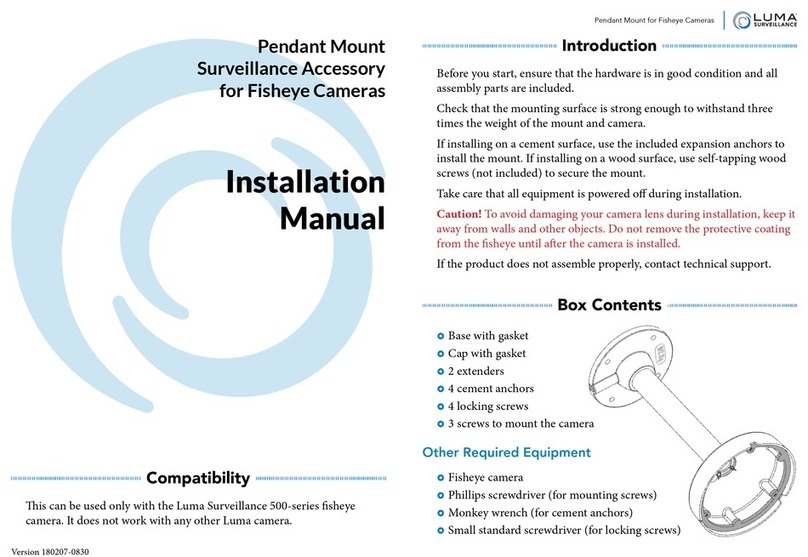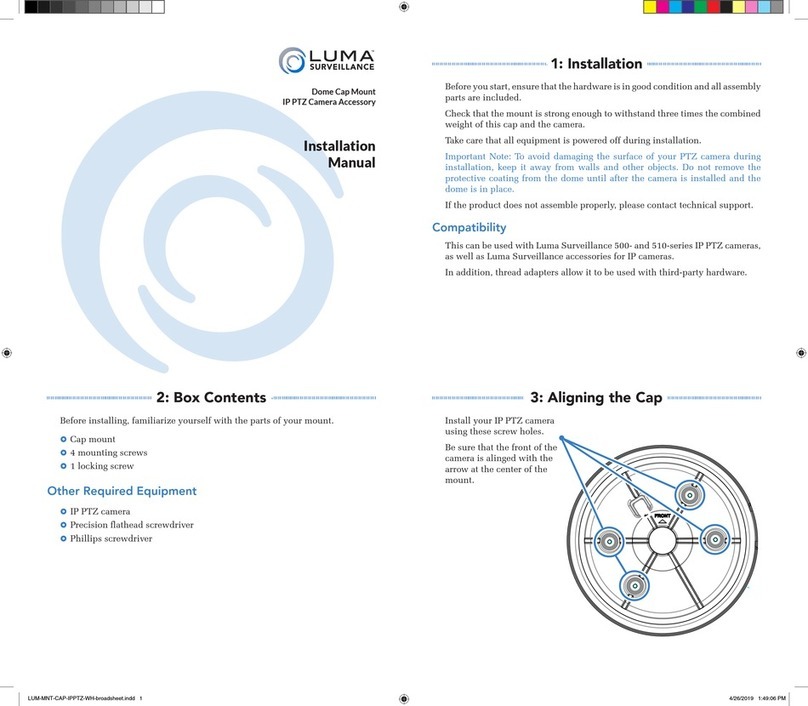Version 220221
5: Install the Camera5: Install the Camera
Thread the wires from your camera through the face plate, then attach your
camera to the face plate using the screws supplied with the camera.
Hang the looped wire attached to the face plate over the hook on the interior of
the junction mount. This holds the camera in place, leaving your hands free.
Connect the camera wiring to your surveillance network.
Once everything is connected, screw the bullet / face plate assembly onto the
housing.
You can now power up your camera and finish installation using the
instructions in its manual.
6: Weatherproofing6: Weatherproofing
While the gasket provided helps block moisture, we recommend you run a
silicone bead between the base of the bullet and the face plate, as well as
between the junction mount and the mounting surface. If the wiring runs out
of the side of the housing, also seal the conduit connector.
SupportSupport
For chat and telephone, visit tech.control4.com/s/contactsupport
Visit tech.control4.com for discussions, instructional videos, news, and more.
Warranty and Legal Notices
Find details of the product’s Limited Warranty at snapone.com/legal/ or request a paper copy
from Customer Service at 866.424.4489. Find other legal resources, such as regulatory notices
and patent and safety information, at snapone.com/legal/.
Copyright ©2022, Snap One, LLC. All rights reserved. Snap One its respective logos are
registered trademarks or trademarks of Snap One, LLC (formerly known as Wirepath Home
Systems, LLC), in the United States and/or other countries. 4Store, 4Sight, Control4, Control4
My Home, SnapAV and Luma are also registered trademarks or trademarks of Snap One,
LLC. Other names and brands may be claimed as the property of their respective owners.
Snap One makes no claim that the information contained herein covers all installation
scenarios and contingencies, or product use risks. Information within this specification
subject to change without notice. All specifications subject to change without notice.
4: Install the Housing4: Install the Housing
Using the self-adhesive template provided, drill pilot holes as needed, as well
as a cable hole through the mounting surface if desired.
Remove the self-adhesive template.
Secure the housing to the mounting surface.
Thread the wires from your surveillance
system through the housing.