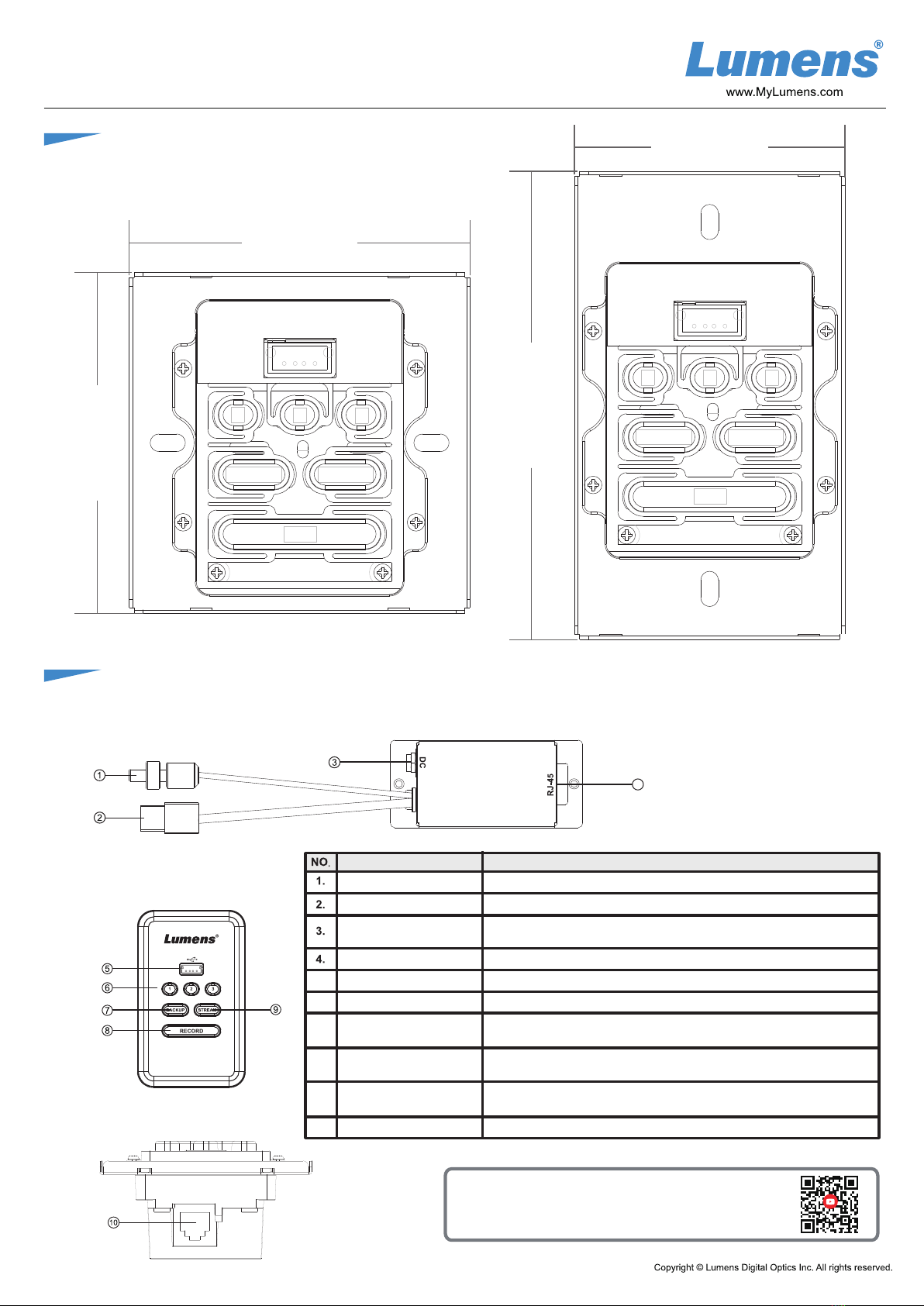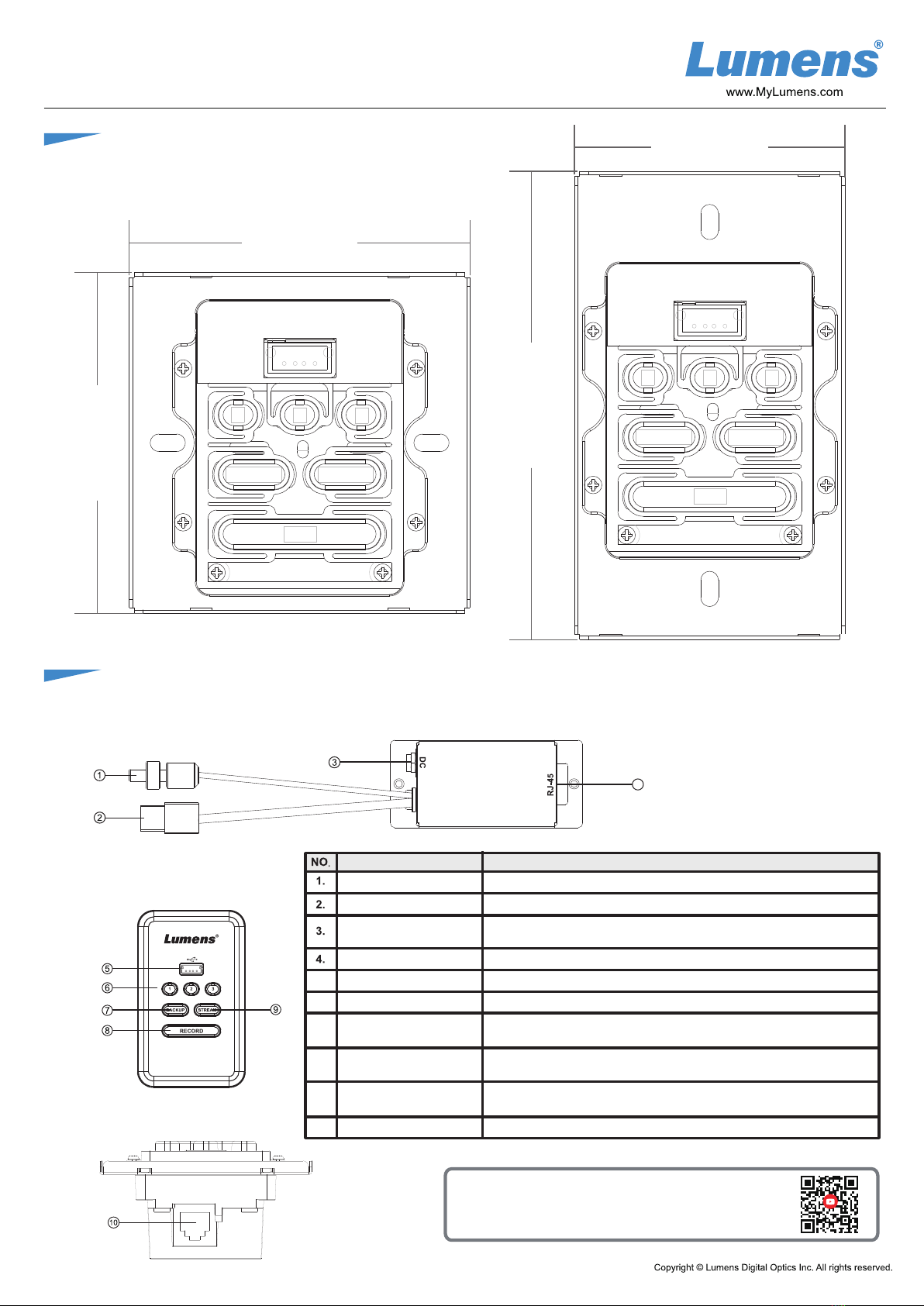
3. Size
4. Interface Description
* LC-RC01 adapter
*In 1:1 scale
4
*LC-RC01 control box
Front View
5.
6.
7.
8.
9.
10.
77.6 mm
77.6 mm
61.6 mm
106.6 mm
LC-RC01E
EU regulations LC-RC01U
North America regulations
ITEM Function Descriptions
DC power output connector
USB control connector
DC power input interface
RJ-45 network cable port
USB 2.0 port
1_2_3
BACKUP
RECORD
STREAM
RJ-45 network cable port
Connect to the media processor device body
Connect to the media processor USB port
Connect the power cord originally connected to media processor to this power
input port
Connect the control box
Is available for inserting the USB flash disk
Switch the Macro setting 1~3 to change the scene and camera preset position
Press the button once to start the backup; press the button again to stop
the backup (back up the last video directory to the USB flash disk)
Press the button once to start recording; press the button again to
stop recording
Press the button once to start streaming; press the button again to
stop streaming
Connect to RJ45 of the adapter
Please visit YouTube [My Lumens] channel to watch the
related videos for instructions
*
Bottom