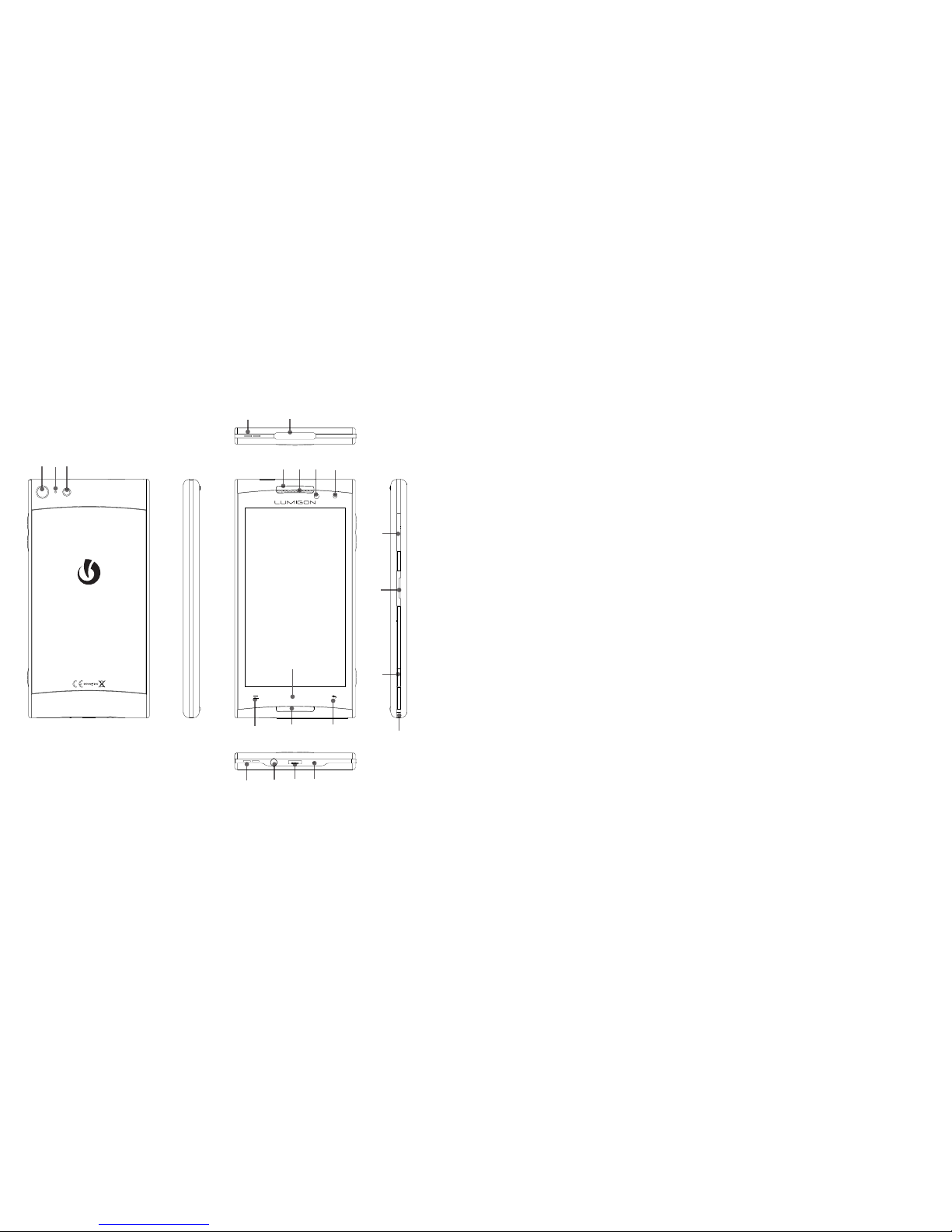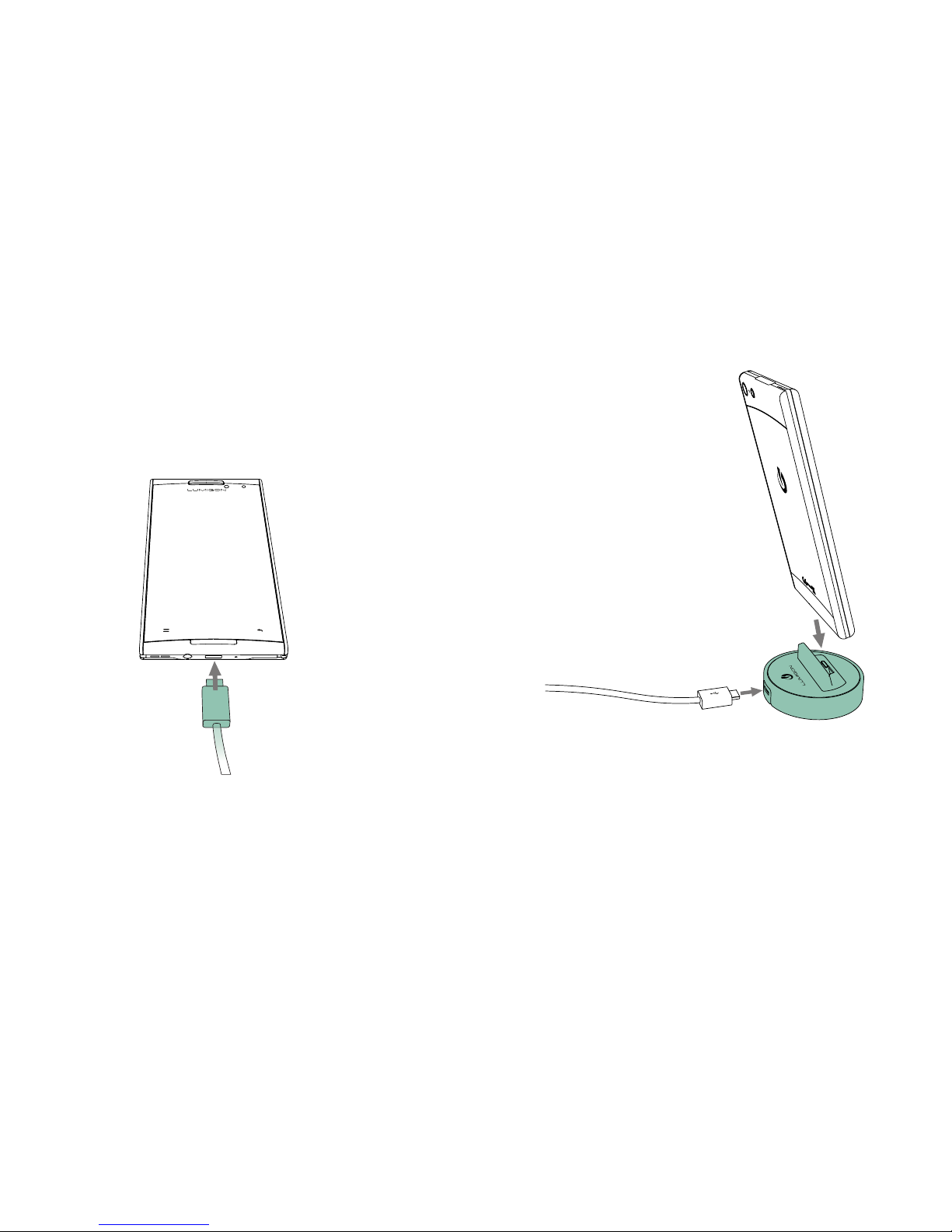23
What’s inside the box
You should nd the following items in the sales box:
• T2 HD smartphone
• Dock
• USB cable
• USB power adaptor
• Headset
• Lanyards in two sizes
• A SIM card guide with a SIM card
tray and a SIM card tray opener
• This leaflet with a Quick Start
Guide, Safety Guide, Warranty and
End-User License Agreement
If something is missing in the box, please contact
the shop where you bought your phone.
NOTE: The items supplied with your phone may vary
depending on the country or region where you buy
your phone or depending on your mobile service
provider. To buy additional Lumigon accessories,
visit our homepage www.lumigon.com or contact
your local Lumigon-authorized retailer.
Dear Customer,
Thank you for buying a T2 HD smartphone created
by Lumigon in Denmark.
For more information on using your device and its
features, please refer to our user manual and other
online resources available from the Support section
of our web page at www.lumigon.com/support.
If you don’t nd the information you are looking
for, you can contact our Support team by e-mail at
If your product requires service, please contact the
retailer where you purchased your product. To learn
more about warranty terms and conditions, please
refer to the Warranty section in this leaflet.
We hope that you will enjoy using our smartphone
just as much as we enjoy creating it.
Best regards,
Lumigon design team