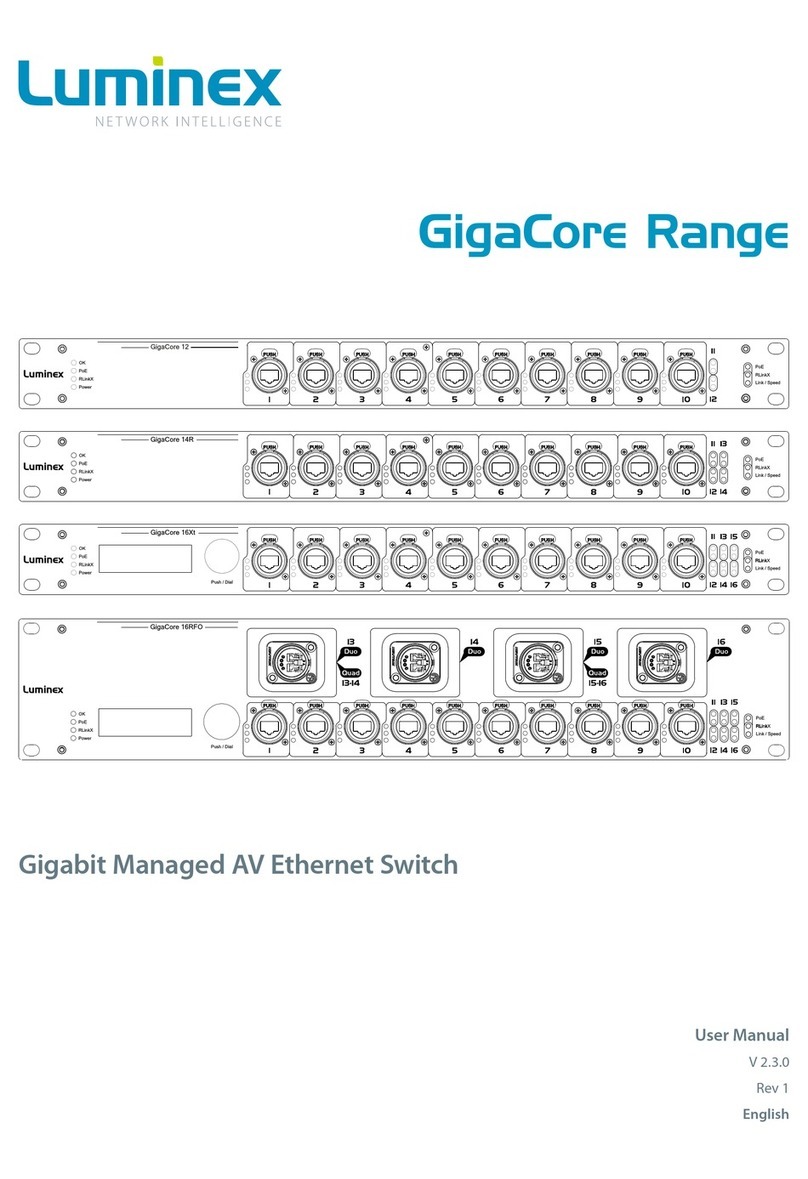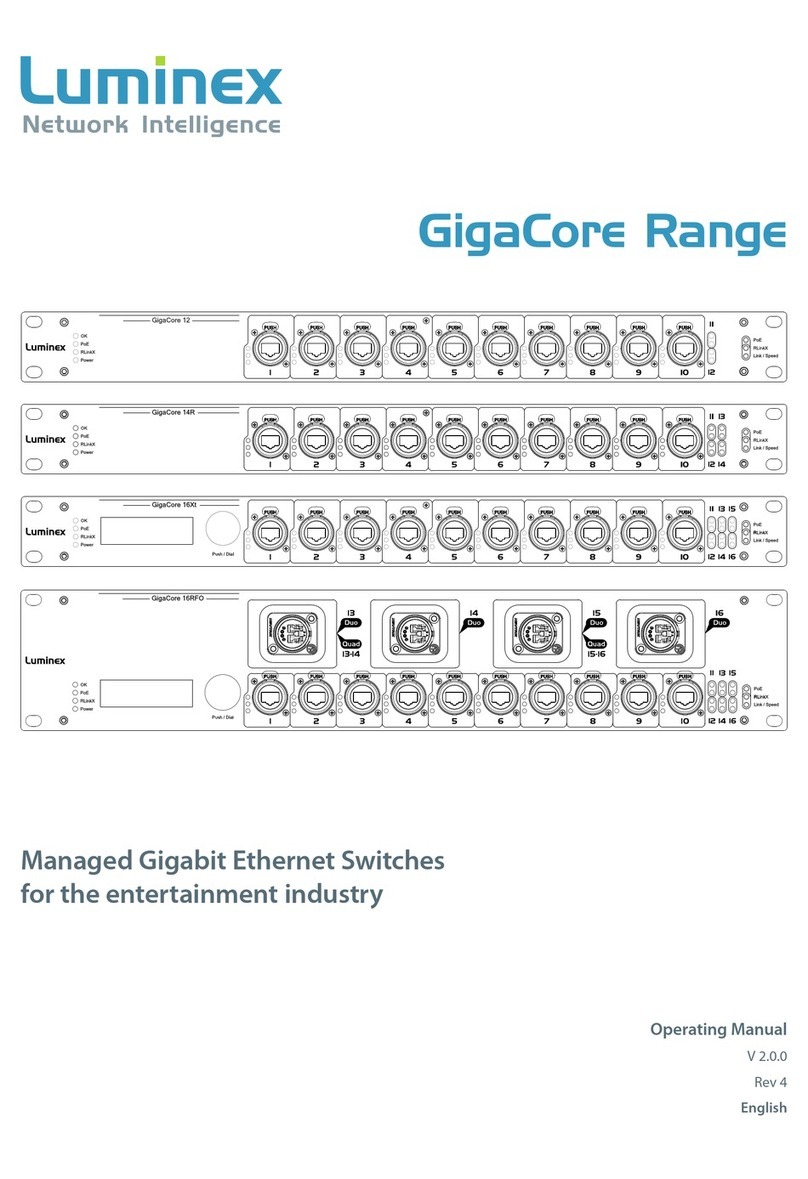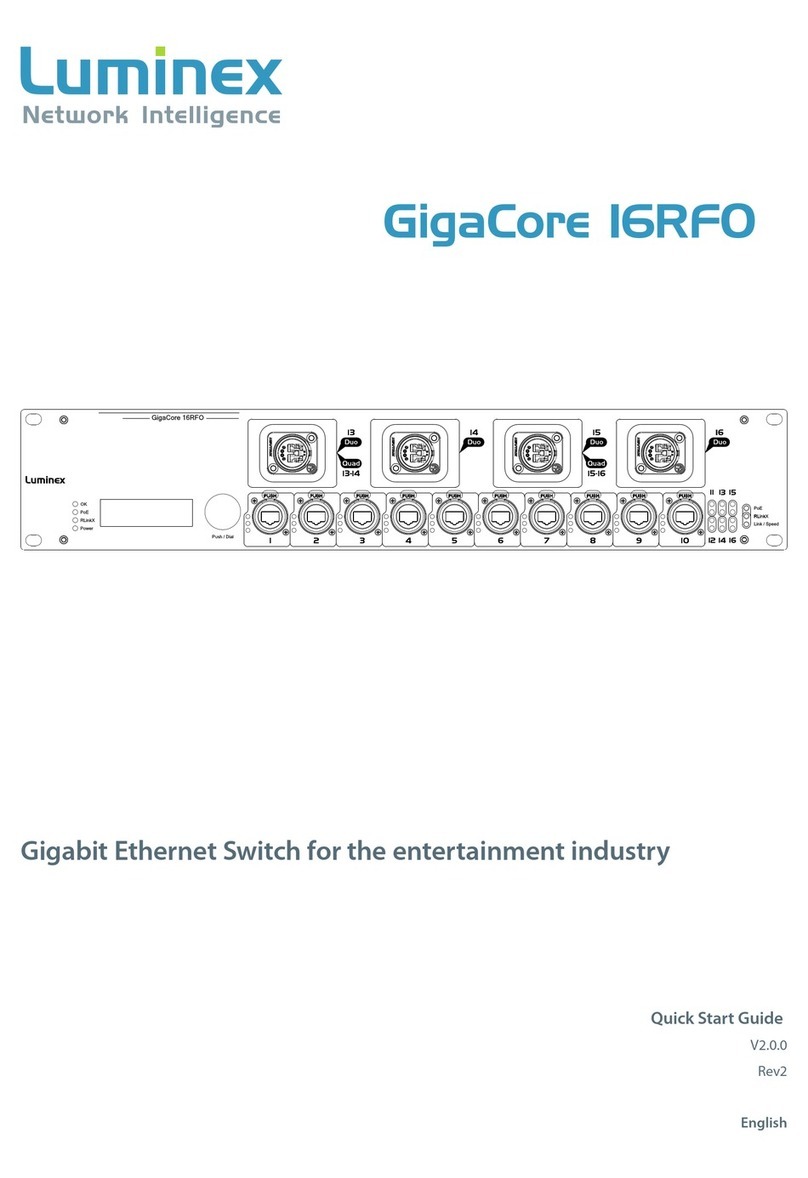Table of Contents
Warranty information........................................................................4
Limited warranty..........................................................................4
Returning under warranty..............................................................4
Freight........................................................................................ 4
General.......................................................................................... 5
Packaging....................................................................................5
Description.................................................................................. 5
Specification................................................................................ 5
Dimensions...............................................................................5
Weight..................................................................................... 5
Electrical.................................................................................. 5
En ironmental...........................................................................5
Connecti ity.................................................................................... 6
Rear panel................................................................................... 6
Mains.......................................................................................6
Front panel.................................................................................. 6
DMX input................................................................................ 6
DMX output.............................................................................. 7
Connection type........................................................................ 8
Features......................................................................................... 9
Isolation......................................................................................9
Indi idual outlet protection.........................................................9
1000 Volts optical isolation barrier...............................................9
Short circuit protection...............................................................9
Modular isolation....................................................................... 9
Line oltage protection............................................................... 9
Bidirectional and RDM..................................................................10
Power fail management................................................................10
Backup battery........................................................................10
Power status........................................................................... 11
Support..................................................................................... 11
Spare part area....................................................................... 11