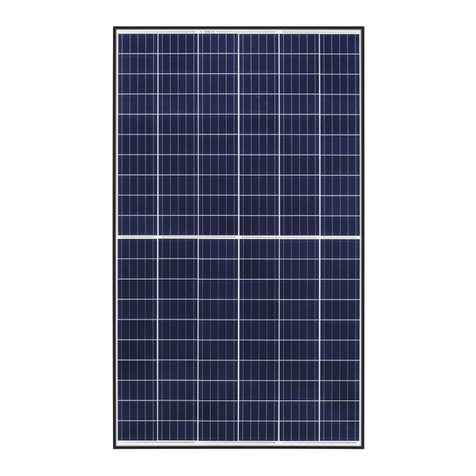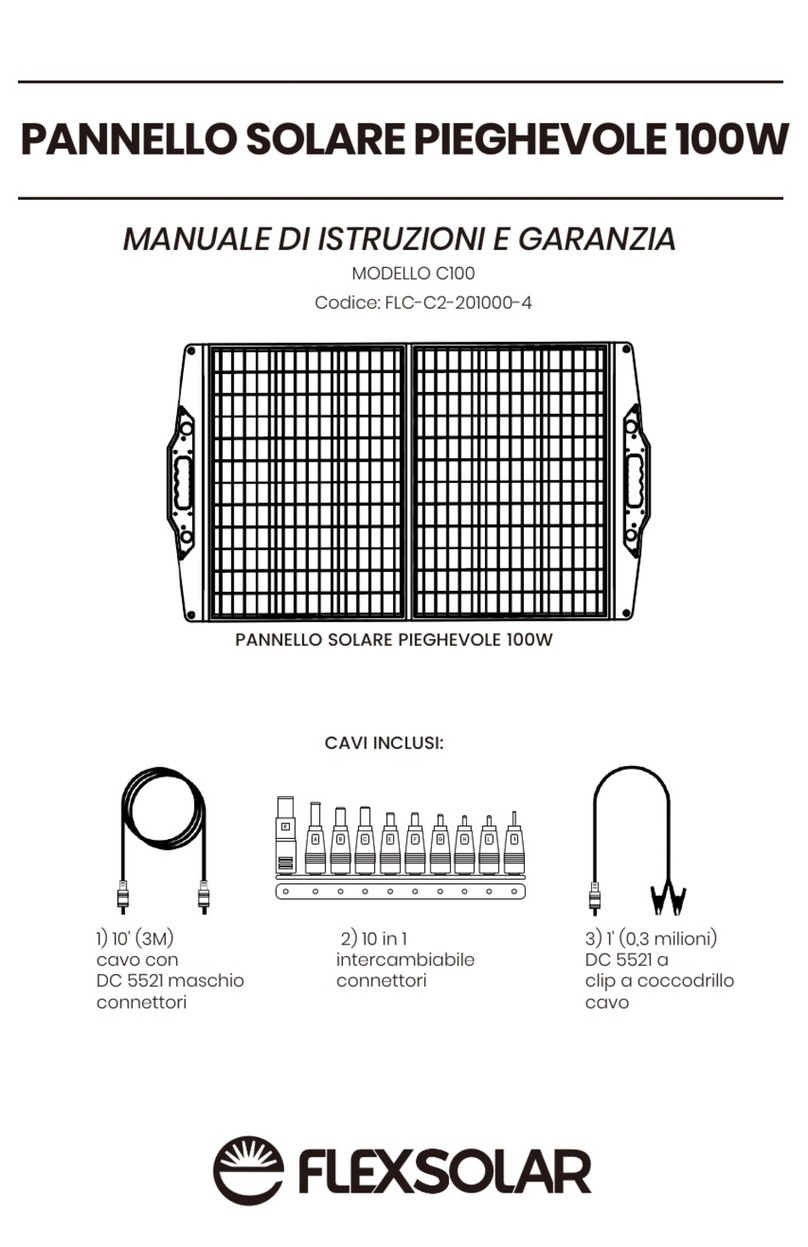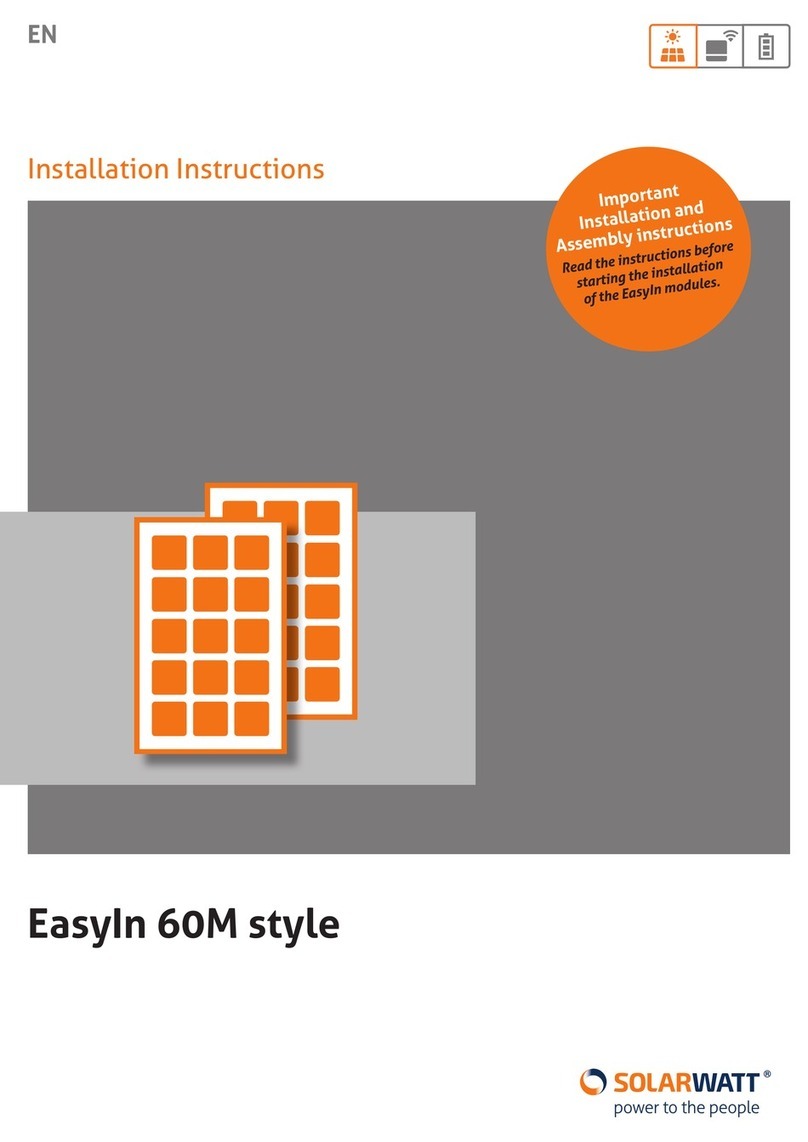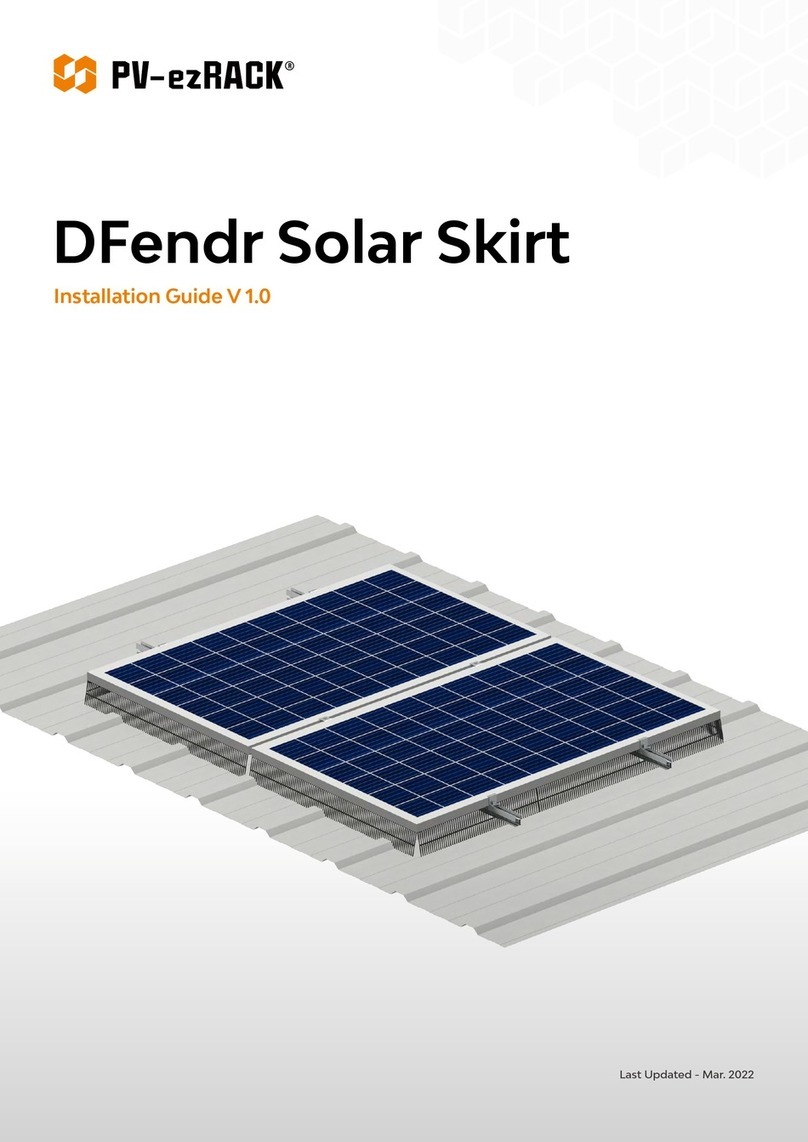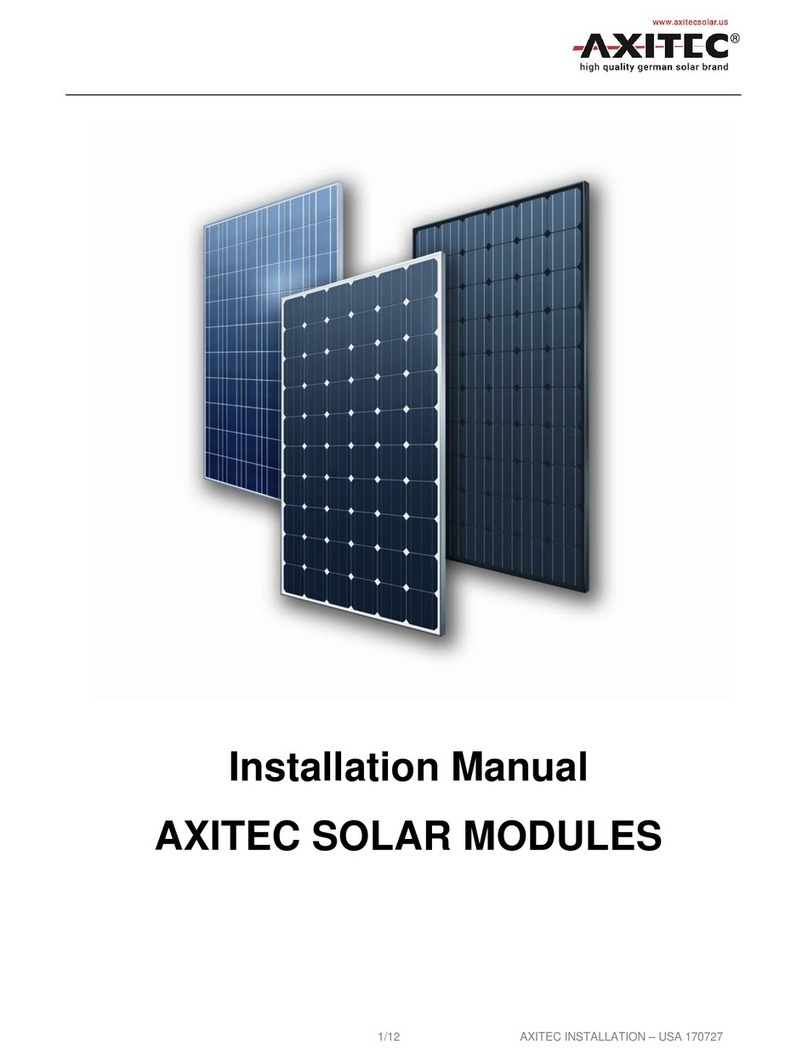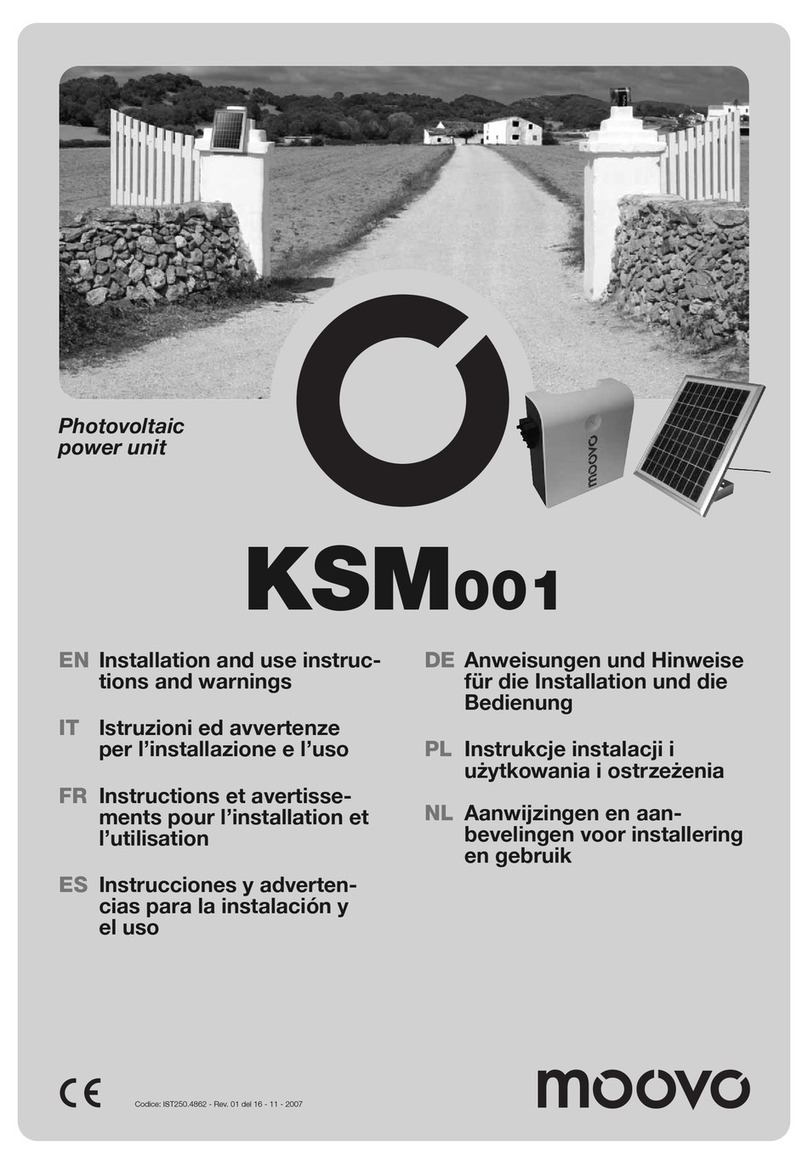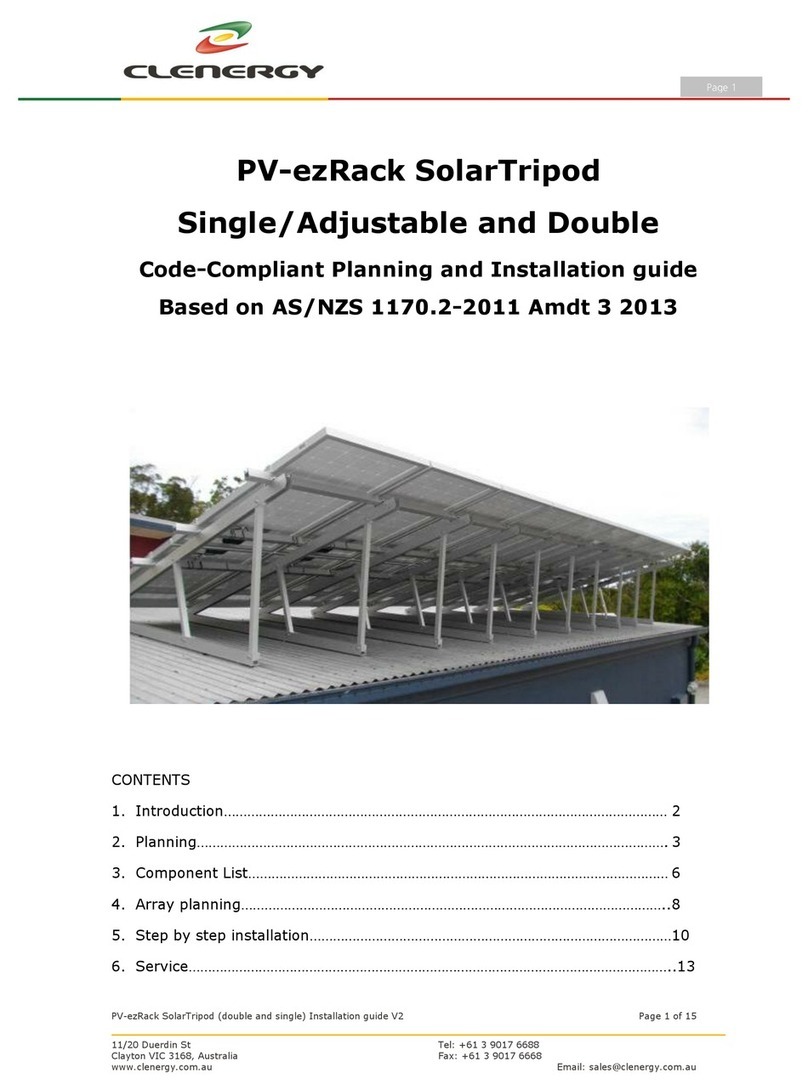Installation, operation and maintenance of photovoltaic systems can be dangerous, and should be performed only by qualified persons. This manual should be
read and understood fully before attempting to install any Lumos GSX Module System components.
Installations must conform to all applicable building and/or electrical codes and regulations, both national and local. It is the installer’s responsibility to determine
and fulfill all necessary requirements, including obtaining permits and inspections, if necessary.
Installers should maintain a safe installation environment. All OSHA or equivalent guidelines should be followed. Protective headgear, eye protection, insulating
gloves, protective footwear and insulated tools are recommended. Do not attempt to install modules in windy or wet conditions. Do not install any photovoltaic
components where flammable gasses may be present.
Modules should be handled with care. Keep the modules in the original packaging as long as possible. Stack module boxes neatly and evenly. Do not drop the
module. Do not drop any objects on the module. Avoid bending the module. Do not use sharp tools or chemicals to clean the module, other than as specifically
directed by this manual, as this may damage the module. Do not attempt to drill any holes in any part of the module. Do not use the junction box as a handle.
Lumos GSX Modules should only be installed with Lumos approved racking. Lumos does not accept any responsibility for loss or damage as a result of
attempting to install GSX Modules with other mounting systems.
Approved suction cups may be used to handle the modules. However, Lumos does not accept any responsibility for damages related to the use of suction cups,
approved or otherwise. If utilizing suction cups to handle the modules, check that they are clean and free of dirt or debris. Ensure that the suction cup is fully
adhered to the module before attempting to move the module.
Modules are to be installed only on approved structures. It is the installer’s responsibility to certify that the structure upon which the modules are to be mounted
can handle the loads induced by the modules.
Photovoltaic modules generate DC power when they are exposed to sunlight. Contact with electrically active parts of the module can be hazardous. Avoid
unnecessary handling of the module during installation. Do not disassemble any of the module components, or remove any affixed nameplates,
labels or stickers. Do not disconnect any of the modules when they are under load.
Modules with broken glass prevent a serious shock hazard. Before handling broken modules, cover them with material that will block out all light, and wear
insulating gloves. Dispose of broken modules safely and promptly (if making a warranty claim, store the module in a safe and secure location until the claim is
resolved).
This manual provides safe and proper methods to install the Lumos GSX Module System. This is for the safety of the installers as well as the protection of the
equipment. It is the responsibility of the installer to read and understand the information presented in this document. Failure to adhere to the guidelines set
forth in this document may invalidate any applicable warranties.
Due to the fact that installation methods and conditions are beyond Lumos’s control, Lumos does not accept responsibility and expressly disclaims liability for
any loss, damage, or expenses that result during the installation, operation, or maintenance of the Lumos GSX Module System.
Lumos assumes no responsibility for any infringement of patents or other rights of third parties which may result from the use of Lumos GSX Module System
products. No license is granted by implication or otherwise under any patent or patent rights.
Lumos reserves the right to modify this document, the GSX products and components, and any other product specifications and/or data sheets at any time.
This document does not in any way constitute a warranty, express or implied. For warranty information on Lumos products, please contact Lumos directly.