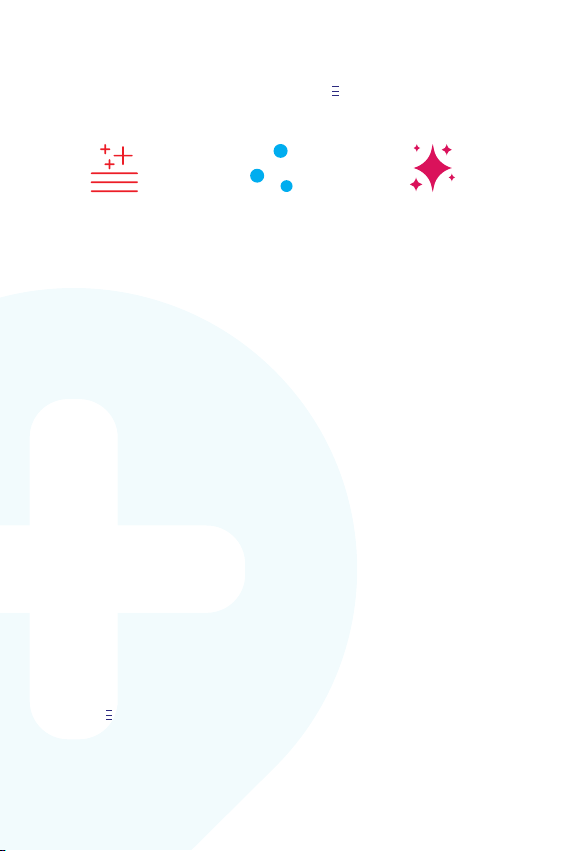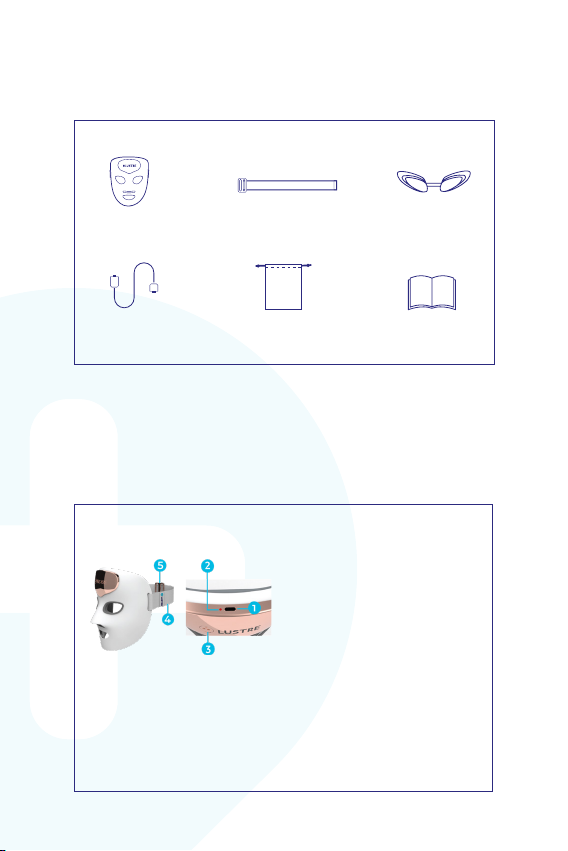3
Welcome to LUSTRE ClearSkin
REN W Pro Facewear, discover
the revolutionary power of light to
transform the appearance of your
skin.
Our revolutionary innovations are developed by
scientists for beautiful results. We aim to challenge
conventions and reinvent skincare through innovative,
safe and proven technologies to deliver amazing
skin benefits.
LUSTRE ClearSkin REN W Pro Facewear is designed
to help promote skin radiance and fight against dull,
lifeless and tired looking skin. This ground-breaking
mask adapts precisely to your skin needs thanks to its
innovative app allowing you to create a personalized
skincare routine by selecting either a full-face session or
targeted personalized sessions.
Experience a relaxing skincare moment and let your skin
benefit from a proven technology from the comfort of
your own home. Simply choose your setting, put on the
mask and enjoy! It only takes 10 minutes.
LUSTRE ClearSkin REN W Pro Facewear is easy to
use, hands-free, lightweight and semi-flexible for
ultra-comfort and a perfect fit. Enjoy your session safely
thanks to its unique integrated eye protection.
®
®
®