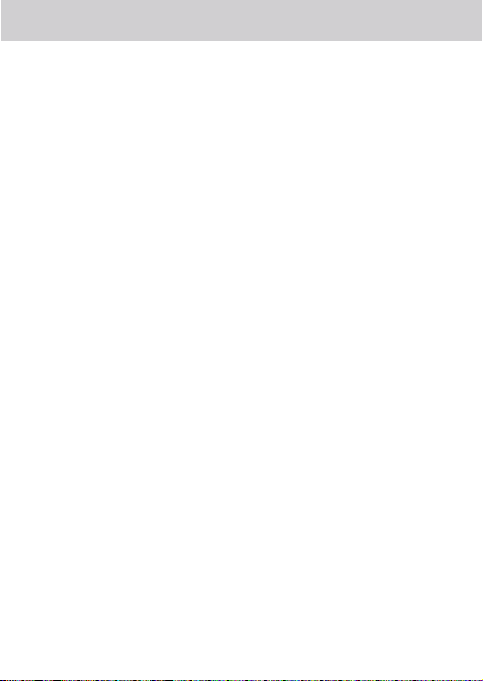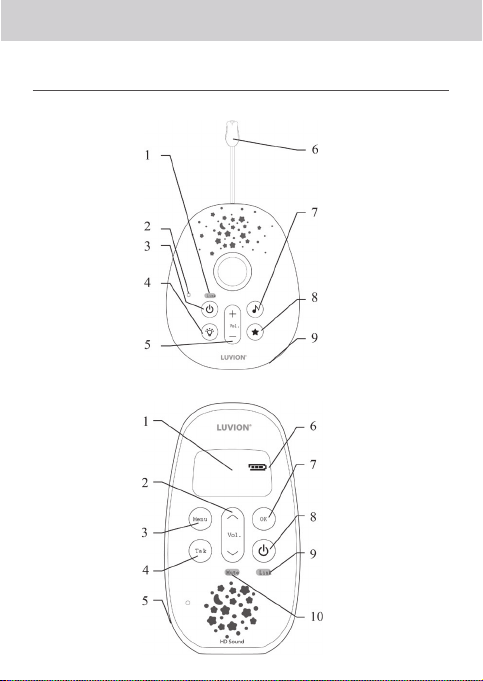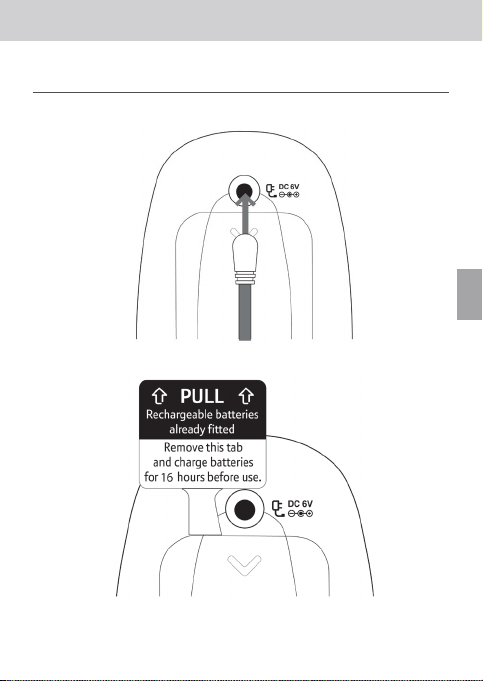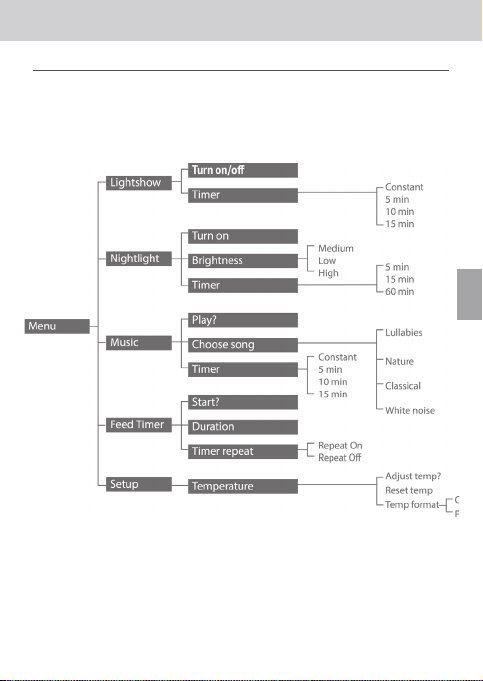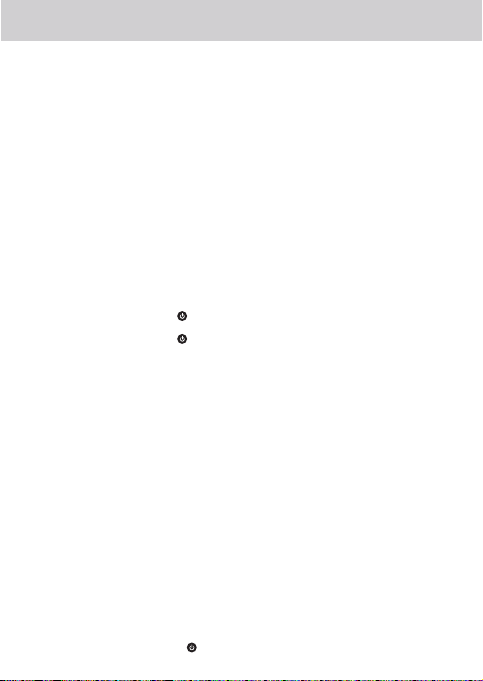10
Warning: Only use the power adapters supplied. Using incorrect power adapters may
permanently damage your product.
1.2 Battery low alert on Parent unit
Warning: Always use rechargeable batteries in the Parent unit. Only use the type we’ve
recommended – 2 x AA NiMH 1300mAh batteries. Charge the batteries as instructed in
this user guide. The Parent unit can still be used when it’s charging.
2. BABY UNIT SETUP
2 .1 Setting up
1.
2.
2.2 Switching on and linking the Parent and Baby units
1.
2.
2.3 Deciding where to put your units
Important: The two units will need to be linked before you can start using them. If the link
between the units is broken, the Link indicator lights will ash while they try to look for each
other and The Parent unit will show “I’m Linking...”. After 30 seconds, if the link is still broken,
the Link indicator lights will ash red and the Parent unit display will show “Not Linked”. If
the link is broken, check that:
• the mains power is plugged in and switched on at the Baby unit
• both units are switched on
• the batteries are charged in the Parent unit
• the Parent and Baby units are within range of each other (in ideal conditions, that’s up
to 330 metres outdoors and 50 metres indoors).
3. USINGYOUR LUVION ICON CLEAR 75 PRO AUDIO BABY MONITOR
3.1 Switching the Baby unit on
1.