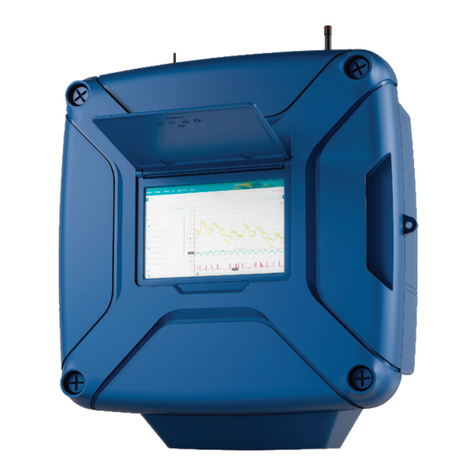DE
4
OriginalbetriebsanleitungDigitaler Bewässerungscomputer
Inhaltsverzeichnis
Bevor Sie beginnen… . . . . . . . . . . . . . . . . . . . . 4
Zu Ihrer Sicherheit . . . . . . . . . . . . . . . . . . . . . . . 4
Ihr Gerät im Überblick . . . . . . . . . . . . . . . . . . . . 5
Inbetriebnahme . . . . . . . . . . . . . . . . . . . . . . . . . . 5
Programmierung . . . . . . . . . . . . . . . . . . . . . . . . . 5
Nützliche Hinweise . . . . . . . . . . . . . . . . . . . . . . . 6
Reinigung und Wartung . . . . . . . . . . . . . . . . . . . 6
Störungen und Hilfe . . . . . . . . . . . . . . . . . . . . . . 6
Entsorgung . . . . . . . . . . . . . . . . . . . . . . . . . . . . . 7
Technische Daten . . . . . . . . . . . . . . . . . . . . . . . . 7
Mängelansprüche . . . . . . . . . . . . . . . . . . . . . . . 70
Bevor Sie beginnen…
Bestimmungsgemäßer Gebrauch
Das Gerät ist für den ausschließlichen Einsatz im
Außenbereich zur Steuerung von Regnern und
Bewässerungssystemen bestimmt. Das Gerät kann
zur automatischen Bewässerung während des
Urlaubs eingesetzt werden.
Das Gerät ist nicht für den gewerblichen Gebrauch
konzipiert. Allgemein anerkannte Unfallverhütungs-
vorschriften und beigelegte Sicherheitshinweise
müssen beachtet werden.
Führen Sie nur Tätigkeiten durch, die in dieser
Gebrauchsanweisung beschrieben sind. Jede
andere Verwendung ist unerlaubter Fehlgebrauch.
Der Hersteller haftet nicht für Schäden die hieraus
entstehen.
Was bedeuten die verwendeten Symbole?
Gefahrenhinweise und Hinweise sind in der
Gebrauchsanweisung deutlich gekennzeichnet. Es
werden folgende Symbole verwendet:
Zu Ihrer Sicherheit
Allgemeine Sicherheitshinweise
•Für einen sicheren Umgang mit diesem Gerät
muss der Benutzer des Gerätes diese
Gebrauchsanweisung vor der ersten Benutzung
gelesen und verstanden haben.
•Beachten Sie alle Sicherheitshinweise! Wenn Sie
die Sicherheitshinweise missachten, gefährden
Sie sich und andere.
•Bewahren Sie alle Gebrauchsanweisungen und
Sicherheitshinweise für die Zukunft auf.
•Wenn Sie das Gerät verkaufen oder weiterge-
ben, händigen Sie unbedingt auch diese
Gebrauchsanweisung aus.
•Das Gerät darf nur benutzt werden, wenn es ein-
wandfrei in Ordnung ist. Ist das Gerät oder ein
Teil davon defekt, muss es außer Betrieb genom-
men und fachgerecht entsorgt werden.
•Verwenden Sie das Gerät nicht in explosionsge-
fährdeten Räumen oder in der Nähe von brenn-
baren Flüssigkeiten oder Gasen!
•Ausgeschaltetes Gerät immer gegen unbeab-
sichtigtes Einschalten sichern.
•Benutzen Sie keine Geräte, bei denen der Ein-
Aus-Schalter nicht ordnungsgemäß funktioniert.
•Halten Sie Kinder vom Gerät fern! Bewahren Sie
das Gerät sicher vor Kindern und unbefugten
Personen auf.
•Überlasten Sie das Gerät nicht. Benutzen Sie
das Gerät nur für Zwecke, für die es vorgesehen
ist.
•Immer mit Umsicht und nur in guter Verfassung
arbeiten: Müdigkeit, Krankheit, Alkoholgenuss,
Medikamenten- und Drogeneinfluss sind unver-
antwortlich, da Sie das Gerät nicht mehr sicher
benutzen können.
•Dieses Gerät ist nicht dafür bestimmt, durch Per-
sonen (einschließlich Kinder) mit eingeschränk-
ten physischen, sensorischen oder geistigen
Fähigkeiten oder Mangel an Erfahrung und/oder
Wissen benutzt zu werden, es sei denn, sie wer-
den durch eine für ihre Sicherheit zuständige
Person beaufsichtigt oder erhielten von dieser
Anweisungen, wie das Gerät zu benutzen ist.
•Stellen Sie sicher, dass Kinder nicht mit dem
Gerät spielen.
•Immer die gültigen nationalen und internationa-
len Sicherheits-, Gesundheits- und Arbeitsvor-
schriften beachten.
Umgang mit batteriebetriebenen Geräten
•Nur vom Hersteller zugelassene Batterien benut-
zen.
•Brandgefahr! Batterien niemals aufladen.
•Batterien bei Nichtbenutzung von Metallgegen-
ständen fernhalten, die einen Kurzschluss verur-
sachen könnten. Es besteht die Gefahr von Ver-
letzungen und Brandgefahr.
•Bei falscher Benutzung kann Flüssigkeit aus der
Batterie austreten. Batterieflüssigkeit kann zu
Hautreizungen und Verbrennungen führen. Kon-
takt unbedingt vermeiden! Bei zufälligem Kontakt
gründlich mit Wasser abspülen. Bei Augenkon-
takt zusätzlich umgehend ärztliche Hilfe in
Anspruch nehmen.
Gerätespezifische Sicherheitshinweise
•Keine wiederaufladbaren Batterien (Akkus)
benutzen.
•Gerät nur senkrecht mit der Überwurfmutter nach
oben montieren, um ein Eindringen von Wasser
in das Batteriefach zu verhindern.
•Die zulässige Maximaltemperatur des durchflie-
ßenden Wassers darf nicht überschritten werden
(Technische Daten – S. 7).
GEFAHR! Unmittelbare Lebens- oder
Verletzungsgefahr! Unmittelbar gefährli-
che Situation, die Tod oder schwere Verlet-
zungen zur Folge haben wird.
WARNUNG! Wahrscheinliche Lebens-
oder Verletzungsgefahr! Allgemein
gefährliche Situation, die Tod oder schwere
Verletzungen zur Folge haben kann.
VORSICHT! Eventuelle Verletzungsge-
fahr! Gefährliche Situation, die Verletzun-
gen zur Folge haben kann.
ACHTUNG! Gefahr von Geräteschäden!
Situation, die Sachschäden zur Folge
haben kann.
Hinweis: Informationen, die zum besseren
Verständnis der Abläufe gegeben werden.