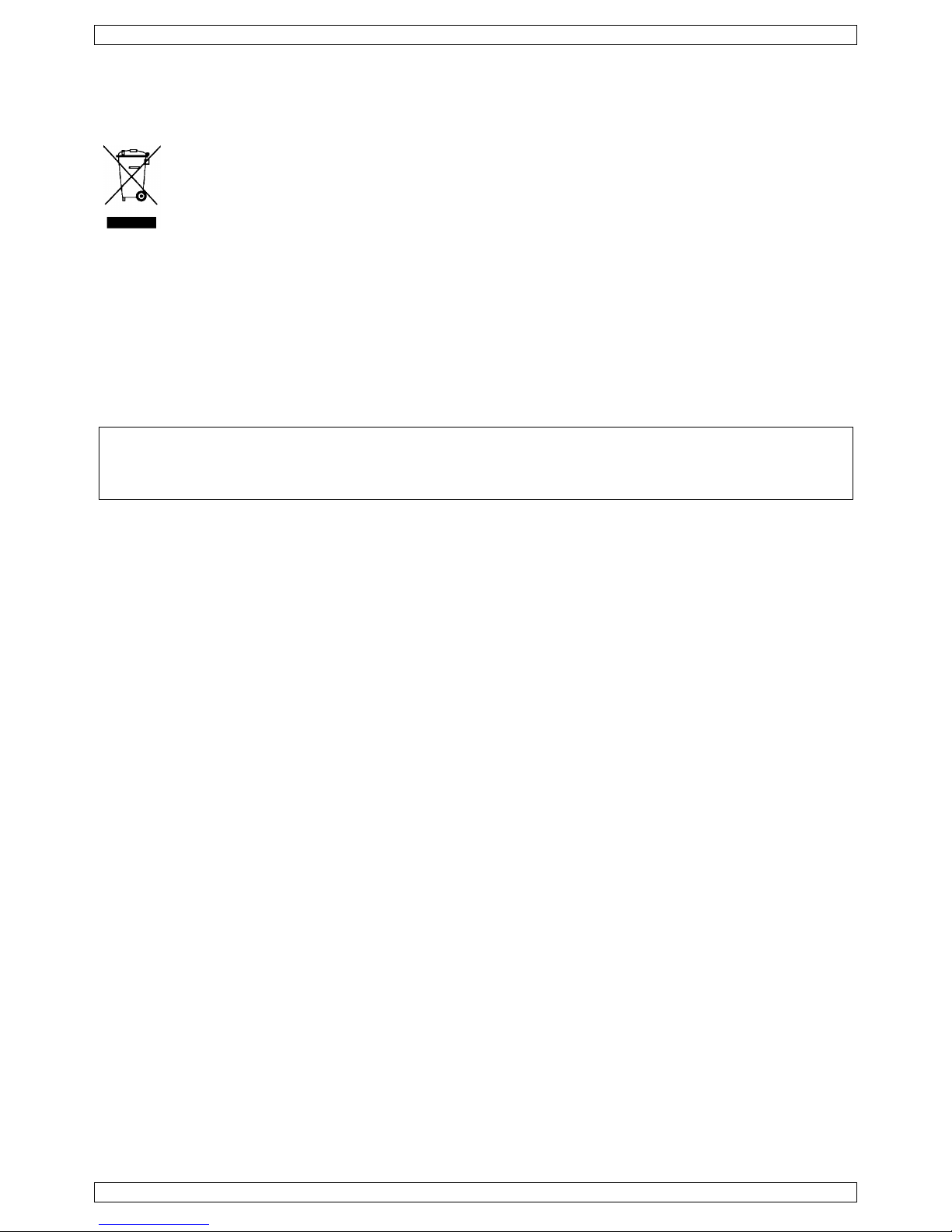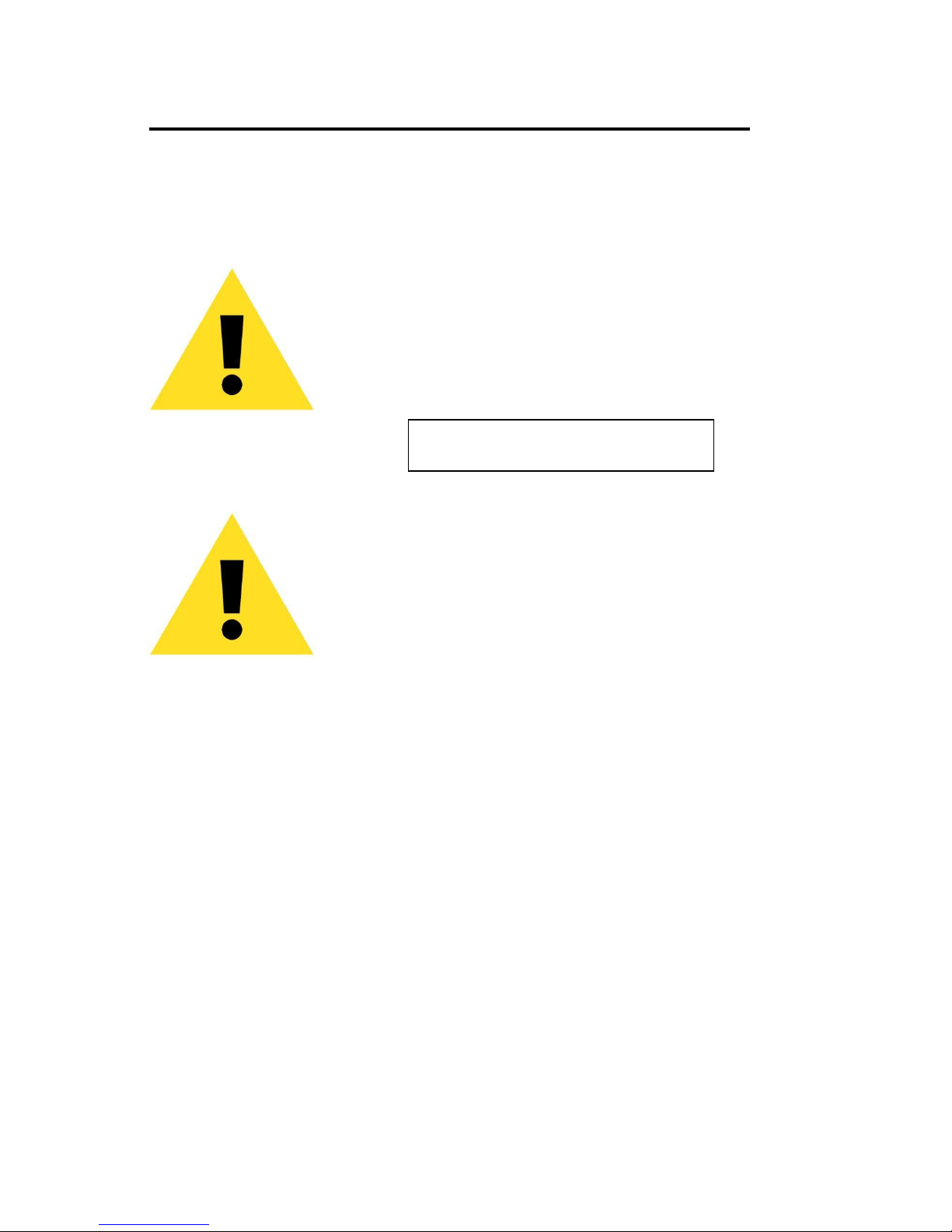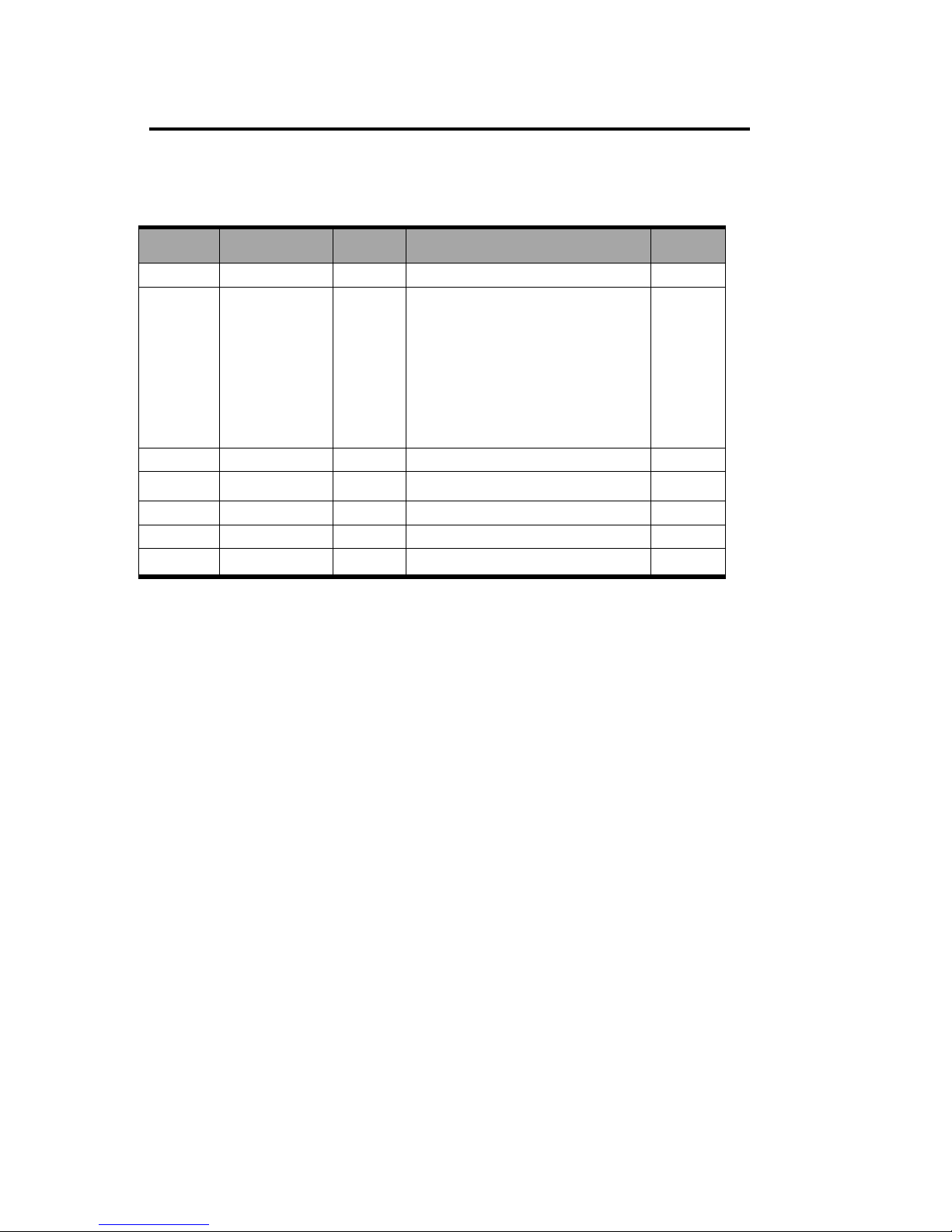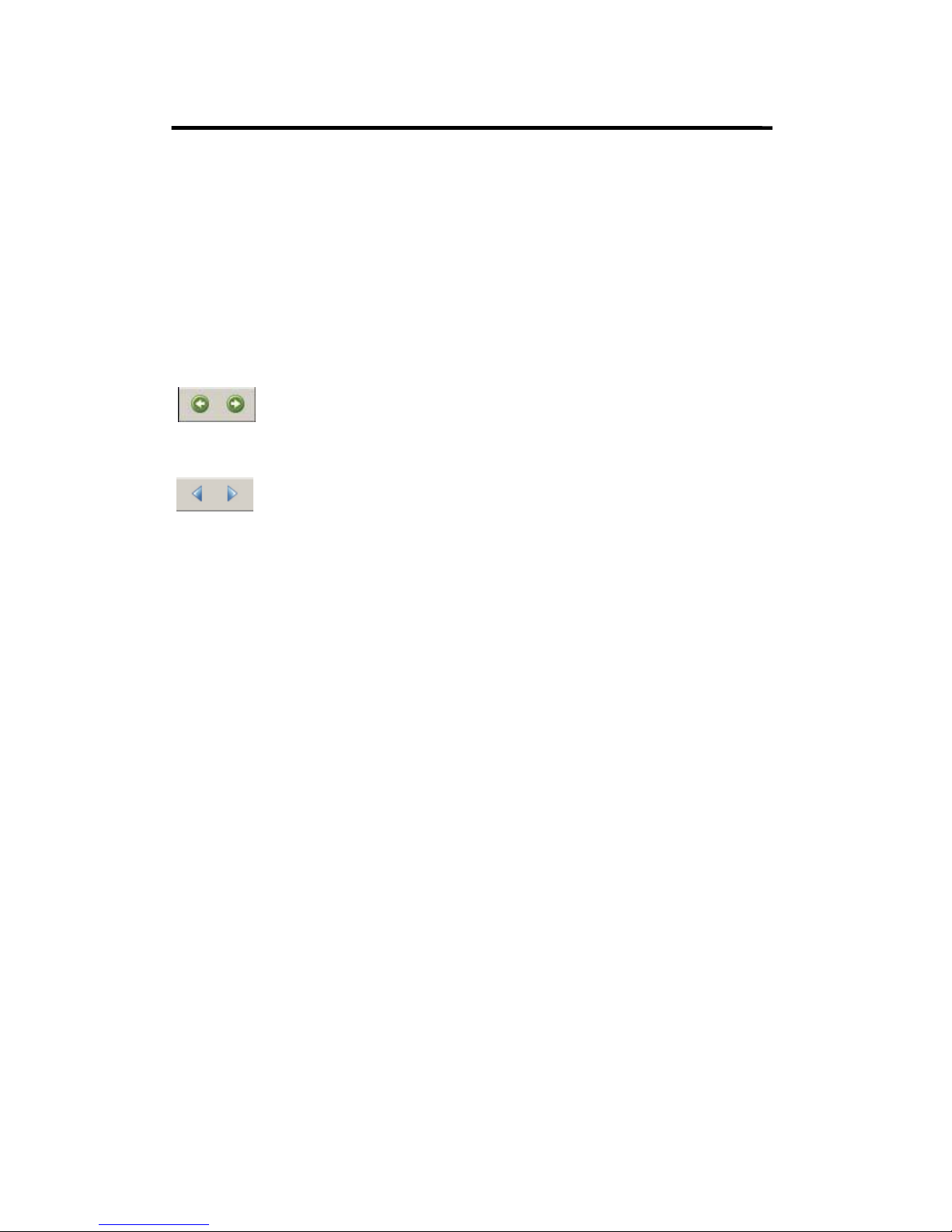used color bars are the SMPTE standard color bars. In PAL video, the
most commonly used color bars are eight full field bars. In the
computer, the most commonly used color bars are two rows of
reversed color bars.
“Color burst”: In color TV systems, a burst of subcarrier frequency
located on the back porch of the composite video signal. This serves
as a color synchronizing signal to establish a frequency and phase
reference for the chroma signal. Color burst is 3.58 MHz for NTSC and
4.43 MHz for PAL.
“Color temperature”: The color quality, expressed in degrees
Kelvin(K), of a light source. The higher the color temperature, the bluer
the light. The lower the temperature, the redder the light. Benchmark
color temperature for the A/V industry include 5000
°
K, 6500
°
K, and
9000
°
K.
“Contrast ratio”: The radio of the high light output level divided by the
low light output level. In theory, the contrast radio of the television
system should be at least 100:1, if not 300:1. In reality, there are
several limitations. In the CRT, light from adjacent elements
contaminate the area of each element. Room ambient light will
contaminate the light emitted from the CRT. Well-controlled viewing
conditions should yield a practical contrast ratio of 30:1 to 50:1.
“DVI”: Digital Visual Interface. The digital video connectivity standard
that was developed by DDWG (Digital DisplayWork Group). This
connection standard offers two different connectors: one with 24 pins
that handles digital video signals only, and one with 29 pins that
handles both digital and analog video.
“EDID”: Extended Display Identification Data –EDID is a data structure
used to communicate video display information, including native
resolution and vertical interval refresh rate requirements, to a source
device. The source device will then output the optimal video format for
the display based on the provided EDID data, ensuring proper video
image quality. This communication takes place over the DDC –Display
Data Channel.
“Ethernet”: A LocalArea Network (LAN) standard officially known as
IEEE 802.3. Ethernet and other LAN technologies are used for
interconnecting computers, printers, workstations, terminals, servers,
etc. within the same building or campus. Ethernet operates over
twisted pair and over coaxial cable at speeds starting at 10Mbps. For
LAN interconnectivity, Ethernet is physical link and data link protocol
reflecting the two lowest layers of the OSI Reference Model.
“Frame”: In interlaced video, a frame is one complete image. A video
frame is made up of two fields, or two sets of interlaced lines. In a film,
a frame is one still image of a series that makes up a motion image.