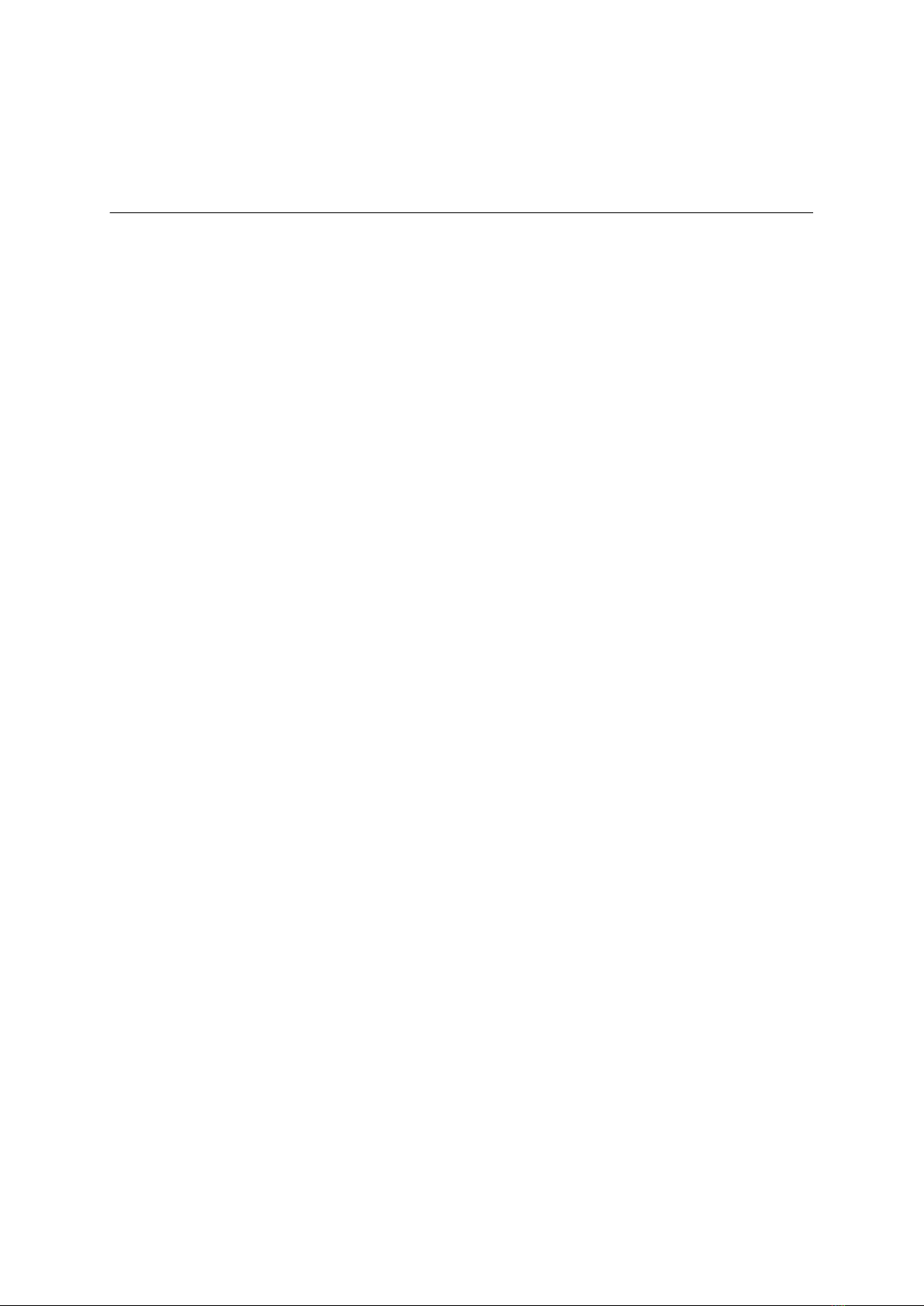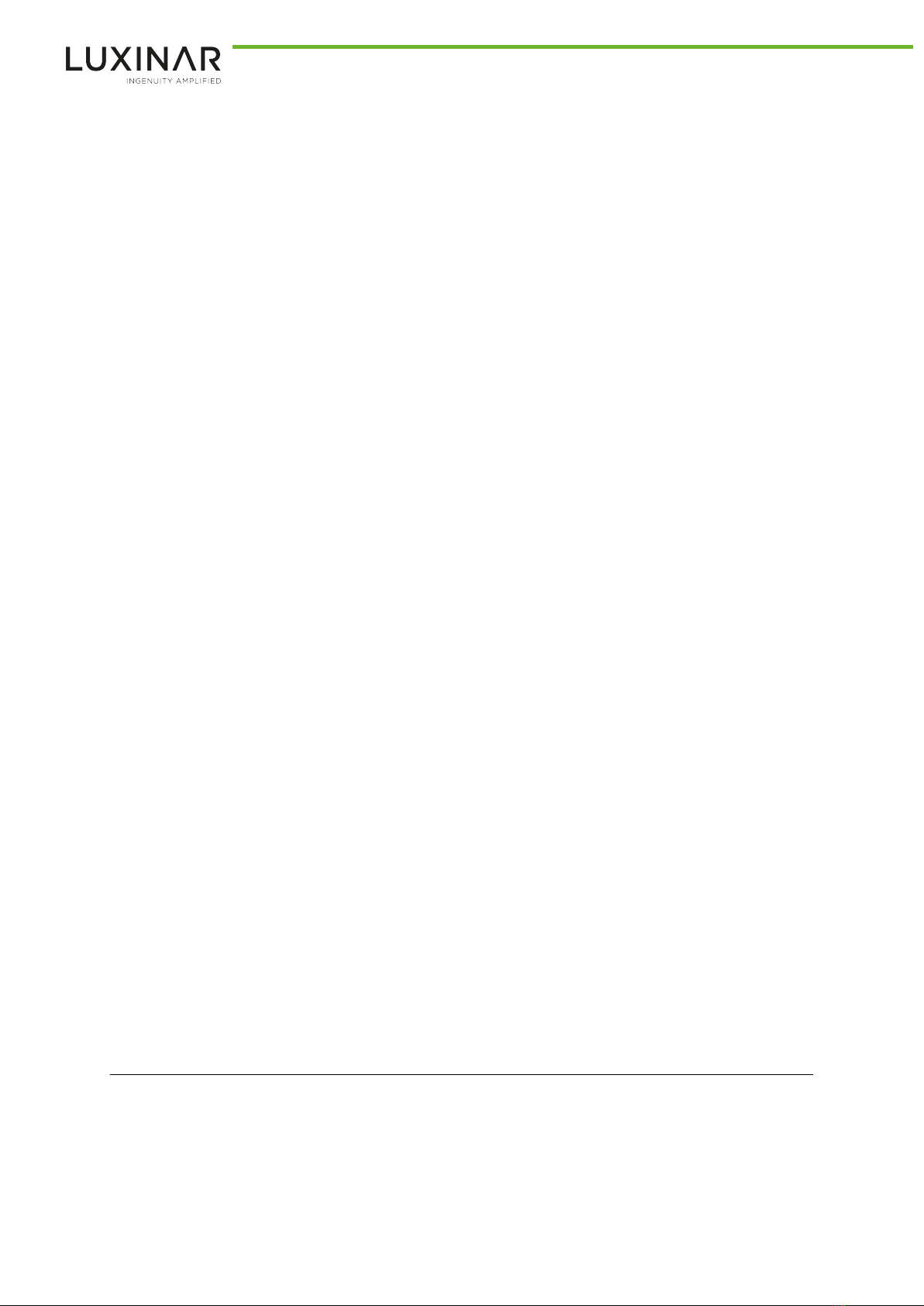5.10. Fume extractor................................................................................................................................ 27
5.11. Product detectors............................................................................................................................28
6. Installation................................................................................................................................................. 29
6.1. Unpacking and preparation...............................................................................................................29
6.1.1. Delivery check............................................................................................................................ 29
6.1.2. Unpacking...................................................................................................................................29
6.2. Mechanical Installation..................................................................................................................... 31
6.3. Safety guarding................................................................................................................................. 32
6.4. Scanning head positioning................................................................................................................ 32
6.5. Lens focus adjustment...................................................................................................................... 33
6.6. Lens protection shroud..................................................................................................................... 33
6.6.1. Static marking.............................................................................................................................34
6.6.2. On-the-fly marking..................................................................................................................... 34
6.6.3. Window adjustment................................................................................................................... 34
6.7. Cooling system.................................................................................................................................. 36
6.7.1. Internal cooling circuit — all versions........................................................................................ 36
6.7.2. External cooling circuit — Liquid-cooled version....................................................................... 37
6.7.3. Suspended particle removal.......................................................................................................37
6.8. Electrical supply connections............................................................................................................ 37
6.8.1. Cable and connector.................................................................................................................. 37
6.8.2. Auxiliary transformer tap configurations................................................................................... 38
6.9. Lens protection air supply................................................................................................................. 39
6.10. Fume extractor................................................................................................................................ 39
7. Transport and recommissioning............................................................................................................... 41
7.1. Internal cooling circuit draining — all versions................................................................................. 41
7.2. External coolant draining — liquid cooled version............................................................................42
7.3. Final focus lens protection................................................................................................................ 42
8. Interfacing..................................................................................................................................................43
8.1. User interface board......................................................................................................................... 43
8.2. Interlocks and security...................................................................................................................... 44
8.3. Shutter status output, J12................................................................................................................. 47
8.4. Scanning head to main enclosure cable............................................................................................ 48
8.5. Product detector J20, J21.................................................................................................................. 48
8.5.1. Dual detector installation........................................................................................................... 49
8.6. Tacho (shaft encoder) J19................................................................................................................. 50
8.6.1. Calculation of friction wheel diameter.......................................................................................51
8.7. Detector status output, J13...............................................................................................................51
8.8. System enable and extractor fault, J18............................................................................................. 51
8.9. Com 1 RS232, J7................................................................................................................................ 52
8.10. Additional interface connections.................................................................................................... 52
8.11. Remote control panel (optional)..................................................................................................... 55
9. Software configuration..............................................................................................................................57
9.1. Service menu..................................................................................................................................... 57
9.2. PC options......................................................................................................................................... 59
9.2.1. Print Screen Configuration......................................................................................................... 60
9.3. Galvo options.................................................................................................................................... 61
9.4. Setup I/O........................................................................................................................................... 62
Appendix A. Dimensional drawings.............................................................................................................. 65
Appendix B. Calculations for laser safety glasses selection......................................................................... 73
Table of contents ii 906-0248-00 REV 3