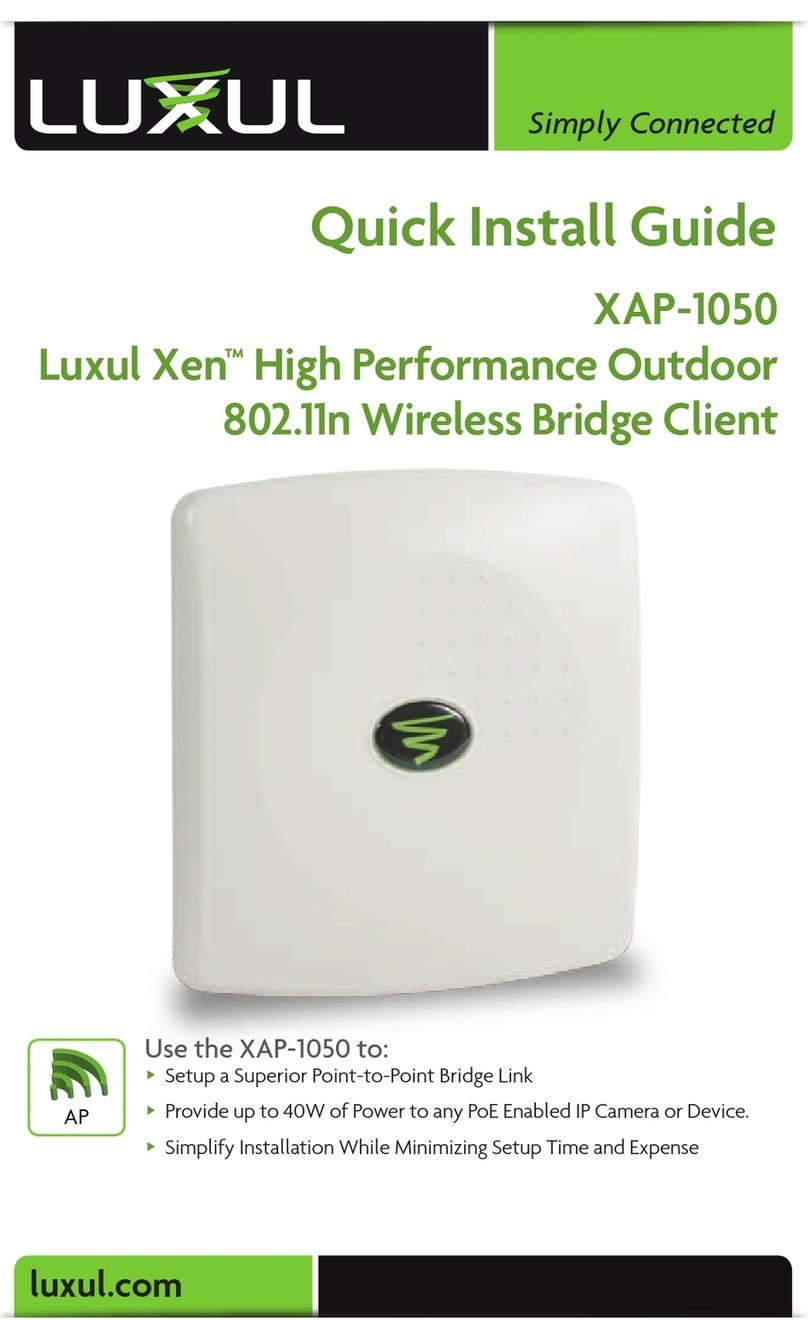Copyright and Trademark Notices
No part of this document may be modified or adapted in any way, for any purposes without permission in writing
from Luxul. The material in this document is subject to change without notice. Luxul reserves the right to make
changes to any product to improve reliability, function, or design. No license is granted, either expressly or by
implication or otherwise under any Luxul intellectual property rights. An implied license only exists for equipment,
circuits and subsystems contained in this or any Luxul product.
© Copyright 2019 Legrand AV Inc. All rights reserved. The name Luxul, the Luxul logo, the Luxul logo mark and Simply
Connected are all trademarks and or registered trademarks of Legrand AV Inc.
All other trademarks and registered trademarks are property of their respective holders.
Sales
P: 801-822-5450
Technical Support
P: 801-822-5450
For support chat go to:
luxul.com
What does the LED on the front indicate?What if...
I need to restore factory default settings?
To restore factory default settings to your Epic Mesh node, press
and hold the button labeled ‘Reset’ for six seconds.
I need to restart my Epic Mesh node?
To restart your Epic Mesh node, press and quickly release the
button labeled ‘Reset.’
I want to perform advanced configuration?
1. Open a web browser and go to 192.168.0.1 or the IP address
you specified in the Easy Setup App during the setup process.
2. Enter the login credentials you created during setup in the
Easy Setup App.
Color Pattern Description
Green Blinking Device is booting up
White Solid Setup complete; normal operation
Red Slow blink Device has lost internet (WAN) connection
Green Fast blink Factory default is in process
Blue Solid Device is in factory default state
Red Solid Error condition; contact support