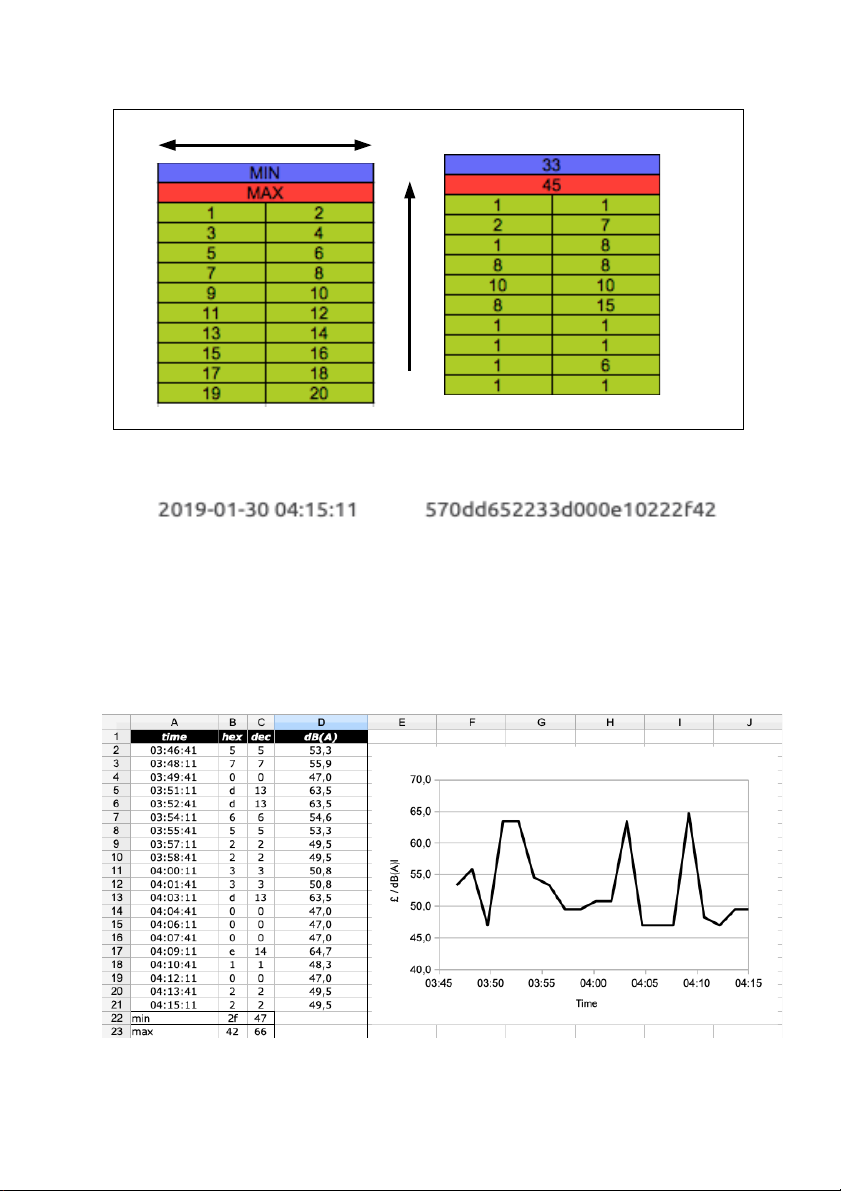other side to a PC. pen a Serial Terminal programm (putty,
Teraterm) and connect to the C M port.
Double-click <ENTER> opens and ends menu options.
3.2 Power supply
NoiseMeter uses a LiPo battery and a solar panel to be energy self-
sufficient in outdoor installations. Additionally, the battery can be
re-charged via USB cable. The nominal voltage of the LiPo cell is
3,7V. If it falls below 2,7V, the device is switched off
automatically.
∆immediately before installation, fully re-charge the device. It is best
done from a PC where you can observe the voltage data.
3.3 ensor and analog processing
NoiseMeter provides a high range measurement IC performing
over 100dB. This is a huge span with the largest signal
10^(100/10) = 10.000.000.000 times the smallest. NoiseMeter
uses overlapping ranges with Low Range from 30 to 100 dBA and
High Range from 70 to 130 dBA.
3.4 Calibration
For calibration, use a sound level calibrator suitable for ½''
microphones. Remove the cover screws (polyamide) marked with
H and L (High and Low). Insert microphone into calibrator chamber
and apply calibrator signal (1kHz, 94 dB). Adjust the
potentiometers below with a suitable screwdriver (slotted 2x0.4
mm)
3.5 igfox and data processing
Sigfox allows a maximum of 140 telegrams per day, each a
maximum of 12 byte long. In order to compress the data, we split
10 out of the 12 byte in 4 bit words giving bins from 1 to 16.
After a „part“ (see 2.1) is measured, only its maximum value is
stored. After all „parts“ are measured, Min and Max are
determined. 16 bins are computed and every „part“ is assigned to
one bin.(6)
01'19 v1.0.3 5/8