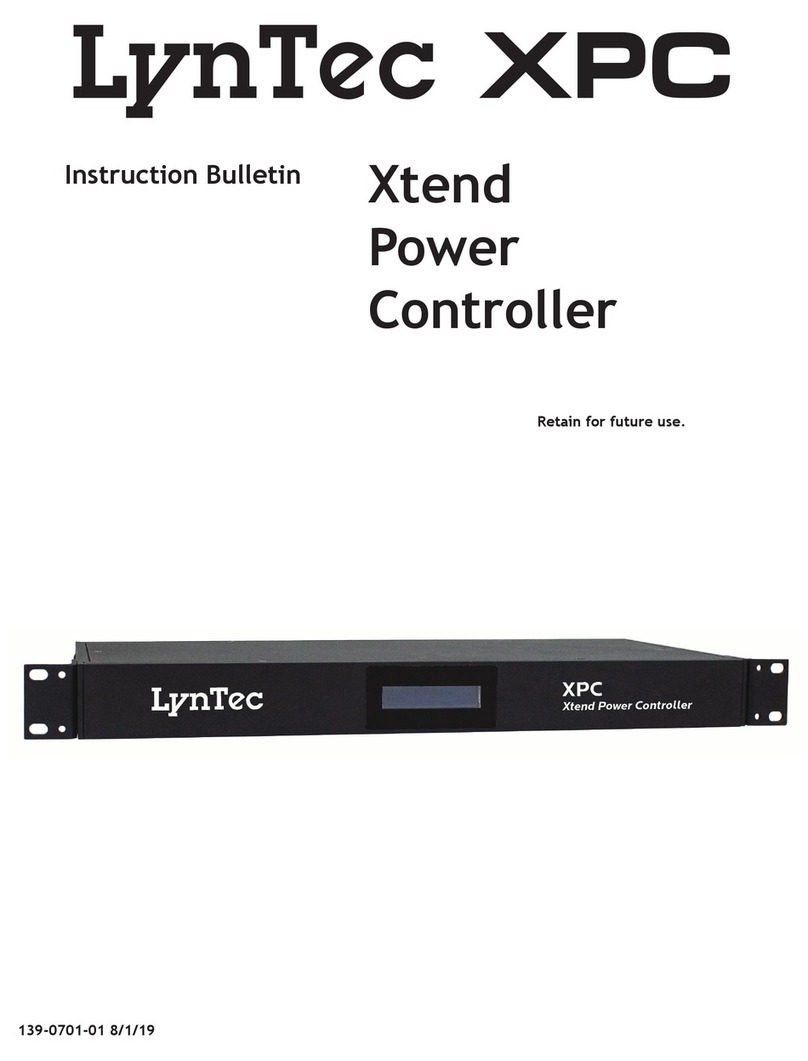139-0498-02.3 3
RPC Controller
Table of Contents
Contents
Chapter 1--Introduction............................................................................................................................................................................ 5
OVERVIEW .......................................................................................................................................................................................... 5
CONTENTS ......................................................................................................................................................................................... 5
Controller overview.................................................................................................................................................................... 6
Chapter Two--Safety Precautions......................................................................................................................................................... 9
Chapter Three--Quick Start Guide.......................................................................................................................................................10
Introduction........................................................................................................................................................................................10
Chapter 4--Wiring......................................................................................................................................................................................11
Additional Control Options.............................................................................................................................................................12
Emergency Shutdown Wiring: ...............................................................................................................................................15
Emergency Lighting Wiring:...................................................................................................................................................16
TCP/IP ..........................................................................................................................................................................................17
sACN.............................................................................................................................................................................................17
DMX ..............................................................................................................................................................................................17
RS-232.........................................................................................................................................................................................17
RS-485 ........................................................................................................................................................................................17
Switch Wiring Instructions.......................................................................................................................................................18
LynTec SS-2 Switch Set...........................................................................................................................................................18
SS-2PL and SS-2LRP Locking Switch Sets.......................................................................................................................19
Initial Power up procedure ............................................................................................................................................................23
Chapter 5--Control Setup (Web Page)..............................................................................................................................................24
OVERVIEW ........................................................................................................................................................................................24
Status .................................................................................................................................................................................................24
Control................................................................................................................................................................................................24
Setup...................................................................................................................................................................................................24
Support...............................................................................................................................................................................................24
event log.............................................................................................................................................................................................24
Setup..........................................................................................................................................................................................................25
Setup Home......................................................................................................................................................................................25
Network setup..........................................................................................................................................................................................26
Panel Setup..............................................................................................................................................................................................29
Breaker setup....................................................................................................................................................................................29
Zone setup ........................................................................................................................................................................................30
Global Preferences..........................................................................................................................................................................34
Setup...................................................................................................................................................................................................34
Labeling ......................................................................................................................................................................................34
Numbering and addressing...................................................................................................................................................34
Global Control Preferences...................................................................................................................................................35
Selecting breakers for Emergency Shutdown, Emergency Lighting or Brownout .................................................36
Brownout Thresholds (optional)...........................................................................................................................................36