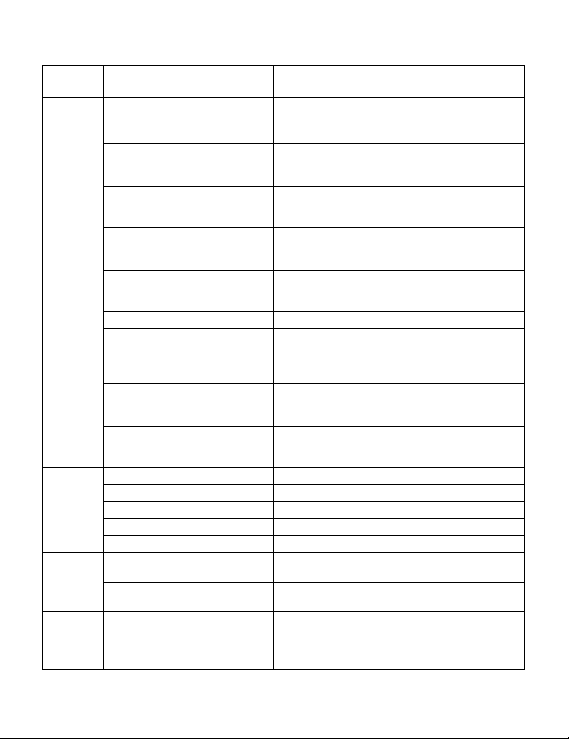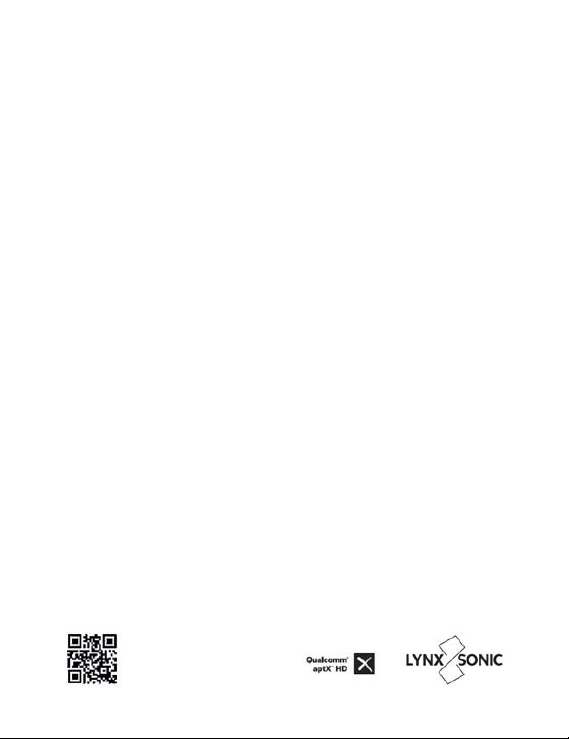Yes, when the battery is low, you can use the 3.5mm audio cable to
stream the
music, just like the wired headphones.
Note: The touch on the headphones will not work at this connection.
6) How to charge?
There are two ways to charge LYNXSONIC 4:33:
A.
(Wired) You can charge LYNXSONIC 4:33 via the supplied Type-C
charging cable to your own USB chargers.
B.
(Wireless only for Deluxe edition) You can charge LYNXSONIC 4:33
via
wireless charger. Put the left earcup on to the wireless charger.
While in charge, the LED indicator on right side will show RED, and it will
disappear
when it’s fullycharged.
7) How to connect with two mobile phones?
Pairing with two mobile phones.
A.
[Connect the FIRST phone] From off, press and hold the power
button for 5
seconds until the LED indicator blinks blue and red
alternately, then pair
with the first phone as pernormal.
B.
[Connect the SECOND phone] Turn it off, then press and hold
power
button again until the LED indicator blinksblue and red
again, pair with
the second phone in the normal manner.
C.
[Search and connect the headphones on the FIRST phone
manually] Please
connect with the first phone by search manually.
Then the two phones will
be connected with the headset.
Note: You do not need to repair LYNXSONIC 4:33 with your devices every
time.
Simply make sure both of your devices and LYNXSONIC 4:33 will
auto-reconnected
with two mobile phones.