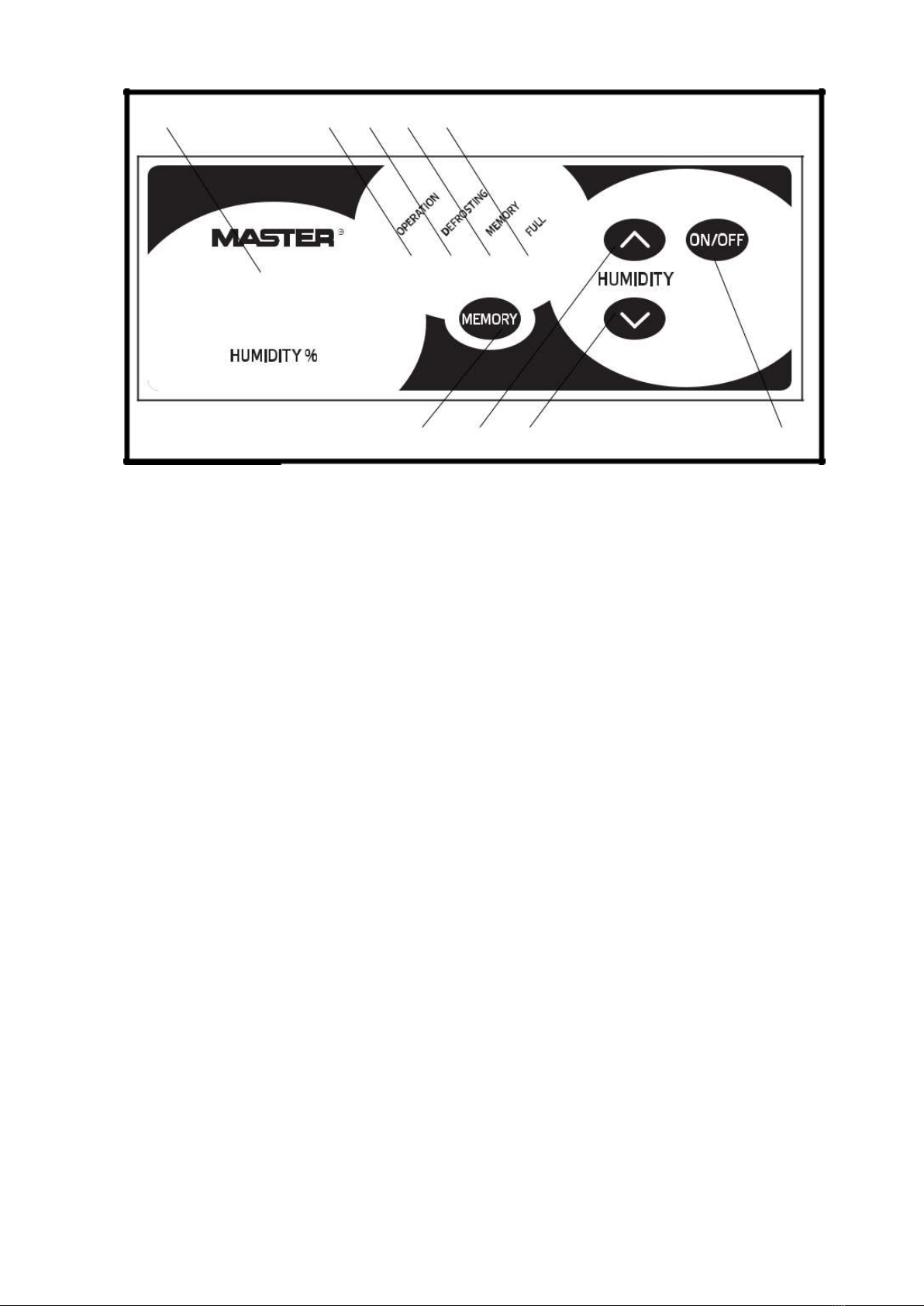3. Press the decrease or increase button to select the desired humidity level. The available humidity
range is 40%~80%, each press of the corresponding button decreases or increases the humidity by
1%. The humidity set will be shown on the display for 8 seconds, after which the display will show the
actual humidity level in the room again. When the desired humidity level is reached, the compressor
switches off automatically.
***The display shows the humidity in the range 35%~95%, if the humidity level in the room is lower
than 35%, the display shows" LO", if the humidity level is higher than 95%, the display shows" HI".
4. Press the "ON/OFF" button again to switch off the device.
5. When the unit is started for the first time or restarted after a sudden shutdown, the compressor
switches on after 3 seconds for safety purposes.
►► DEFROSTING
The unit has a hot gas defrost function. After 30 minutes of operation the unit automatically checks the
system temperature for defrosting. If the temperature is ≤-1°C, the unit enters hot gas defrost mode,
then the defrost indicator is lit. During defrosting the compressor and the fan are running. This process
lasts for 5 minutes (when the system temperature reaches 10°C, the unit automatically exits defrost
mode).
►► MEMORY
When the Memory button is pressed, the memory display comes on and the unit stores the last
settings in its memory.
►► WORK HOURS COUNTER
1. A special counter is used to count down the operating time of the device.
2. The 7-digit display counts the running time only forward and never goes back to zero.
►►► 6. WATER DRAINING
If the unit is placed incorrectly, the full tank indicator will light up red. When the water tank is full, the
compressor will stop and the “full” indicator will light red and the unit will buzz.
To remove the water tank, carefully pull it out of the unit, preventing it from tilting. After emptying, slide
the tank into place. Ensure that it is positioned in the correct way. The full tank indicator will then
switch off and the appliance can be restarted.
CONTINUOUS DRAINING
When operating in excessively humid conditions, the tank requires more frequent water drainage. In
such a situation, it is more convenient to adapt the unit for continuous drainage by following the
instructions below:
► Remove plug, keep for future use.
► Attach one end of the drain hose to the drain, slide the other end of the hose into the water
drain. DE