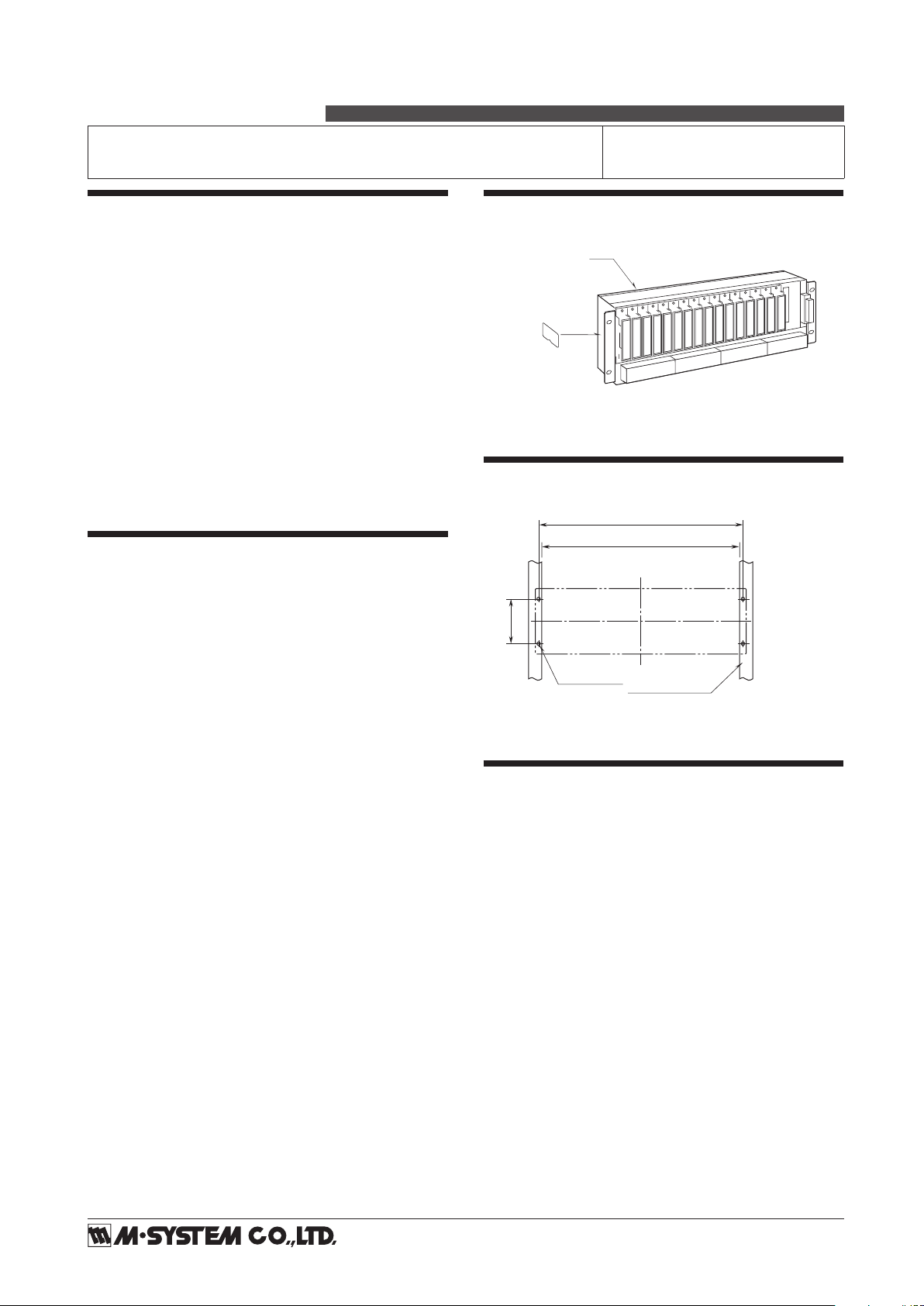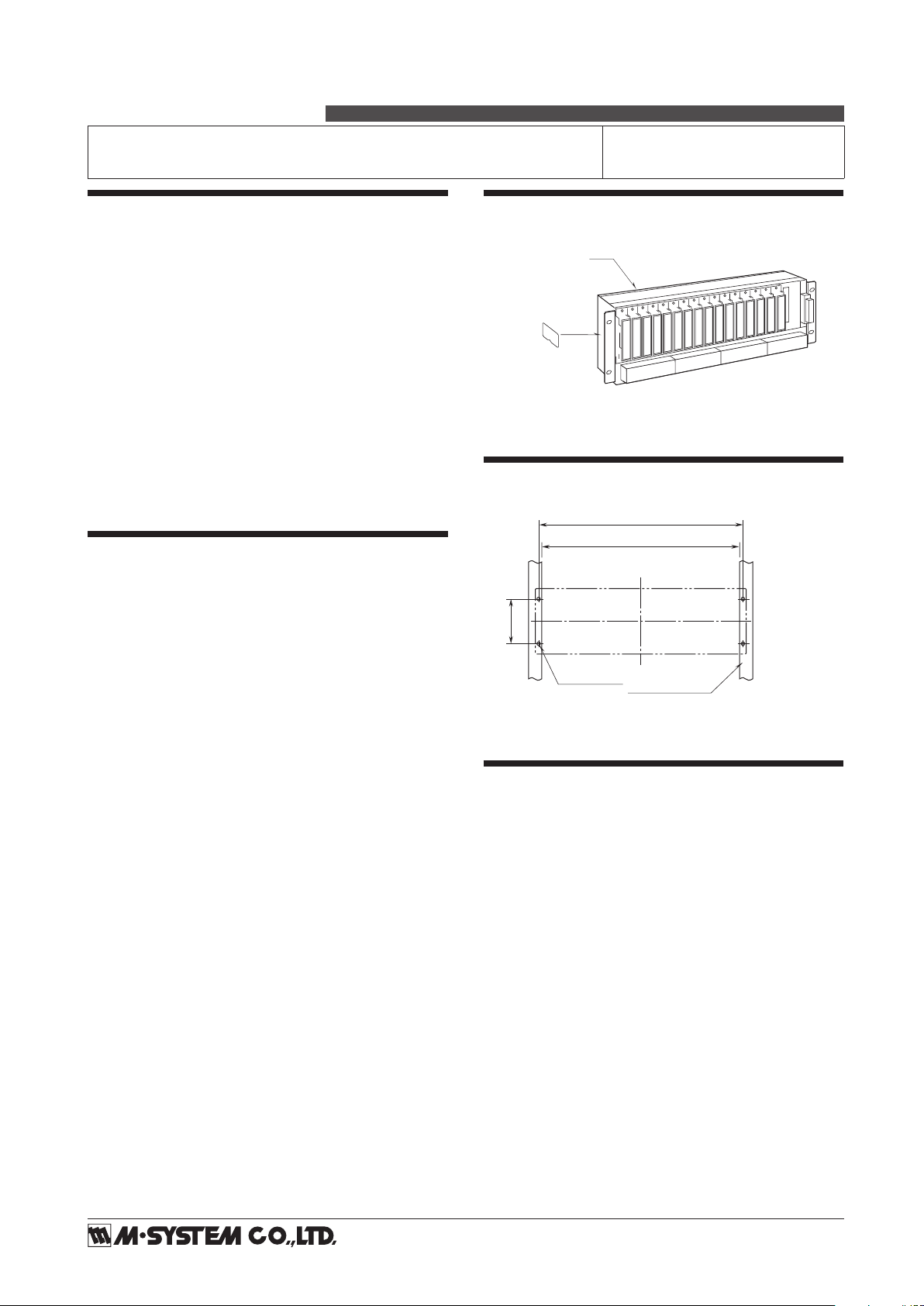
P. 1 / 3
EM-0492-K5
5-2-55, Minamitsumori, Nishinari-ku, Osaka 557-0063 JAPAN
Phone: +81(6)6659-8201 Fax: +81(6)6659-8510 E-mail: info@m-system.co.jp
18KBXC-K5
BEFORE USE ....
Thank you for choosing M-System. Before use, check the
contents of the package you received as outlined below.
If you have any problems or questions with the product,
please contact M-System's Sales Office or representatives.
n PACKAGE INCLUDES:
Standard rack...........................................................(1)
n MODEL NO.
Confirm that the model number described on the product is
exactly what you ordered.
n INSTRUCTION MANUAL
This manual describes necessary points of caution when you
use this product, installation, connection and basic mainte-
nance procedures.
POINTS OF CAUTION
n POWER INPUT RATING & OPERATIONAL RANGE
24 V DC ±10%, 2.5 A minimum
n ENVIRONMENT
• When heavy dust or metal particles are present in the
air, install the unit inside proper housing with sufficient
ventilation.
• Do not install the unit where it is subjected to continuous
vibration. Do not apply physical impact to the unit.
• Environmental temperature must be within -5 to +55°C
(23 to 131°F) with relative humidity within 30 to 90% RH in
order to ensure adequate life span and operation.
• Be sure that the ventilation slits are not covered with
cables, etc.
n WIRING
• Do not install cables (power supply, input and output) close
to noise sources (relay drive cable, high frequency line, etc.).
• Do not bind these cables together with those in which noises
are present. Do not install them in the same duct.
n AND ....
• The unit is designed to function as soon as power is supplied,
however, a warm up for 10 minutes is required for satisfying
complete performance described in the data sheet.
COMPONENT IDENTIFICATION
Specifications
(Side)
Body
MOUNTING REQUIREMENTS mm (inch)
101.6
(4.00)
*
450 (17.72)
4–M5 SCREW ANGLE BRACKET
Observe an appropriate wiring space over and below.
*
100 (3.94)
for JIS standard
CHECKING
1) Terminal wiring: Check that all cables are correctly con-
nected according to the connection diagram.
2) Power input voltage: Check voltage across terminals 1
(+) – 2 (–). Use a power source of ripple level 10% p-p or
less.
3) Installation & environment: Check ambient temperature.
Also check that there are no excessive dust particles around.
Check that there is no vibration.
STANDARD RACK
(Yamatake DCS PI connector) MODEL
18KBXC-K
5
INSTRUCTION MANUAL