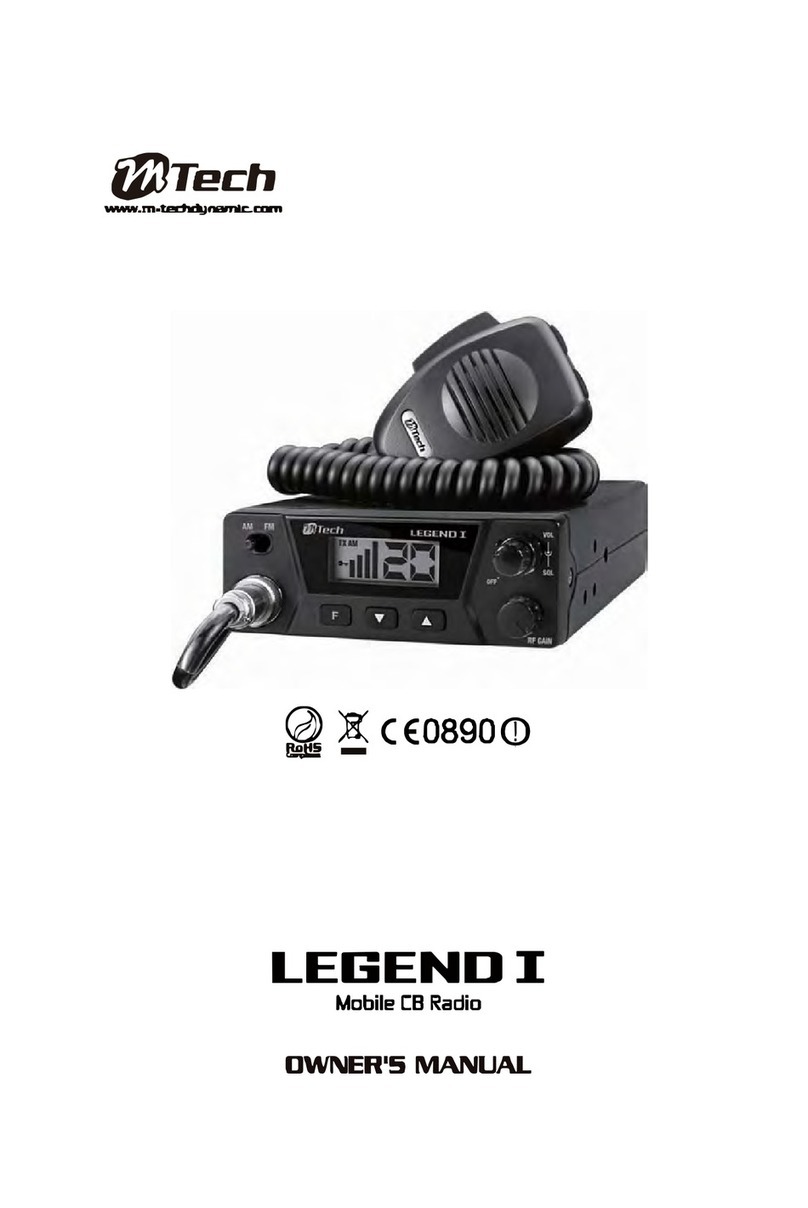Cautions & Warnings
1.
The following section contains vital information that helps protect the safety of the user and
prevent property damage/loss. Please read it carefully for safe and proper use of your product.
2.
3. Please install the product on a completely flat floor.
-Always check the strength and stability of the installation location.
-Do not drop the appliance on the floor. this may result in damage or injury.
Do not attempt to disassemble the appliance. To prevent electric shock, do not remove screws
or covers.
-
There are no user-serviceable parts inside. Contact qualified service personnel for maintenance.
Avoid installing and operating the MT-1350TRX in the places where there is high humidity.
4.
Never use the appliance in places where there are flammable materials.
-Never use the appliance in places where flammable materials such as gas are used.
5. This may result in fire, explosion, and other serious accidents.
6
.
Never touch un-insulated parts with wet hands.
-Touching un-insulated parts with wet hands may result in serious electric shock.
7
.
Never expose the appliance to water or moisture.
-If the appliance gets wet, immediately turn the power off.
-Stop using the appliance if it gets wet. Contact the manufacturer immediately.
8
.
Stop using the appliance if the appears to be any operational problem.
-
Immediately turn the power off to the appliance if there is any abnormal condition such
as smoke or unusual smells.
-
Continuing to use the appliance under abnormal conditions may result in serious damage.
9
.
Always use the recommended power.
-
Using incorrect power source ratings may result in fire, electric shock, or damage.
10
.
Do not operate the appliance in temperatures beyond those specified.
-
Excessive heat or cold may damage the appliance.
-
Always operate the appliance within the recommended temperature range of 0 C ~ 40 C.
11
.
Do not apply excessive shock to the appliance.
-
Excessive shock may damage the appliance.
12
.
Use the appliance indoors only.
-
Do not place the appliance outdoors or expose it to rain or moisture.
-
If dropped in water, the appliance may be corroded and damaged.
13
.
This product is designed for use in the frequency range of ISM band; therefore, possible
interference by other products may occur due to overlapped use of the same frequency
range.
14
.
Bad data transmission and reception may occur in case of the simultaneous use of the
same products in the vicinity; therefore, different RF channels must be selected in case
of the simultaneous use of the same products in the vicinity.
Wireless DATA Tranceiver Manual
Contents
Wireless DATA Tranceiver Manual
Product Components
......................................................................... 4
Name and Functions of Each Part
..................................................... 4
General Connection
........................................................................... 5
Connector Layout
...............................................................
...... ........... 6
Frequency Setup
............................................................................. 6
Test Mode .............................. ......................................................... 7
ID Setup .......................................................................... 8
SET1 Setup Mode
............................................................................ 8
SET2 Setup Mode ...........................................................................10
Specifications
.................................................................................12
Appearance ....................................................................................
12
..............