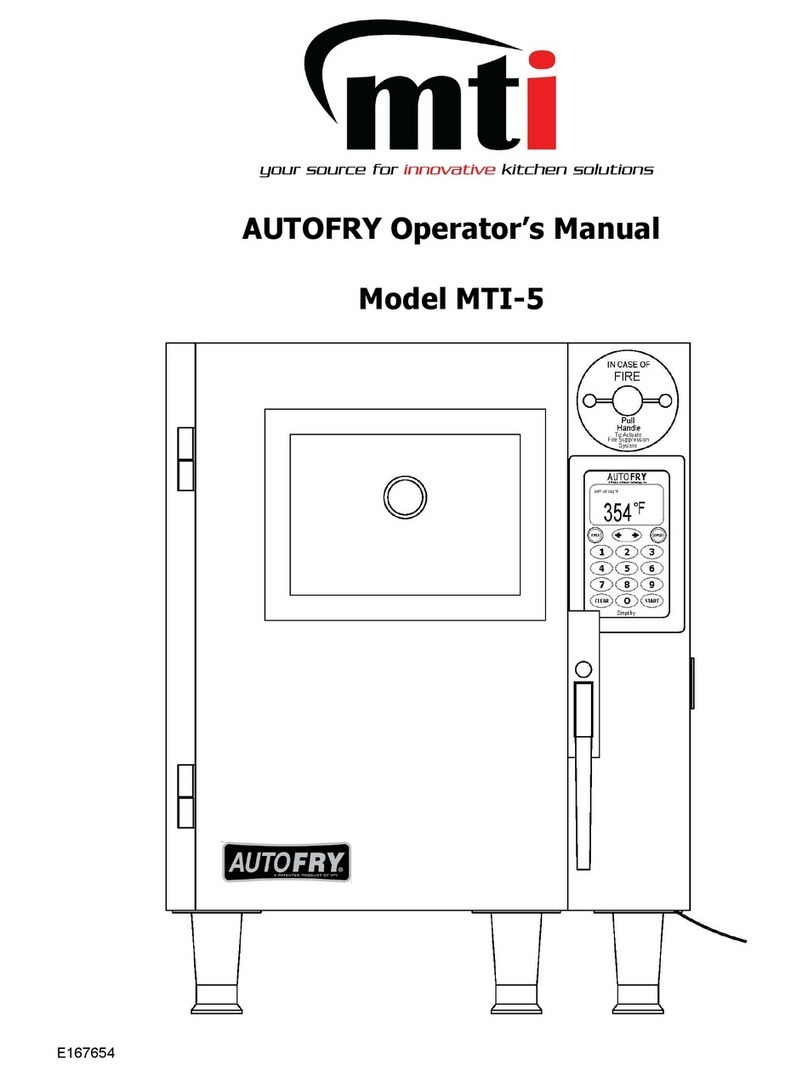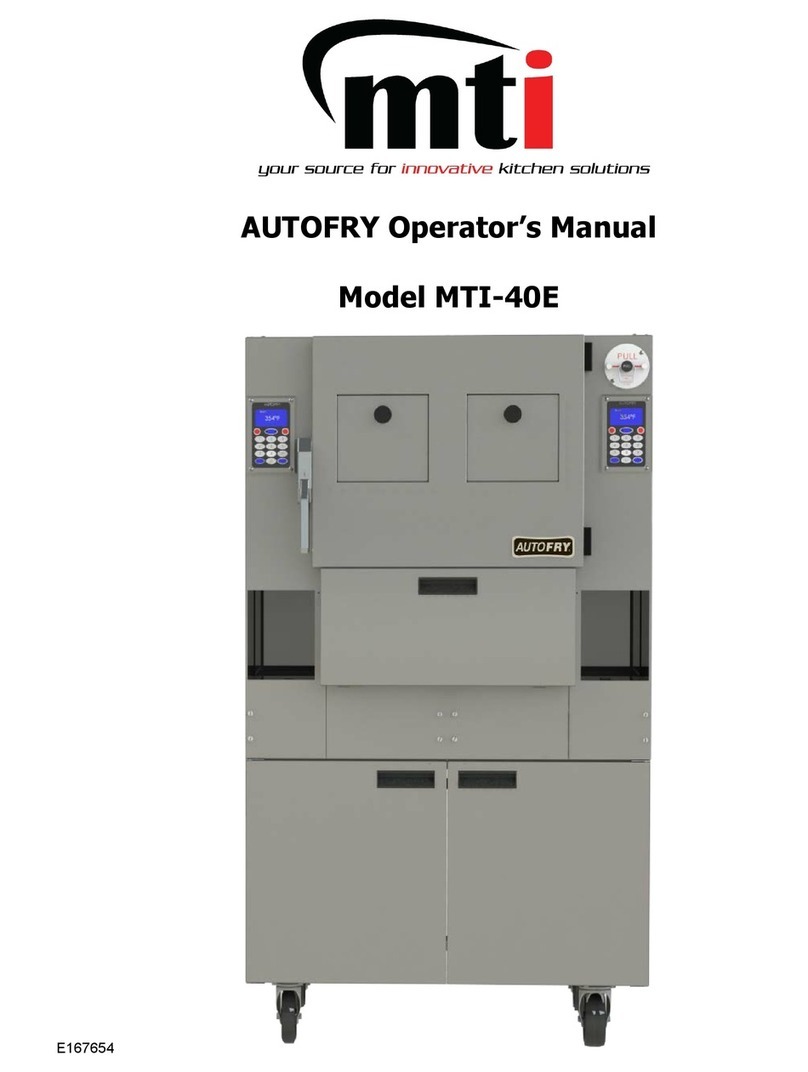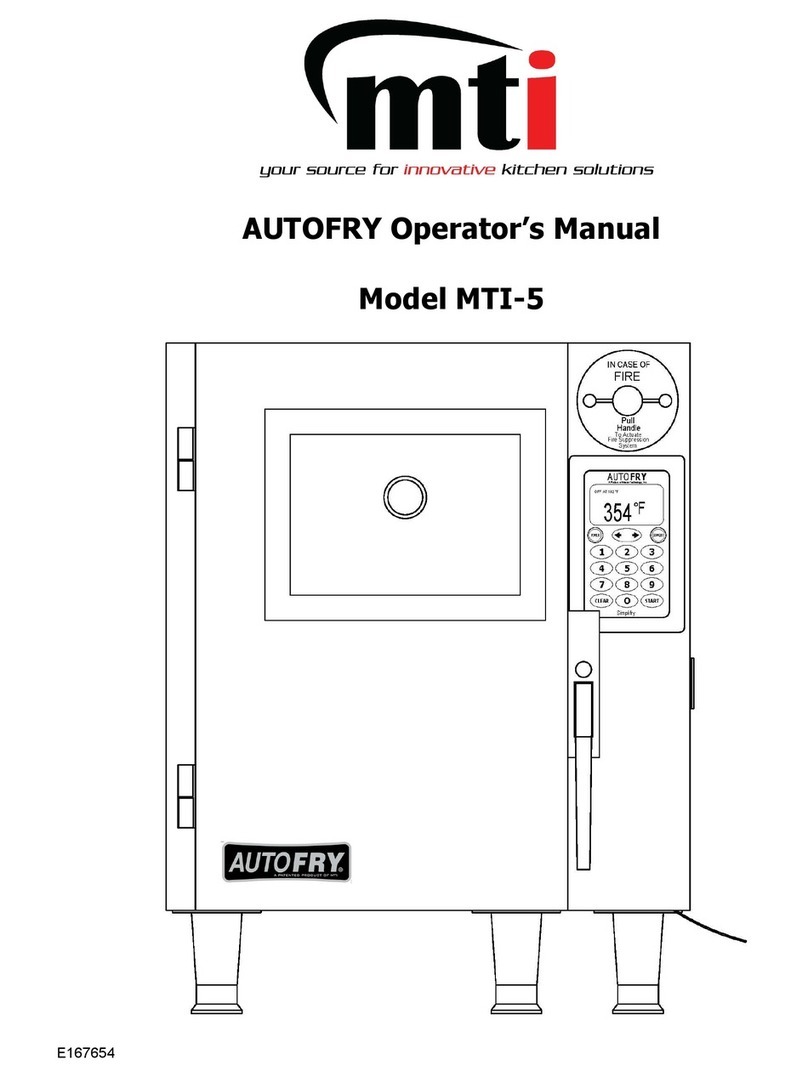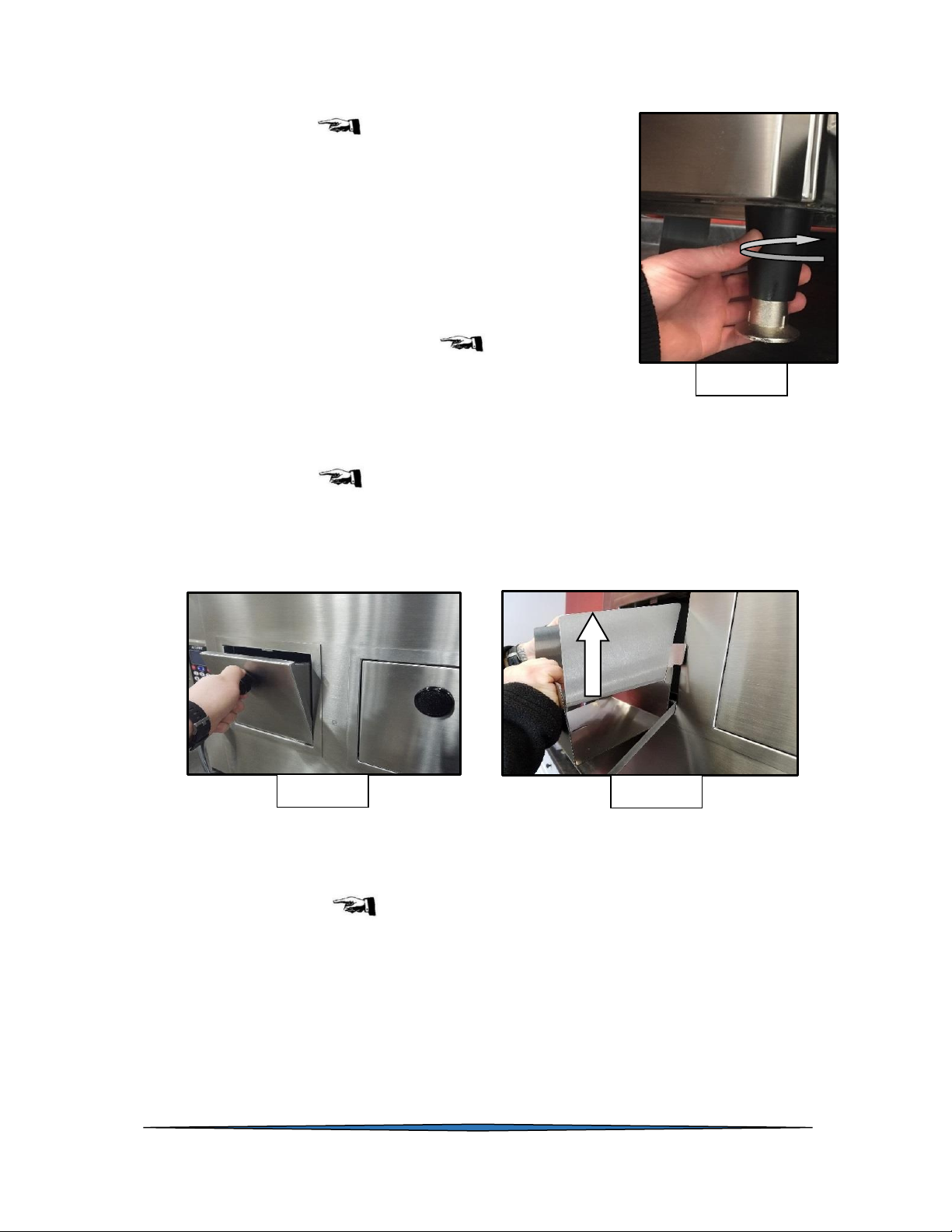AutoFry
Mini-C Operator’s Manual
3
Mini-C OM 11/18 63-0114
Motion Technology, Inc.
Limited Warranty
Nature of Warranty
This equipment is warranted to be free of
manufacturing defects in workmanship and
materials of construction for one (1) full year
beginning from the date of original retail purchase
and subject to the limitations set forth below. The
controls package consisting of the main circuit board
and keypad are warranted for three (3) years (parts
only, excludes labor). Any part found to be defective
during the warranty period will be replaced with
new or rebuilt replacement parts free of charge by
Motion Technology, Inc. (MTI). Shipping charges are
the responsibility of the purchaser. Service labor is
included for a period of one (1) full year beginning
from the date of original retail purchase when
performed by an authorized MTI service company or
designated agent based on straight time rates for
work performed during normal working hours. This
labor coverage is limited to a fifty (50) mile radius
(each way) and/or 1-hour travel time to a customer’s
location. Any and all other service travel charges will
be the responsibility of the customer.
Scope of Warranty
This warranty is extended to the original purchaser
for products purchased and retained in the 50 states
of the U.S.A. and District of Columbia. This warranty
shall not be effective unless the equipment was
purchased from a dealer or other person authorized
by MTI to sell its equipment and it is not
transferable.
Exclusions from Coverage
This warranty does not cover any damage to the
equipment resulting from accident, misuse, abuse or
negligence, failure to follow operating, cleaning and
periodic maintenance instructions, mishandling,
alteration, failure to install in strict conformity with
local fire and building codes and regulations,
ordinary wear and tear resulting from use, failure to
change filters using only manufacturers’ supplied at
the recommended intervals, or if the installation
does not comply with set-up and installation
instructions or any other circumstance beyond the
control of MTI.
The equipment shall not have been previously
altered, repaired or serviced by anyone other than a
service facility authorized by MTI to render such
service.
How to Obtain Service
Notification of a defect in the material or
workmanship of the equipment shall be to the MTI
Factory Service Department at the number shown
below or the dealer from whom you purchased the
equipment. We want you to be a satisfied customer.
If a problem does come up that cannot be resolved
to your satisfaction, please let us know. Write to
Service Manager, Motion Technology, Inc., 10 Forbes
Road, Northborough, MA 01532. Please be sure to
include the model number, serial number and the
date of original purchase.
Exclusion of Incidental or Consequential
Damage
Repair or replacement under this warranty is the
purchaser’s sole and exclusive remedy. Neither MTI
nor the dealer from whom you are purchasing this
equipment will be responsible for any and all
incidental or consequential damages resulting from
the use of the equipment or from a breach of any
expressed or implied warranty on this equipment.
These warranties are in lieu of all other warranties,
expressed or implied, including, but not limited to
the implied warranties of merchantability or fitness
for a particular purpose.
Legal rights of Warranty
Retain this warranty. It gives the purchaser specific
legal rights. The purchaser may also have other
rights which vary from state to state. MTI suggests
that the dealer’s dated bill of sale be retained as
evidence of the date of purchase. Some states do
not allow the exclusion or limitations on how long an
implied warranty lasts, so the above limitations or
exclusions may not apply to all purchasers.
Technical Service / Support: (800) 348-2976 x. 112.