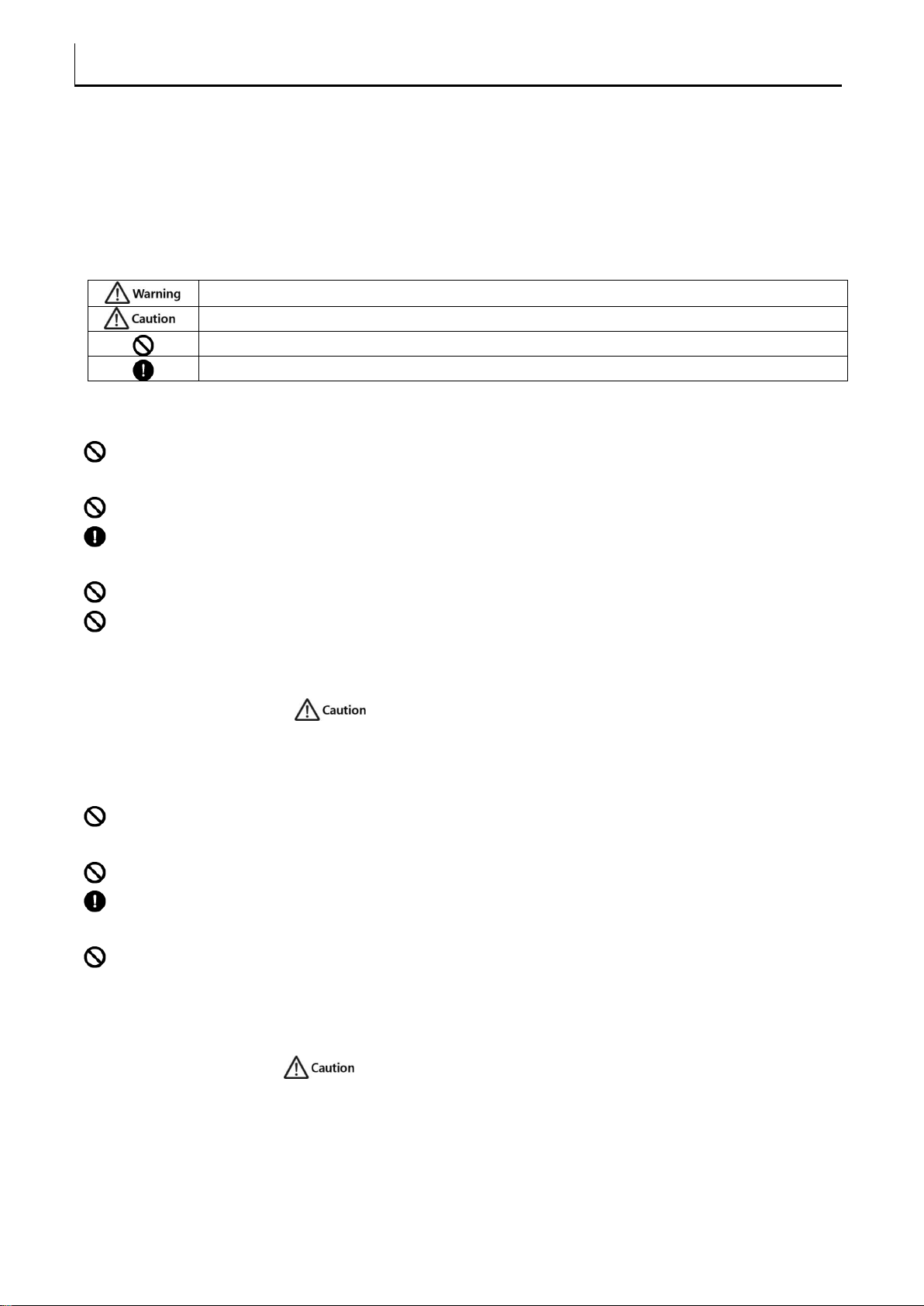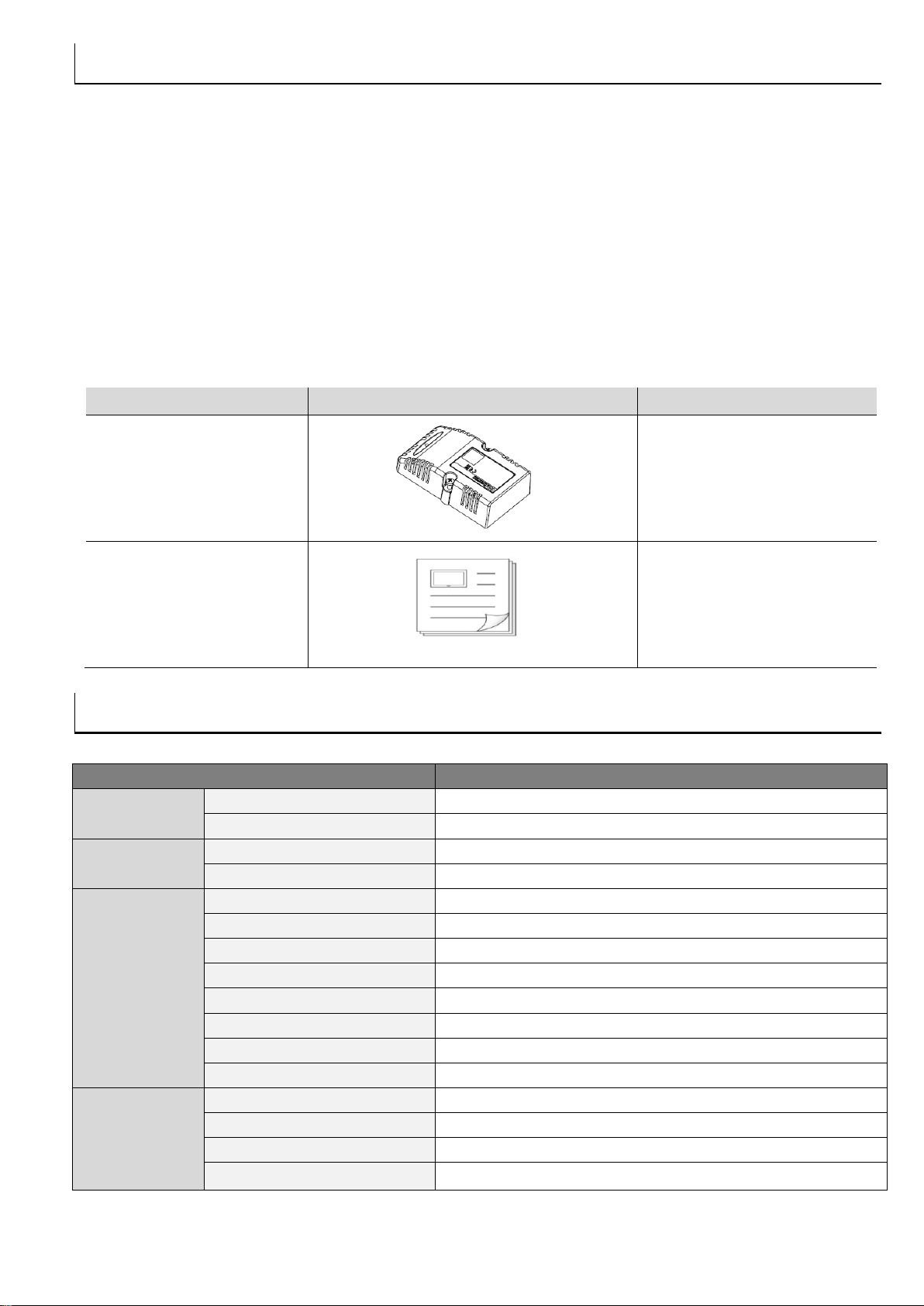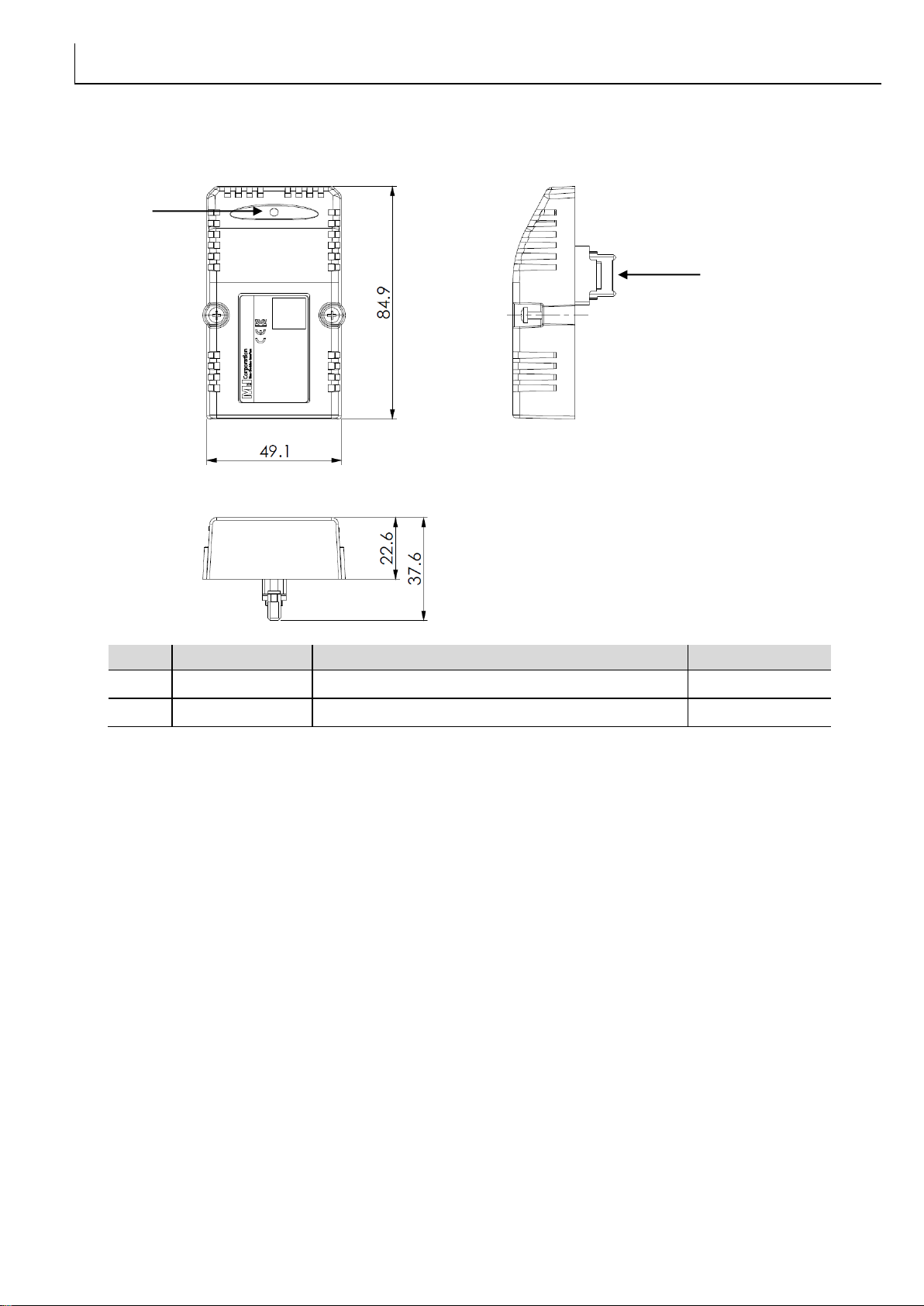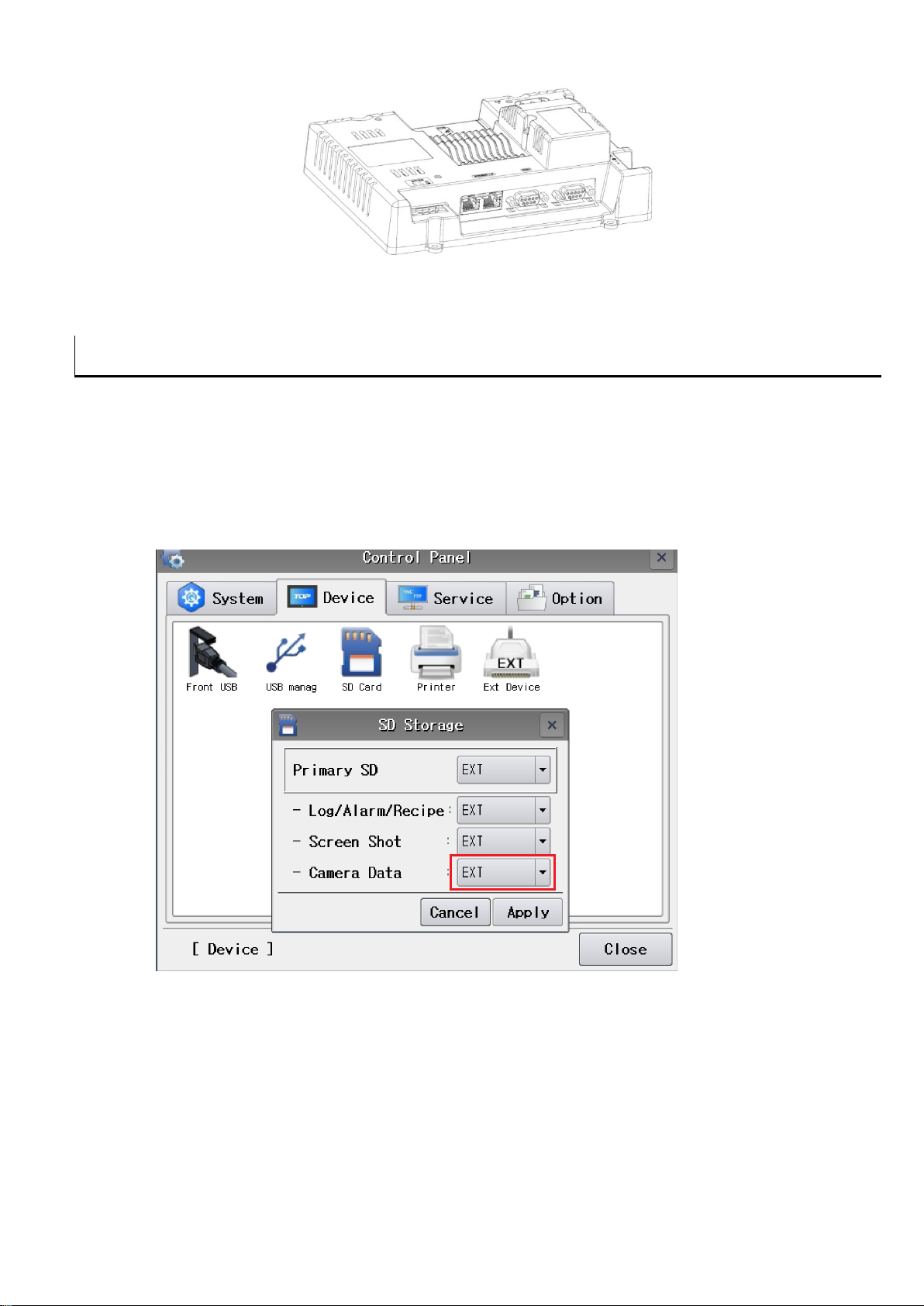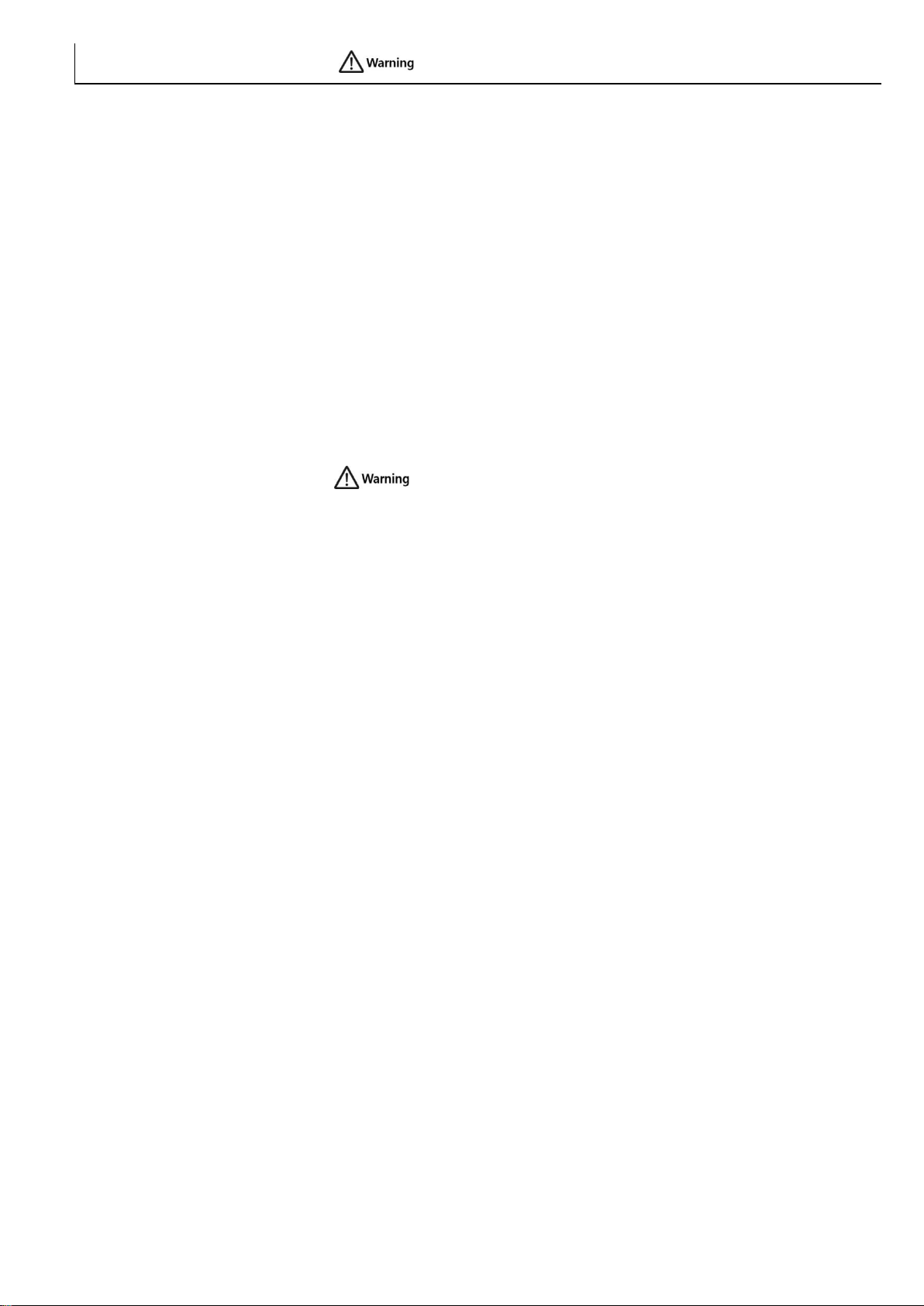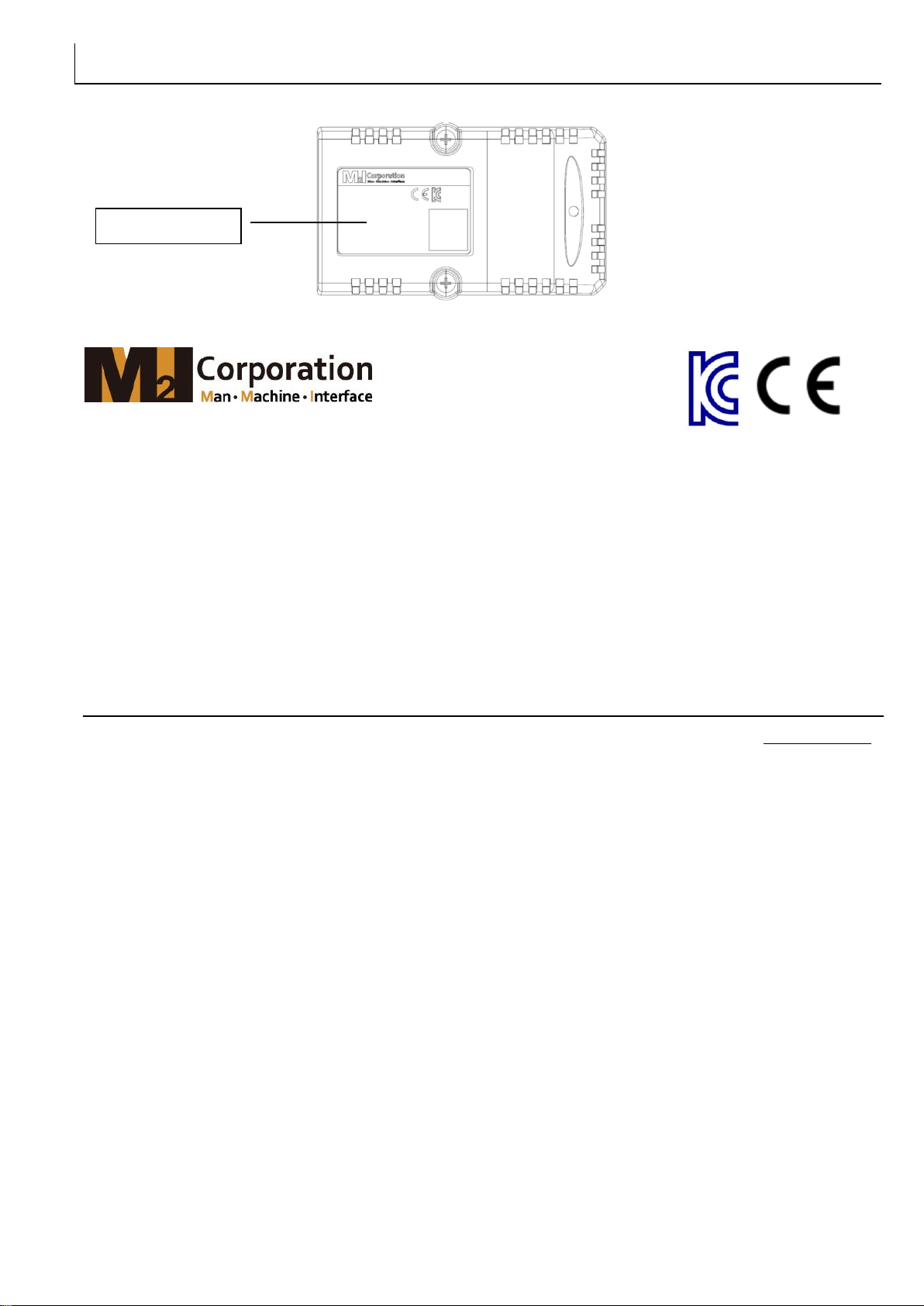TOPR_OPT_CAM32 Hardware Manual
M2I Corporation 3 / 9
11-35, Simin-daero 327beon-gil, Dongan-gu, Anyang-si, Gyeonggi-do 14055, Korea, Tel: +82-70-465-3366, Fax: +82-31-465-3355, www.m2i.co.kr
Chapter 1. Safety Precautions
1.1 Before using the product
To use the product safely and effectively, please read the contents of this manual thoroughly before use.
Please keep to the safety precaution, for it is to prevent accidents and potential danger from occurring.
Safety precaution is classified into ‘Warning’ and ‘Caution’ and their meanings are as follows. Also the
indicated illustrations on the product and in the manual have the following meanings.
1.2 General Precautions
Do not press the screen with a hard or sharp object (awl, screwdriver, pen) with too strong a force It
may cause malfunction of touch due to damage of the front sheet.
Do not use or store in an environment with high vibration.
Do not allow foreign objects such as water, liquids, or metal powders to enter the product. This may
cause breakage or electric shock.
Use the radio or mobile phone at least 30cm away from the main unit.
This product is a consumable product, so there is a limit to the life of the product. Please retrain to
read or write frequently without any proper reason.
1.3 Installation Precautions
Do not install the location which exceeds allowed temperature. Product can be damaged or shorten the
life. Especially Install environment as below should be avoided.
Do not install product to the place which the ambient temperature is out of limits, from -10℃ to 50℃
or on the surface of control board which high pressure equipment is installed.
Do not install to the place where strong shock or vibration continuously have impacted on product.
The space between back of product and back of control board must be more than 100mm for
maintenance and ventilation.
In order to improve water retention and ventilation, the space between the back of the main body and
the console box should be 100mm or more, and install the cooling fan when installed in an enclosed
space.
1.4 Disposal Precautions
When you dispose of product, please treat it as industrial waste. It may create poisonous substances.