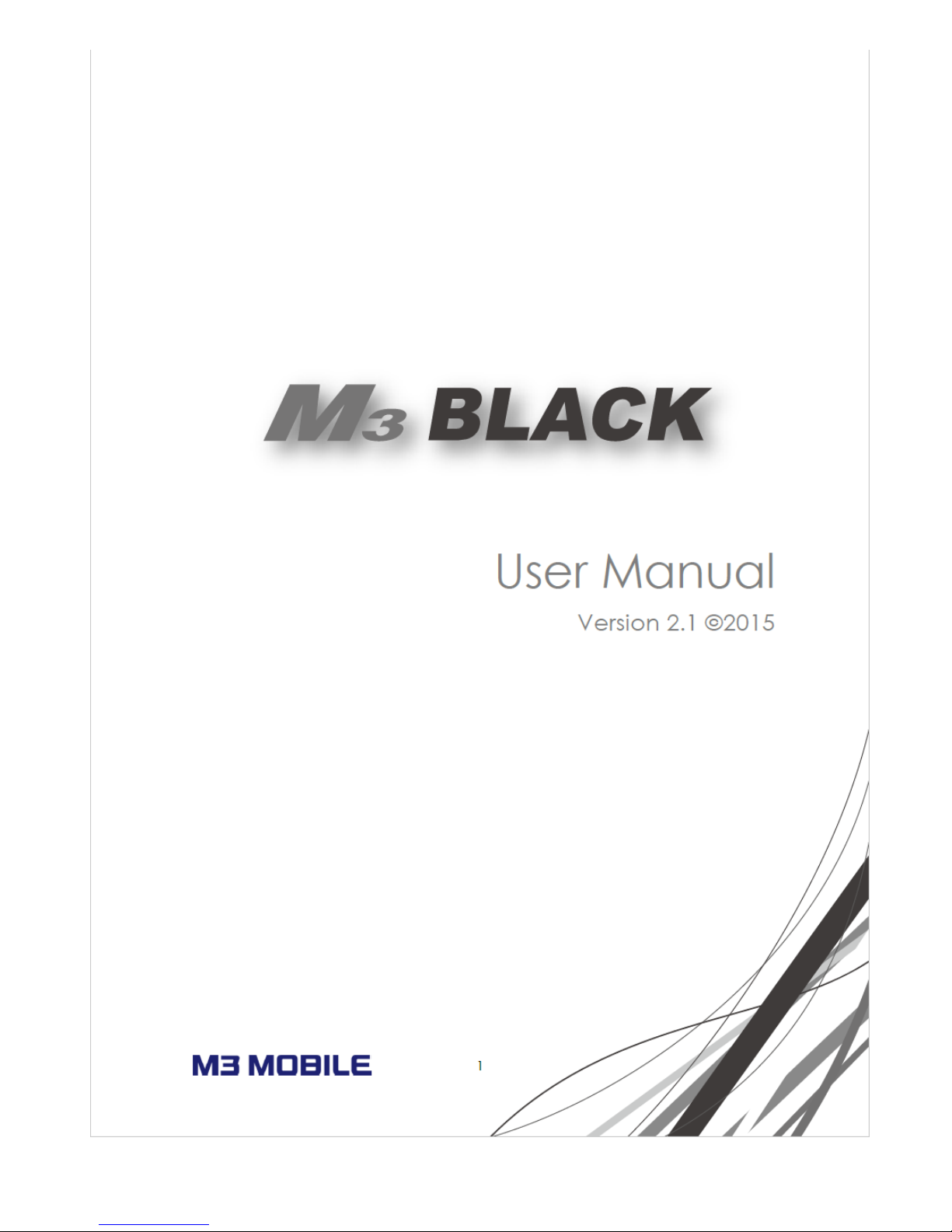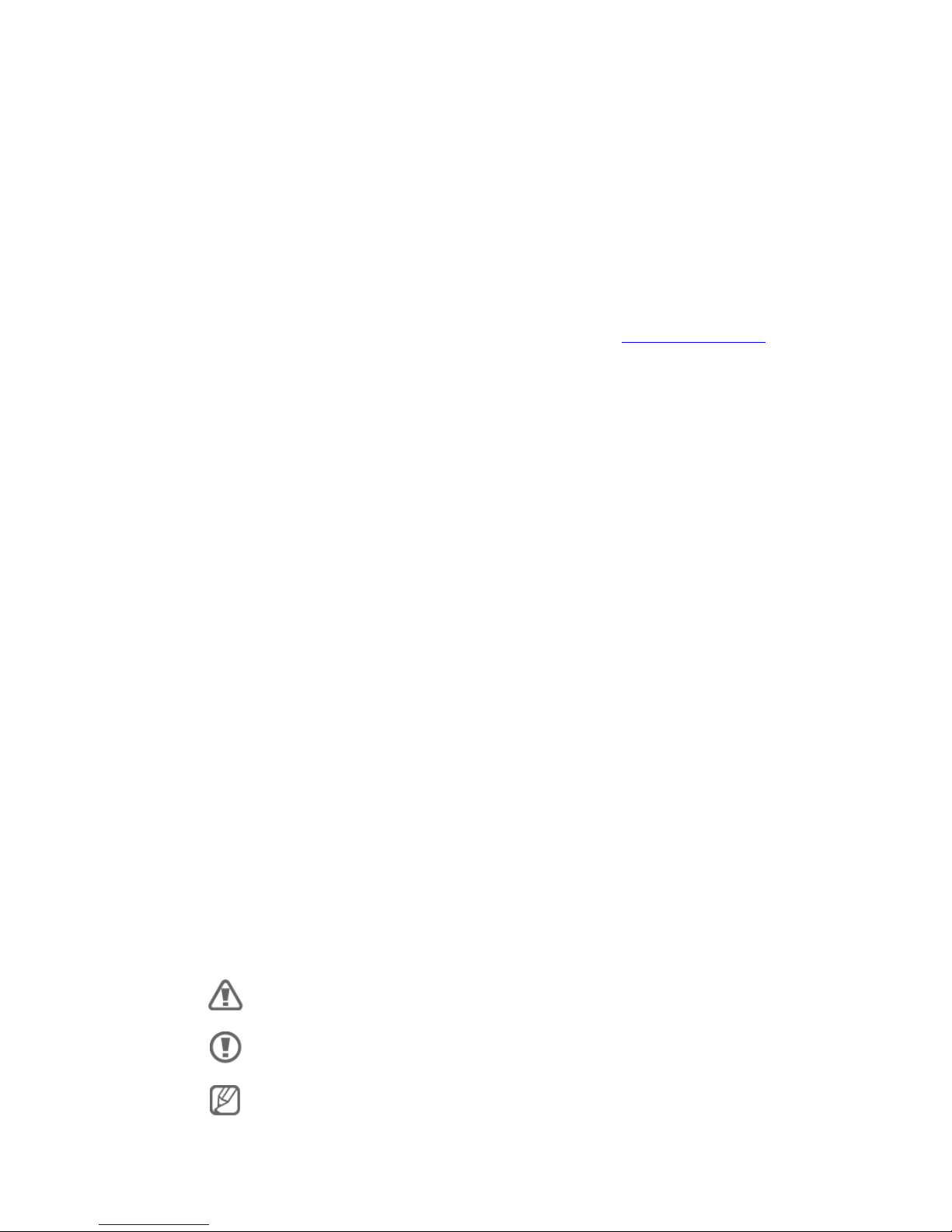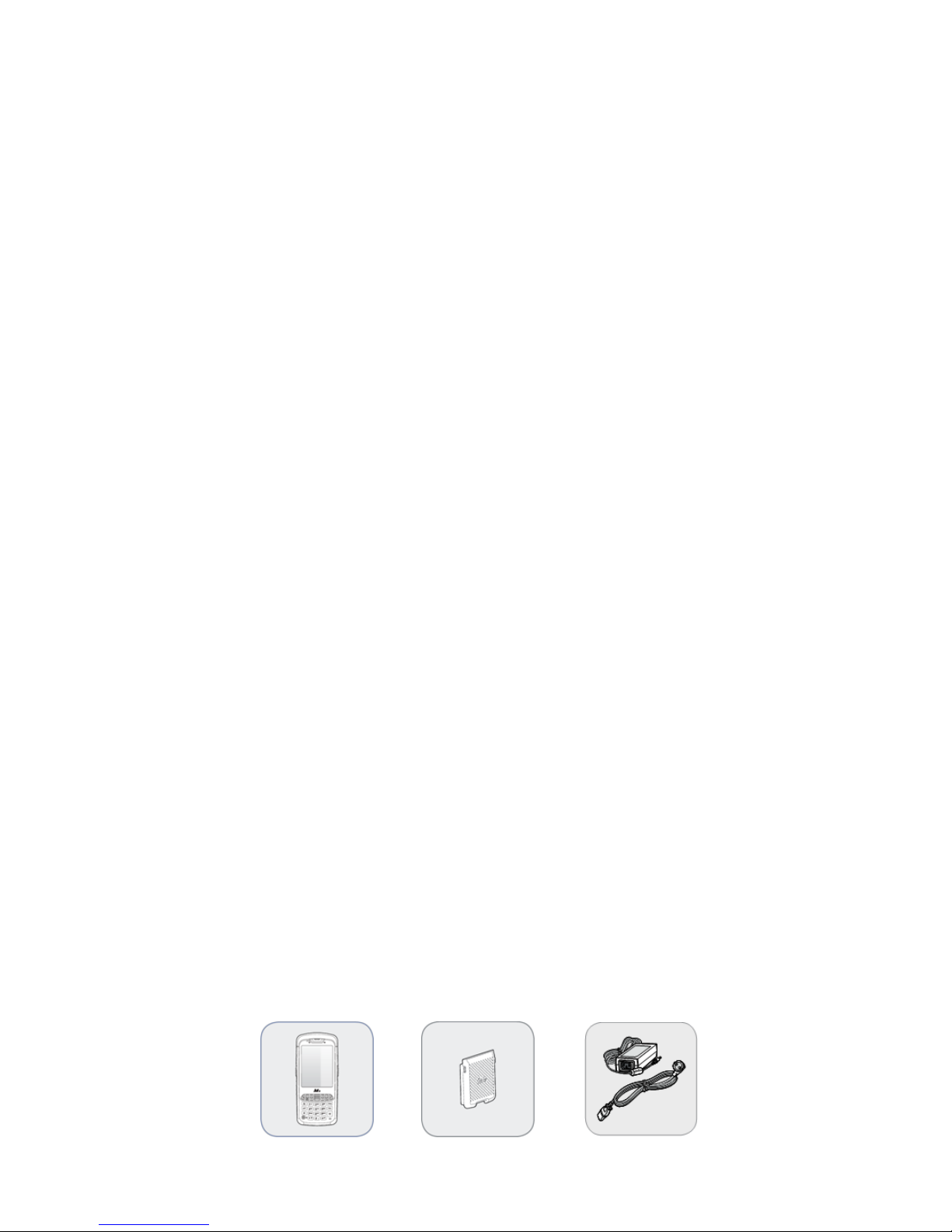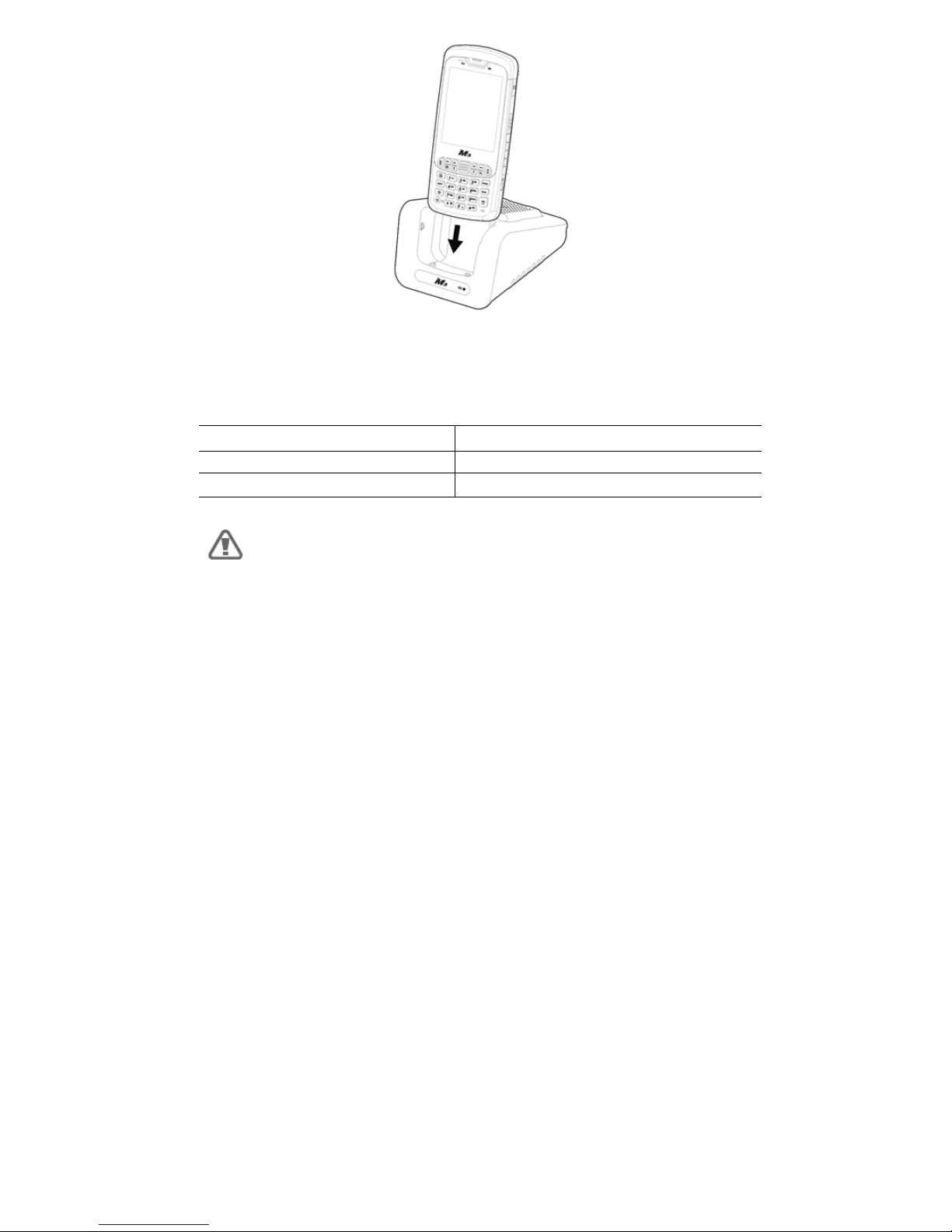Thank you for purchasing M3 BLACK. This device will provide you with high quality data capture and
mobile communication at industrial level of ruggedness.
This user manual has been specially designed to guide you through the basic functions and features of
M3 BLACK.
Read me first
Please read all safety precautions and this manual carefully before using your device to
ensure safe and proper use.
This user manual is written based on current state of the device and the detail of this manual
are subject to change without prior notice.
The description on this manual is based on the default setting of the device.
Images and screenshots are taken using current version of software.
This user manual assumes the device is fully optioned. For the available options with your
device, please contact your local distributor or visit our homepage at http://www.m3mobile.net
M3 Mobile is not liable for performance issues caused by thirdparty applications.
M3 Mobile is not liable for performance issues or incompatibilities caused by user mistakes.
M3 Mobile is not liable for copyright/patent infringement by the user.
M3 Mobile may request part of or entire application developed by thirdparty company to
improve the overall product performance.
Newer version of operating system (OS) than your current OS may have been released after
your purchase. For the latest OS version information, please contact your local distributor.
This user manual may contain technical and/or editing error.
Copyright
Copyright © 2013 M3 Mobile Co., Ltd.
This user manual is protected under international copyright laws.
Any part of this document cannot be copied, reproduces, modified or translated to other languages
without prior written consent of M3 Mobile.
Trademarks
M3 Mobile and the M3 logo are registered trademark of M3 Mobile Co., Ltd.
M3 BLACK is a registered trademark of M3 Mobile.
Microsoft logo, Windows logo, MS Office, ActiveSync and Windows Mobile Device Center
are registered trademarks of Microsoft Corporation.
Bluetooth® is a registered trademark of the Bluetooth SIG, Inc.
Summit and SCU are trademarks of Summit data communication.
Instructional Icons
Before you start, familiarize yourself with the below icons to help with the manual.
Warning – situations that could cause injury to yourself or others.
Caution – situations that could cause damage to your device or other equipment.
Note – useful tips or additional information.
Safety precaution