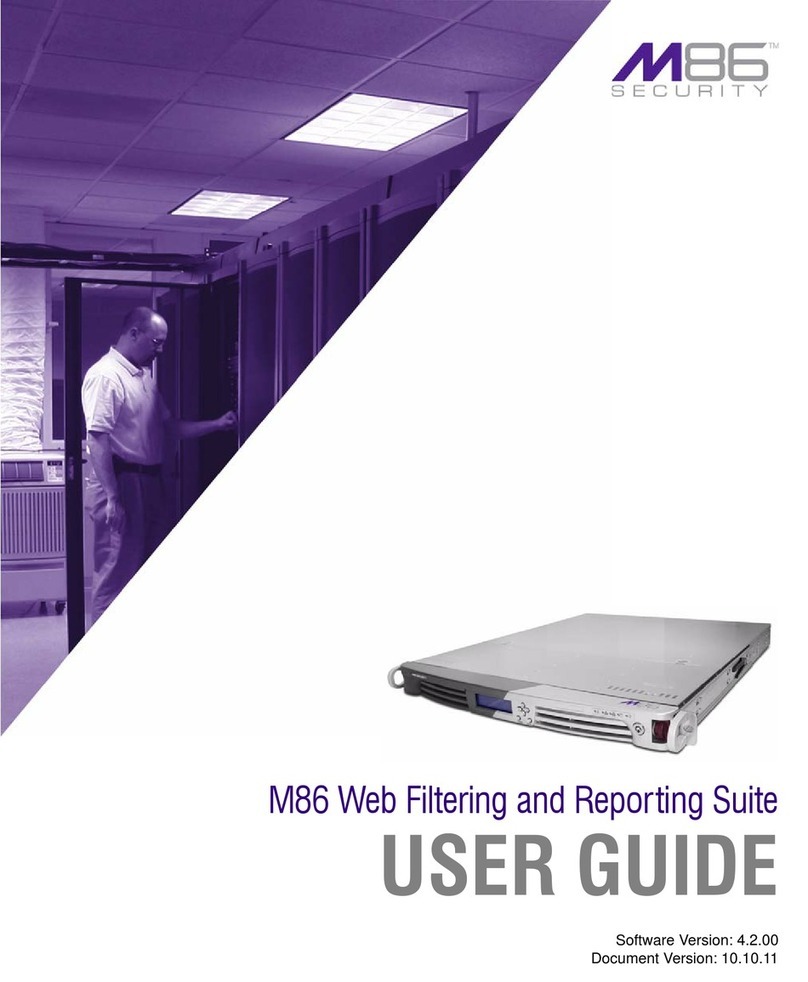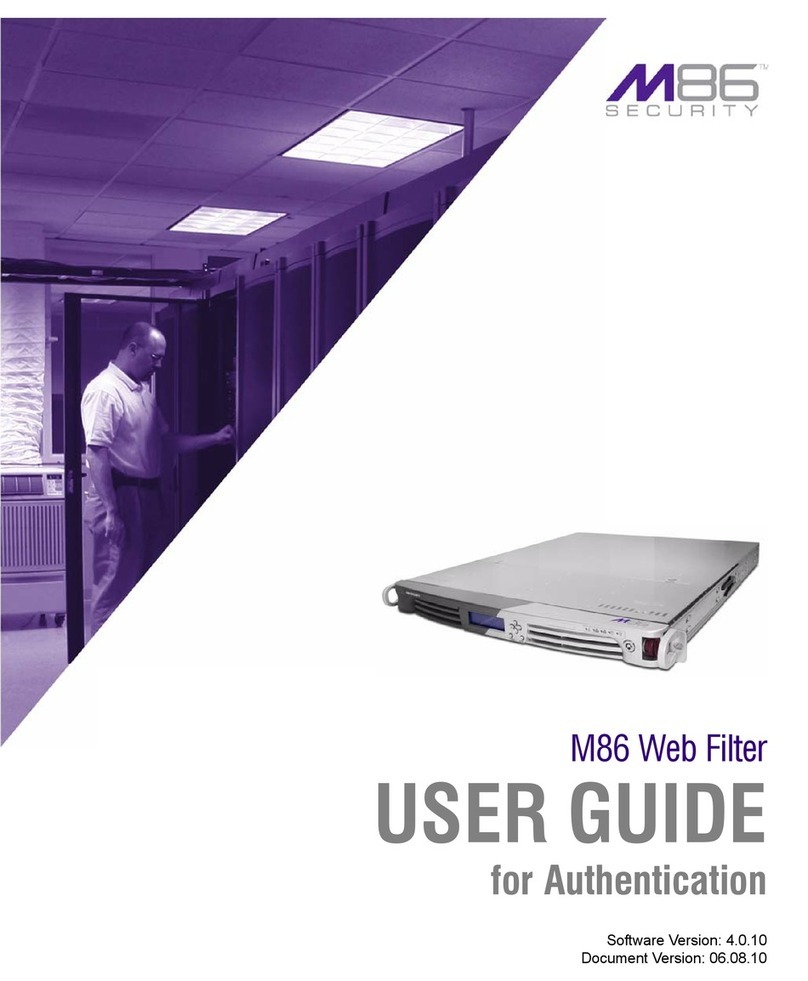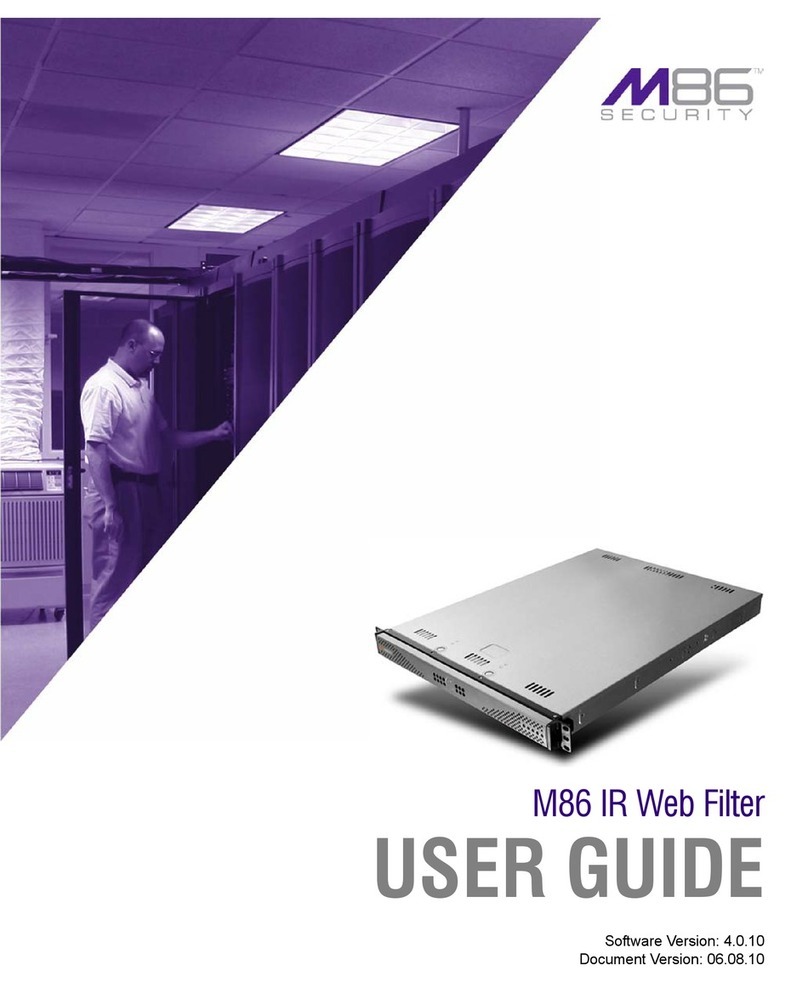M86 SECURITY, R3000 EVALUATION GUIDE iii
CONTENTS
R3000 E
VALUATION
G
UIDE
.............................................................................1
Market Overview.............................................................................................................. 1
Product Overview............................................................................................................ 1
Note to Evaluators. ......................................................................................................... 2
I
NSTALL
THE
R3000, U
PDATE
L
IBRARIES
........................................................3
C
ONFIGURE
AND
T
EST
THE
R3000 ..................................................................4
Understand the most common and useful features. ................................................... 4
Group setup for different user types on the network. ................................................. 5
Apply different filtering levels for different types of users ......................................................... 5
How to create an IP Group ................................................................................................6
How to define members for this IP Group .......................................................................... 6
Rules and Profiles: Creating and using each ...........................................................................7
How is a Rule used? ..........................................................................................................7
How is a Profile used? . ...................................................................................................... 8
How to create a new Rule . ..............................................................................................10
Global Group Profile ...............................................................................................................11
Set the Global Group Profile ............................................................................................11
Create, edit a list of selected Categories .........................................................................11
Group Profile ..........................................................................................................................12
Set the Group Profile ....................................................................................................... 12
Create, edit a list of selected Categories for a Group Profile ...........................................13
Group settings tests. .................................................................................................... 14
Test the Rules and Profiles feature ........................................................................................ 14
Test the Rule ..........................................................................................................................15
Custom Categories. ...................................................................................................... 16
Create and configure a Custom Category ..............................................................................16
How to create a Custom Category ..................................................................................16
How to add URLs to the Custom Category ......................................................................16
Custom Category setup and usage test ..........................................................................17
Filtering profile features............................................................................................... 18
Time Profile feature ................................................................................................................ 18
Set up a Time Profile .......................................................................................................18
Test the Time Profile . ......................................................................................................19
Quota feature ......................................................................................................................... 20
Set up the Quota feature .................................................................................................20
Test the Quota feature .....................................................................................................21
White List feature ...................................................................................................................22
How to create and configure a White List ........................................................................22
Test the White List . ..........................................................................................................23
Warn feature ..........................................................................................................................23
How to test the Warn feature ...........................................................................................23
Google/Bing/Yahoo!/Ask/AOL Safe Search Enforcement ......................................................24
How to configure the Safe Search Enforcement feature .................................................24