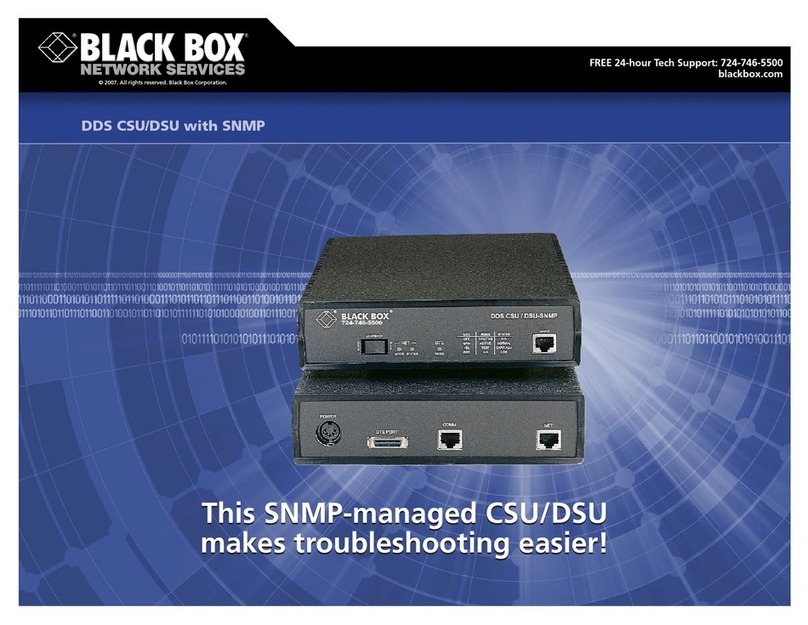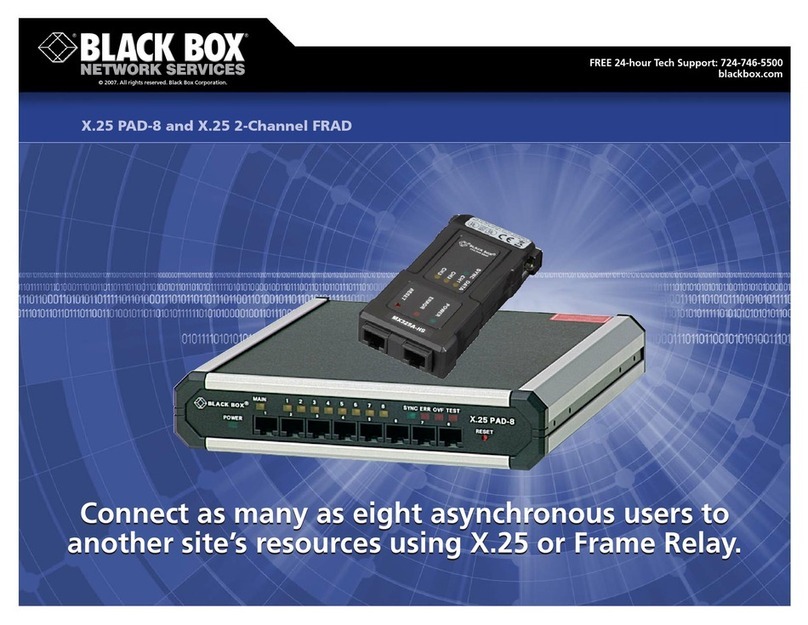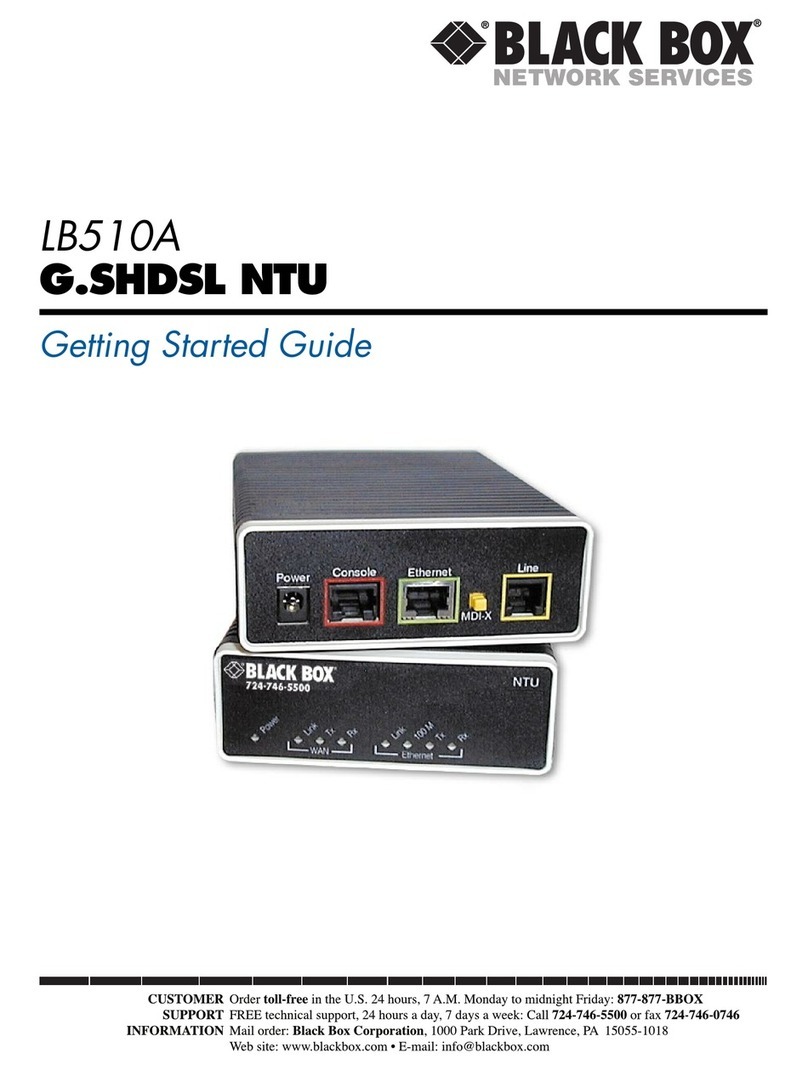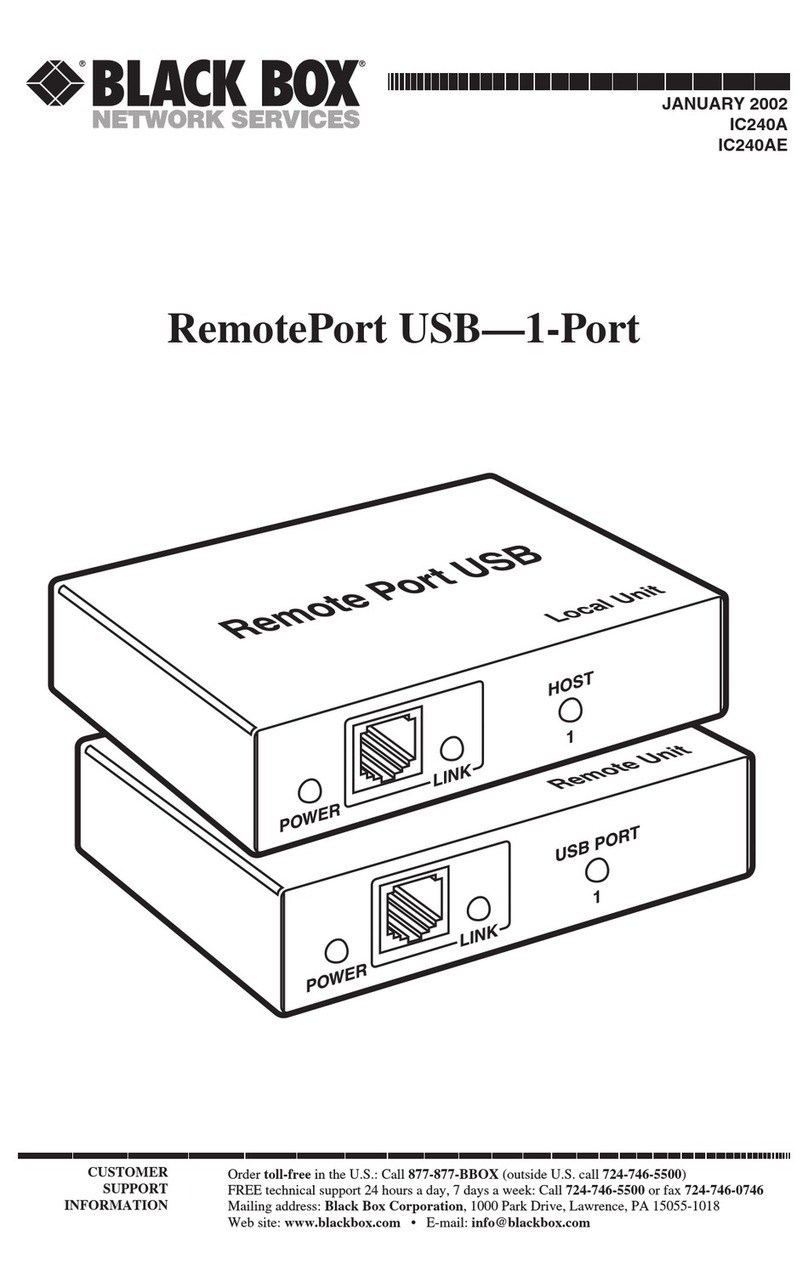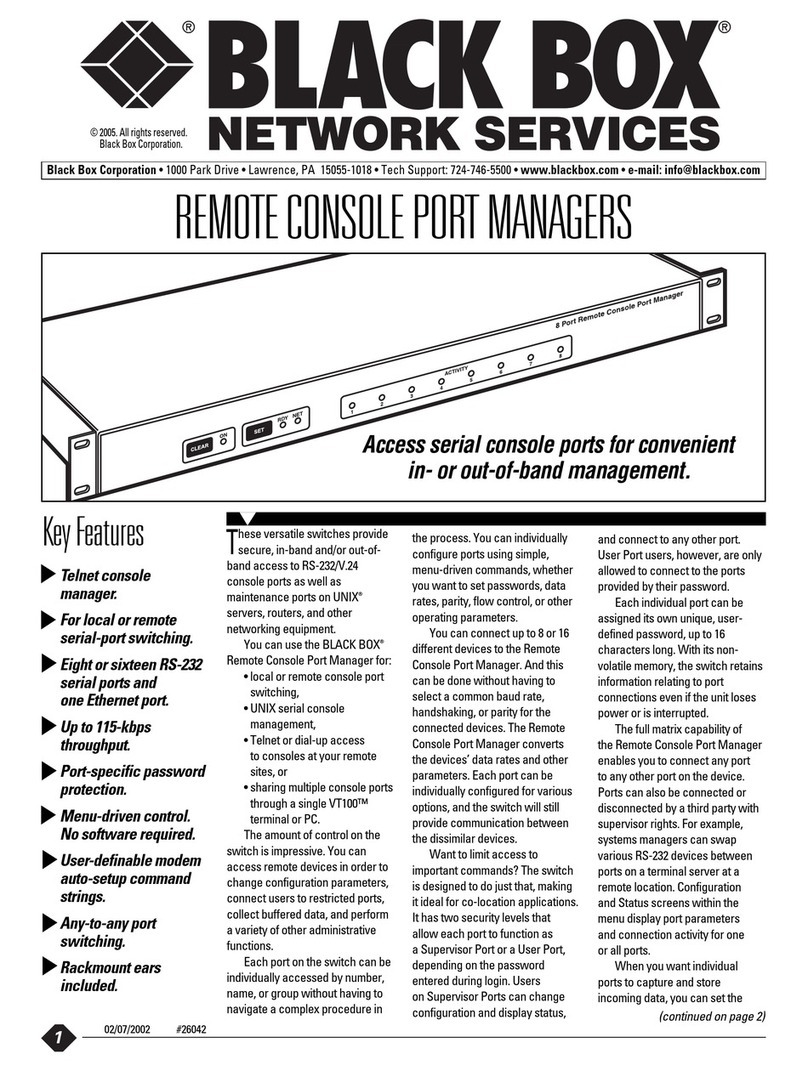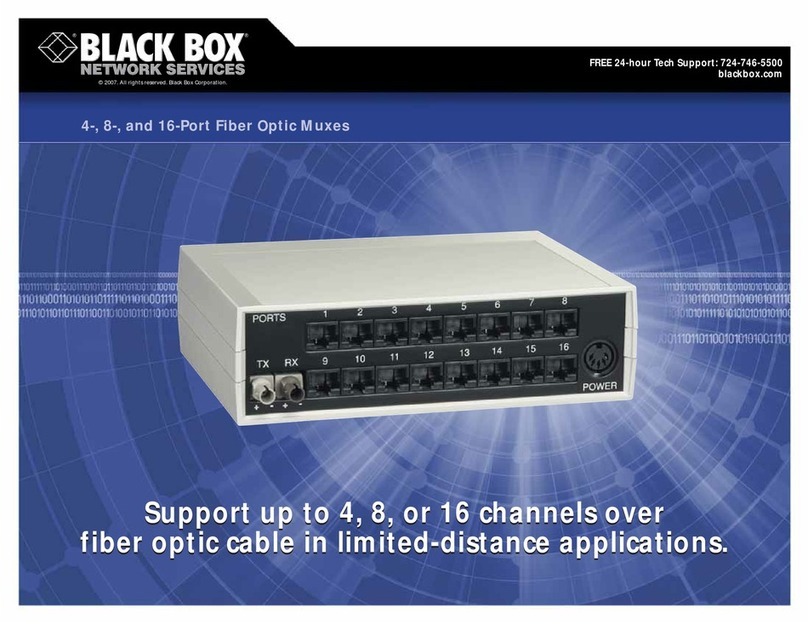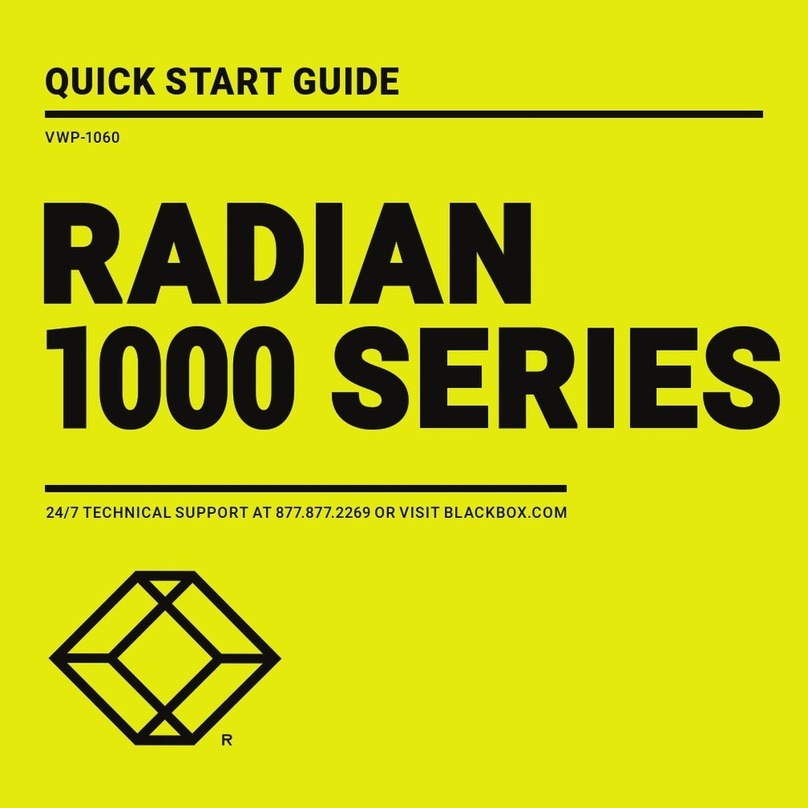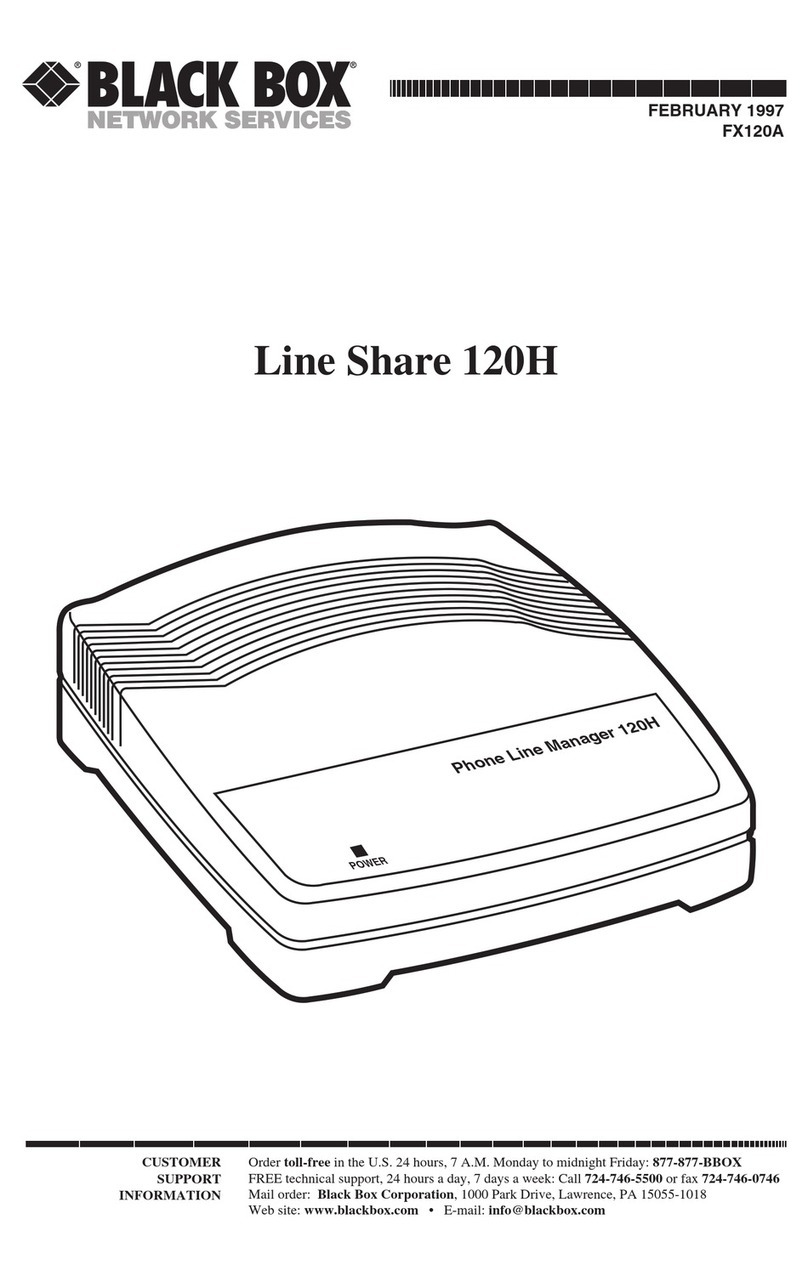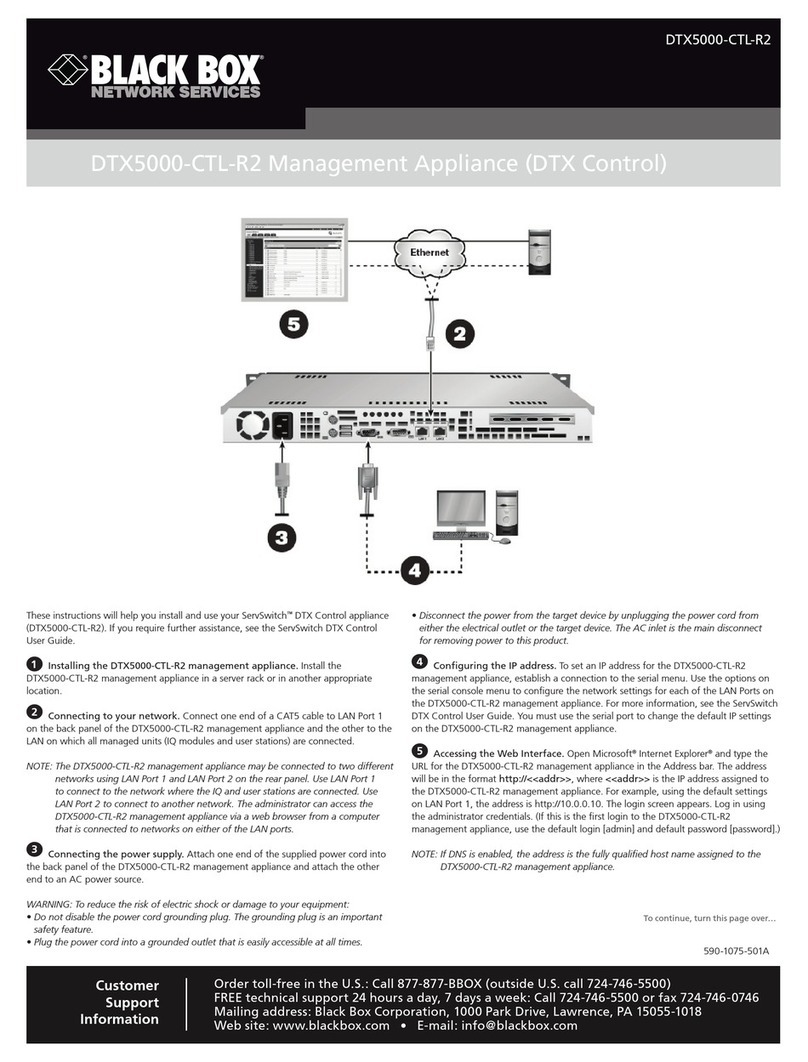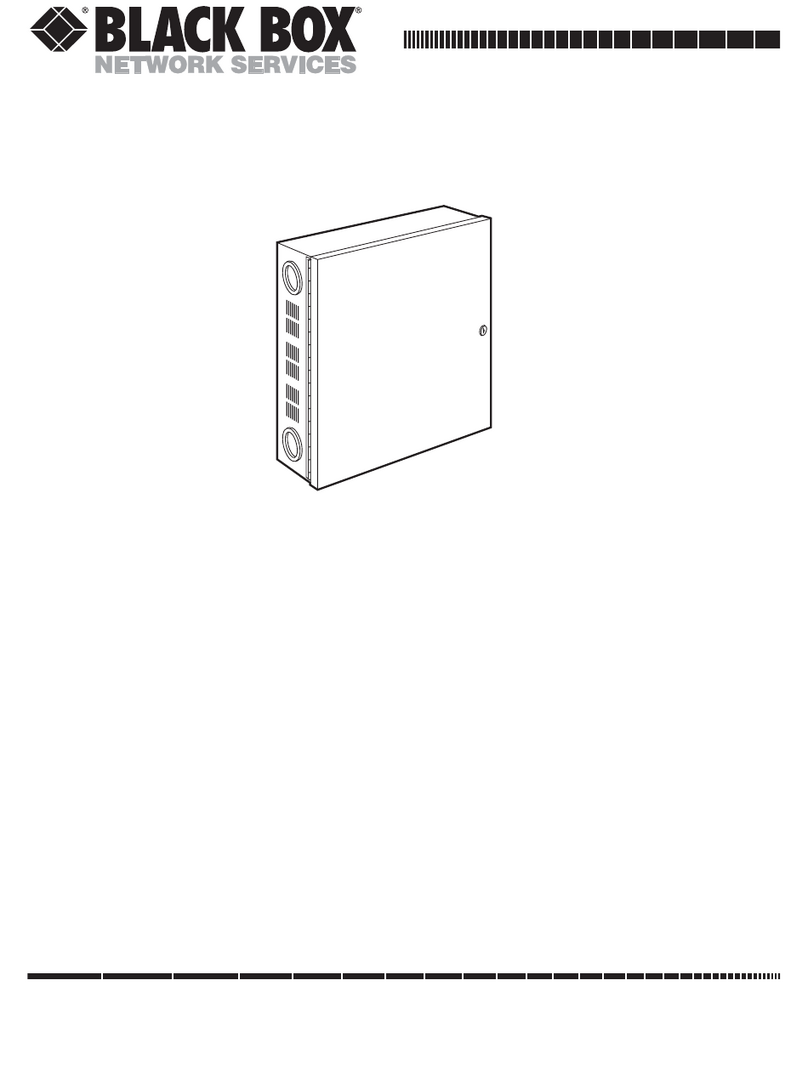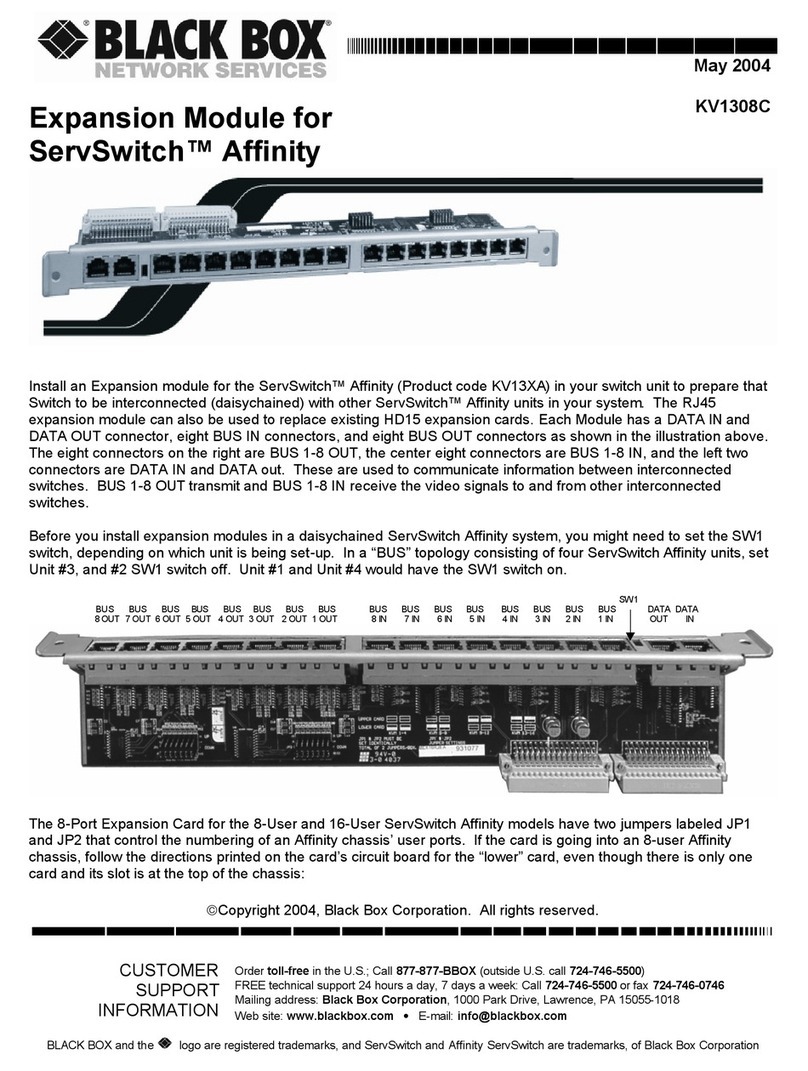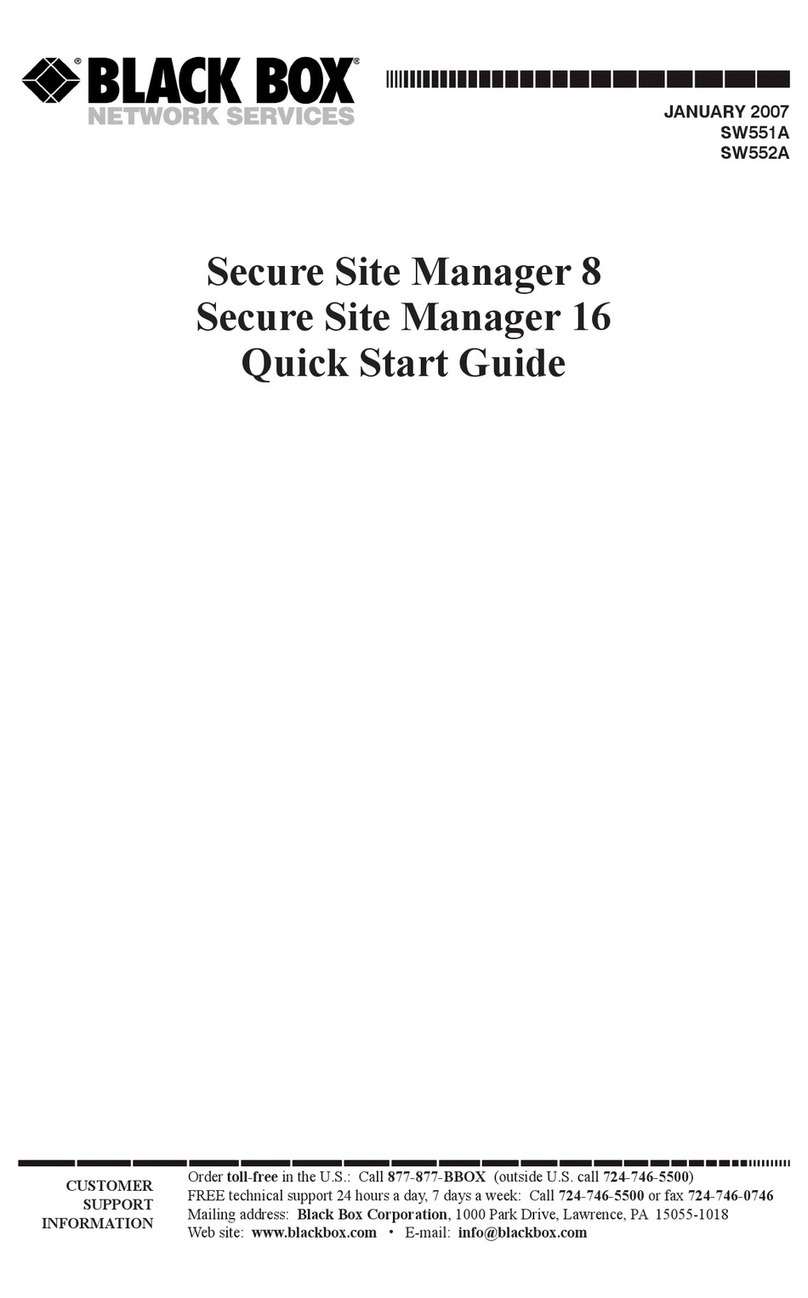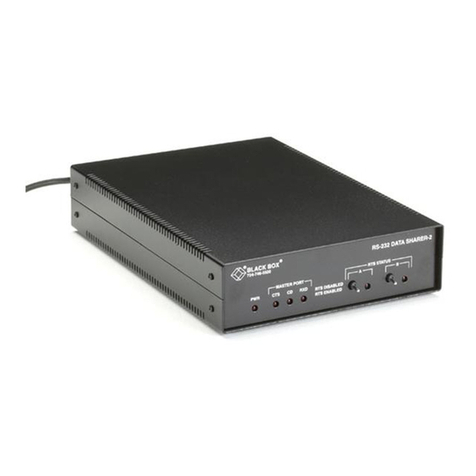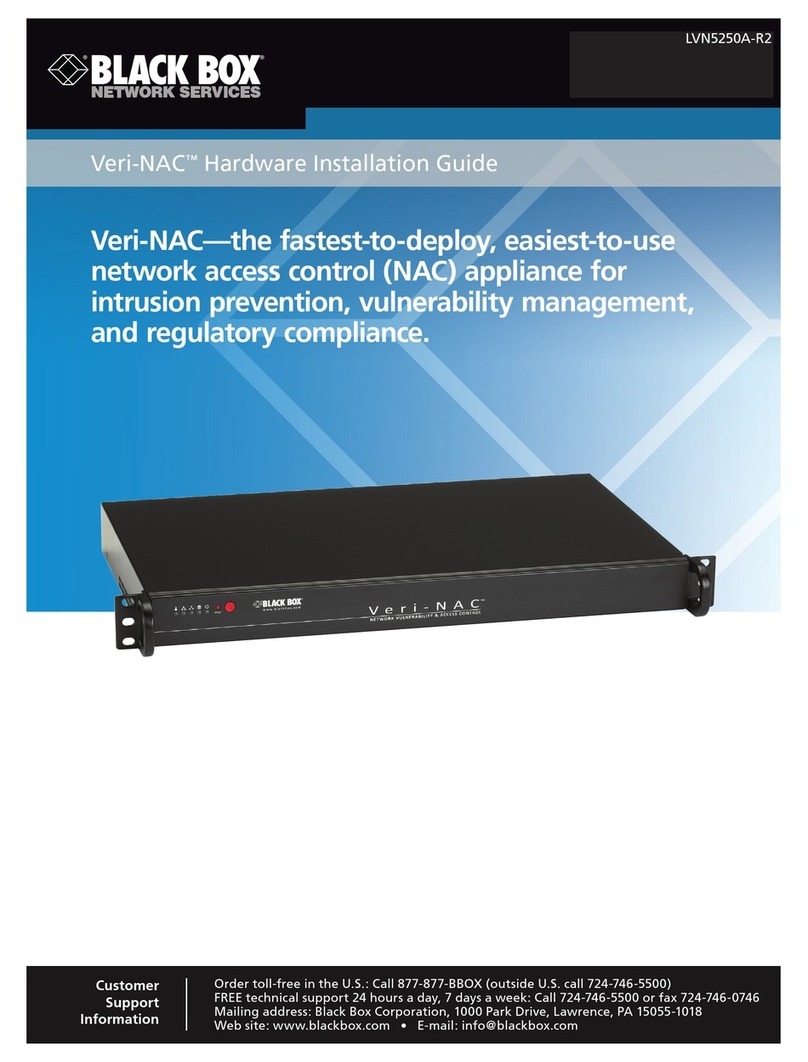4ETEP Installation Guide
Installation .................................................................................................................................37
Safety Guidelines ............................................................................................................37
Software Requirements ...................................................................................................37
ETEP Site Preparation ....................................................................................................38
Firewall Ports...................................................................................................................39
Installing the ET0005A .........................................................................................................42
Cabling Requirements: ET0005A ...................................................................................42
Unpacking the Shipping Carton: ET0005A.....................................................................42
Installation Instructions: ET0005A .................................................................................43
Rack Mount Installation ............................................................................................43
Solid Surface Installation ..........................................................................................44
Connecting the Cables: ET0005A ..................................................................................44
Powering On the ET0005A .............................................................................................45
Installing the ET0010A .........................................................................................................45
Cabling Requirements: ET0010A ...................................................................................46
Unpacking the Shipping Carton: ET0010A ....................................................................46
Installation Instructions: ET0010A .................................................................................47
Rack Mount Installation ............................................................................................47
Solid Surface Installation ..........................................................................................50
Connecting the Cables: ET0010A ..................................................................................51
Powering On the ET0010A .............................................................................................52
Installing the ET0100A .........................................................................................................53
Cabling Requirements: ET0100A ...................................................................................53
Unpacking the Shipping Carton: ET0100A ....................................................................54
Rack-Mount Installation: ET0100A ...............................................................................54
Connecting the Cables: ET0100A ..................................................................................55
Powering on the ET0100A .............................................................................................56
Installing the ET0100A .........................................................................................................57
Cabling Requirements: ET0100A ...................................................................................58
Unpacking the Shipping Carton: ET0100A ....................................................................58
Rack Mount Installation: ET0100A ................................................................................58
Connecting the Cables: ET0100A ..................................................................................59
Powering on the ET0100A .............................................................................................59
Installing the ET1000A .........................................................................................................60
Cabling Requirements: ET1000A ...................................................................................61
Unpacking the Shipping Carton: ET1000A ....................................................................61
Rack Mount Installation: ET1000A ................................................................................62
Grounding of DC Power Supply: ET1000A .............................................................63
For DC Power Supply Only ......................................................................................63
For Earth Connection ................................................................................................63
Connecting the Cables: ET1000A ..................................................................................64
Powering on the ET1000A .............................................................................................65
Installing the ET1000A .........................................................................................................67
Cabling Requirements: ET1000A ...................................................................................67
Unpacking the Shipping Carton: ET1000A ....................................................................68
Rack Mount Installation: ET1000A ................................................................................68