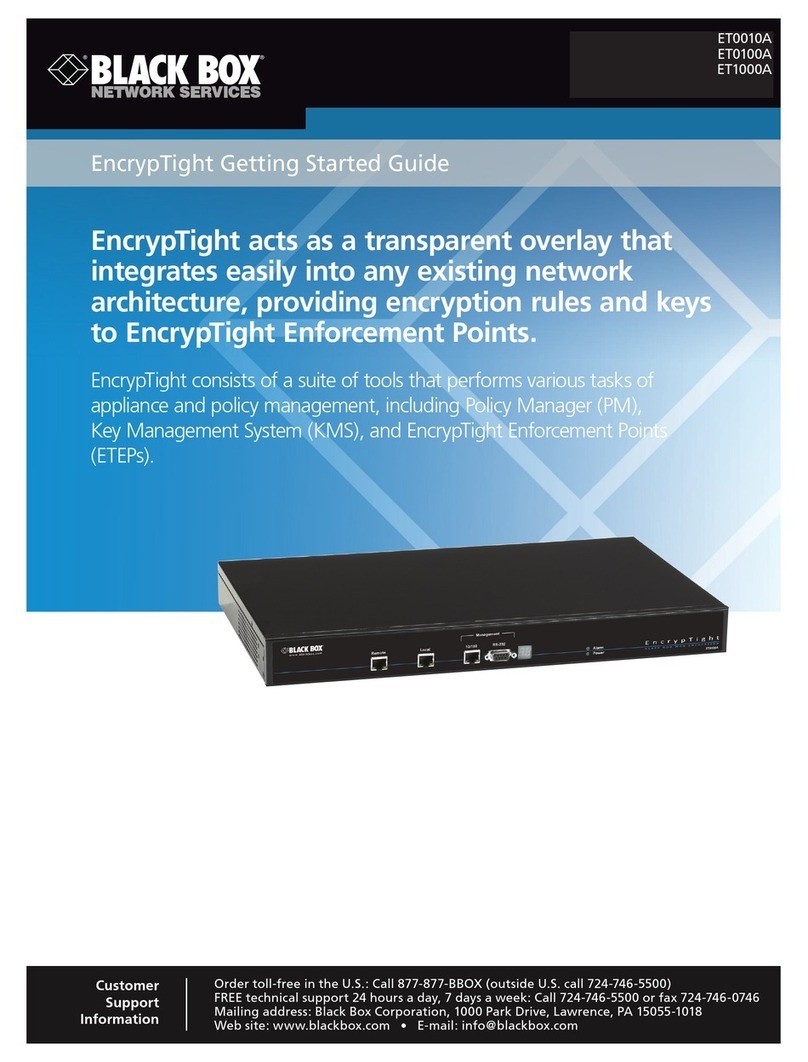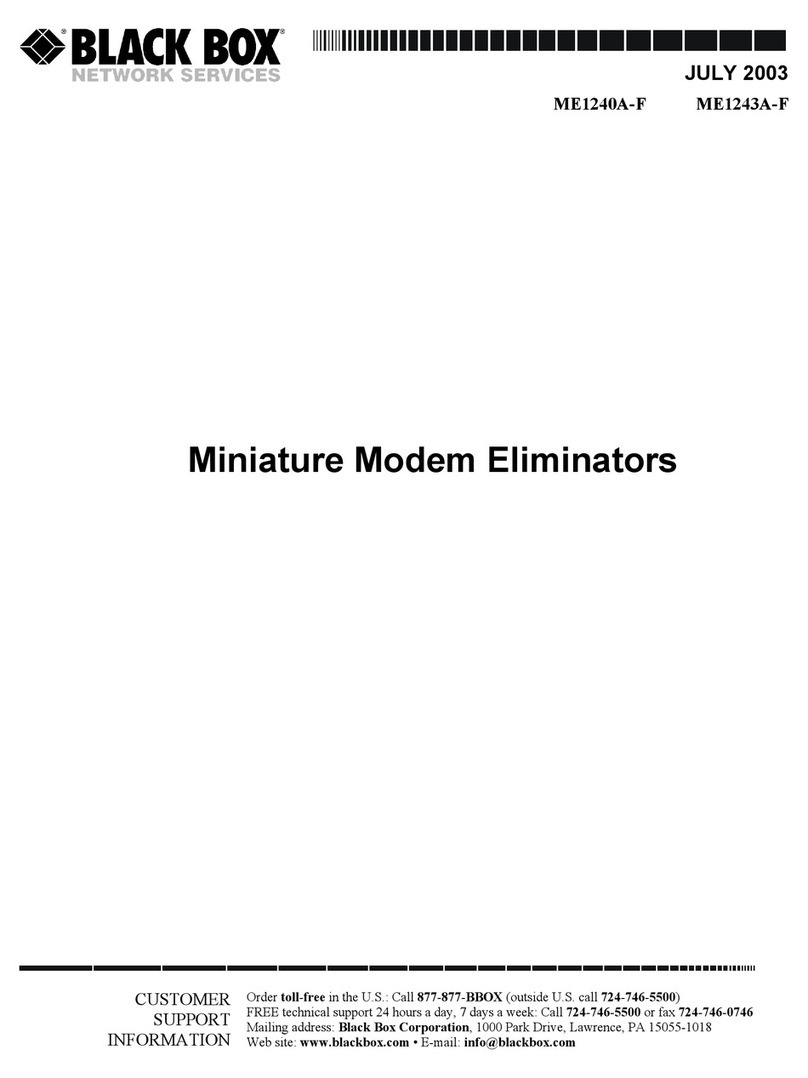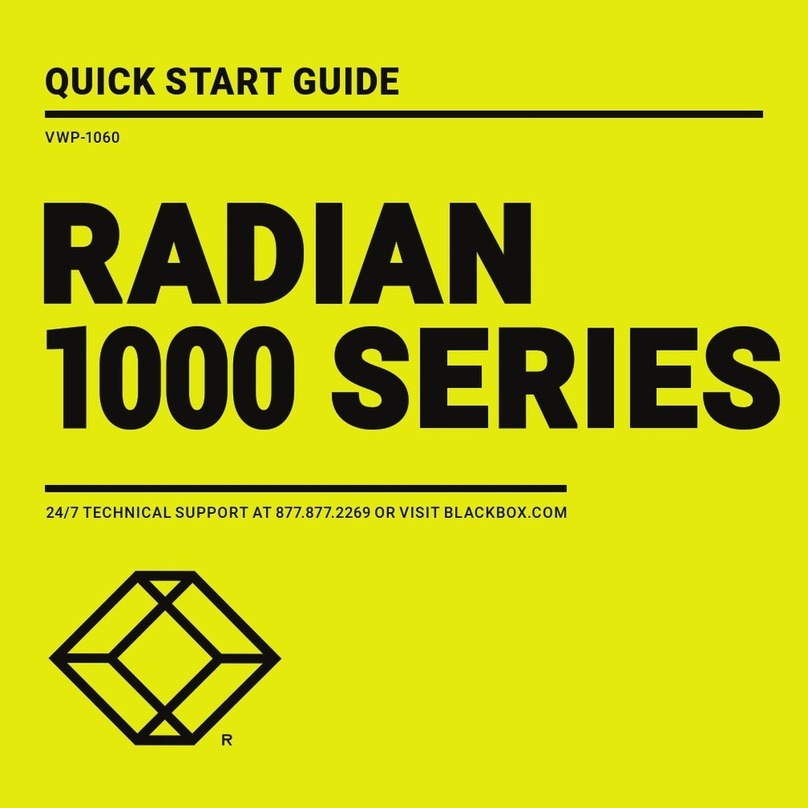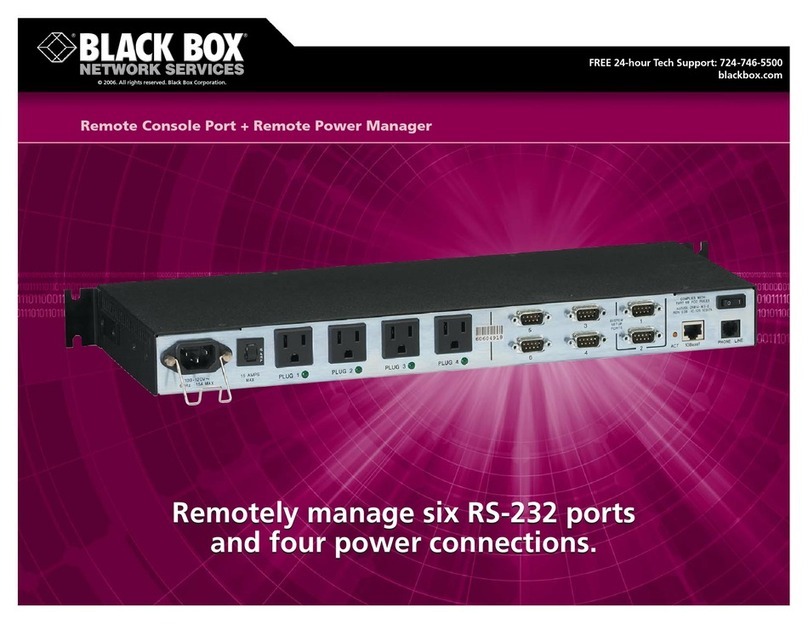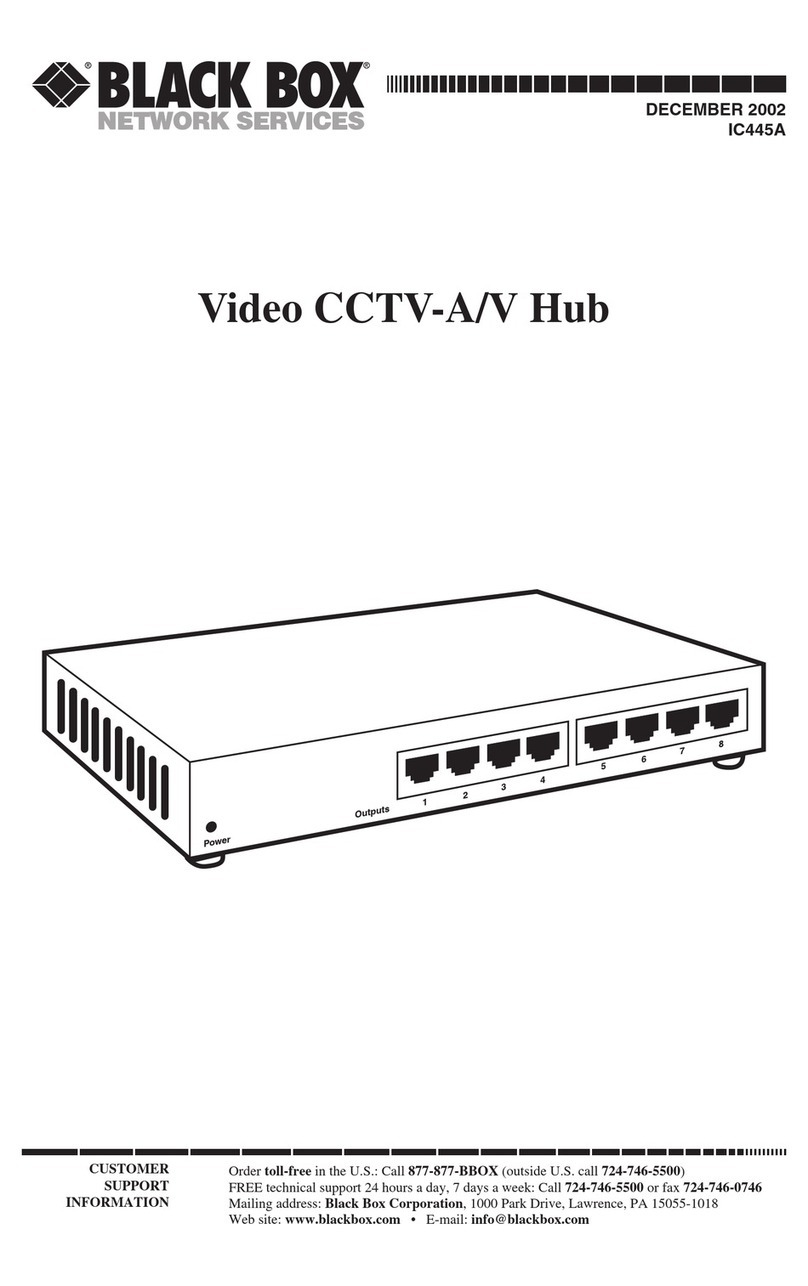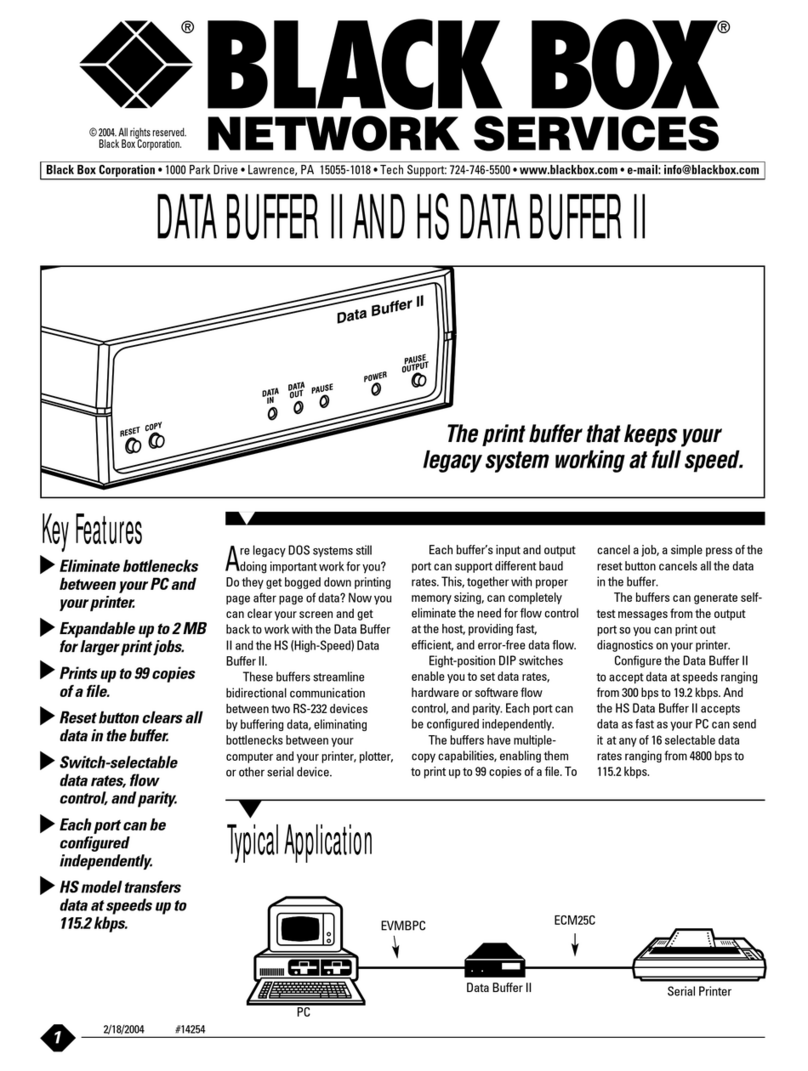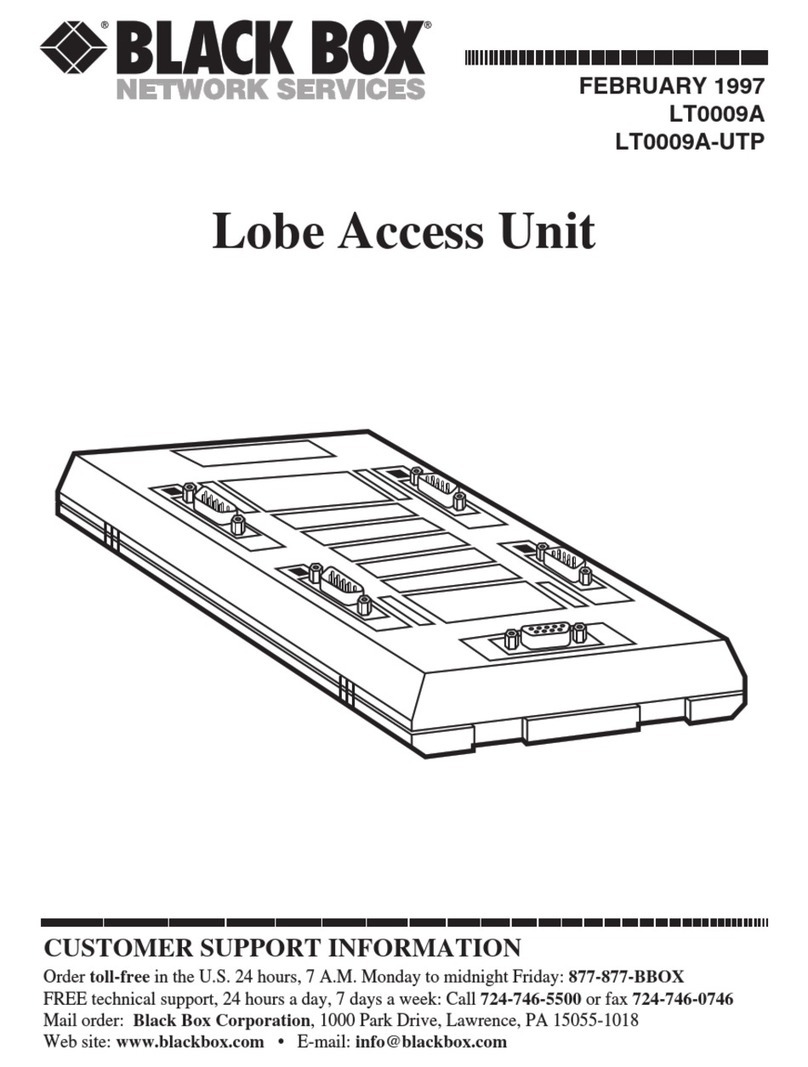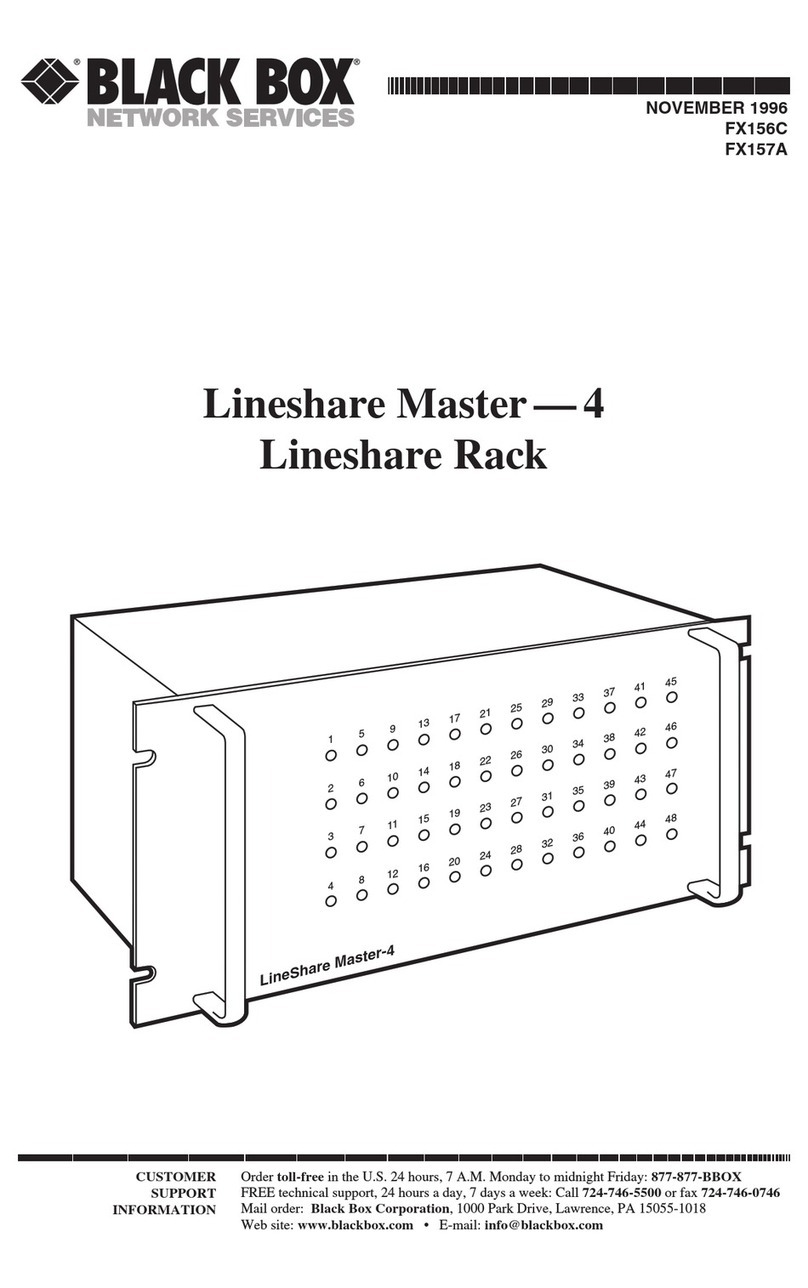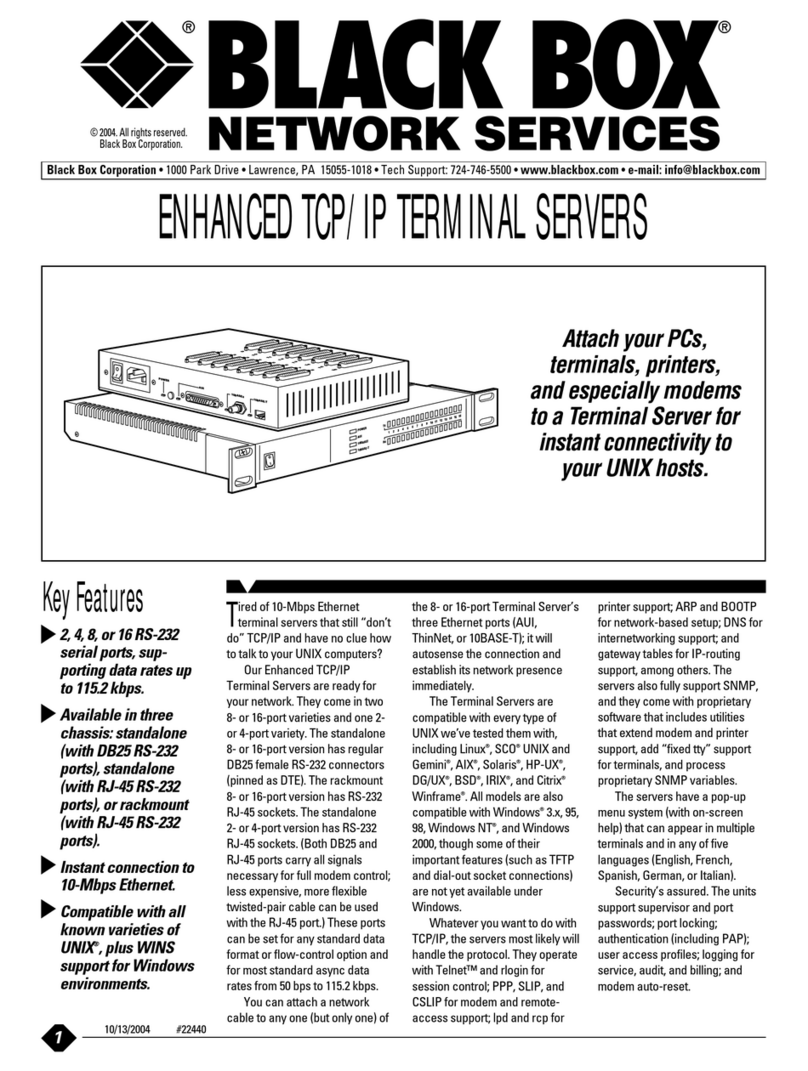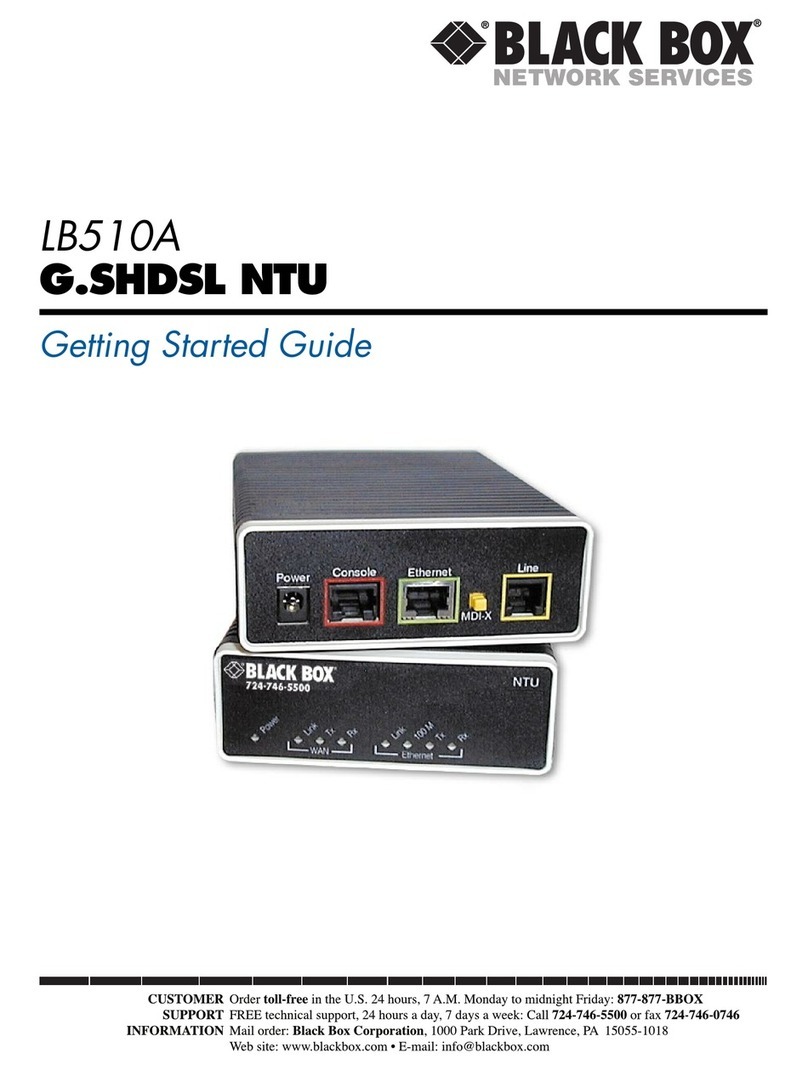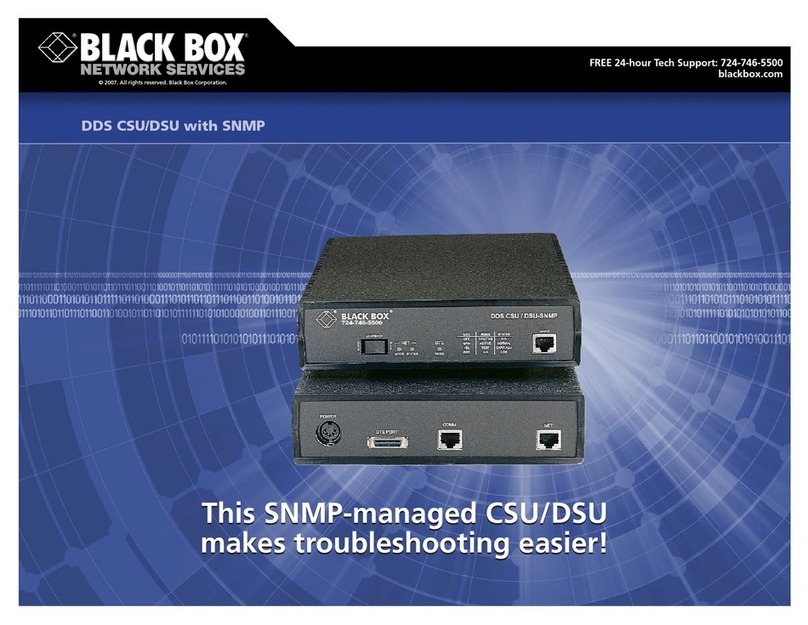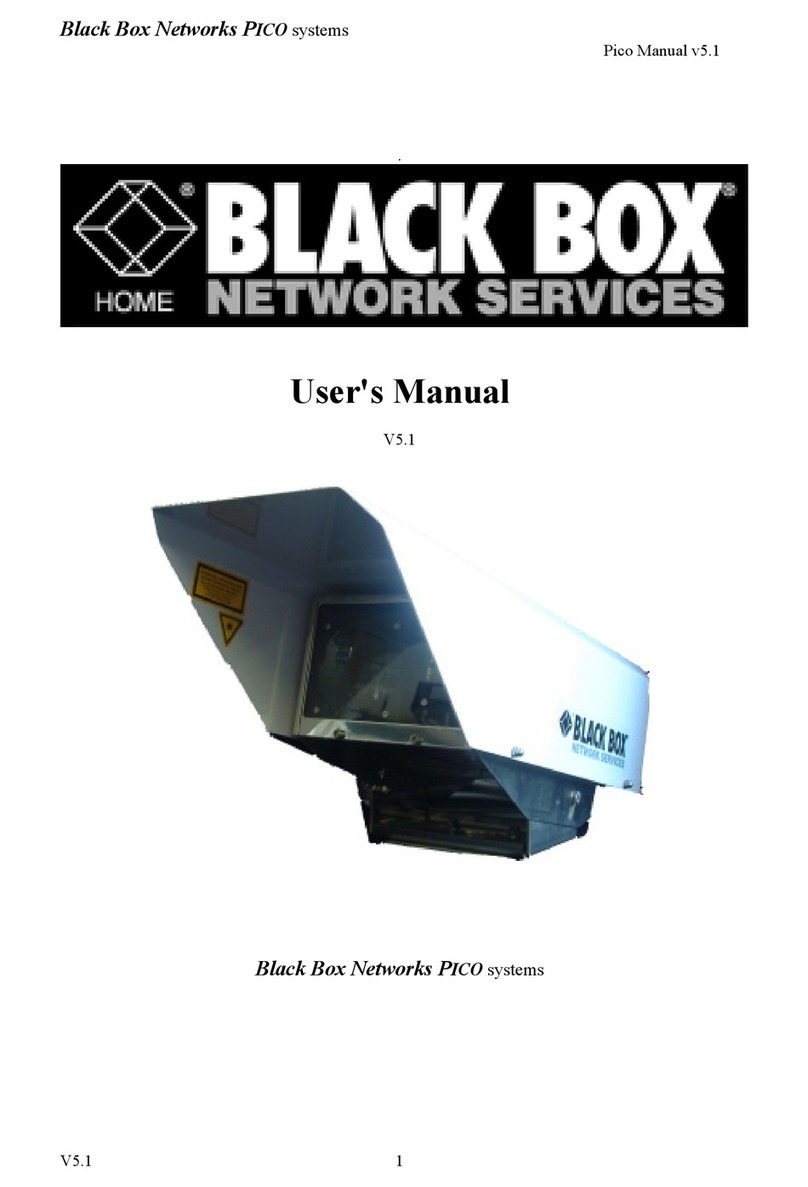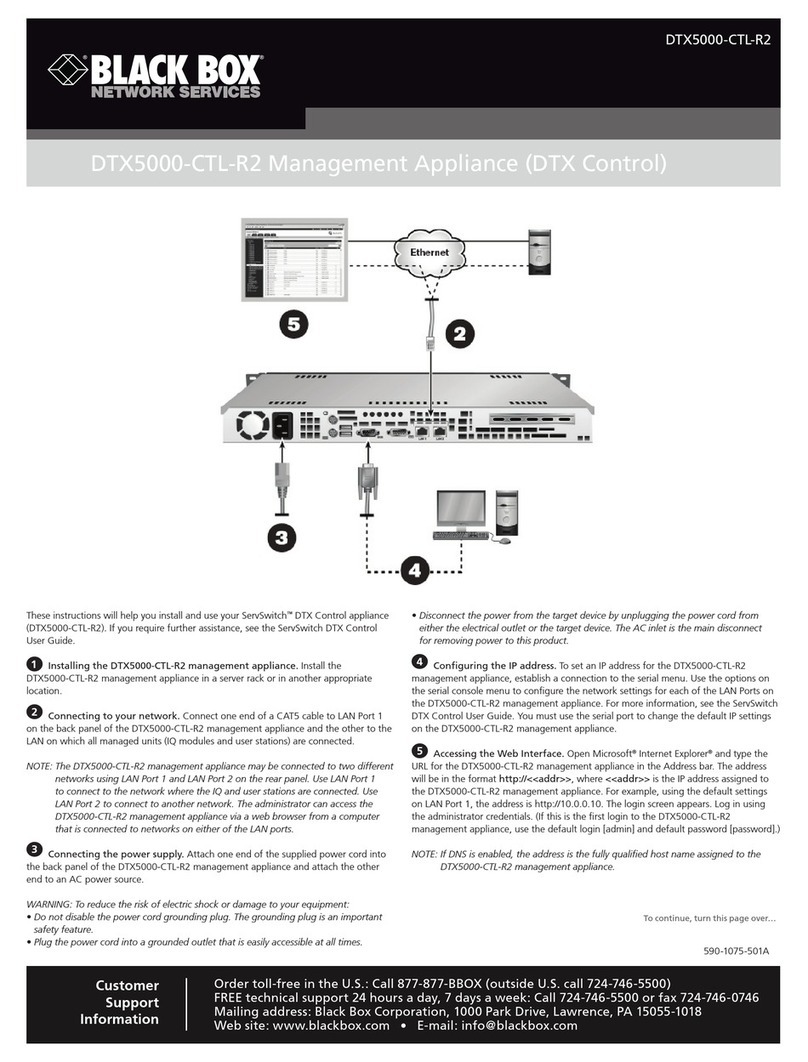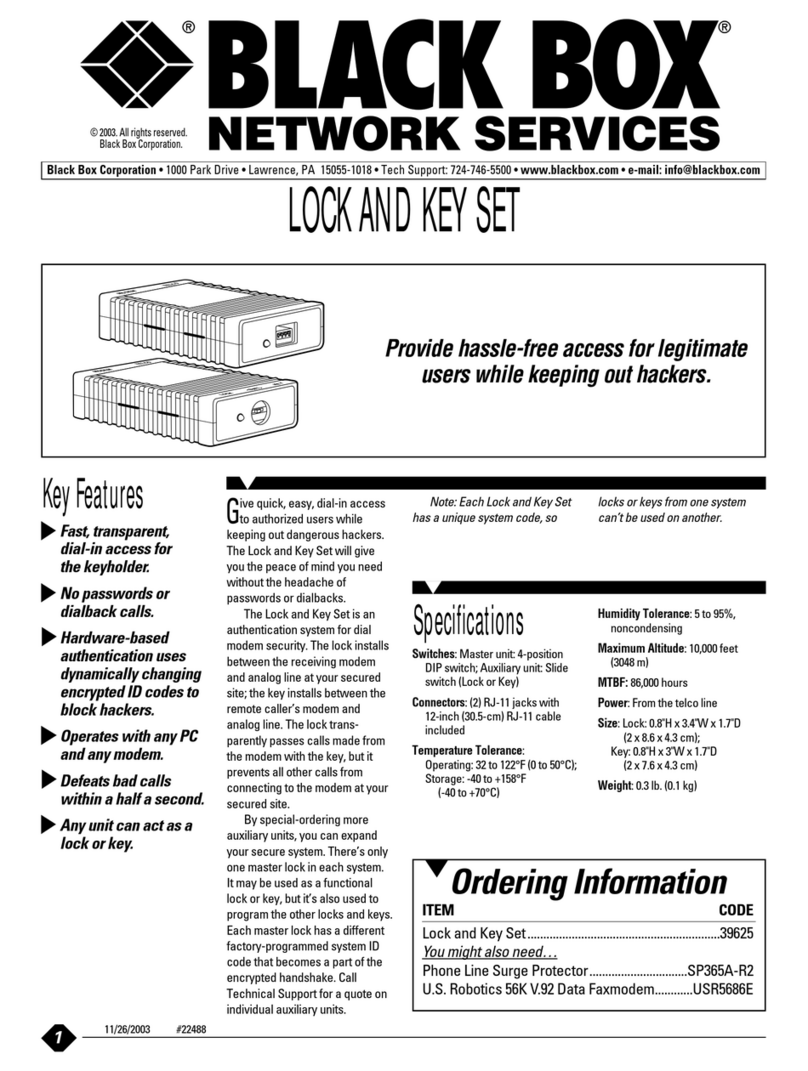FEATURES
• DVI-I, USB, and audio ports.
• Access a ServSwitch™and all servers
connected to it from anywhere in the
world via an IP network or a dialup
connection.
• Features an enhanced video processing
engine that delivers accelerated video
update performance to your monitor.
• Virtual media support! The ServSwitch
Wizard IP Plus emulates a USB storage
device to enable file transfer between
the viewer server and the viewed server.
• The DVI-I connector autosenses digital
and analog monitor connections and
converts an analog input to a digital one.
• Robust, enterprise-grade security
with AES 128 encryption and RSA 2048
authentication.
• No software needed, so you save money!
• Resolutions up to 1600 x 1200 at 60 Hz.
• Reboot the entire system remotely
after a power crash.
• True DDC support for optimal use
with computer video cards.
OVERVIEW
The ServSwitch Wizard™IP Plus offers all the features
of the ServSwitch Wizard IP (ACR2004A) but has a faster
(533-MHz) processor and better video performance, making
it ideal for high-end server rooms. Plus, the switch has USB,
DVI-I, and audio connectors for streaming data and sound
to a remote virtual network collaborator (VNC).
As with the ServSwitch Wizard IP, the ServSwitch Wizard IP
Plus enables you to access an attached ServSwitch and all
servers connected to it from anywhere in the world via an
IP network or a dialup connection. However, the ServSwitch
Wizard IP Plus has an optimized internal structure that
provides excellent video refresh rates and clarity across the
network link—and uses remarkably little network bandwidth
in the process!
In all, up to four remote users can access the ServSwitch
Wizard IP Plus simultaneously. You can connect all users
through the front-panel RJ-45 network port or link one of
the four remote users via the back-panel DB9 modem port.
(You can also use this port as a backup access route should
the network fail.)
DVI-I connector for digital displays.
The ServSwitch Wizard IP Plus’s console connectors include
PS/2®and USB ports for a keyboard and mouse, an audio jack
for plugging in speakers, and a DVI-I port that autosenses
between digital and analog video connections. Even better,
the DVI-I port converts an analog input signal into a DVI
signal to give you much clearer video displays!
Remote users get great video, too. An advanced video
acceleration engine provides remarkable screen update
performance when used over a LAN. And because the picture
is transferred digitally, you can count on high color and
picture fidelity at LAN speeds.
Supports virtual media and audio feeds.
You can link the ServSwitch Wizard IP Plus to IBM®
compatible, Sun®, and Mac®servers and to just about any
other ServSwitch product. Plus it enables virtual media
support—attach the USB port to the server you’re controlling,
and the Wizard IP Plus will emulate a USB mass storage
device. Files on the viewer server can be made to appear on
the virtual media drive, enabling easy file transfer between
the viewer server and the viewed server.
There’s also an audio jack for “audio-over-IP” applications,
so you can feed audio signals from a host site to remote VNC
viewers for presentation and training purposes.
Secure VNC viewer or browser access.
The ServSwitch Wizard IP Plus contains an embedded VNC
server, which you can access securely using a VNC viewer or
a browser running Java™. No extra software seat licenses are
needed, and private or shared access modes are supported
from up to four viewers.
State-of-the-art data compression techniques work even
at dialup connection speeds as low as 33 kbps. In addition,
a dialup access option provides inherent first-level security.
Data-stream encryption using a 128-bit key is available,
and a VNC-specific architecture enables mutual authentication
between local and remote users.
The ServSwitch Wizard IP Plus has a power control port
that enables a remote user to reset one or more power
switches in the host system. Dual power connectors enable
the ServSwitch Wizard IP Plus to draw power from its included
adapter or from a secondary power adapter that can be
connected to a UPS to provide redundant power capabilities.
The ServSwitch Wizard IP Plus is also flash upgradable,
so it’s obsolescence-proof.