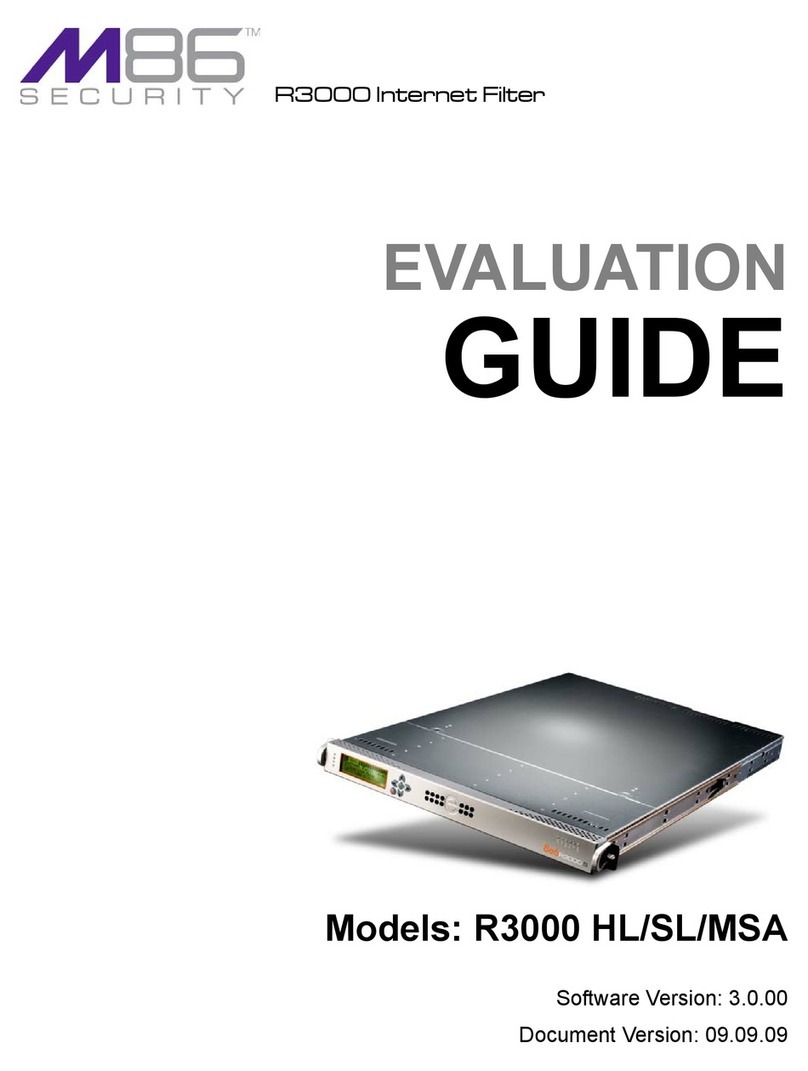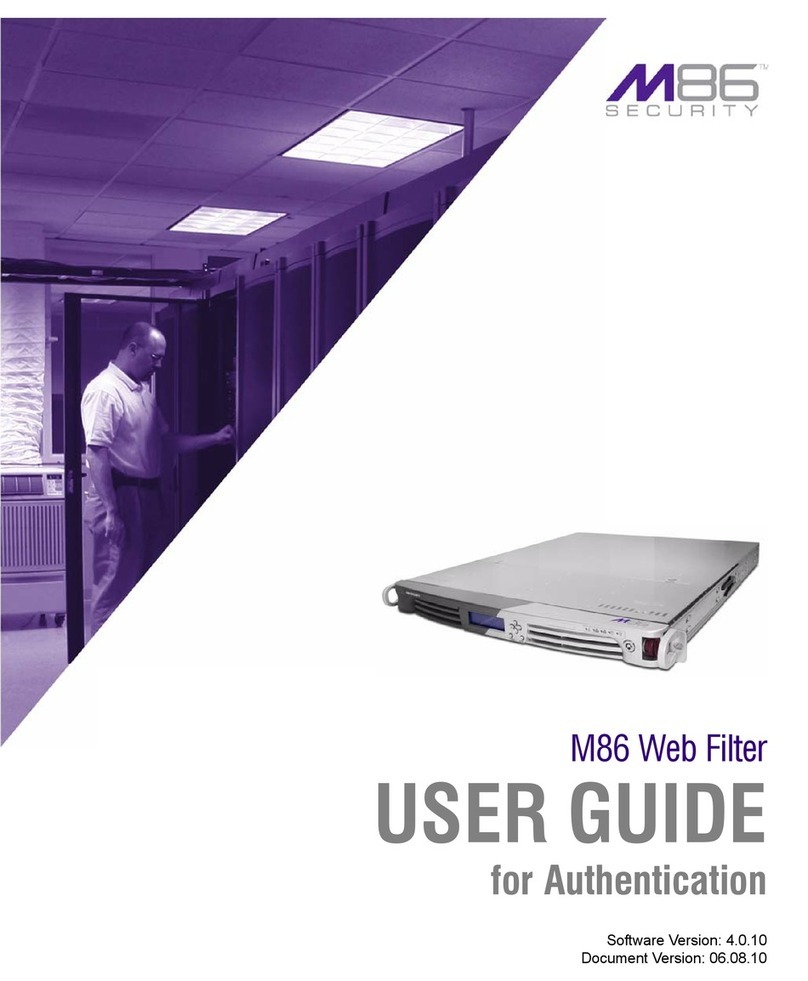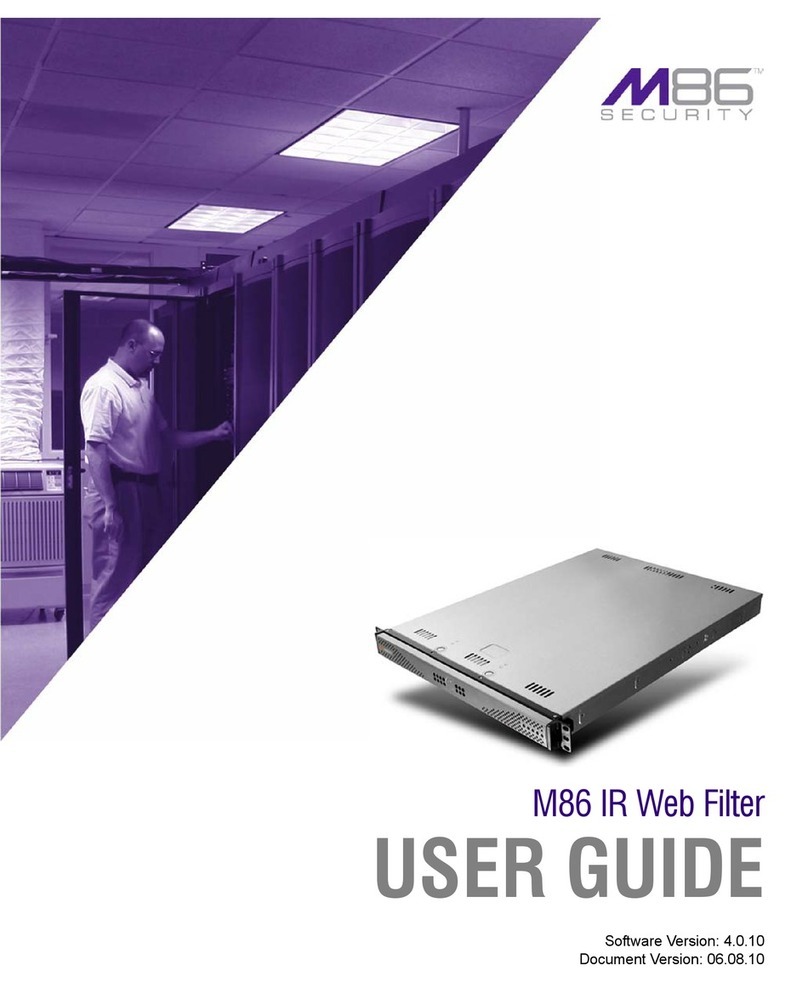CONTENTS
vi M86 SECURITY USER GUIDE
Local Filtering......................................................................81
HTTP Filtering.....................................................................82
HTTPS Filtering ..................................................................83
Service Control....................................................................84
Target(s) Filtering................................................................85
Block Page Authentication window ...........................................86
Enter, Edit Block Page Options ..........................................87
Block page ..........................................................................88
Options page.......................................................................90
ShutDown window ....................................................................93
Shut Down the Server.........................................................93
Reboot window .........................................................................94
Reboot the Server...............................................................94
Network ...........................................................................................96
LAN Settings window ................................................................96
Specify LAN Settings .........................................................97
NTP Servers window ................................................................98
Specify Network Time Protocol Servers .............................99
Regional Setting window . .......................................................100
Specify the Time Zone, Language Set..............................100
Block Page Route Table window ............................................101
Add a Router ....................................................................102
Remove a Router..............................................................102
Administrator .................................................................................103
Administrator window .............................................................103
View Administrator Accounts ............................................104
Add an Administrator Account...........................................104
Edit an Administrator Account ..........................................105
Delete an Administrator Account.......................................105
Secure Logon ................................................................................106
Logon Settings window ...........................................................106
Enable, Disable Password Expiration...............................107
Enable, Disable Account Lockout ....................................108
Logon Management ................................................................110
View User Account Status, Unlock Username .................111
View Locked IP Address, Unlock IP Address....................112
View Admin, Sub Admin User Interface Access ..............113
Diagnostics ....................................................................................114
System Command window .....................................................114
Perform a Diagnostic Test, View Data .............................115
Command Selections........................................................116