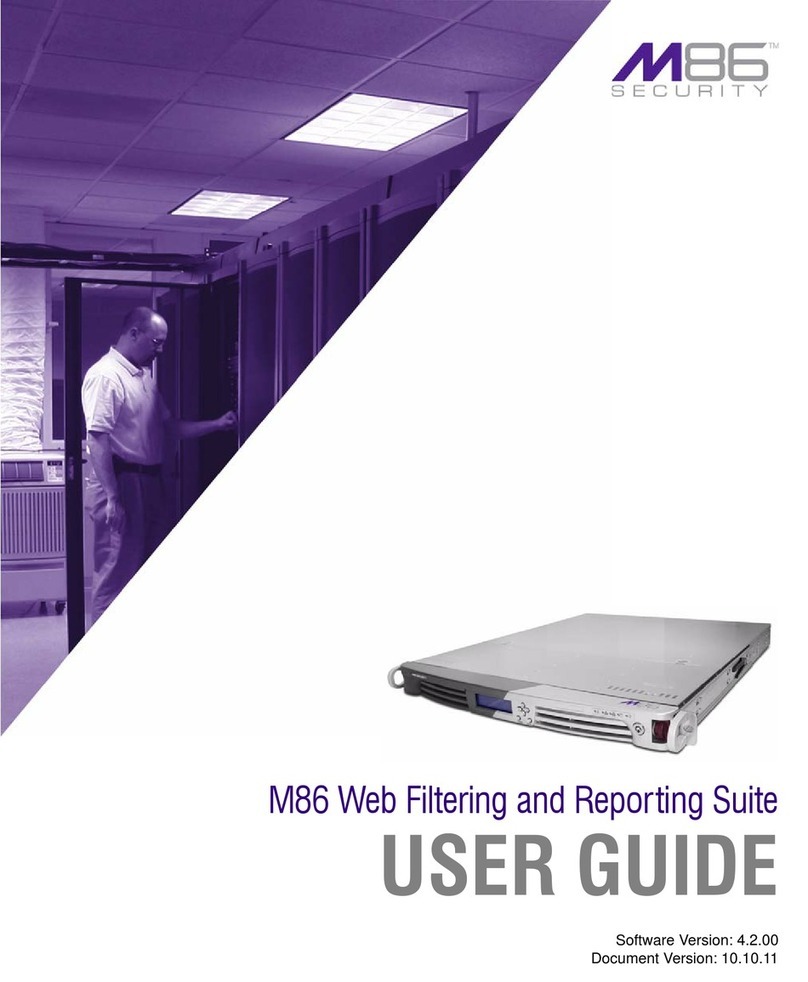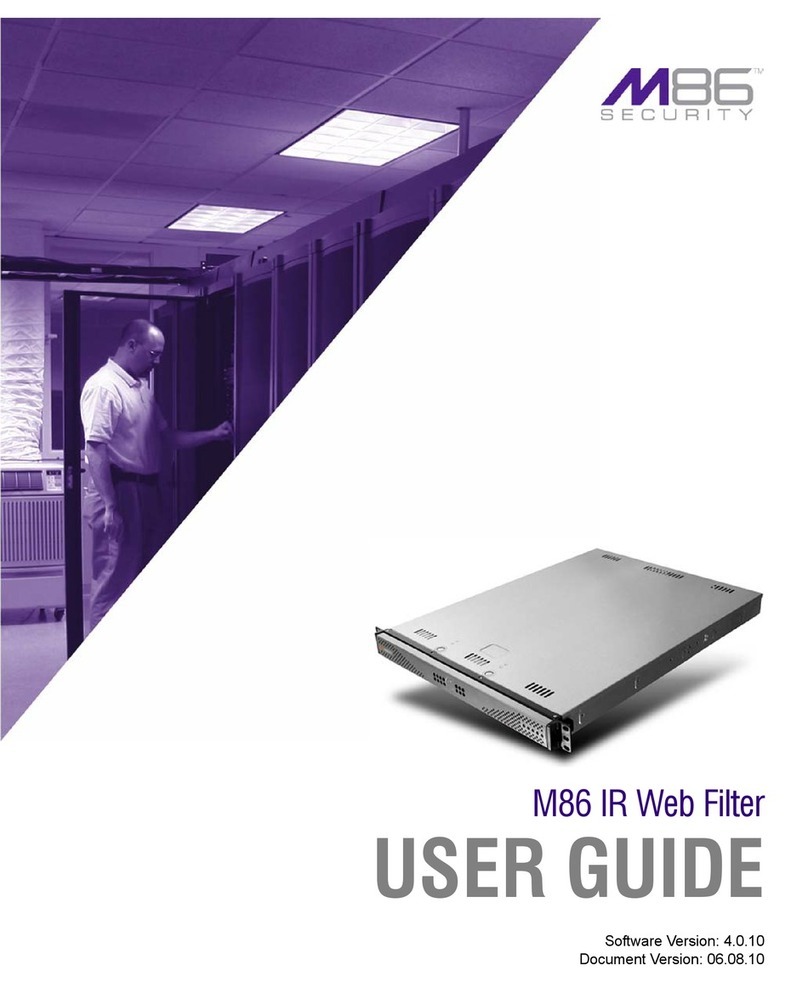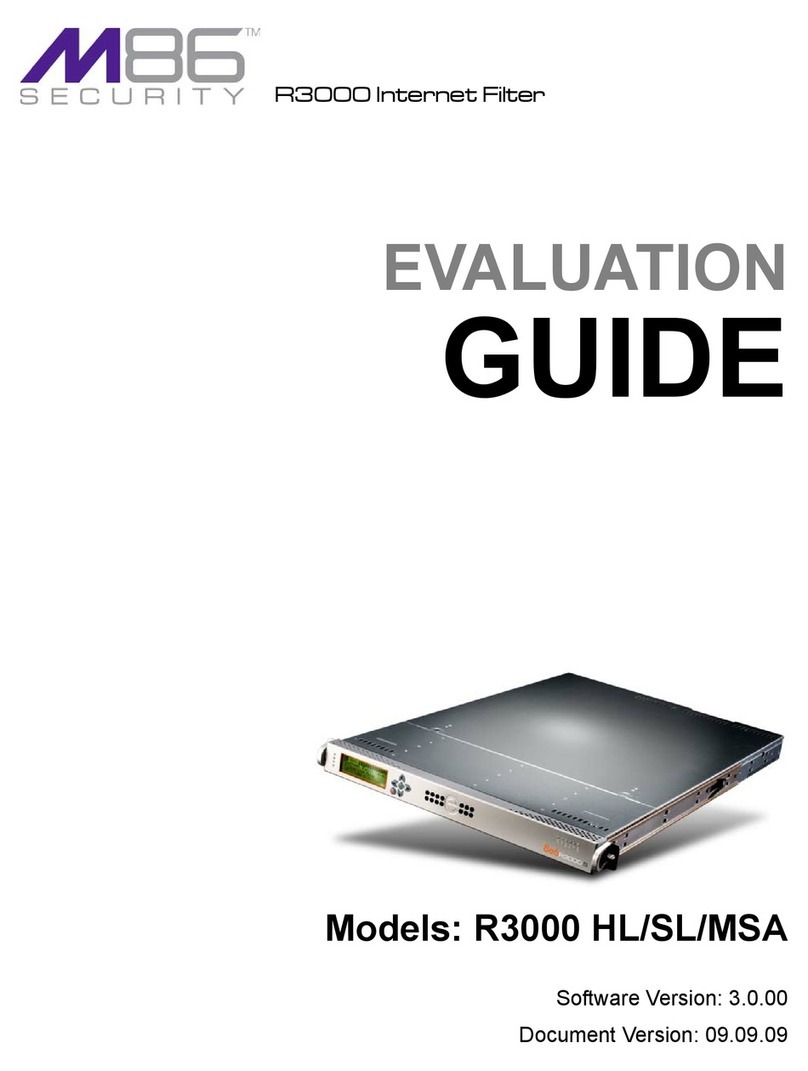CONTENTS
iv M86 SECURITY USER GUIDE
Web Filter authentication options . ............................................ 25
Authentication Solution Compatibility .............................................. 26
Authentication System Deployment Options ................................... 27
Ports for Authentication System Access ......................................... 28
Configuring Web Filter for Authentication ....................................... 29
Configuration procedures ......................................................... 29
System section.................................................................... 29
Policy section ...................................................................... 32
C
HAPTER
2: N
ETWORK
S
ETUP
........................................ 33
Environment Requirements .....................................................33
Workstation Requirements .............................................................. 33
Administrator ............................................................................ 33
End User ................................................................................... 34
Network Requirements .................................................................... 34
Set up the Network for Authentication ....................................35
Specify the operation mode ............................................................ 36
Specify the subnet mask, IP address(es) ........................................ 38
Invisible mode ........................................................................... 38
Router or firewall mode . ........................................................... 39
Enable authentication, specify criteria ............................................. 40
Net use based authentication ................................................... 42
Web-based authentication . ....................................................... 43
Enter network settings for authentication ........................................ 46
Create an SSL certificate ................................................................ 48
Create, Download a Self-Signed Certificate . ............................ 49
Create, Upload a Third Party Certificate ................................... 50
Create a Third Party Certificate........................................... 50
Upload a Third Party Certificate ......................................... 52
Download a Third Party Certificate ..................................... 53
Specify block page settings ............................................................. 54
Block Page Authentication ........................................................ 54
Block page ......................................................................... 56
User/Machine frame ..................................................... 57
Standard Links.............................................................. 57
Optional Links ............................................................... 58
Options page ...................................................................... 59
Option 1 ........................................................................ 60
Option 2 ........................................................................ 61