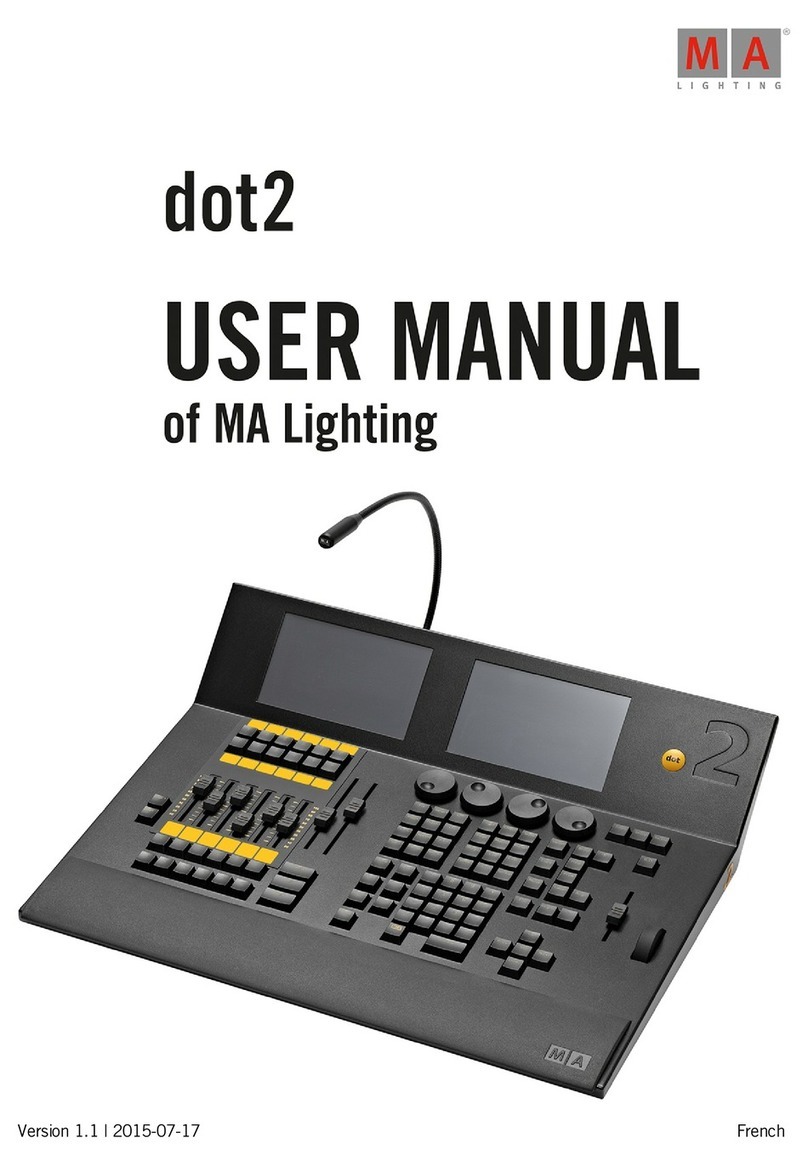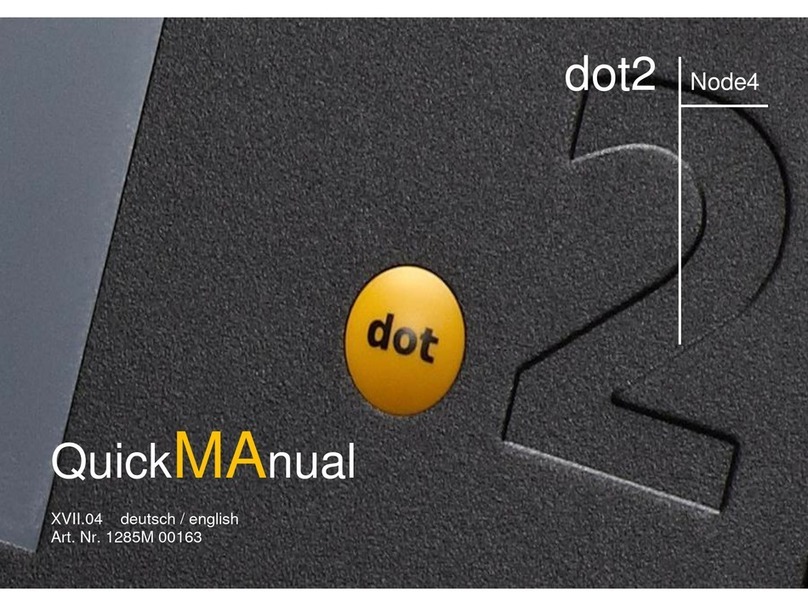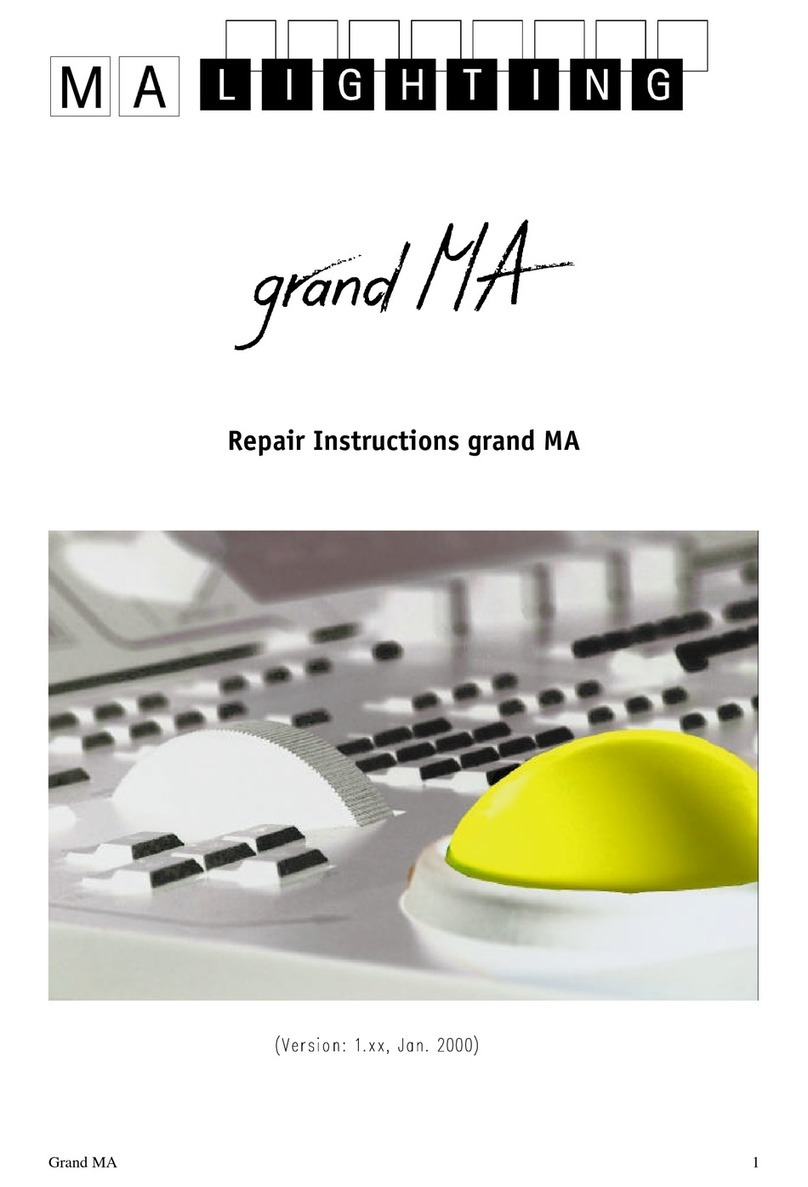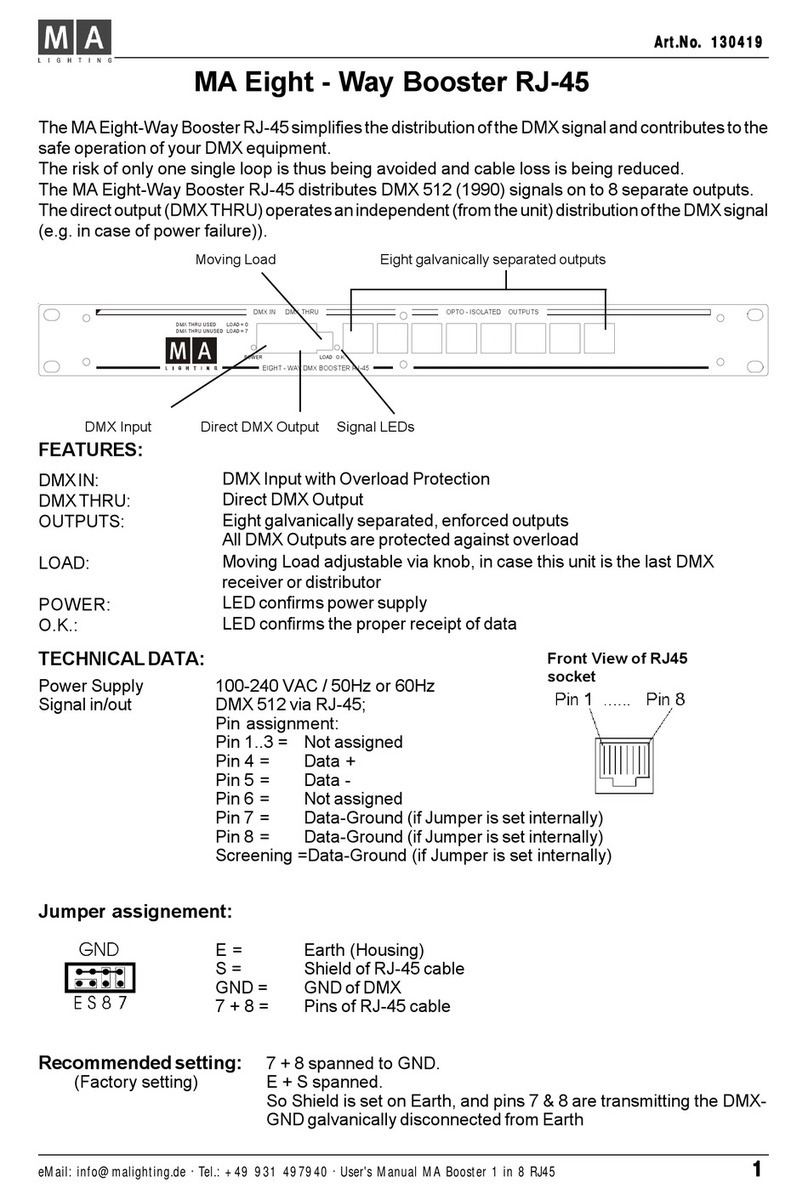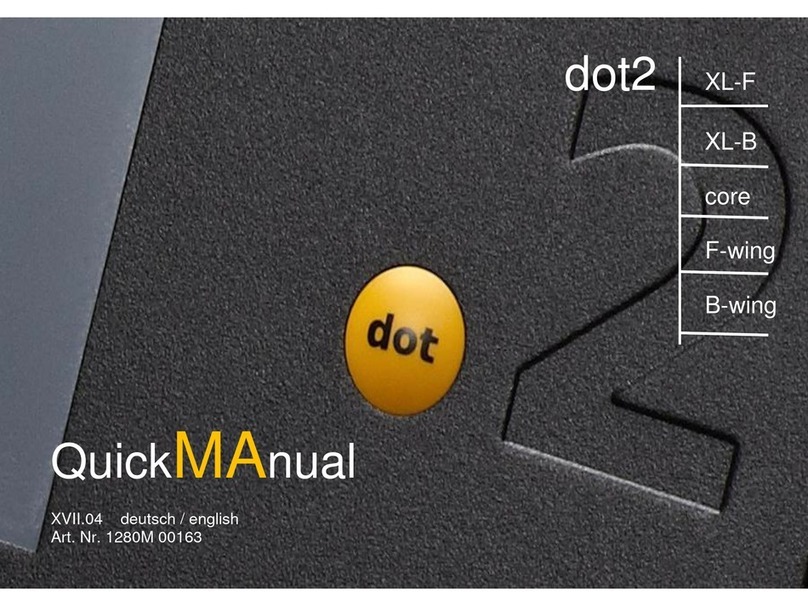© 2019 MA Lighting Technology GmbH - Dachdeckerstr. 16 - 97297 Waldbüttelbrunn - Germany
Phone +49 5251 688865-30 - tech.support@malighting.com - www.malighting.com
Turn on the Console the First Time
Requirement: The console is placed on a stable surface and is connected to power.
1. Switch on the power switch on the console´s rear panel.
2. Press the power button on the console´s front panel.
The console starts to boot and the pop-up Confirm End User License Agreement opens.
Pop-up end user license agreement
To activate the button I agree in the upper right corner of the pop-up, scroll all the way down.
Important:
The MA Software package provides the capability to use additional proprietary third-party software, which
allows the usage of diverse media content. This is subject to license terms and to responsibility of fulfillment
of license terms including proper licensing. If you decide to install the MA Software package along with the
third-party software, check the box in the lower right corner. The MA Software package without the third-
party software still allows the usage of non-proprietary media software (VP8, VP9).