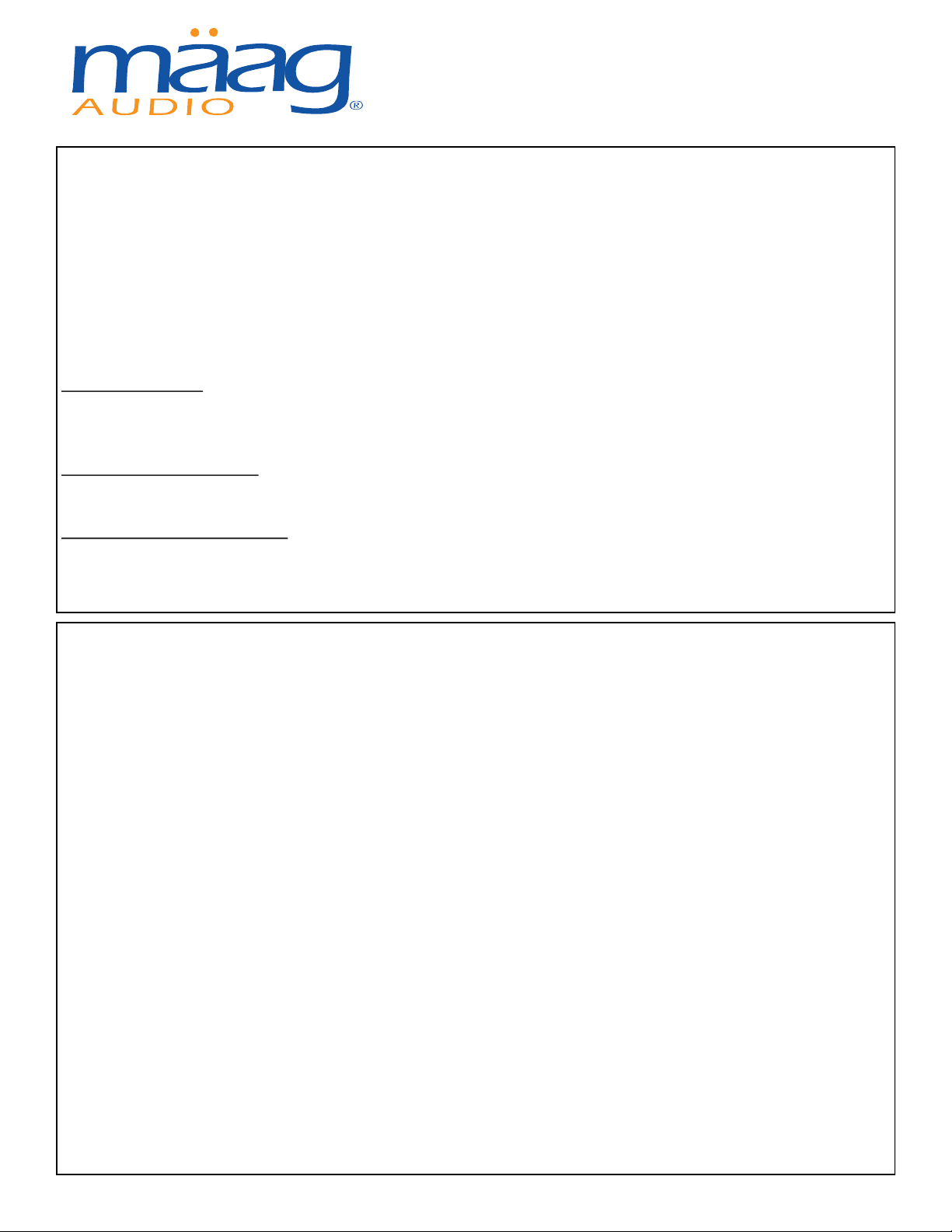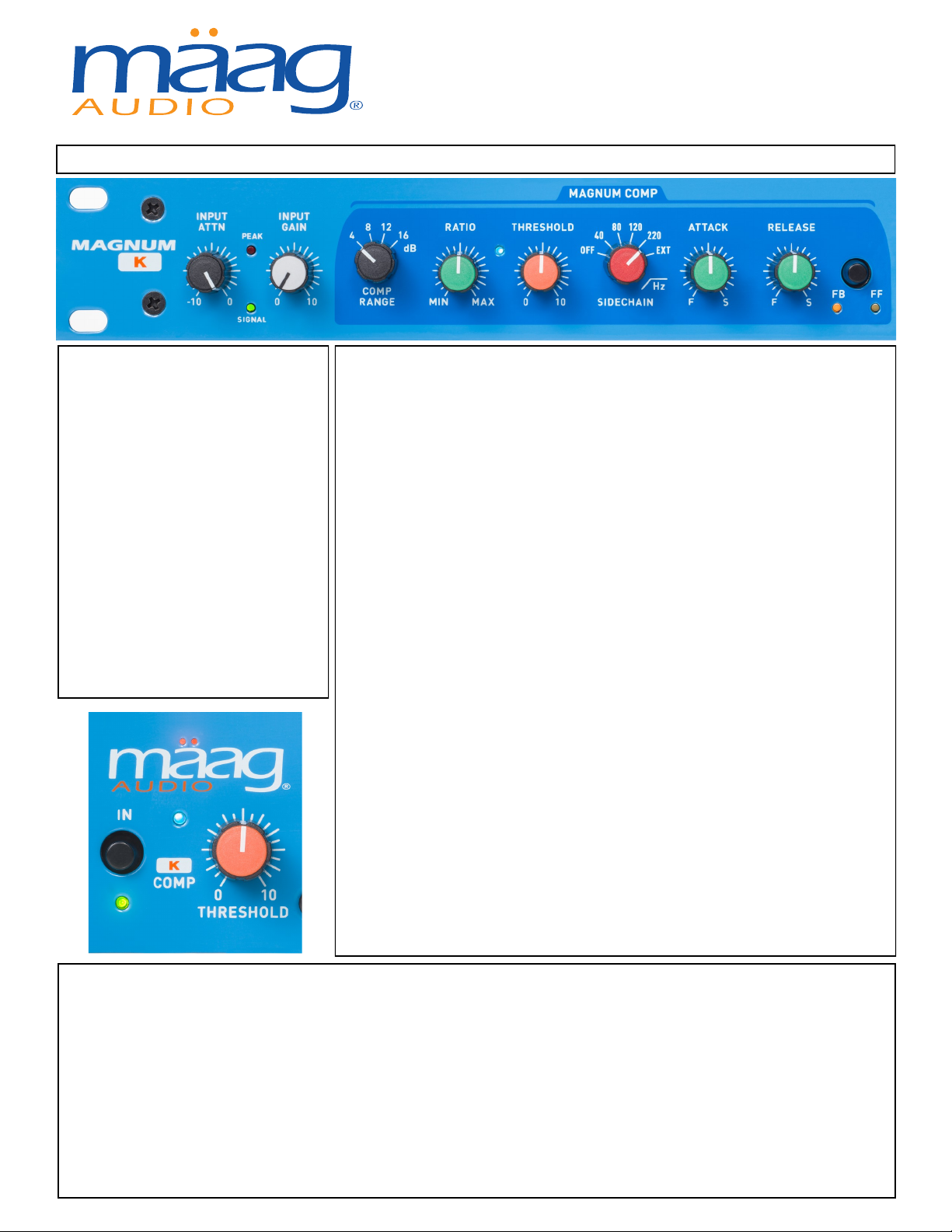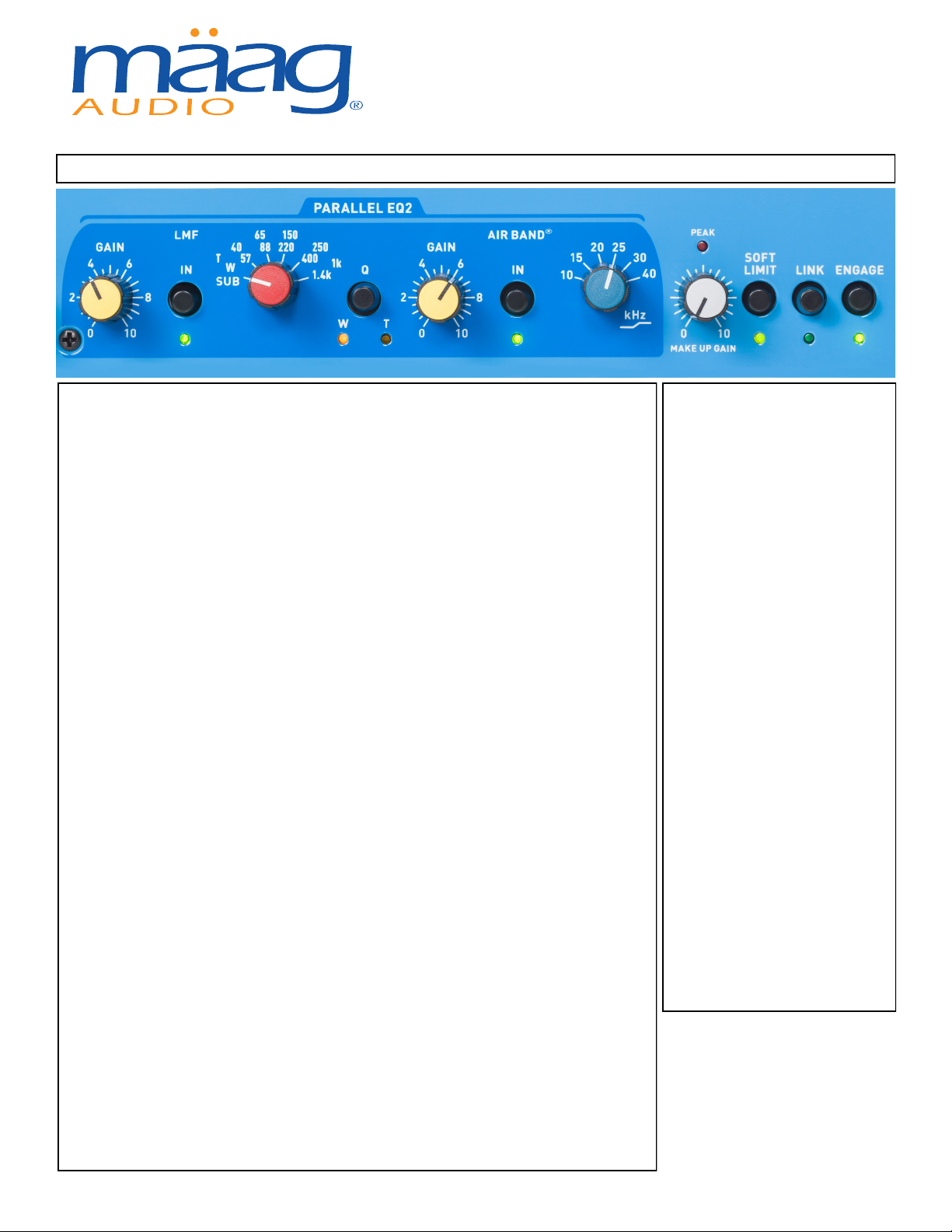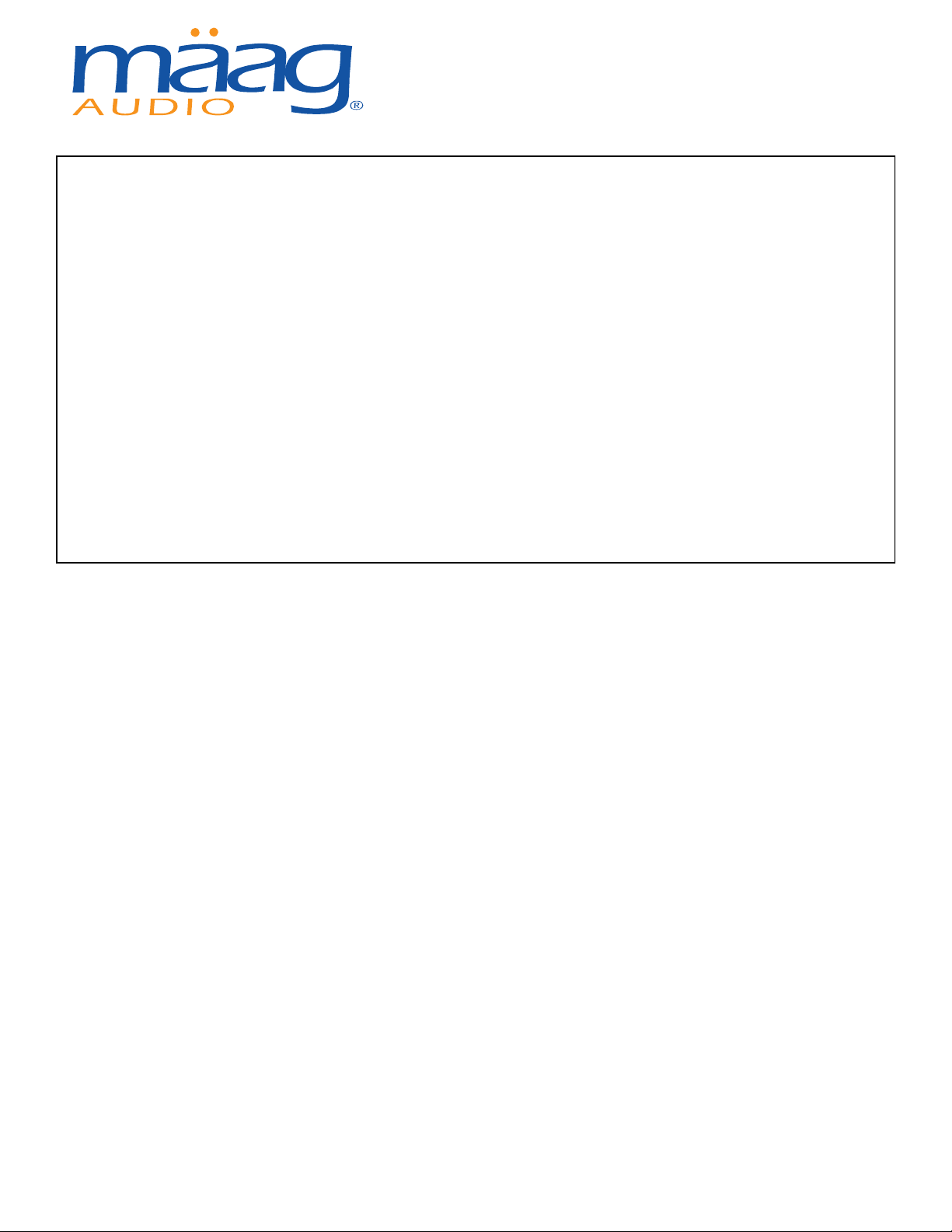MAGNUM-K™ Compressor
IMPORTANT SAFETY INSTRUCTIONS
1. Read these instructions
2. Keep these instructions
3. Heed all warnings
4. Follow all instructions
5. Clean only with dry cloth
6. Do not block any ventilation openings.
7. Install in accordance with the manufacturer’s
instructions
8. Do not install near any heat sources such as
radiators, heat registers, stoves, or other appa-
ratus (including amplifiers) that produce heat
9. Protect the power cord from being walked on
or pinched particularly at plugs and the point
where they exit from the apparatus
10. Only use attachments/accessories specified
by the manufacturer
11. Unplug this apparatus during lightning storms
or when unused for long periods of time
12. Refer all servicing to qualified service person-
nel. Servicing is required when the apparatus has
been damaged in any way, such as power-supply
cord or plug is damaged, liquid has been spilled
or objects have fallen into the apparatus, the ap-
paratus has been exposed to rain or moisture,
does not operate normally, or has been dropped
13. CAUTION: To disconnect the unit completely
from the MAINS, unplug the unit. Turning the
power switch off does not disconnect the unit
completely from the MAINS
14. The unit shall not be exposed to dripping or
splashing and that no objects filled with liquids,
such as vases, shall be placed on the unit
15. WARNING: This is a Class I apparatus. It
should be connected to a MAINS socket outlet
with a protective earthing connection
Copyright © 2017 Maag Audio, LLC
www.maagaudio.com
Model: MAGNUM-K
VOLTATE SELECTION AND FUSE
This unit is capable of operating over a range of
mains voltages as marked on the rear panel. En-
sure correct mains voltage setting and correct
fuse before connecting mains supply. Do not
change mains voltage settings while mains sup-
ply is connected. To avoid the risk of fire, replace
the mains fuse only with the correct value fuse,
as marked on the rear panel. The internal power
supply unit contains no user serviceable parts.
Refer all servicing to a qualified service engineer,
through the appropriate Maag Audio dealer.
For mains voltages from 100-120 volts, use a
0.5A 3AG fuse with Slo-Blo characteristics only
and configure the mains selector to display 115V.
For mains voltages from 200-240 volts, use a
0.25A 3AG fuse with Slo-Blo characteristics only
and configure the mains selector to display 230V.
The selectable fuse holder accepts 1/4” x 1-1/4”
or 5mm x 20mm fuses.