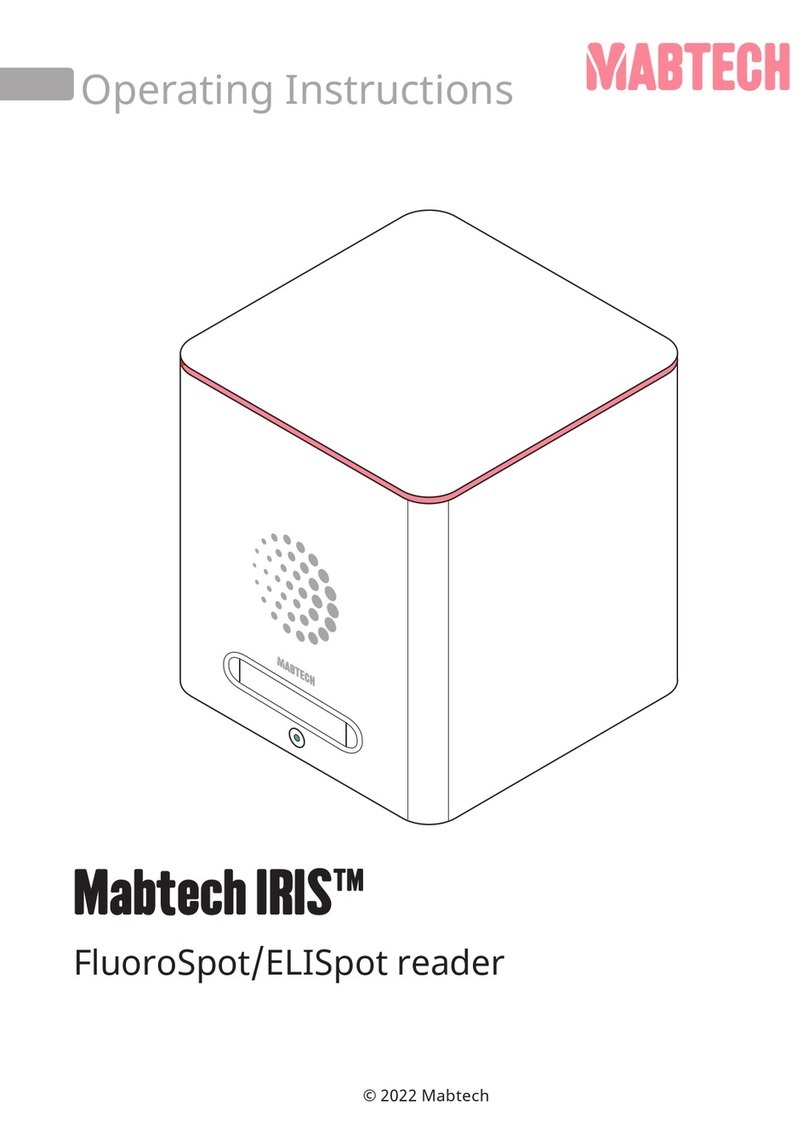4
Regulatory information
The Mabtech ASTOR™ 2 ELISpot reader complies with the following directives:
Directive Applied standards
CE mark for the European Economic Area (EEA)
2014/30/EU – Electromagnetic
Compatibility Directive (EMC)
• EN IEC 61326-1, edition 4:2021-06-04 & edition 3:2013-01-11
• EN 55011, edition 5:2016-04-01+A1:2017-04-21 +A11:2020-
03-06+A2:2021-04-09
• EN IEC 61000-3-2, edition 5:2019-03-01+A1:2021-04-09 &
edition 4:2014-08-22
• EN 61000-3-3, edition 3:2013-08-23+A1:2019-08-
02+A2:2021-11-05
2014/35/EU – Low Voltage Directive
(LVD)
• EN 61010-1, edition 3:2010-10-15+ A1:2019-02-22
• EN 62471, edition 1:2008-09-12
2011/65/EU – Restriction of
Hazardous Substances Directive
(RoHS)
• CENELEC EN IEC 63000, edition 1:2018-12-07
2006/42/EC – Machinery Directive
(MD)
North America
FCC Part 2 • §2�906 SDoC:2019-10-01
FCC Part 15* • §15�107:2019-10-01
• §15�109:2019-10-01
ICES-003 • Issue 7: 2020-10-15
International Standards
EMC • IEC 61326-1, edition 3:2020-10-26 & edition 2:2012-07-10
• CISPR 11, edition 6:2015-06-09+A1:2016-06-
23+A2:2019-01-18
• IEC 61000-3-2, edition 5:2018-01-26+A1:2020-07-14 &
edition 4:2014-05-26
• IEC 61000-3-3, edition 3:2013-05-14+A1:2017-05-
18+A2:2021-03-25
Safety • IEC 61010 -1, edition 3:2010-06-10+A1:2016-12-16
• IEC 62471, edition 1:2006-07-26
*This equipment has been tested and found to comply with the limits for a Class B
digital device, pursuant to part 15 of the FCC Rules� These limits are designed to provide
reasonable protection against harmful interference in a residential installation� This
equipment generates, uses, and can radiate radio frequency energy and, if not installed
and used in accordance with the instructions, may cause harmful interference to radio
communications� However, there is no guarantee that interference will not occur in a
particular installation� If this equipment does cause harmful interference to radio or
television reception, which can be determined by turning the equipment o and on, the
user is encouraged to try to correct the interference by one or more of the following