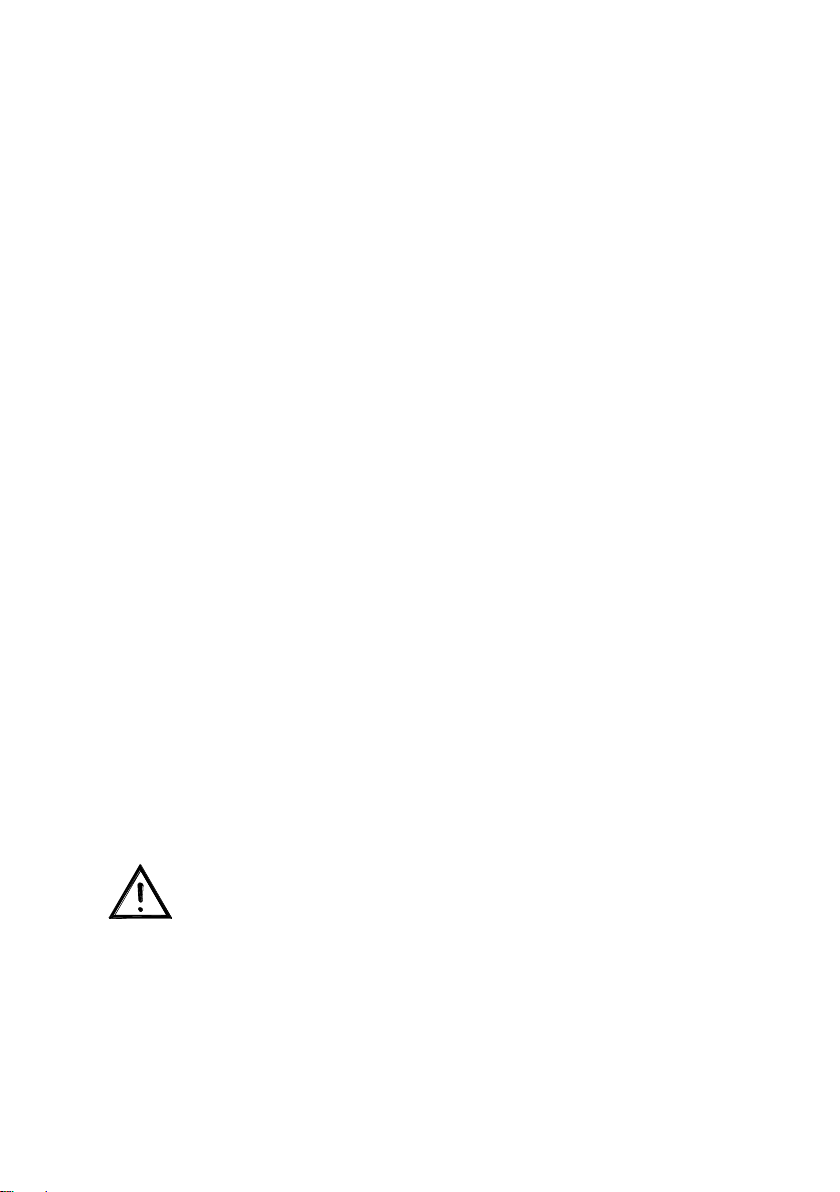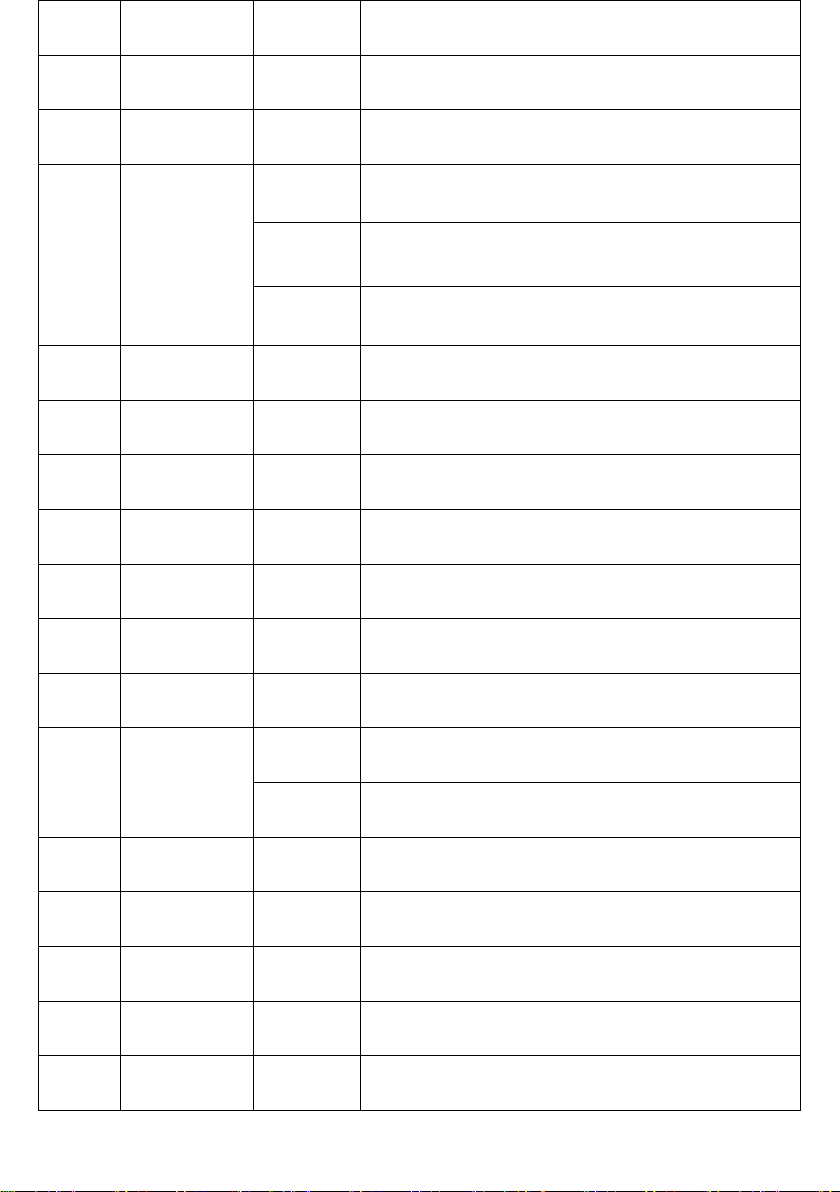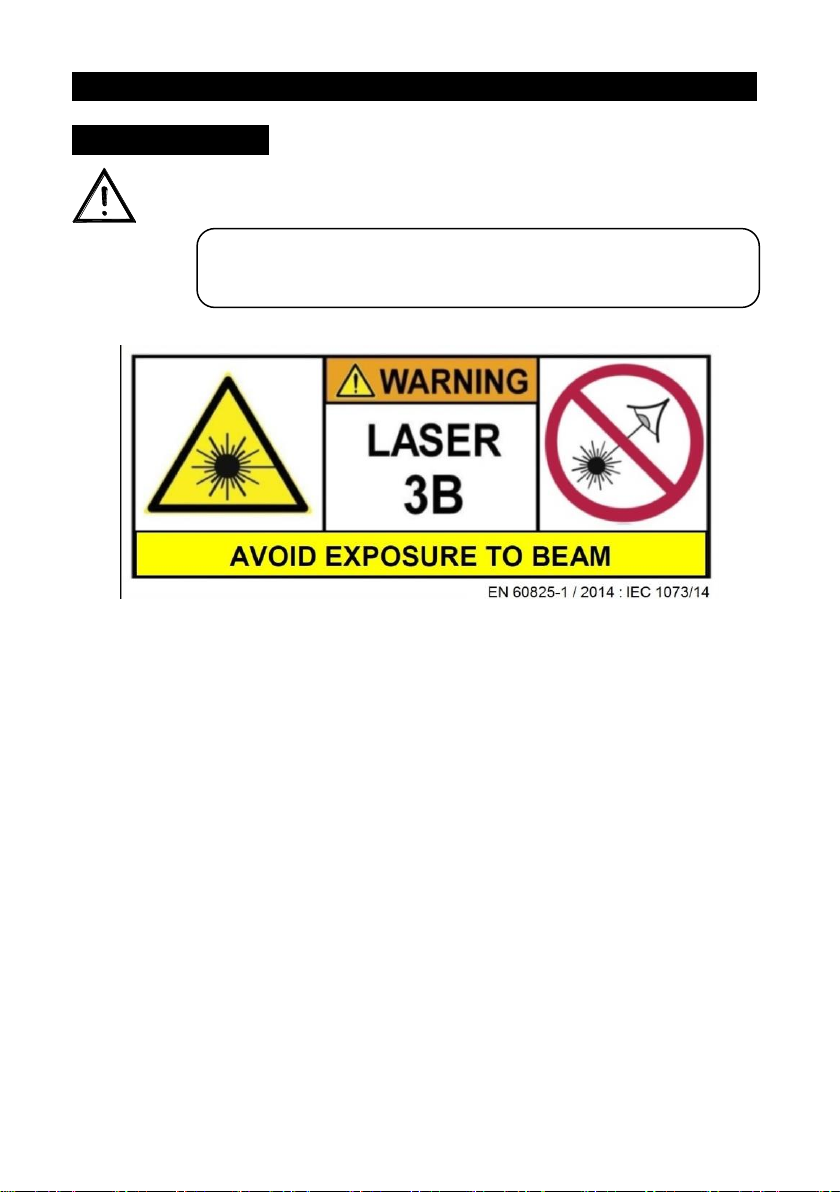3
parfait état.
Il est important d’utiliser le câble d’alimentation secteur fourni
(câble avec terre).
Toujours débrancher l’appareil avant une intervention technique ou
avant son entretien.
Température ambiante maximum pour un fonctionnement optimal
de l’appareil : 40°C. Ne pas utiliser l’appareil si la température
ambiante dépasse cette valeur.
En cas de problème de fonctionnement, arrêtez immédiatement
l’appareil. Ne pas essayer de le réparer soi-même. Contactez votre
revendeur ou faites appel à un réparateur spécialisé et agréé. Il n’y
a aucune pièce remplaçable par l’utilisateur à l’exception du fusible.
Ne pas brancher cet appareil sur un bloc de puissance variable type
“ Dimmer pack”
Afin de réduire et d’éviter tout risque d’électrocution ou d’incendie,
ne pas utiliser cet appareil dans un milieu humide ou sous la pluie.
Ne pas regarder directement le faisceau lumineux. La lumière d’un
LASER peut causer des dommages permanents aux yeux.
Cet appareil doit être installé avec un crochet solide et de
dimension adéquate au poids supporté. L’appareil doit être vissé au
crochet et serré convenablement afin d’éviter toute chute due aux
vibrations produites par la machine en fonctionnement. L’accroche
de l’appareil doit être sécurisée par une élingue de sécurité.
Assurez-vous également que la structure (ou point d’accroche) peut
supporter au moins 10X le poids de l’appareil accroché.
L’appareil doit être installé par une personne qualifiée et doit être
placé hors de portée du public.
Locaux d'exploitation : Autant que possible, l'exploitation d'un
LASER doit se faire dans un local ou dans un lieu réservé à cet
usage, clos ou délimité.
Les accès des locaux et leurs ouvertures vers l'extérieur ne doivent
pas être situés dans l'axe d'un faisceau direct.
Le sol doit être libre d'obstacles. Les causes de réflexion et de
diffusion accidentelles de faisceaux laser doivent être supprimées