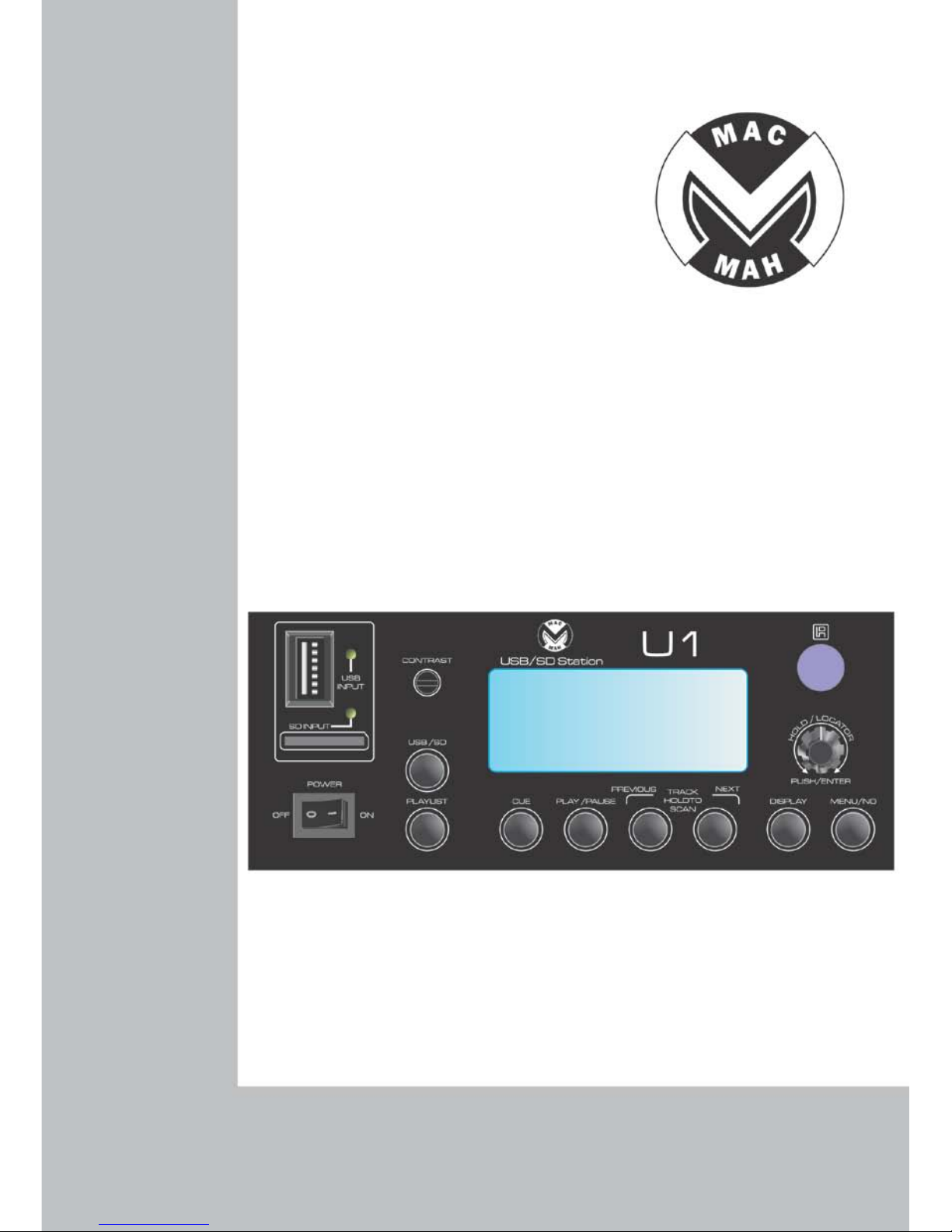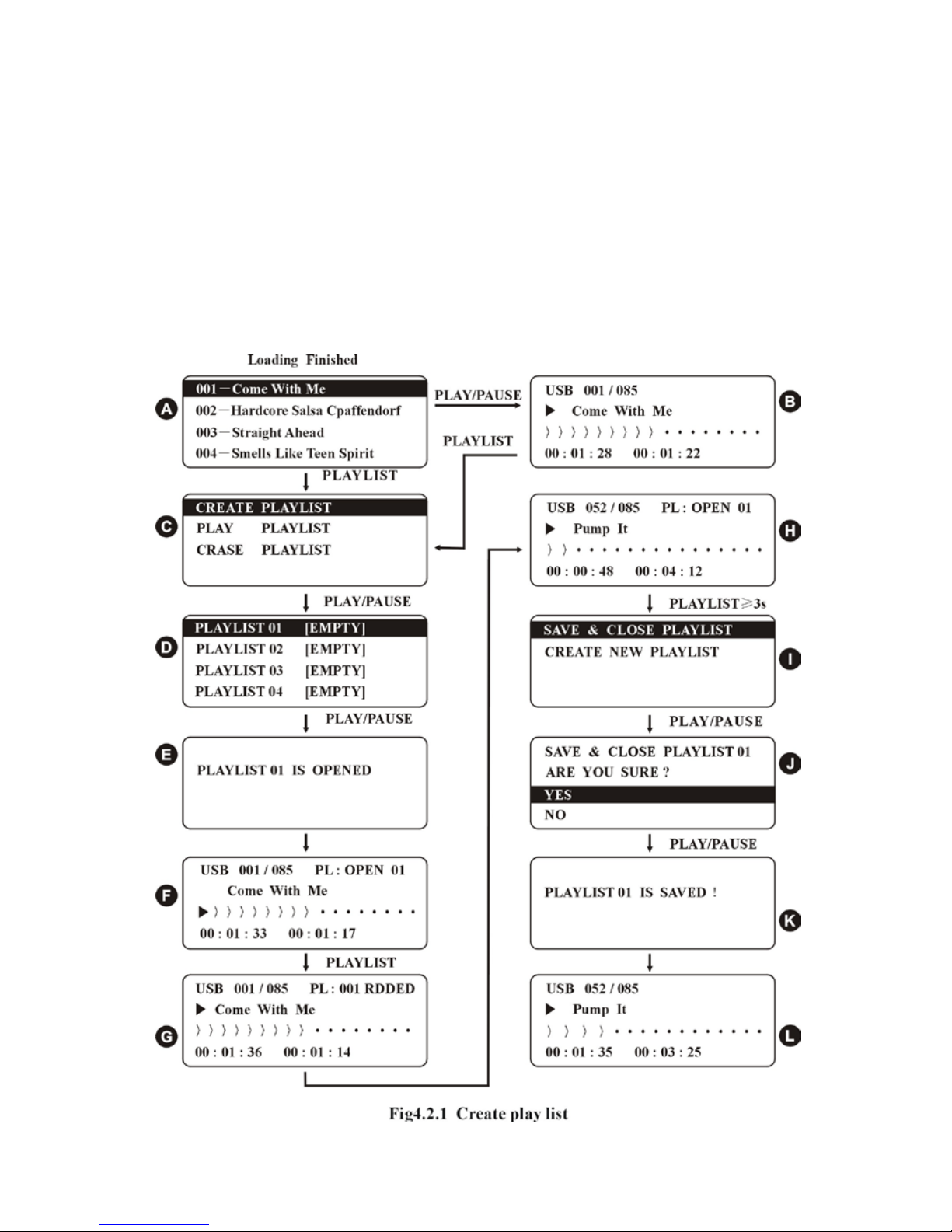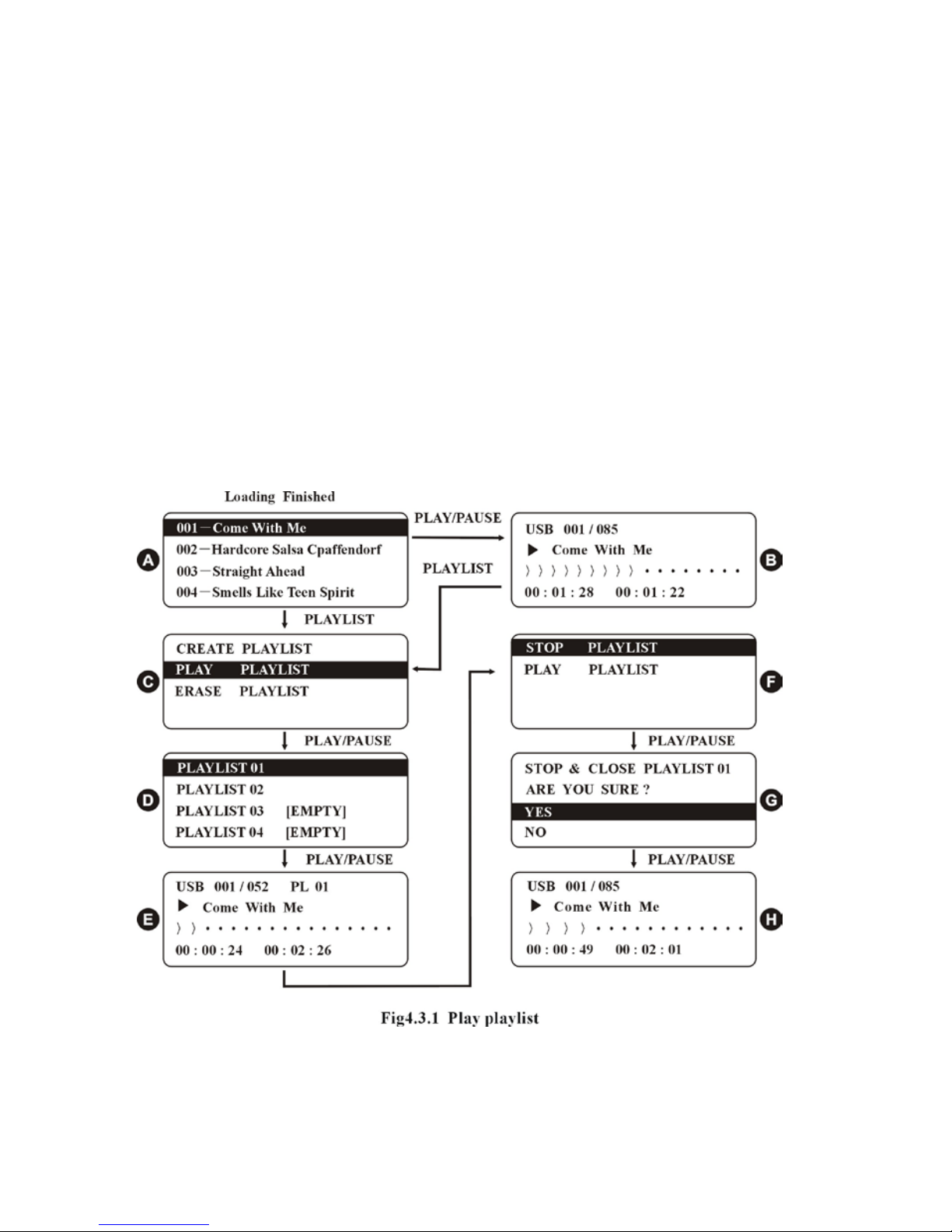3. DESCRIPTIONS
3.1 Front panel
Layout of front panel, please refer to Fig 3.1.1.
Fig3.1.1 Layout of front panel
1. USB input connector「USB INPUT」, insert a USB device with MP3 files here.
2. Indicator for USB, green LED turns on when USB is selected.
3. SD card input connector「SD INPUT」, insert a SD card with MP3 files here.
4. Indicator for SD card, green LED turns on when SD card is selected.
5. Button for selecting input device「USB/SD」, when both USB drive and SD card are inserted,
press this button to switch between 2 devices following instructions on the display.
6. PLAY/PAUSE「PLAY/PAUSE」, this button is used to play or pause the song. It also acts as a
confirmation key in menu or in operations.
7.「PREVIOUS」, this button has multiple functions: 1-Press this button to select the previous song.
2- Press and hold this button to go fast backward when playing. 3-Press this button to move
selection upward in the menu. Please refer to the related sections for detailed operation for
different functions.
8. 「NEXT」, this button has multiple functions: 1-Press this button to select the next song. 2-Press
and hold this button to go fast forward when playing. 3-Press this button to move selection
downward in the menu. Please refer to the related sections for detailed operation for different
functions.
9. 「CUE」, press this button to jump to the CUE position which set previously.
10. EZ Search Encoder with press function「PUSH/ENTER」, use this rotary encoder to scroll up
and down the menu and press to confirm the selection. It is also used in fast search function.
11. 「MENU/NO」, press to switch between menu and playing display. It also act as a cancel
button when in operations.
12.「PLAYLIST」, this button is used for playlist function including create, open and erase playlist.
13. 「DISPLAY」, press to switch between menu and playing display.
14. 「REMOTE」, remote control sensor.
15. 「LCD DISPLAY」, giant dot matrix LCD with blue backlight.
16. 「CONTRAST」, use this knob to set the contrast of the display to optimised level.
17. 「POWER」, main power switch for this unit.