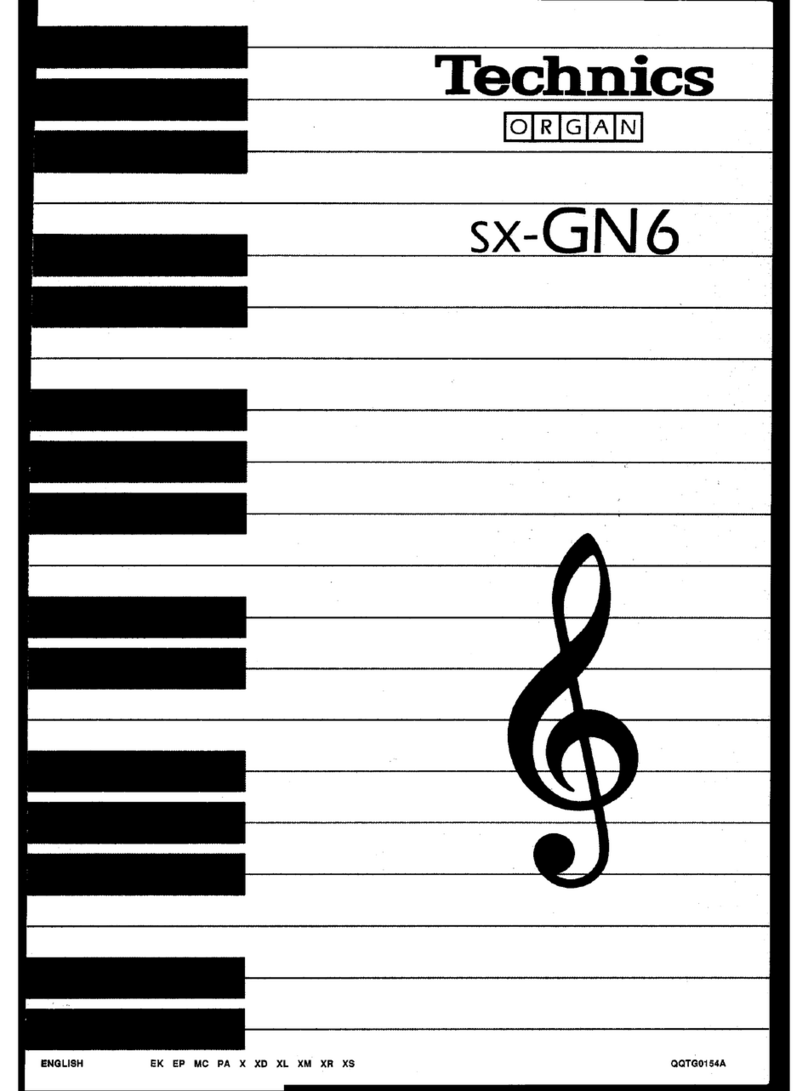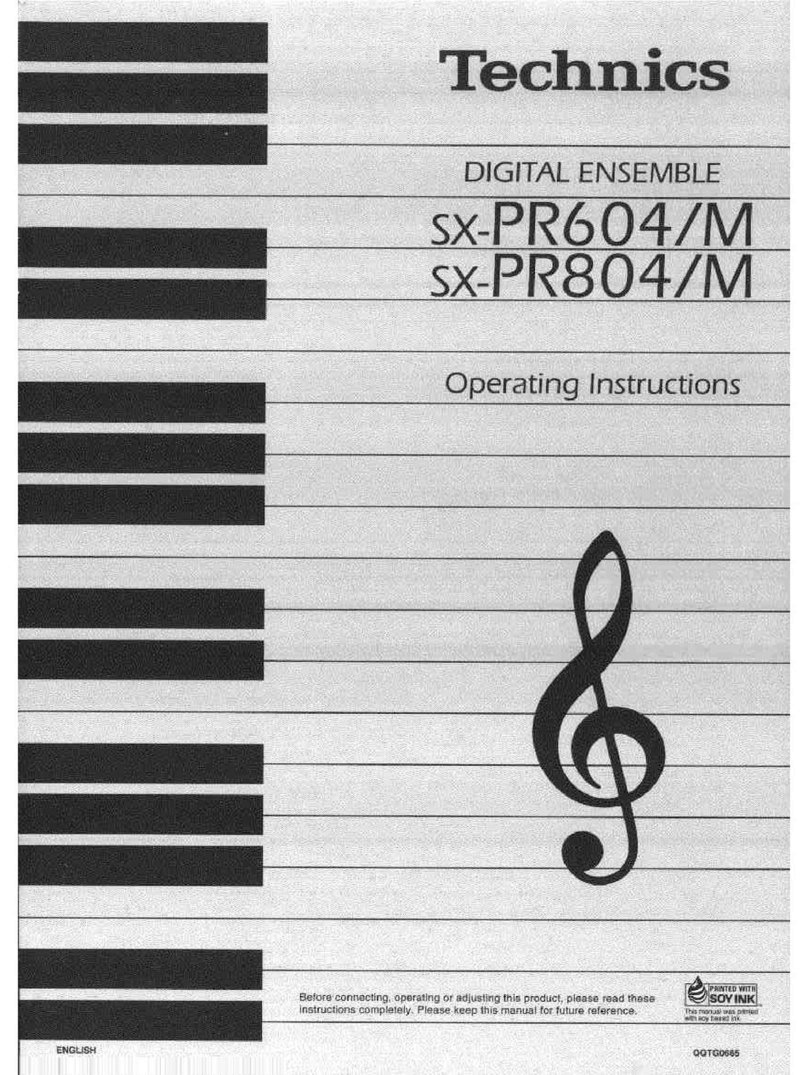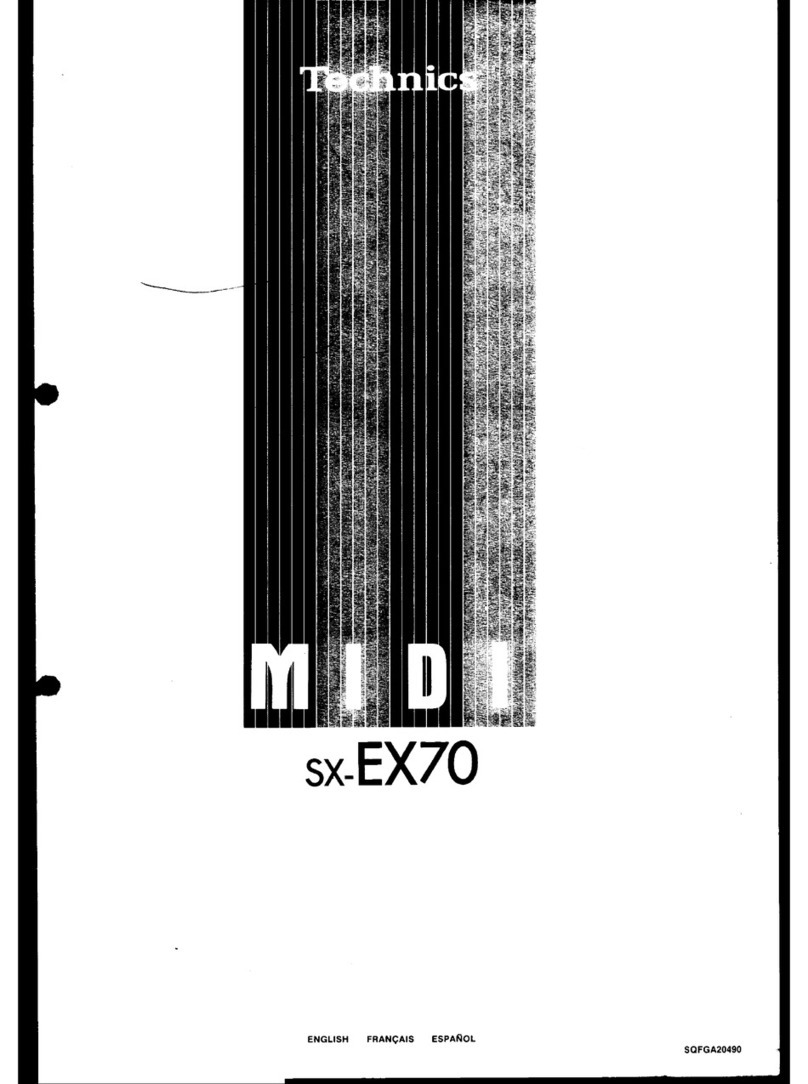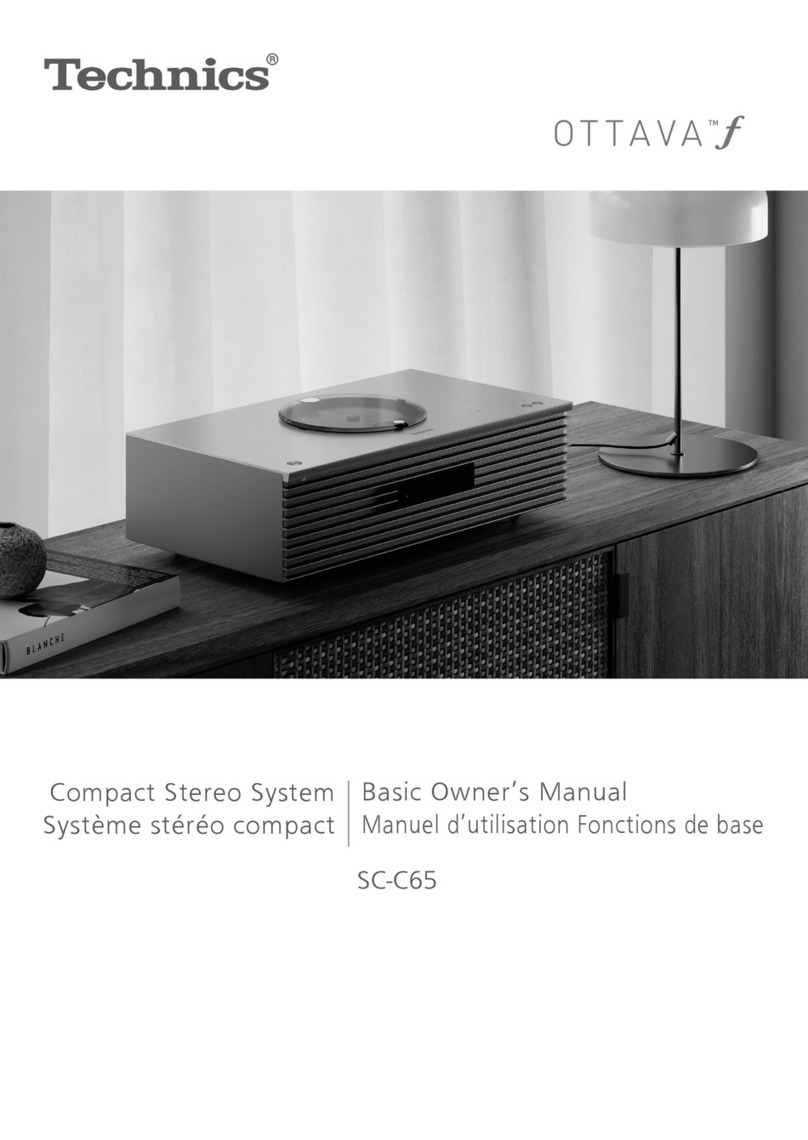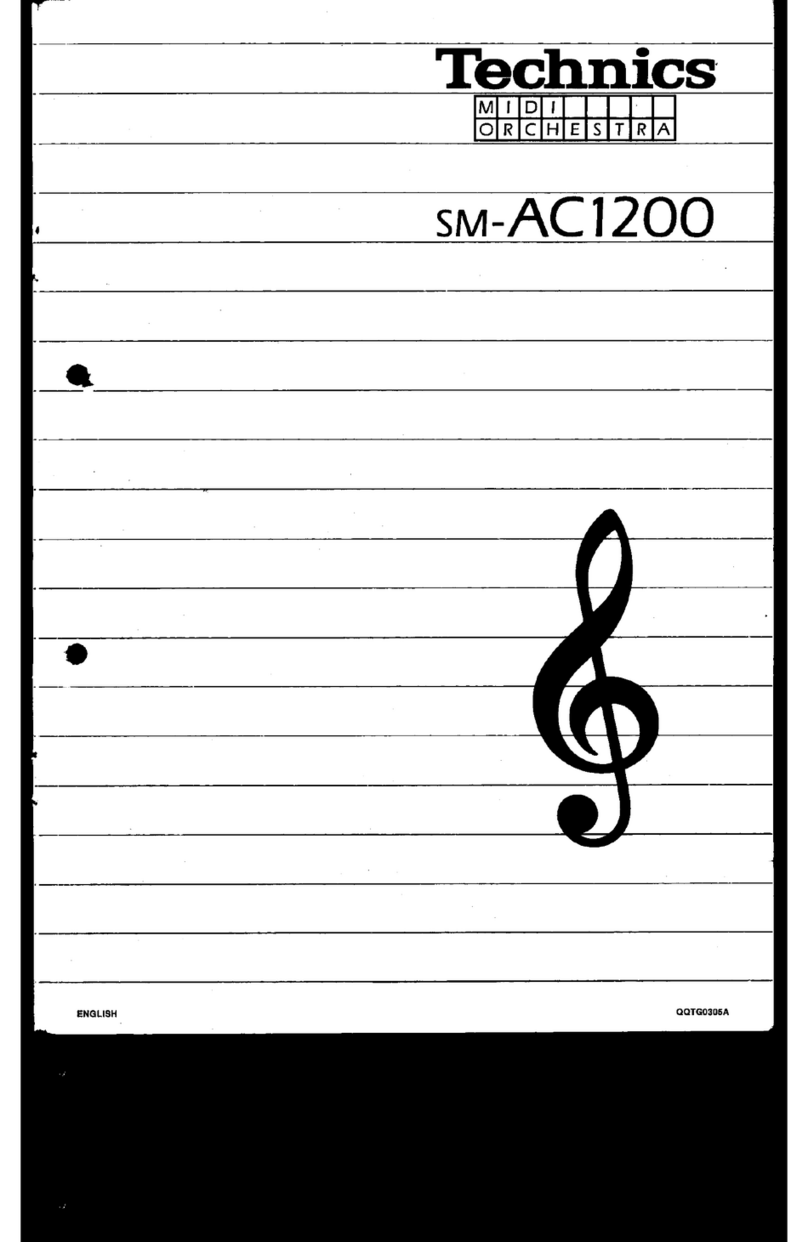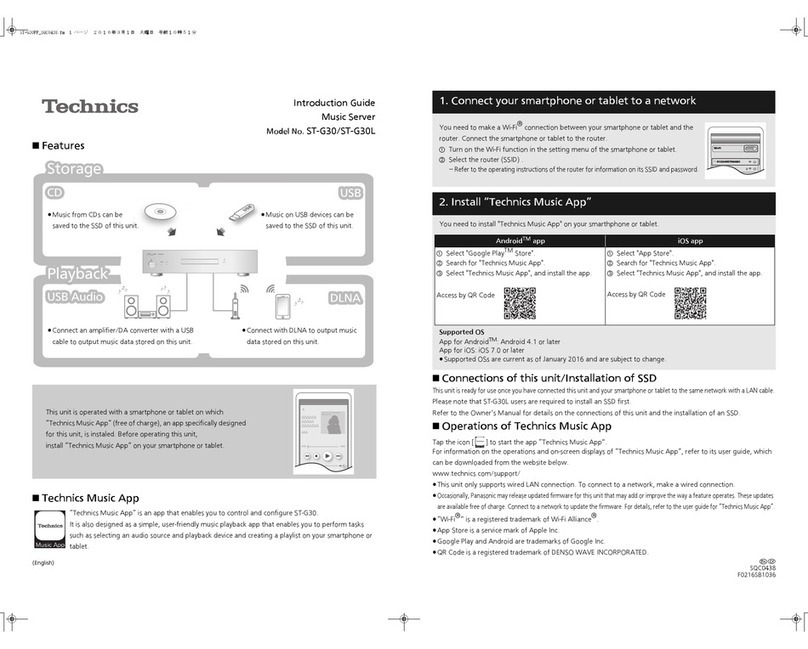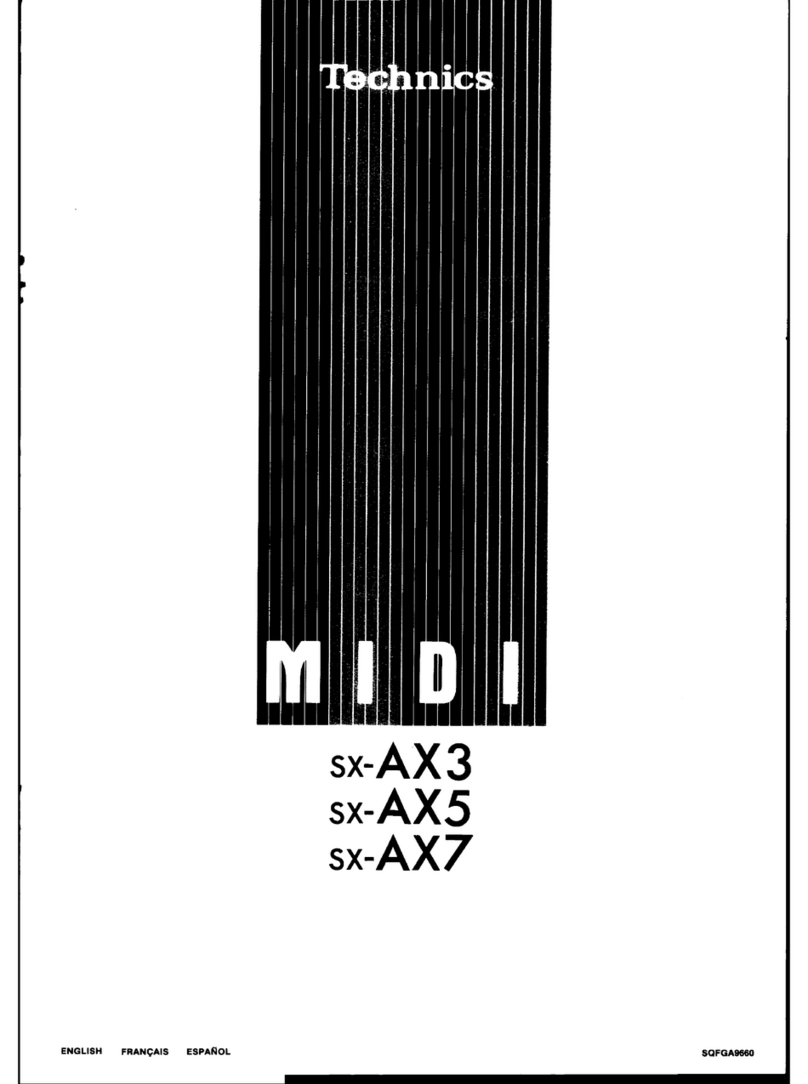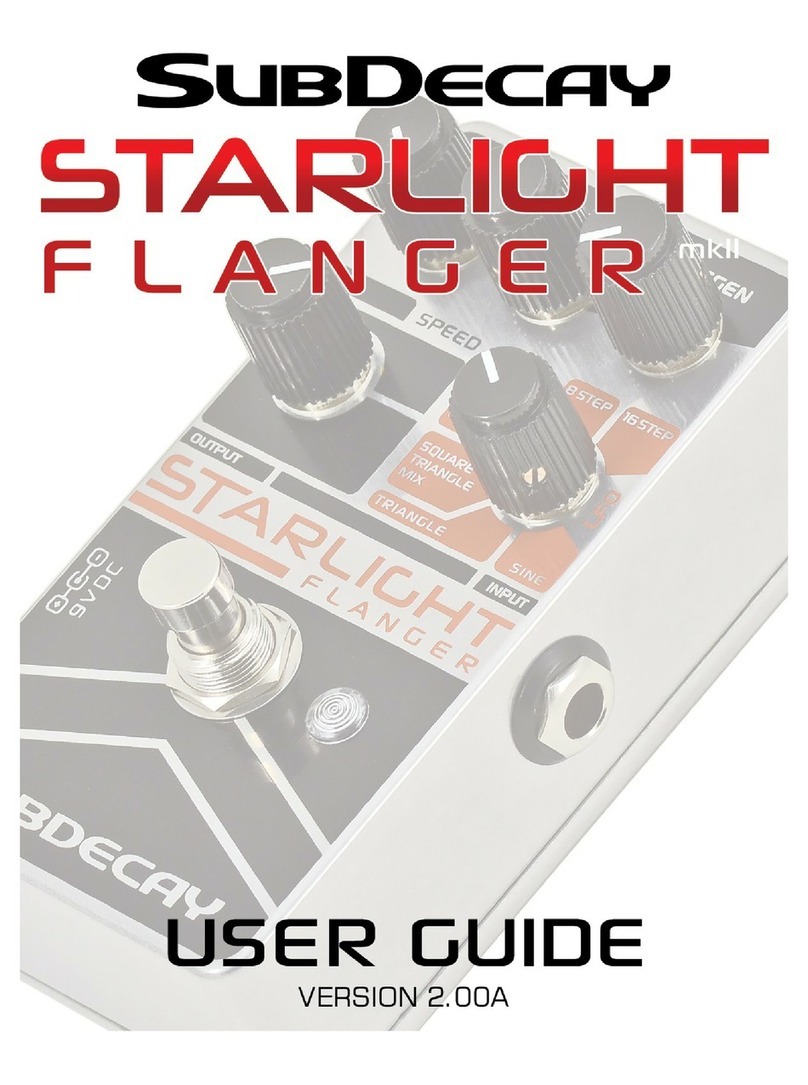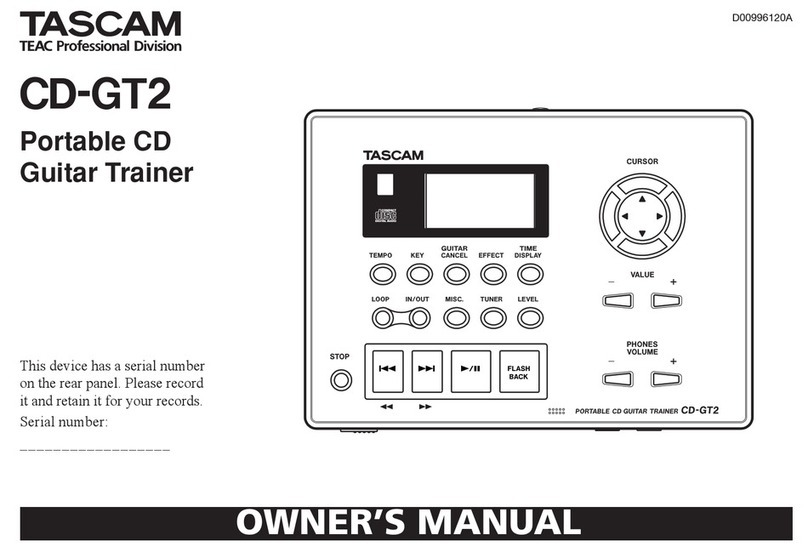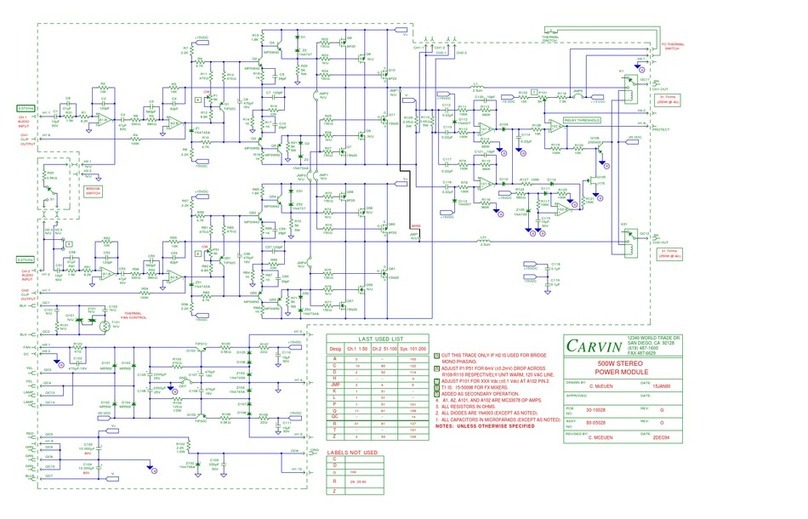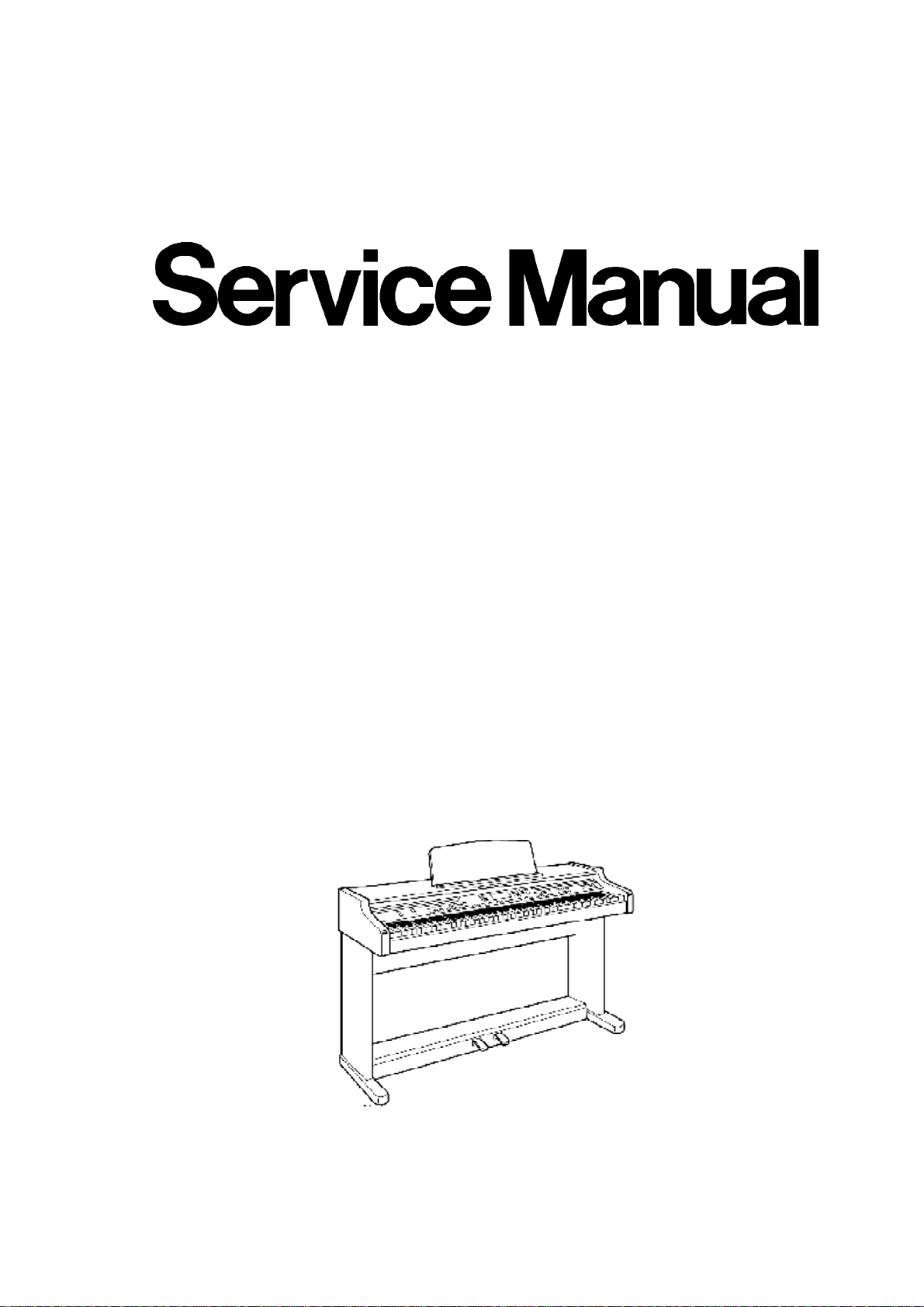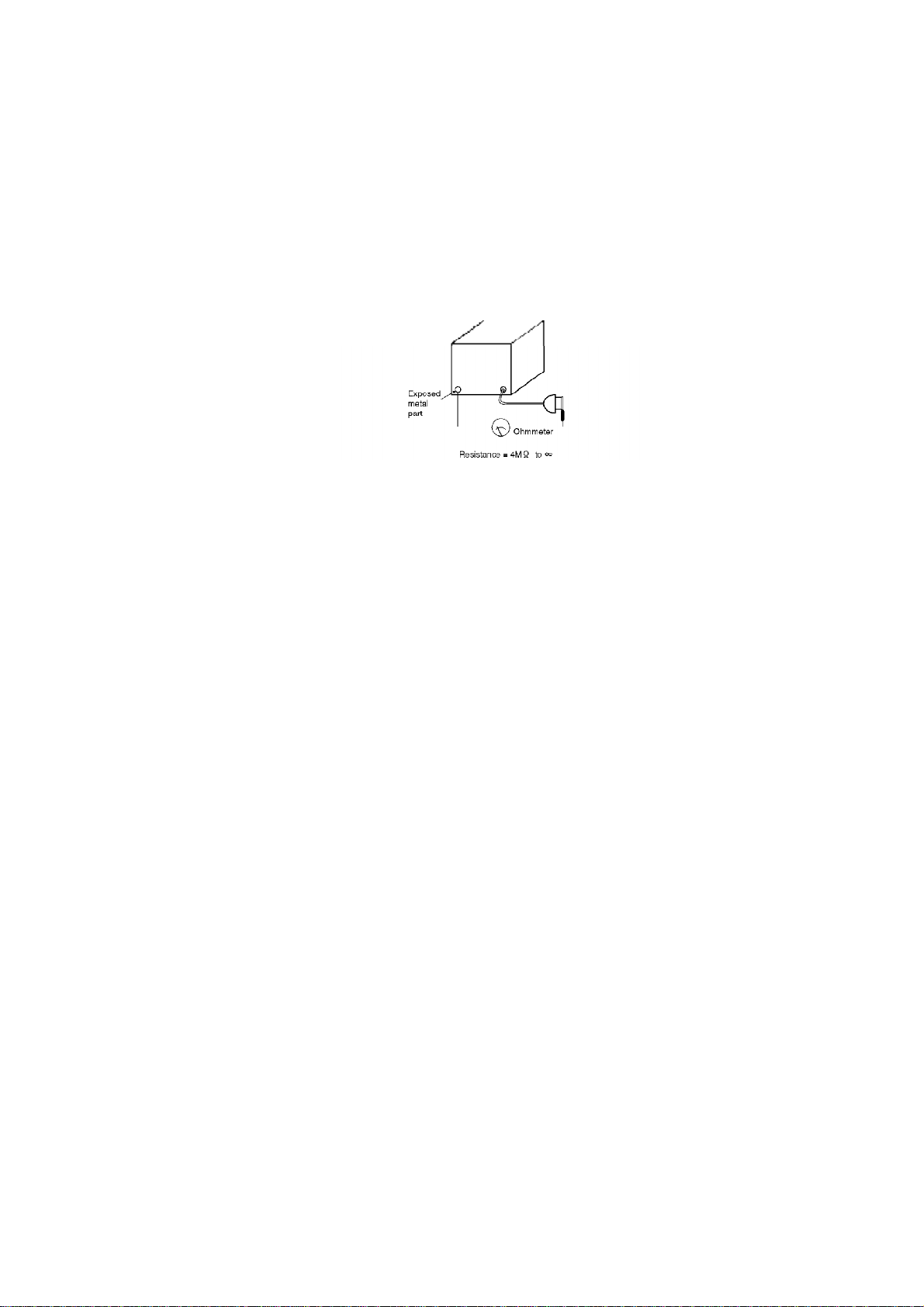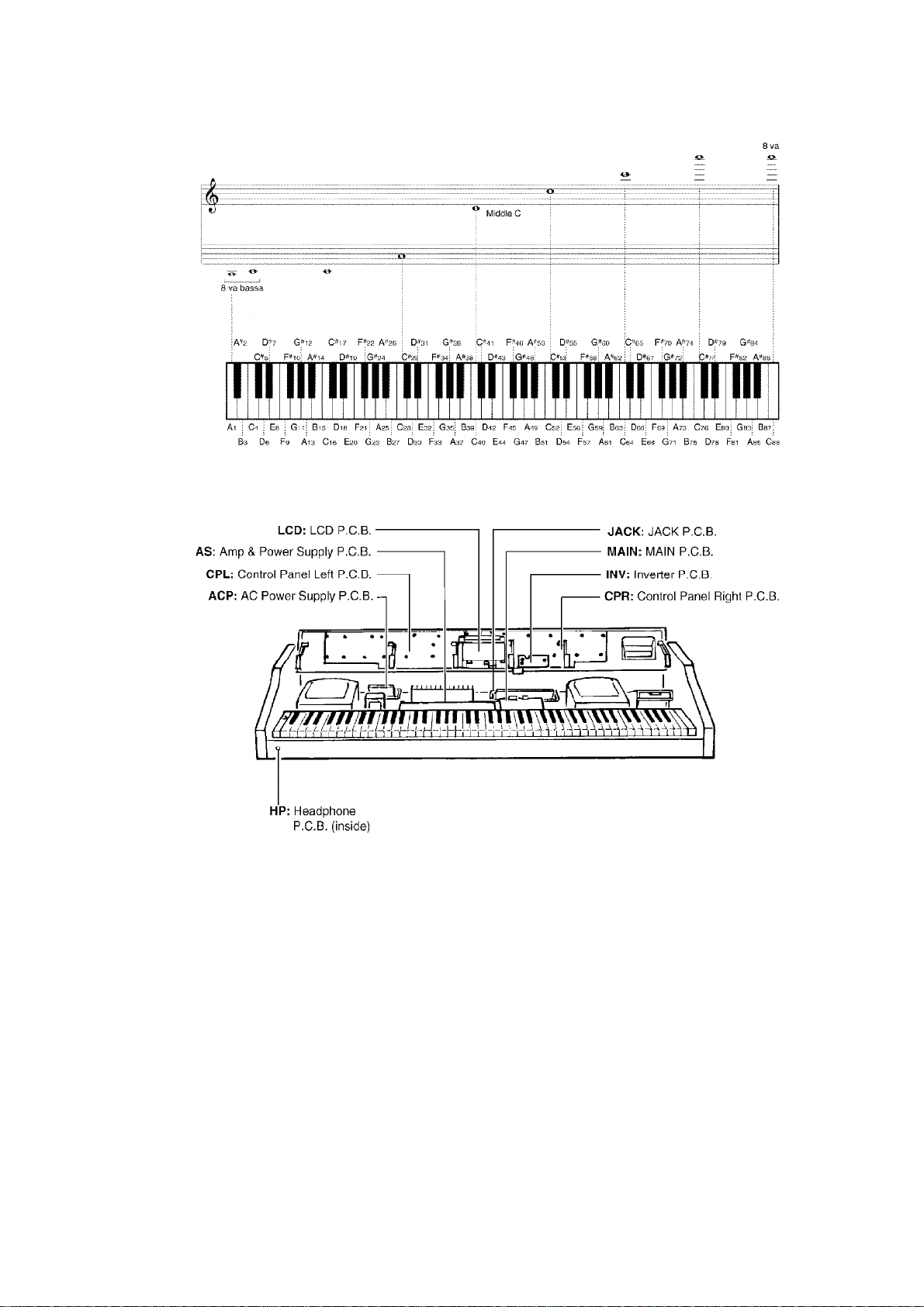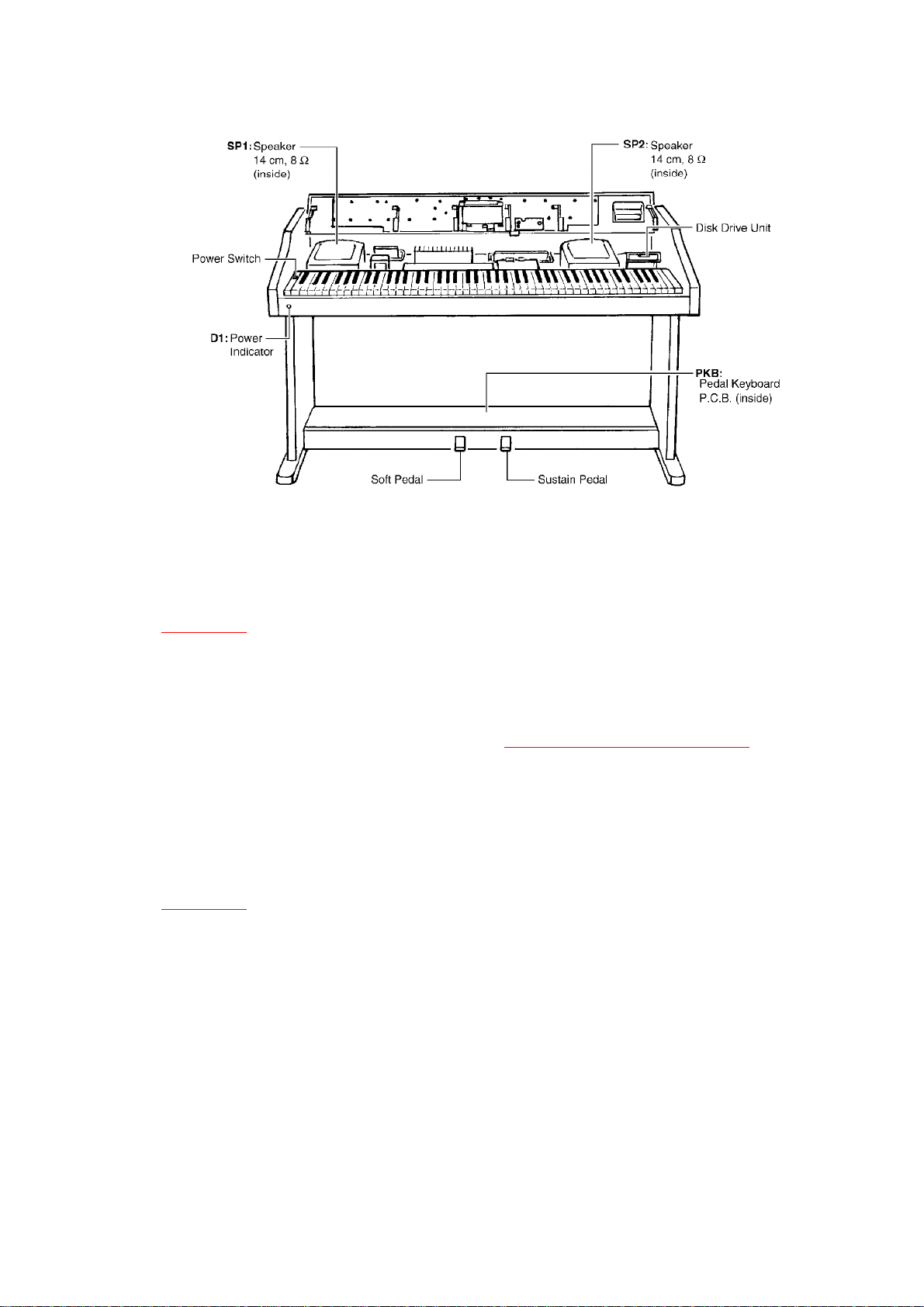5. Donotlet thewiring comeintocontact withheat-emitting
devices (fuse resistor, radiator plate, etc.).
6. Whenreplacing thewiring, make surethat itisnotincontact with
theunfinishedor rough edgeofapart.
7. Whenreplacing thepowercord (exceptfor theplug-intype), tug it
from variousdirectionstoconfirm that itdoes notslipoutof
place.
8. Spacing
Ifsoldering was doneon theACprimarycircuit, confirm that the
interval betweenthesolderedterminalsor betweentheterminal
and surrounding metallicparts isat least theminimum required
(betweentheprimarycircuitand thechassis:atleast 6.5mm;
betweenprimarycircuitterminals:at least 4.0mm;between
primarycircuitterminalsand secondarycircuitterminals:at least
6.5mm.).
2. SAFETY PRECAUTION
2.1. Safetyprecaution
1. Beforeservicing, unplug thepowercord topreventanelectric
shock.
2. Whenreplacing parts, use onlythemanufacturer’srecommended
components for safety.
3. Check thecondition ofthepowercord. Replace ifwearor
damageisevident.
4. Afterservicing, besuretorestoretheleaddress, insulation
barriers, insulation papers, shields, etc.
5. Beforereturning theservicedequipmenttothecustomer, besure
tomake thefollowing insulation resistance test topreventthe
customerfrom being exposedtoashock hazard.
2.2. Insulation resistance test
1. Unplug thepowercord and shorttheprongsoftheplug witha
jumperwire.
2. Turn on thepowerswitch.