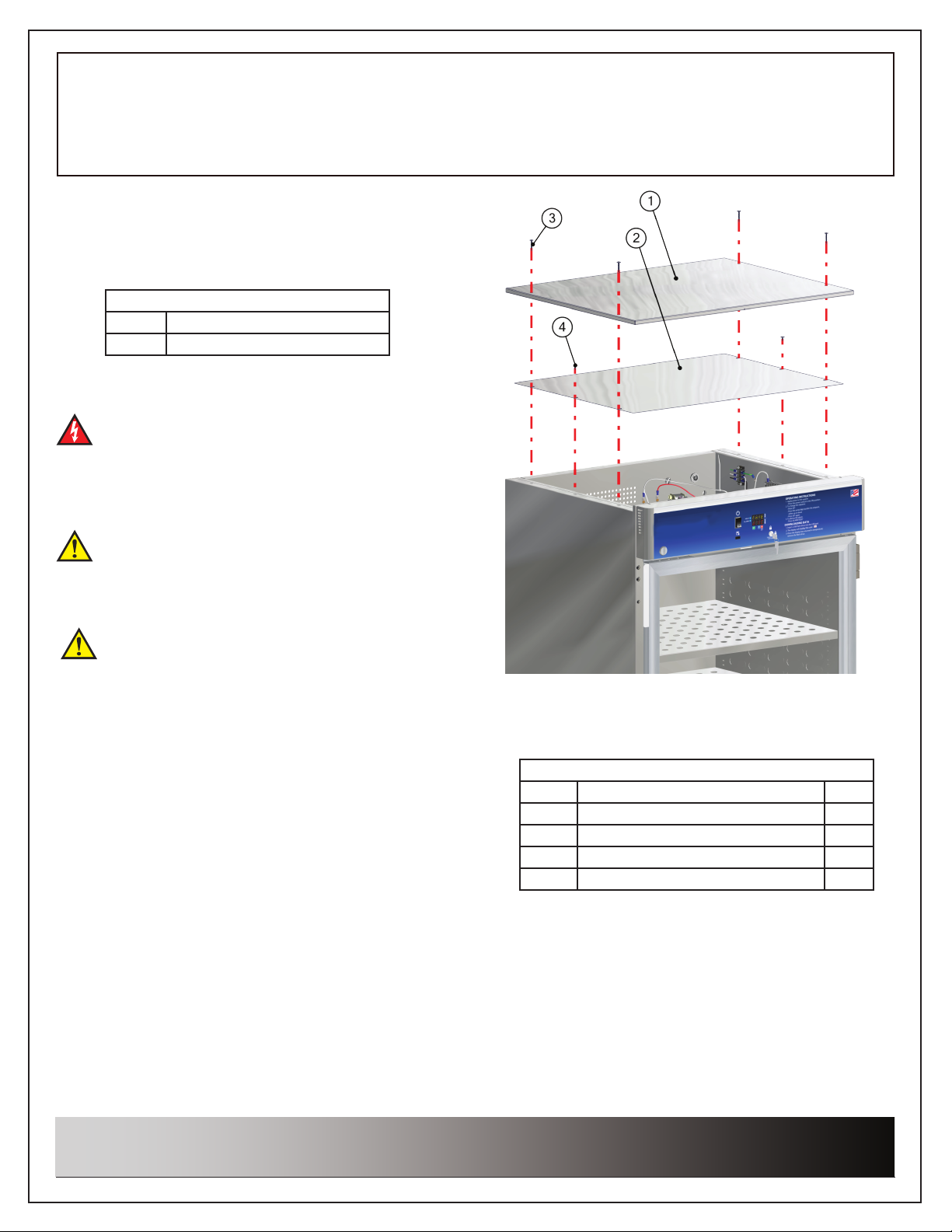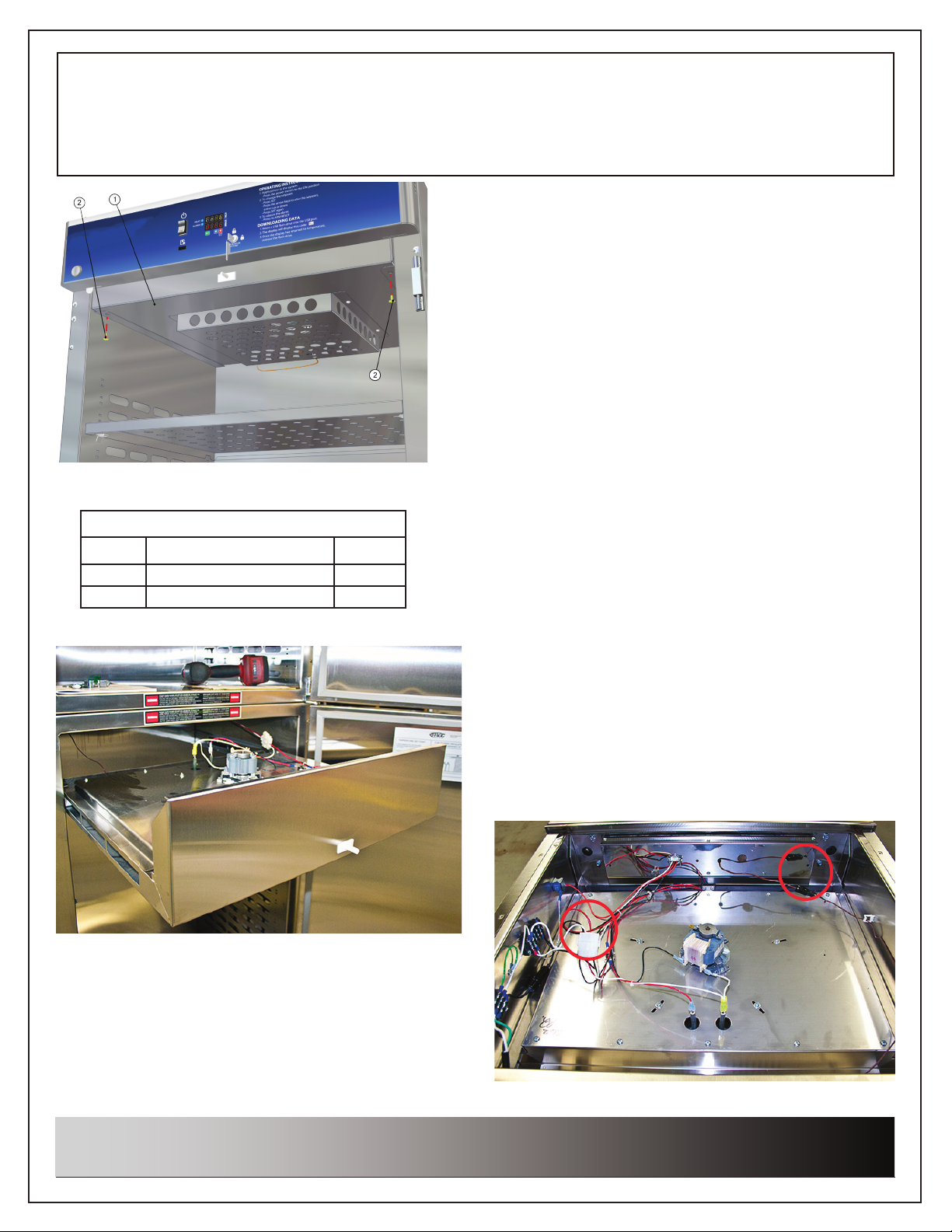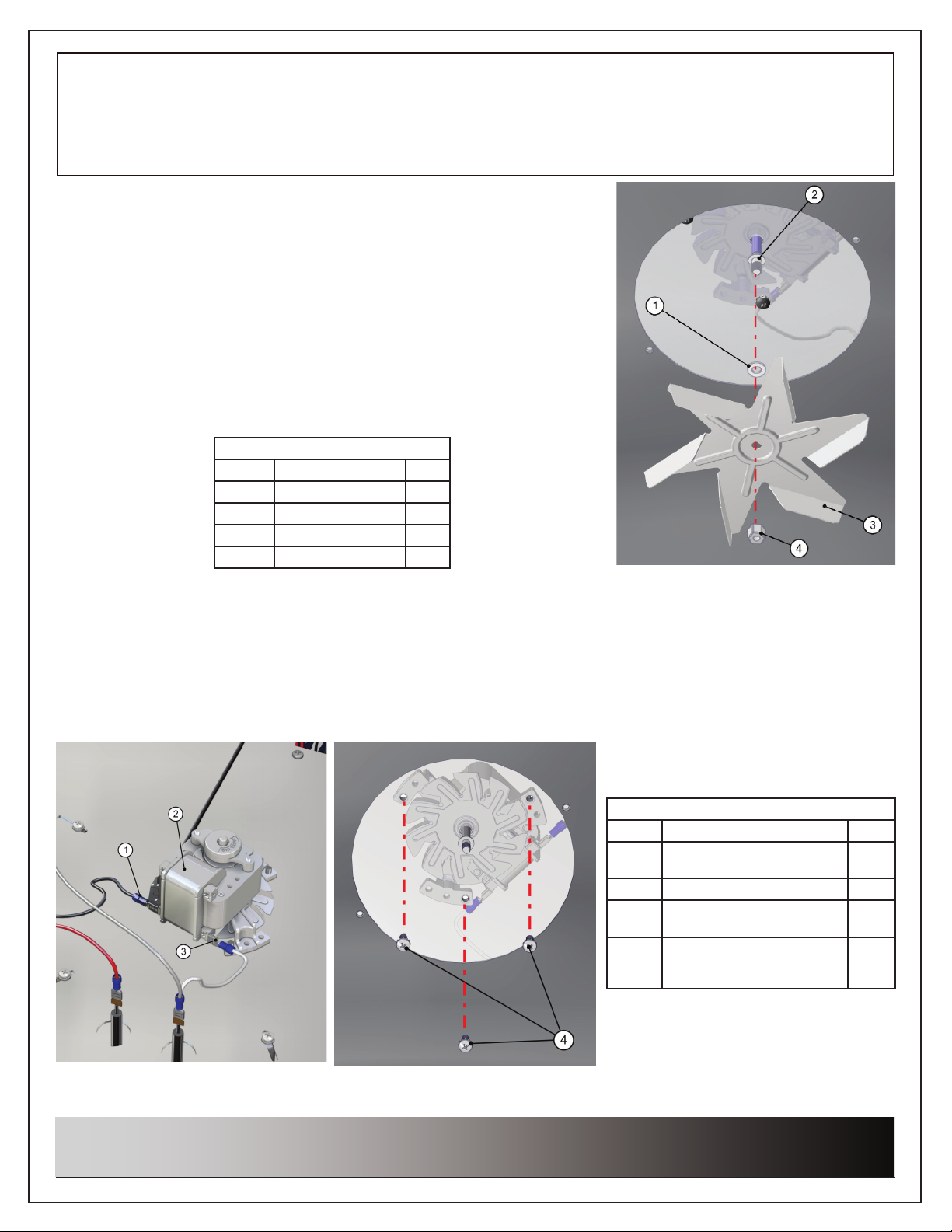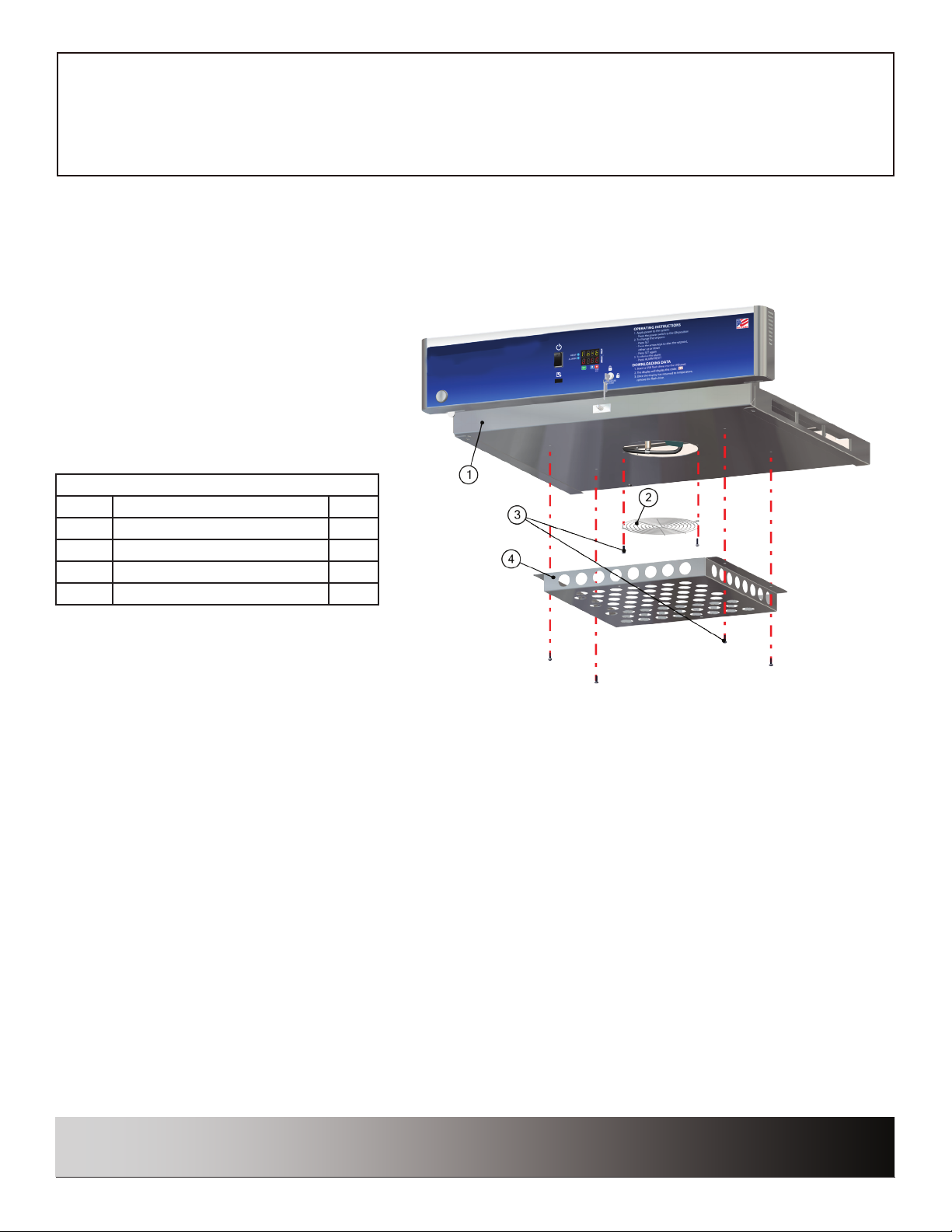Instruction for Use
Connecting the New Fan Motor
1. Attach the power (black) wire (Table
7, Item 1) to the Fan Motor (Table 7,
Item 2).
2. Attach the ground (white) wire (Table
7, Item 3) to the Fan Motor.
Attaching the Fan Blade
1. Attach the 10-32 at washer (Table 8, Item 1) on the
motor shaft.
2. Attach the new Fan Blade (Table 8, Item 3) by
pushing it upwards on the motor shaft until it rests
against the 10-32 at washer installed in Step 1.
3. Secure the Fan Blade preventing it from turning.
4. Install the 10-32 nut (Table 8, Item 4) on the motor
shaft until it is tight against the new Fan Blade.
NOTE: The nut counterbore side faces the blade
(Fig. 14). Once applied, the fan should not wobble.
5. The Motor Shaft Stud (Table 8, Item 2) has left-hand
threads. This prevents the Fan Blade from coming
off during normal operations. Turn the 10-32 Hex Nut
to the left to install it on the threaded motor shaft.
Install New Fan Motor
1. Place the new Fan Motor (Table 6, Item 1) on the top of
the Element Tray panel in the Drawer Assembly (Table
6, Item 2) and line up the motor fastener holes with the
holes on the tray panel.
2. From below, thread the 3 pan head screws back into
the Element Tray panell and into the base of the new
Fan Motor.
3. Securely tighten the 3 pan head screws to
secure the motor rmly against the Element
Tray panel.
Table 8 (Fig. 13)
Item # DESCRIPTION QTY
1 Washer, 10-32 Flat 1
2 Motor Shaft Stud 1
3 Fan Blade 1
4 Nut, 10-32 1
Table 7 (Fig. 12)
Item # DESCRIPTION QTY
1 Power Lead, Fan Motor, Black 1
2 Fan Motor 1
3 Ground Lead, Fan Motor, White 2
Table 6 (Fig. 11)
Item # DESCRIPTION QTY
1 Fan Motor 1
2 Element Tray panel 1
5
Instruction for Use -
Replacing Fan Motor for D and TS series
Warming Cabinets
Printed in USA
Publication No. IFU-130 Rev A
January 2018
Information regarding this product is
subject to change without prior
notice.
Fig. 11: Install New Motor
Fig. 12: Motor Wire Connections
Fig. 13: Exploded View - Fan
Fig. 14: Counterbore side to blade Fig. 15: Side faces away from blade