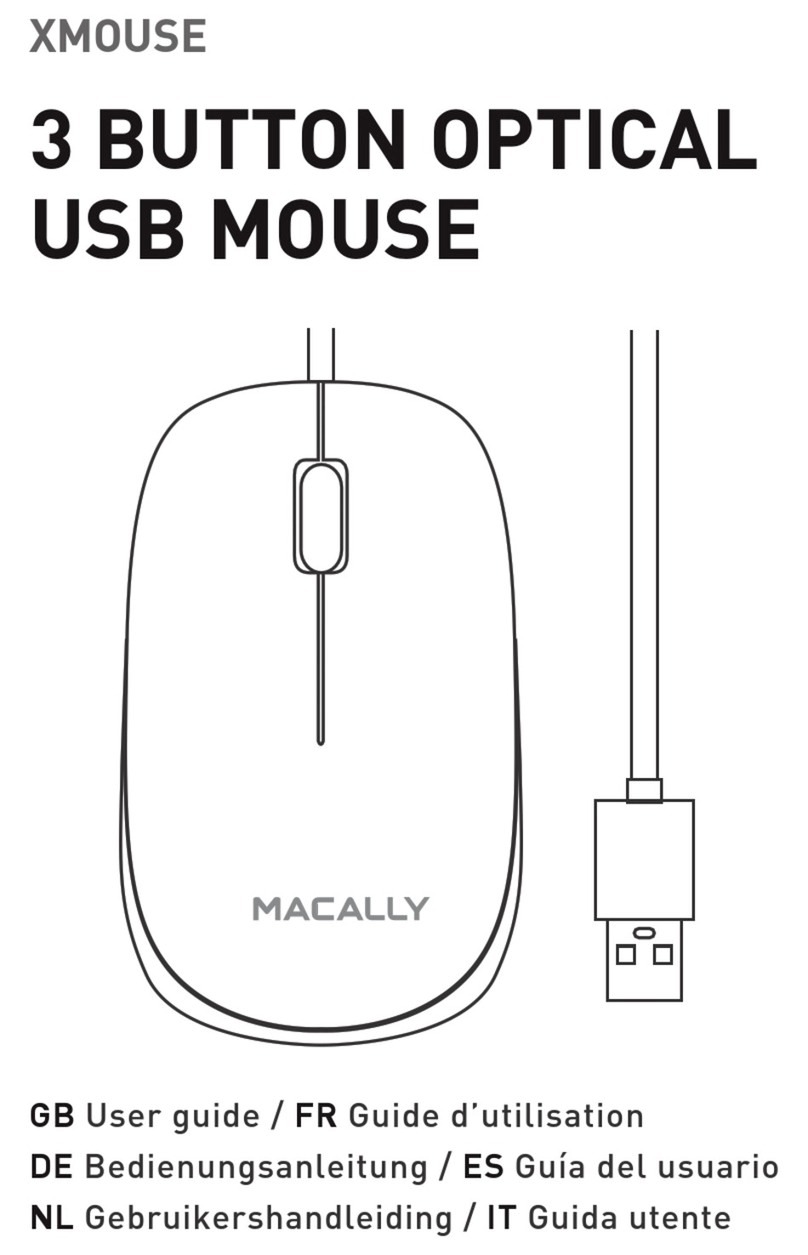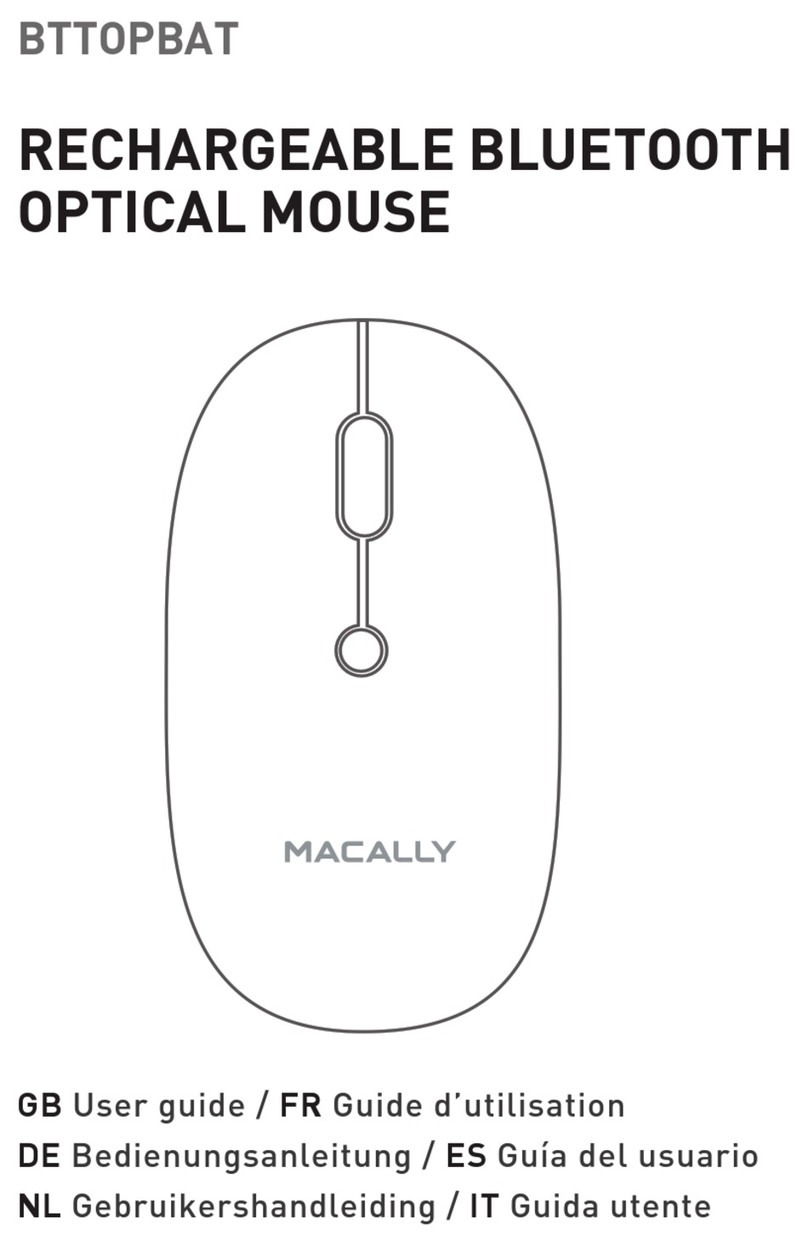Technical support
Insert the 2 AAA batteries, reattach the battery
compartment cover and flip the on/off switch to the
on position.
Note: You can configure the mouse buttons,
pointer, pointer options and scroll wheel in the
Hardware/Control Panel section of your computers
settings and preferences.
Warranty
Macally Peripherals warrants that this product will be free from
defects in title, materials and manufacturing workmanship for one
year from the date of the purchase. If the product is found to be
defective then, as your sole remedy and as the manufacturer’s only
obligation, Macally will repair or replace the product. This
warranty is exclusive and is limited to the Macally RFGRIPMOUSE.
This warranty shall not apply to products that have been subjected
to abuse, misuse,abnormal electrical or environmental conditions,
or any condition other than what can be considered normal use.
The liability of Macally Peripherals arising from this warranty and
sale shall be limited to a refund of the purchase price. In no event
shall Macally Peripherals be liable for costs of procurement of
substitute products or services, or for any lost prots, or for any
consequential, incidental, direct or indirect damages, however
caused and on any theory of liability, arising from this warranty
and sale. These limitations shall apply notwithstanding any failure
of essential purpose of any limited remedy.
For tech support please call +1 909 230 6888 or
support hours are from 8:30 AM to 5:30 PM
Monday through Friday (Pacific Standard Time).
FAQ & help - https://help.macally.com/help
Manual and driver download -
https://us.macally.com/pages/drivers-and-downlo
ads
AAA
AAA
ON
OFF
ON
OFF